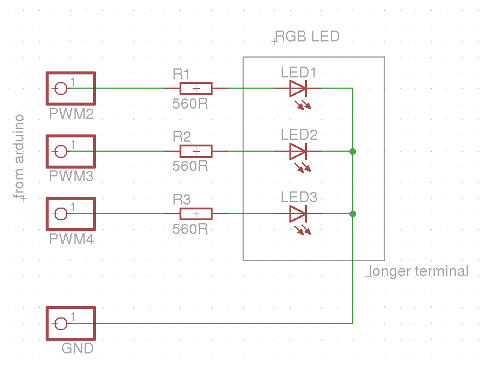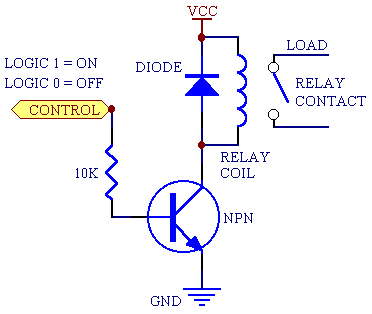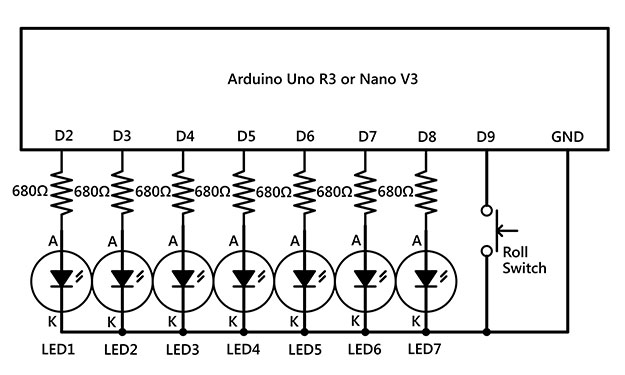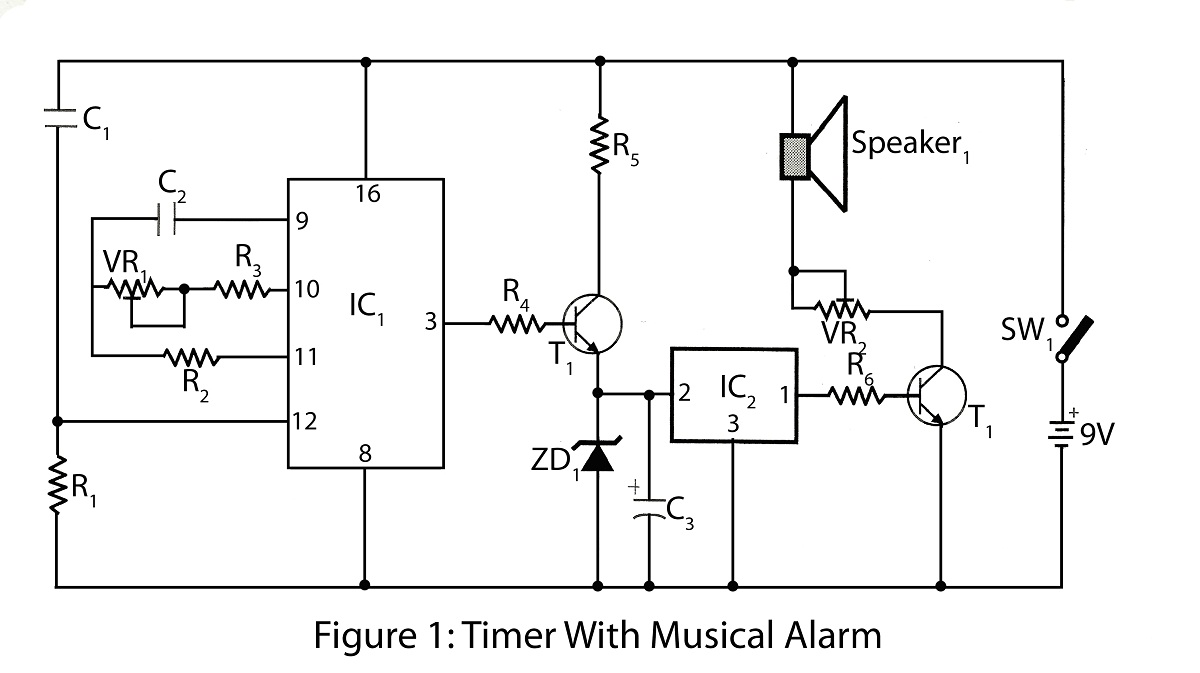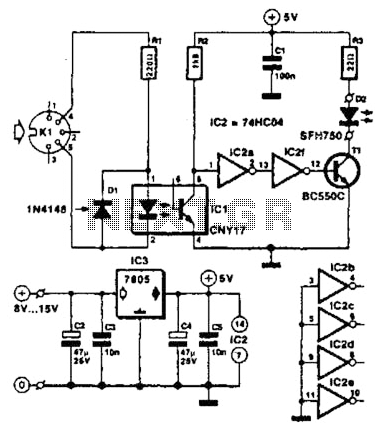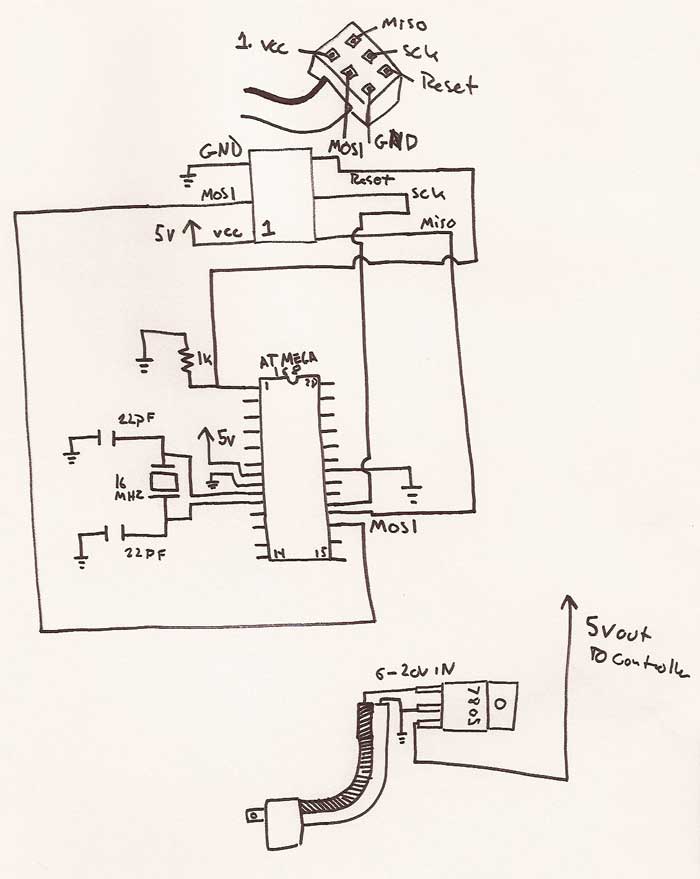spooky arduino projects 4 and musical arduino
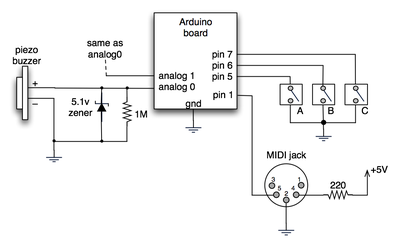
The notes for the fourth and final class are available on the Spooky Arduino class page. At the conclusion of the class, Mark from Machine Project awarded each student a merit badge. A project utilizing techniques from this week's class involves transforming an Arduino board and a few buttons and piezo sensors into a MIDI drum kit or a sound-triggering device for Halloween. Piezo sensors can be hidden around the house to activate frightening sounds when guests move about. For the piezo input, a 1M resistor is used to dissipate the voltage generated by the piezo when it is struck. A 5.1V zener diode is included to ensure that any excessive voltages do not reach the Arduino and cause damage. The code contains several nuances that may not be immediately apparent. To implement a MIDI interface, it is necessary to send serial data at 31,250 bps, which can be accomplished with Serial.begin(31250). Following this, a complete three-byte MIDI note-on message can be transmitted using three Serial.print(val, BYTE) commands. Additionally, the switches in the schematic do not require pull-up resistors because the internal pull-ups in the Arduino's AVR chip can be activated with a digitalWrite(pin, HIGH). Although this may seem counterintuitive, it is the operational method of the AVR. This approach eliminates the need for a resistor to +5V, significantly reducing the complexity of wiring each additional button. By measuring the time it takes for the initial force to exceed a threshold, an estimate of the force's magnitude can be obtained. In the code, this is represented by reading the analog value; if it surpasses the threshold, the program waits until it decreases again while counting the duration. Previous implementations involved using an input operational amplifier to convert the analog signal to digital, allowing for thresholding in the analog domain, followed by interrupts to achieve precise force measurements.
The described project integrates components and techniques that are essential for creating an interactive MIDI drum kit or a sound-triggering device. The Arduino board serves as the central processing unit, handling inputs from piezo sensors and buttons, and generating MIDI signals for sound output. The piezo sensors are strategically placed to detect physical impacts, which are translated into digital signals by the Arduino. The inclusion of a 1M resistor is critical for protecting the Arduino from high voltage spikes generated by the piezo sensors, ensuring the longevity and reliability of the circuit.
The 5.1V zener diode acts as a safeguard against voltage surges, allowing only safe levels of voltage to pass through to the Arduino's input pins. This protective measure is vital in preventing damage to the microcontroller from unexpected high voltage conditions.
The software aspect of the project leverages the Arduino's built-in serial communication capabilities to establish a MIDI interface. By configuring the serial communication at 31,250 bps, the Arduino can effectively send MIDI messages to compatible devices, enabling a wide range of sound generation possibilities. The use of three Serial.print(val, BYTE) commands allows for the transmission of complete MIDI note-on messages, which are essential for triggering sounds in response to sensor inputs.
Furthermore, the internal pull-up resistors in the Arduino's AVR chip simplify the wiring process by eliminating the need for external resistors. This design choice not only streamlines the circuit but also enhances its modularity, allowing for easy expansion by adding more buttons or sensors without significant alterations to the existing setup.
The force measurement technique described offers a method for quantifying the intensity of impacts detected by the piezo sensors. By monitoring the analog signal and measuring the time it takes for the signal to cross a defined threshold, the system can provide feedback on the strength of the interaction. This capability can be further refined by employing operational amplifiers for analog signal processing, which would enhance the accuracy of force measurements and improve the overall responsiveness of the system.
In conclusion, this project exemplifies the integration of hardware and software to create an engaging and interactive electronic experience, suitable for applications such as entertainment during events like Halloween parties. The combination of Arduino programming, sensor technology, and sound generation through MIDI opens up numerous possibilities for creative electronic projects.The notes for the fourth and final class are up on the Spooky Arduino class page. At the end of the class, Mark of Machine Project bestowed upon each of the students a merit badge. It was great. Click above for a larger view of the badge. Here`s a quick project using techniques from this week`s class that turns an Arduino board and a few buttons a nd piezos into a MIDI drum kit or scary sound trigger. Hide piezo sensors around the house during your Halloween party to trigger scary sounds when people walk around! For the piezo input, the 1M resistor is to bleed off the voltage generated by the piezo when it is struck.
The 5. 1v zener diode is there to insure any large voltages don`t make it into the Arduino and blow it out. The code has a few tricks that may not be immediately obvious. First is that to implement a MIDI interface, all you really need is the ability to send serial data at 31, 250 bps. This is easily done with Serial. begin(31250). Once that is done, a complete three-byte MIDI note-on message can be sent with three Serial. print(val, BYTE) commands. The next tricky bit is that the switches in the above schematic don`t need pull-up resistors. This is because the internal pull-ups in Arduino`s AVR chip are turned on with a digitalWrite(pin, HIGH).
This may seem counter-intuitive, doing a digitalWrite() on an input pin, but it`s how the AVR works. The benefit is that you no longer need a resistor to +5V and the effort to wire up each additional button is much lower. By measuring the time it takes for that first big jolt to cross a threshold, you can get an idea as how big the force was.
In the code this is represented by reading the analog value and if it`s over the threshold, wait until it drops down again, counting all the while. When I`ve done this before, I used an input opamp to convert the analog signal to digital (thus doing thresholding in the analog domain) and then used interrupts to get very accurate force measurements.
🔗 External reference
The described project integrates components and techniques that are essential for creating an interactive MIDI drum kit or a sound-triggering device. The Arduino board serves as the central processing unit, handling inputs from piezo sensors and buttons, and generating MIDI signals for sound output. The piezo sensors are strategically placed to detect physical impacts, which are translated into digital signals by the Arduino. The inclusion of a 1M resistor is critical for protecting the Arduino from high voltage spikes generated by the piezo sensors, ensuring the longevity and reliability of the circuit.
The 5.1V zener diode acts as a safeguard against voltage surges, allowing only safe levels of voltage to pass through to the Arduino's input pins. This protective measure is vital in preventing damage to the microcontroller from unexpected high voltage conditions.
The software aspect of the project leverages the Arduino's built-in serial communication capabilities to establish a MIDI interface. By configuring the serial communication at 31,250 bps, the Arduino can effectively send MIDI messages to compatible devices, enabling a wide range of sound generation possibilities. The use of three Serial.print(val, BYTE) commands allows for the transmission of complete MIDI note-on messages, which are essential for triggering sounds in response to sensor inputs.
Furthermore, the internal pull-up resistors in the Arduino's AVR chip simplify the wiring process by eliminating the need for external resistors. This design choice not only streamlines the circuit but also enhances its modularity, allowing for easy expansion by adding more buttons or sensors without significant alterations to the existing setup.
The force measurement technique described offers a method for quantifying the intensity of impacts detected by the piezo sensors. By monitoring the analog signal and measuring the time it takes for the signal to cross a defined threshold, the system can provide feedback on the strength of the interaction. This capability can be further refined by employing operational amplifiers for analog signal processing, which would enhance the accuracy of force measurements and improve the overall responsiveness of the system.
In conclusion, this project exemplifies the integration of hardware and software to create an engaging and interactive electronic experience, suitable for applications such as entertainment during events like Halloween parties. The combination of Arduino programming, sensor technology, and sound generation through MIDI opens up numerous possibilities for creative electronic projects.The notes for the fourth and final class are up on the Spooky Arduino class page. At the end of the class, Mark of Machine Project bestowed upon each of the students a merit badge. It was great. Click above for a larger view of the badge. Here`s a quick project using techniques from this week`s class that turns an Arduino board and a few buttons a nd piezos into a MIDI drum kit or scary sound trigger. Hide piezo sensors around the house during your Halloween party to trigger scary sounds when people walk around! For the piezo input, the 1M resistor is to bleed off the voltage generated by the piezo when it is struck.
The 5. 1v zener diode is there to insure any large voltages don`t make it into the Arduino and blow it out. The code has a few tricks that may not be immediately obvious. First is that to implement a MIDI interface, all you really need is the ability to send serial data at 31, 250 bps. This is easily done with Serial. begin(31250). Once that is done, a complete three-byte MIDI note-on message can be sent with three Serial. print(val, BYTE) commands. The next tricky bit is that the switches in the above schematic don`t need pull-up resistors. This is because the internal pull-ups in Arduino`s AVR chip are turned on with a digitalWrite(pin, HIGH).
This may seem counter-intuitive, doing a digitalWrite() on an input pin, but it`s how the AVR works. The benefit is that you no longer need a resistor to +5V and the effort to wire up each additional button is much lower. By measuring the time it takes for that first big jolt to cross a threshold, you can get an idea as how big the force was.
In the code this is represented by reading the analog value and if it`s over the threshold, wait until it drops down again, counting all the while. When I`ve done this before, I used an input opamp to convert the analog signal to digital (thus doing thresholding in the analog domain) and then used interrupts to get very accurate force measurements.
🔗 External reference