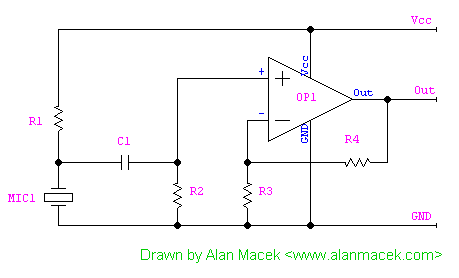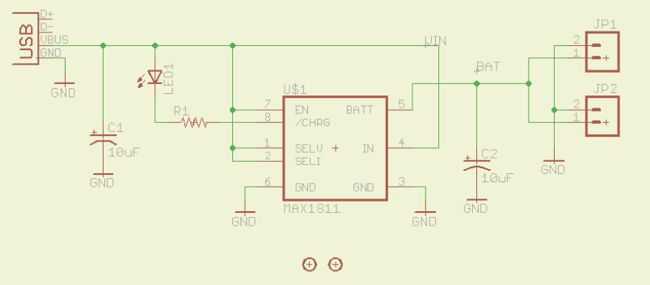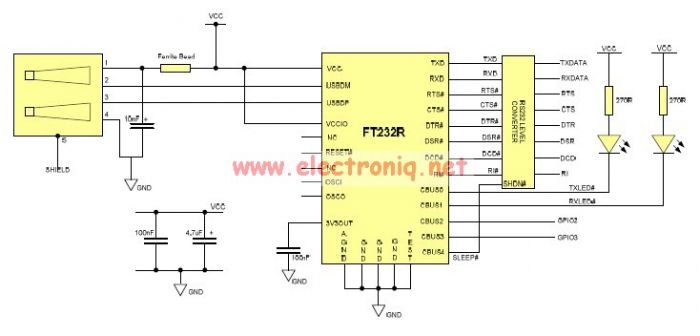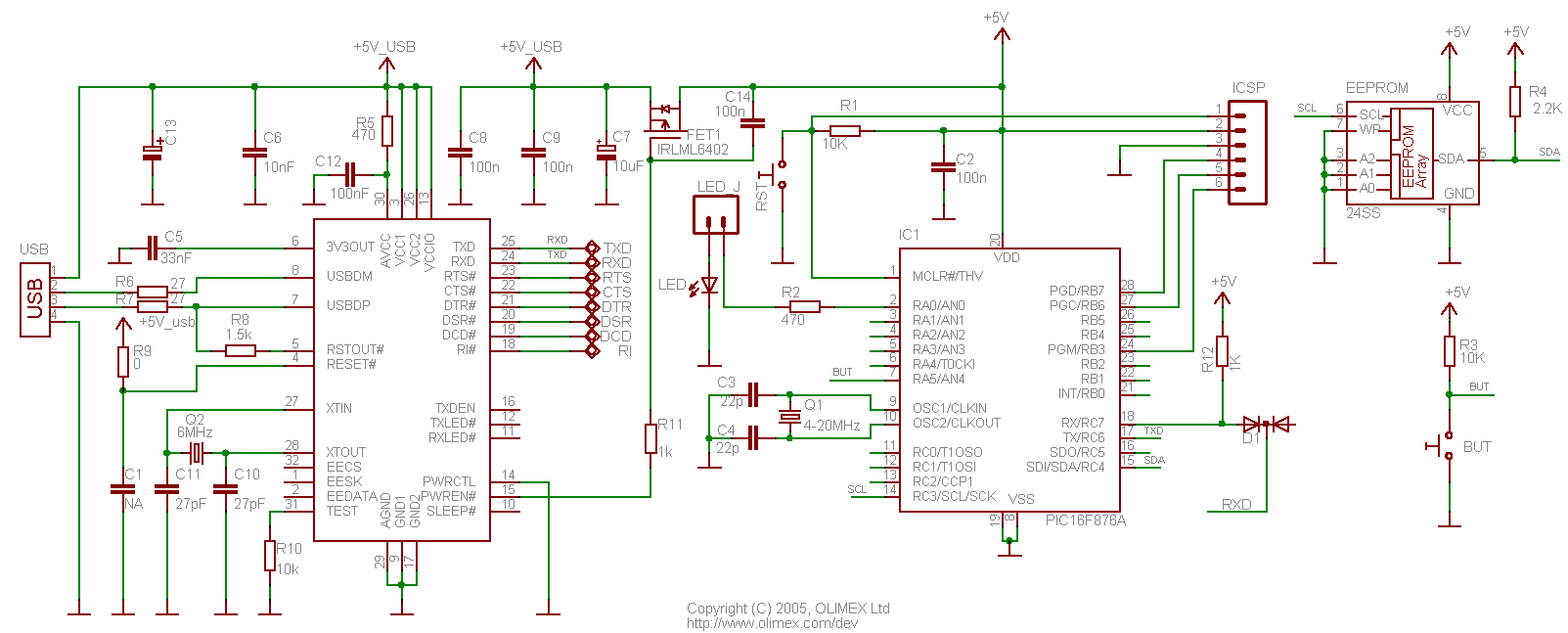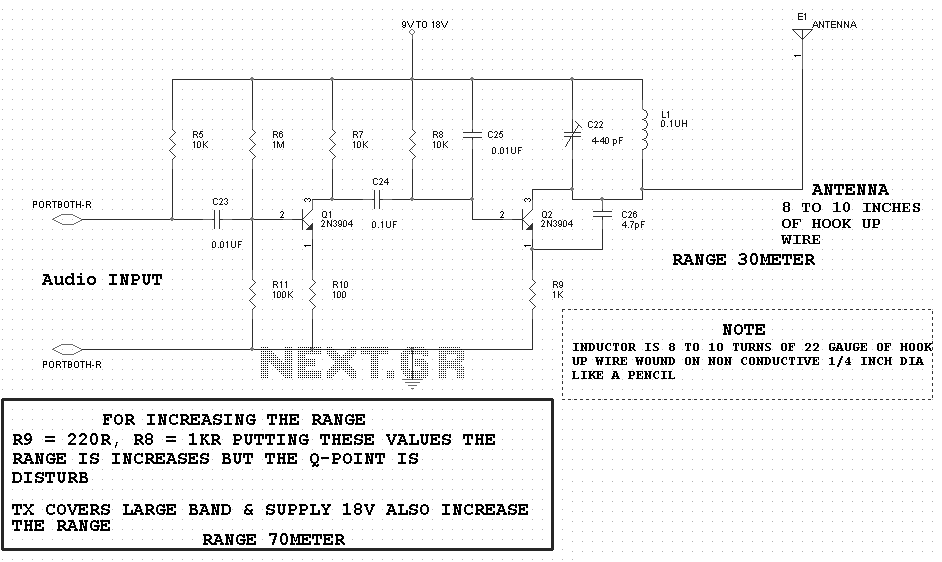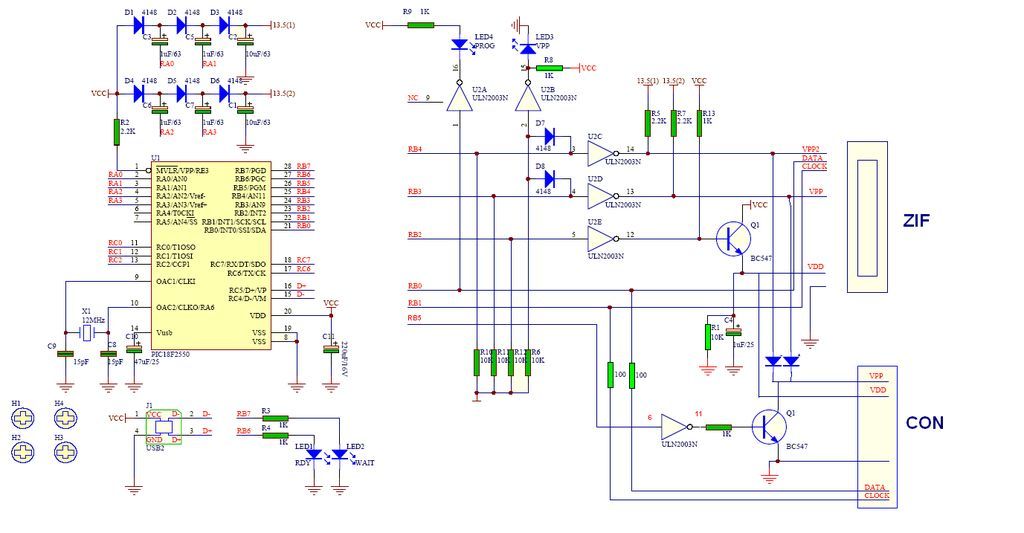USB Joystick
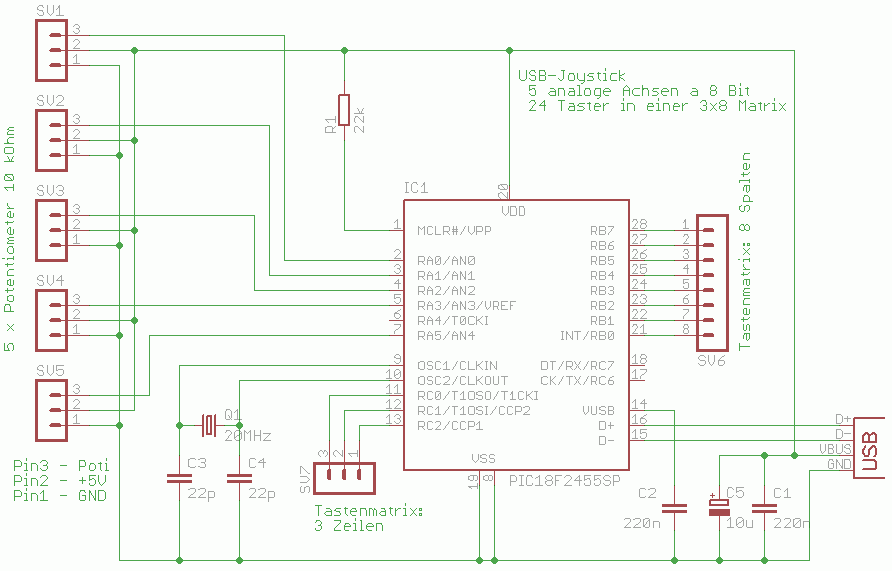
Building a custom joystick is particularly appealing to flight simulation enthusiasts who aim to create cockpit components that replicate the appearance and functionality of genuine aircraft parts. Such custom hardware requires a joystick controller tailored to the needs of hobbyists. This project is designed to accommodate devices with up to five axes and 24 buttons, utilizing the PIC18F2455 microcontroller. The inspiration for this project was drawn from a similar design using the older PIC16C745, as seen on opencockpits.com. The operating system of a modern PC recognizes the device as a joystick with three additional axes (totaling five axes) and 24 buttons, eliminating the need for additional software or drivers. The joystick controller is powered and managed through USB connectivity. Capacitors C1 and C5 serve to stabilize the supply voltage, while C2 stabilizes the USB voltage for the internal 3.3V voltage regulator. Each 3-pin connector (SV1 to SV5) can accommodate a linear 10-kOhm potentiometer, with the resistance value being non-critical. The wiper of the potentiometer must be connected to pin 3 of the connector.
The joystick controller design leverages the capabilities of the PIC18F2455 microcontroller, which features sufficient input/output ports to manage the required axes and buttons. This microcontroller is well-suited for handling multiple analog inputs from potentiometers and digital inputs from push buttons. The USB interface allows for direct connection to a PC, facilitating easy integration without the need for additional drivers, as it adheres to the USB Human Interface Device (HID) class specifications.
The circuit should incorporate a robust power management system to ensure stable operation during extended use. The choice of capacitors is critical; C1 and C5 should be selected to handle the expected load and provide adequate filtering to prevent voltage fluctuations that could affect performance. C2's role in stabilizing the USB voltage is vital for maintaining the integrity of the microcontroller's operation.
For the potentiometer connections, each of the five axes can be controlled by a linear potentiometer, which translates the physical movement into an electrical signal that the microcontroller can interpret. The non-critical nature of the resistivity value allows for flexibility in component selection, enabling hobbyists to source readily available potentiometers. The wiper connection to pin 3 of the connector is essential, as it provides the variable voltage input to the microcontroller corresponding to the position of the joystick.
In summary, this joystick controller project presents a comprehensive solution for enthusiasts looking to enhance their flight simulation experience. By utilizing the PIC18F2455 microcontroller and a well-thought-out circuit design, users can create a highly functional and customizable joystick controller that seamlessly integrates with modern PC systems.It makes sense to build your own individual joystick. Especially the flight simulation enthusiasts like to build cockpit parts with the look and feel of original aircraft parts. Such self made hardware needs an joystick controller that meets the requirements of the hobbyists. This project is ideal to build up devices with up to 5 axi s and 24 buttons. It is based on the microcontroller PIC18F2455. I was inspired by a project on opencockpits. com. There is used the outdated PIC16C745 to design a similar project. The operating system of any modern PC recognizes the device as a joystick with 3 additional axis (sums up to 5 axis) and 24 buttons, not needing additional software or driver. The joystick-controller is powered and controlled via USB. The capacitors C1 and C5 stabilize the supply voltage. C2 is stabilizing the USB-voltage if the internal 3. 3V-voltage regulator. To every 3-pin-connector SV1 bis SV5 can be hooked up a linear 10-kOhm-potentiometer (the resistivity value is non critical).
The sliding contact of the potentiometer has to be connected to pin 3 of the connector. 🔗 External reference
The joystick controller design leverages the capabilities of the PIC18F2455 microcontroller, which features sufficient input/output ports to manage the required axes and buttons. This microcontroller is well-suited for handling multiple analog inputs from potentiometers and digital inputs from push buttons. The USB interface allows for direct connection to a PC, facilitating easy integration without the need for additional drivers, as it adheres to the USB Human Interface Device (HID) class specifications.
The circuit should incorporate a robust power management system to ensure stable operation during extended use. The choice of capacitors is critical; C1 and C5 should be selected to handle the expected load and provide adequate filtering to prevent voltage fluctuations that could affect performance. C2's role in stabilizing the USB voltage is vital for maintaining the integrity of the microcontroller's operation.
For the potentiometer connections, each of the five axes can be controlled by a linear potentiometer, which translates the physical movement into an electrical signal that the microcontroller can interpret. The non-critical nature of the resistivity value allows for flexibility in component selection, enabling hobbyists to source readily available potentiometers. The wiper connection to pin 3 of the connector is essential, as it provides the variable voltage input to the microcontroller corresponding to the position of the joystick.
In summary, this joystick controller project presents a comprehensive solution for enthusiasts looking to enhance their flight simulation experience. By utilizing the PIC18F2455 microcontroller and a well-thought-out circuit design, users can create a highly functional and customizable joystick controller that seamlessly integrates with modern PC systems.It makes sense to build your own individual joystick. Especially the flight simulation enthusiasts like to build cockpit parts with the look and feel of original aircraft parts. Such self made hardware needs an joystick controller that meets the requirements of the hobbyists. This project is ideal to build up devices with up to 5 axi s and 24 buttons. It is based on the microcontroller PIC18F2455. I was inspired by a project on opencockpits. com. There is used the outdated PIC16C745 to design a similar project. The operating system of any modern PC recognizes the device as a joystick with 3 additional axis (sums up to 5 axis) and 24 buttons, not needing additional software or driver. The joystick-controller is powered and controlled via USB. The capacitors C1 and C5 stabilize the supply voltage. C2 is stabilizing the USB-voltage if the internal 3. 3V-voltage regulator. To every 3-pin-connector SV1 bis SV5 can be hooked up a linear 10-kOhm-potentiometer (the resistivity value is non critical).
The sliding contact of the potentiometer has to be connected to pin 3 of the connector. 🔗 External reference