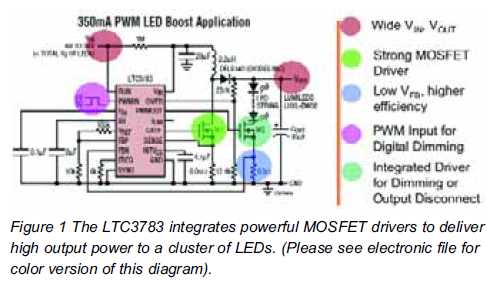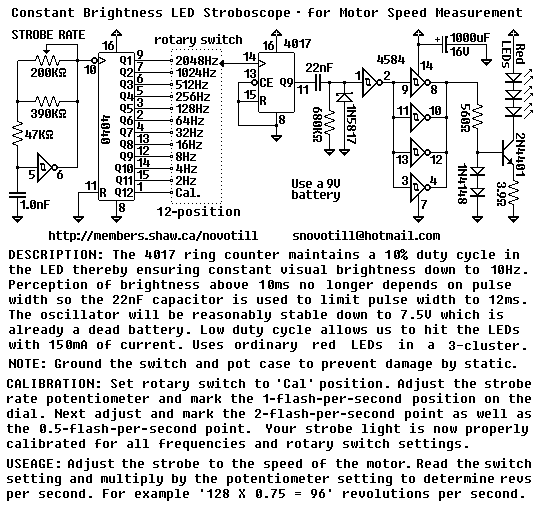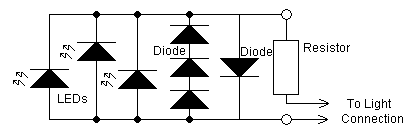10 Led Chaser
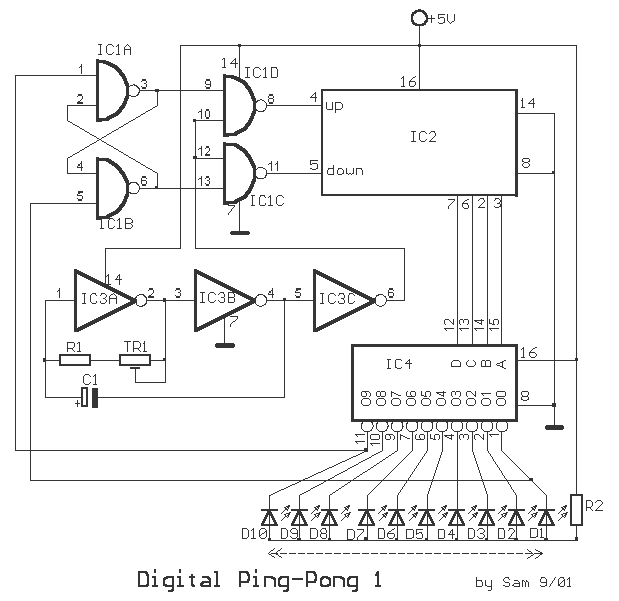
This circuit gives the sense of movement of a ball up and down, after the LEDs turn on successively, one after the other. As soon as it reaches one end or the other, it makes the opposite movement back. Two inverters (IC3A-B) are used as clocks, while the third inverter (IC3C) acts as a buffer. The resistor R1, trimmer TR1, and capacitor C1 determine the frequency, and thus the speeds of movement. The trimmer TR1 can be adjusted to achieve the desired speed, or the value of C1 can be changed proportionally to the speed that is wanted. The clock signal passes from IC1C-D to the inputs of the synchronous up/down counter IC2, which counts in increasing or decreasing order. The direction of counting is selected by gates IC1A-B, which are configured to form a set/reset flip-flop. This flip-flop changes state when LEDs D1 and D10, located at the limits of the bar, are turned on, forcing the circuit to operate in the opposite direction. This cycle continues as long as the circuit is powered. The four outputs of IC2 drive the inputs of IC4, which is a BCD decoder with 4 lines to 10 outputs. The outputs of IC4 are connected to LEDs D1-10. Each of the 10 outputs remains in a high state while a low state travels from one end of the LEDs to the other. When one of the output pins of IC4 goes low, the corresponding LED is turned on. Two options are available for IC4: 1) the 7442, which provides up to 16mA at its outputs, and 2) the 7445, which provides 80mA.
Part List
R1= 100 ohms
D1-10= LED
IC4= 7442 for output 16mA
R2= 220 ohms
IC1= 7400
IC4= 7445 for output 80mA
TR1= 470 ohms trimmer
IC2= 74193
C1= 1000uF 16V
IC3= 7404
The circuit functions as a visual display mechanism, simulating the motion of a ball through the sequential illumination of LEDs. The core of the operation is based on a synchronous up/down counter (IC2) that counts in both directions depending on the state of the flip-flop formed by gates IC1A-B. The counting direction is determined by the activation of the limit LEDs (D1 and D10), which signal the counter to reverse its counting direction upon reaching either end of the LED array.
The clock signal generated by the inverters (IC3A-B) is crucial for controlling the timing of the LED activation. The frequency of this clock signal can be fine-tuned using the trimmer resistor (TR1) or by adjusting the capacitance of C1. This flexibility allows for a range of visual effects, enabling the user to customize the speed of the LED sequence to suit specific applications or aesthetic preferences.
The BCD decoder (IC4) serves as the interface between the counter and the LEDs, translating the binary count into a format suitable for driving the individual LEDs. The choice between using the 7442 or 7445 decoder ICs allows for different output current capabilities, providing options for driving the LEDs based on their specific power requirements.
Overall, this circuit exemplifies a simple yet effective method for creating an engaging visual display through the use of basic digital components, making it suitable for educational purposes, decorative applications, or as part of a larger electronic project.This circuit us gives the sense of movement of ball up down, after the LED turn on successively the one afterwards the other. As soon as it reaches in the one or in the other end it makes again the opposite movement to behind. As clock are used two inverters IC3A-B, the third IC3C are have role buffer. The R1, TR1, C1, determine the frequency, hence also the speeds of movement. We can adjust the TR1 in order to we achieve the change of speed or we change the price of C1, proportionally the speed that we want to achieve.
The signal of clock passes from the IC1C-D, in the entries increasing or decreased enumeration (synchronous up/down counter), the IC2. The increasing or clipping enumeration is selected by the gates ICA-B, that is connected so as to takes shape a set/reset flip-flop. The flip-flop this changes situation, when they turn on LED D1 and D10, that is found in the limits of bar, forcing the circuit to work to the opposite direction.
This circle is continued, as long as it is in supply the circuit. The four exits of IC2, drive the entries of IC4, that are a decoder BCD, 4 lines in 10. The outputs of IC4, connect with LED D1-10.Every from the 10 exits remains in situation [H], while a situation [L] travels from a end of LED's, in the other. When one from output pins of IC4 becomes [ L ] then turns on also the corresponding LED. In the place of IC4 we have two choices, as long as report completed that we can place: 1) with the 7442 us it gives until 16mA, in his exits and 2) the 7445 that it gives 80mA.
Part List R1= 100 ohms D1-10= LED IC4= 7442 for out 16mA R2= 220 ohms IC1= 7400 IC4= 7445 for out 80mA TR1= 470 ohms trimmer IC2= 74193 C1= 1000uF 16V IC3= 7404 🔗 External reference
Part List
R1= 100 ohms
D1-10= LED
IC4= 7442 for output 16mA
R2= 220 ohms
IC1= 7400
IC4= 7445 for output 80mA
TR1= 470 ohms trimmer
IC2= 74193
C1= 1000uF 16V
IC3= 7404
The circuit functions as a visual display mechanism, simulating the motion of a ball through the sequential illumination of LEDs. The core of the operation is based on a synchronous up/down counter (IC2) that counts in both directions depending on the state of the flip-flop formed by gates IC1A-B. The counting direction is determined by the activation of the limit LEDs (D1 and D10), which signal the counter to reverse its counting direction upon reaching either end of the LED array.
The clock signal generated by the inverters (IC3A-B) is crucial for controlling the timing of the LED activation. The frequency of this clock signal can be fine-tuned using the trimmer resistor (TR1) or by adjusting the capacitance of C1. This flexibility allows for a range of visual effects, enabling the user to customize the speed of the LED sequence to suit specific applications or aesthetic preferences.
The BCD decoder (IC4) serves as the interface between the counter and the LEDs, translating the binary count into a format suitable for driving the individual LEDs. The choice between using the 7442 or 7445 decoder ICs allows for different output current capabilities, providing options for driving the LEDs based on their specific power requirements.
Overall, this circuit exemplifies a simple yet effective method for creating an engaging visual display through the use of basic digital components, making it suitable for educational purposes, decorative applications, or as part of a larger electronic project.This circuit us gives the sense of movement of ball up down, after the LED turn on successively the one afterwards the other. As soon as it reaches in the one or in the other end it makes again the opposite movement to behind. As clock are used two inverters IC3A-B, the third IC3C are have role buffer. The R1, TR1, C1, determine the frequency, hence also the speeds of movement. We can adjust the TR1 in order to we achieve the change of speed or we change the price of C1, proportionally the speed that we want to achieve.
The signal of clock passes from the IC1C-D, in the entries increasing or decreased enumeration (synchronous up/down counter), the IC2. The increasing or clipping enumeration is selected by the gates ICA-B, that is connected so as to takes shape a set/reset flip-flop. The flip-flop this changes situation, when they turn on LED D1 and D10, that is found in the limits of bar, forcing the circuit to work to the opposite direction.
This circle is continued, as long as it is in supply the circuit. The four exits of IC2, drive the entries of IC4, that are a decoder BCD, 4 lines in 10. The outputs of IC4, connect with LED D1-10.Every from the 10 exits remains in situation [H], while a situation [L] travels from a end of LED's, in the other. When one from output pins of IC4 becomes [ L ] then turns on also the corresponding LED. In the place of IC4 we have two choices, as long as report completed that we can place: 1) with the 7442 us it gives until 16mA, in his exits and 2) the 7445 that it gives 80mA.
Part List R1= 100 ohms D1-10= LED IC4= 7442 for out 16mA R2= 220 ohms IC1= 7400 IC4= 7445 for out 80mA TR1= 470 ohms trimmer IC2= 74193 C1= 1000uF 16V IC3= 7404 🔗 External reference