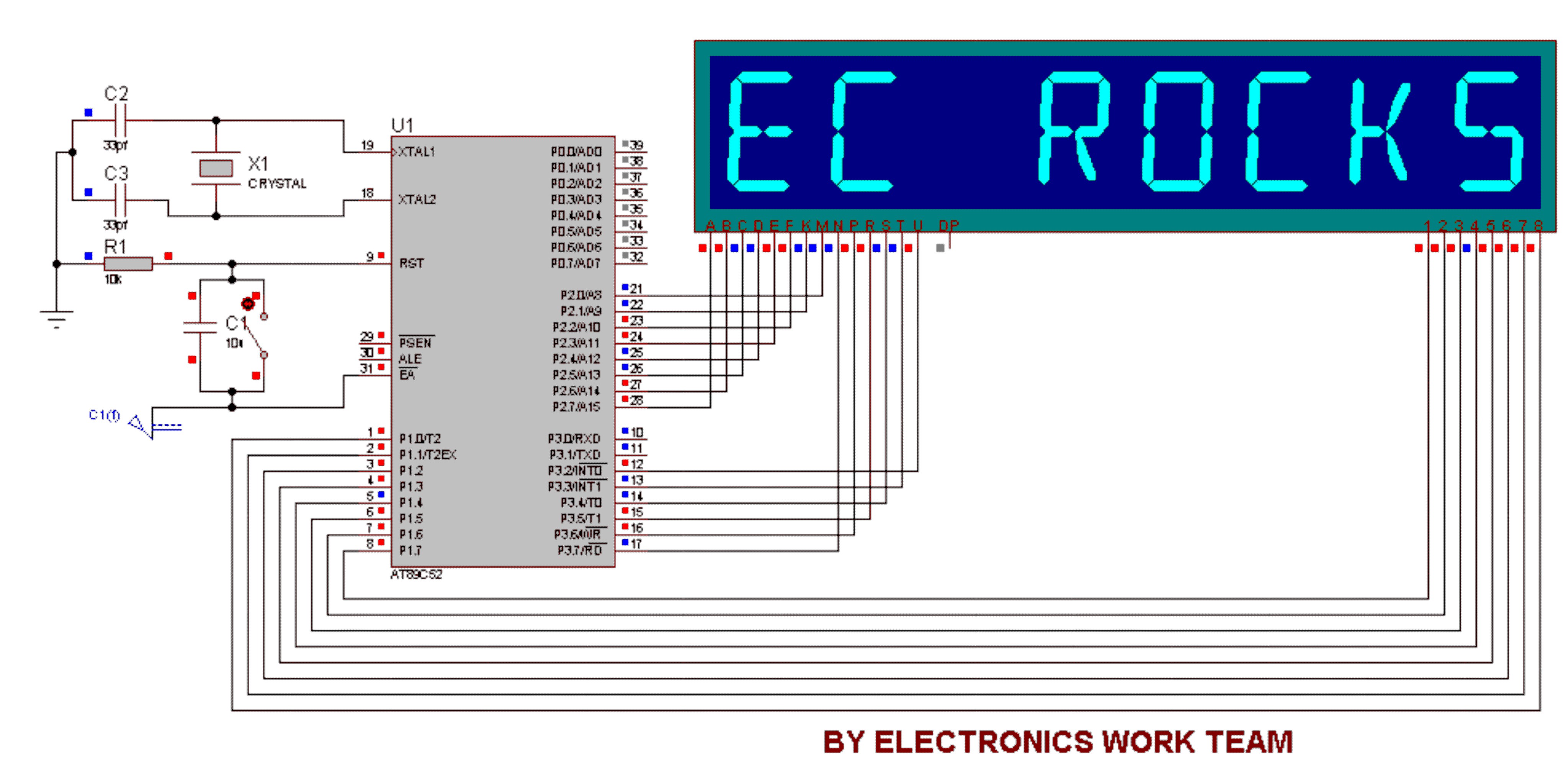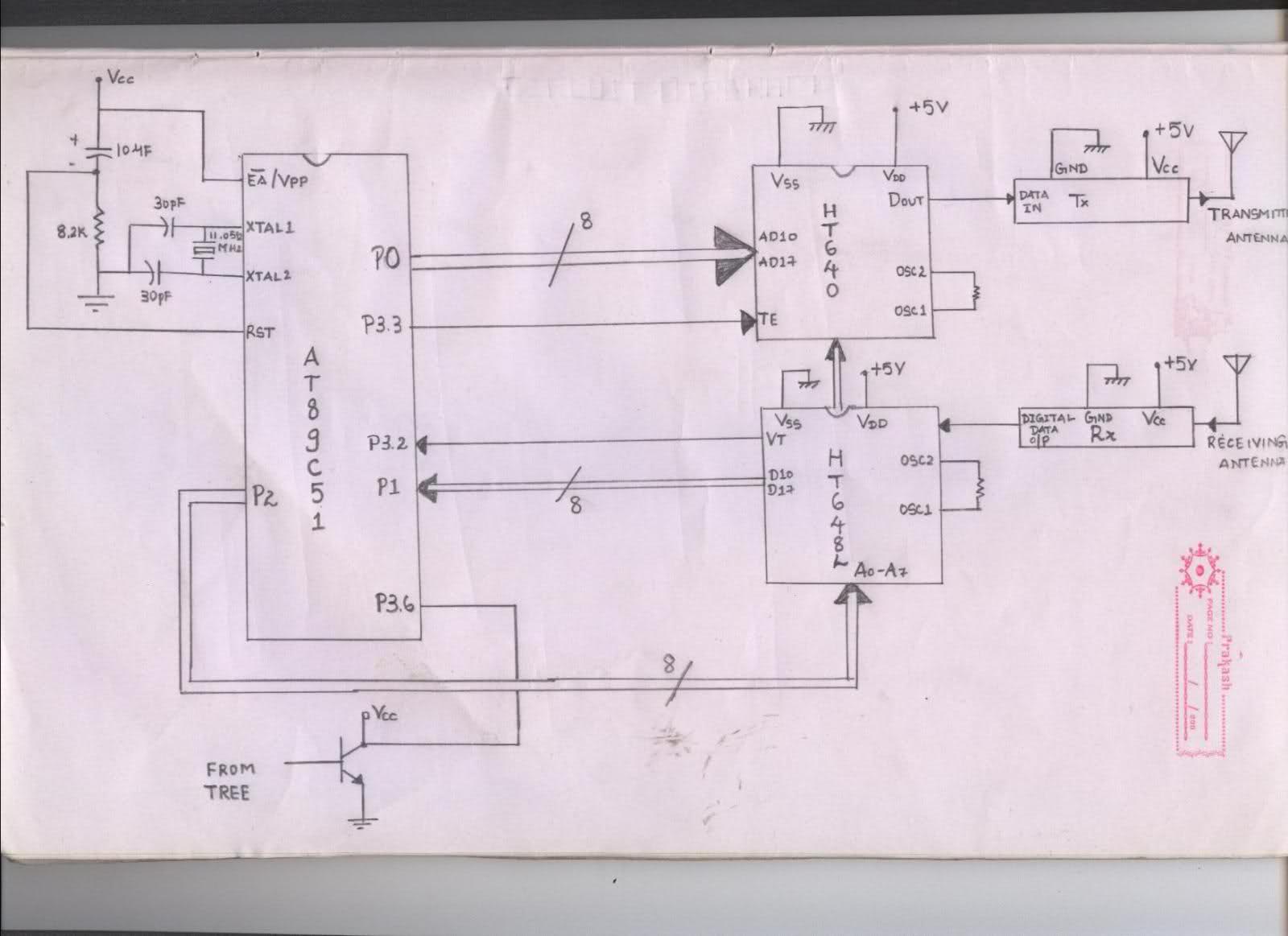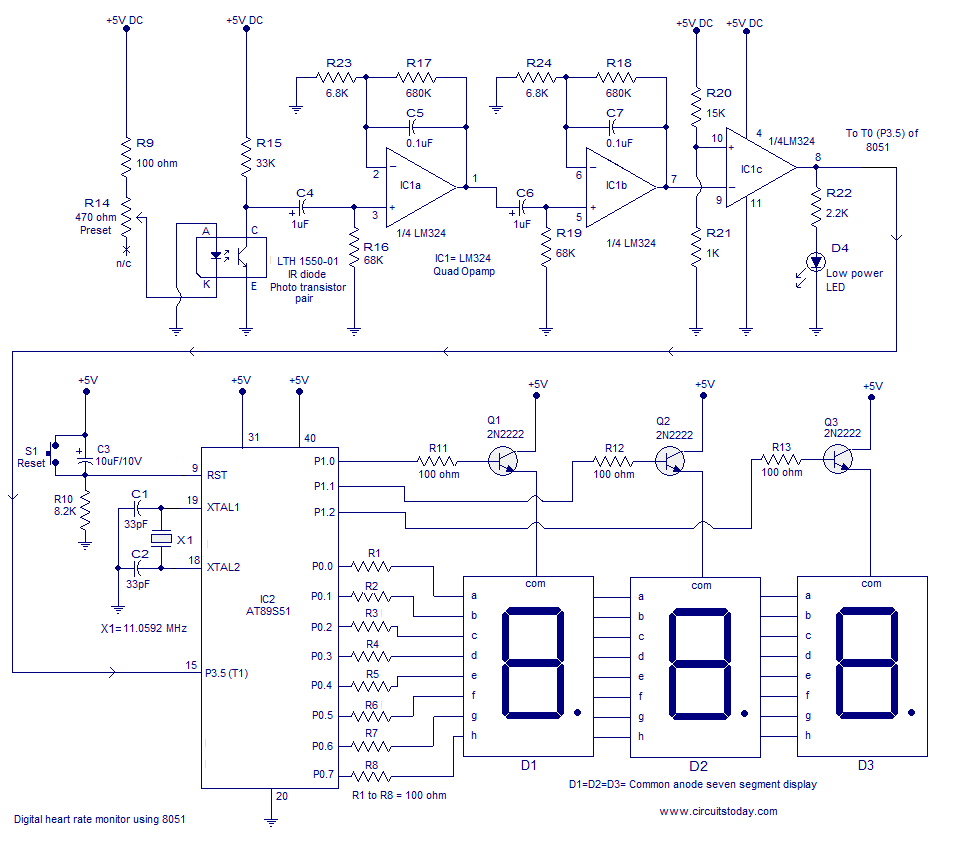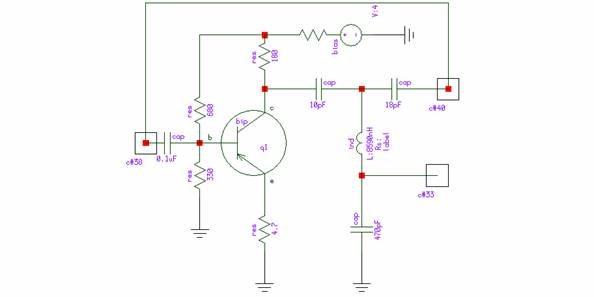8051 DS1307 example

Learn how to implement I2C on 8051, PIC, and AVR microcontrollers. This resource provides code examples and guidance for utilizing the I2C library.
The Inter-Integrated Circuit (I2C) protocol is a widely used communication protocol that allows multiple slave devices to communicate with a master device over a two-wire bus. This protocol is particularly useful in microcontroller applications where multiple peripheral devices need to be interfaced with a central processing unit. The 8051, PIC, and AVR microcontrollers are popular choices in embedded systems, and implementing I2C on these platforms can significantly enhance functionality.
For the 8051 microcontroller, the implementation of I2C typically involves configuring the Serial Control (SCON) register for I2C mode, setting the appropriate clock frequency, and utilizing specific pins for data (SDA) and clock (SCL) lines. The I2C library for the 8051 may include functions for initializing the bus, sending and receiving data, and handling acknowledgments.
In the case of PIC microcontrollers, the implementation can vary depending on the specific model. Many PIC devices come with built-in I2C hardware modules, simplifying the process. The configuration involves setting up the I2C Control Register (I2C1CON) and the Baud Rate Register (I2C1BRG) to ensure correct timing for communication. The library functions will allow for easy management of master and slave operations, including start conditions, stop conditions, and data transmission.
For AVR microcontrollers, the TWI (Two Wire Interface) is the equivalent of I2C. The TWI module must be initialized by setting the appropriate registers, such as TWBR (TWI Bit Rate Register) and TWSR (TWI Status Register). The AVR I2C library provides functions for initiating communication, reading from and writing to slave devices, and handling various TWI states.
In all cases, the provided code examples will demonstrate how to set up the microcontroller, initialize the I2C bus, and communicate with peripheral devices. This resource serves as a practical guide for engineers and hobbyists looking to integrate I2C communication into their projects, providing a solid foundation for developing more complex systems that require efficient data exchange between multiple components.Learn implementing I2C on 8051 PIC and AVR microcontrollers. Here you will find codes and examples for using I2C library.. 🔗 External reference
The Inter-Integrated Circuit (I2C) protocol is a widely used communication protocol that allows multiple slave devices to communicate with a master device over a two-wire bus. This protocol is particularly useful in microcontroller applications where multiple peripheral devices need to be interfaced with a central processing unit. The 8051, PIC, and AVR microcontrollers are popular choices in embedded systems, and implementing I2C on these platforms can significantly enhance functionality.
For the 8051 microcontroller, the implementation of I2C typically involves configuring the Serial Control (SCON) register for I2C mode, setting the appropriate clock frequency, and utilizing specific pins for data (SDA) and clock (SCL) lines. The I2C library for the 8051 may include functions for initializing the bus, sending and receiving data, and handling acknowledgments.
In the case of PIC microcontrollers, the implementation can vary depending on the specific model. Many PIC devices come with built-in I2C hardware modules, simplifying the process. The configuration involves setting up the I2C Control Register (I2C1CON) and the Baud Rate Register (I2C1BRG) to ensure correct timing for communication. The library functions will allow for easy management of master and slave operations, including start conditions, stop conditions, and data transmission.
For AVR microcontrollers, the TWI (Two Wire Interface) is the equivalent of I2C. The TWI module must be initialized by setting the appropriate registers, such as TWBR (TWI Bit Rate Register) and TWSR (TWI Status Register). The AVR I2C library provides functions for initiating communication, reading from and writing to slave devices, and handling various TWI states.
In all cases, the provided code examples will demonstrate how to set up the microcontroller, initialize the I2C bus, and communicate with peripheral devices. This resource serves as a practical guide for engineers and hobbyists looking to integrate I2C communication into their projects, providing a solid foundation for developing more complex systems that require efficient data exchange between multiple components.Learn implementing I2C on 8051 PIC and AVR microcontrollers. Here you will find codes and examples for using I2C library.. 🔗 External reference