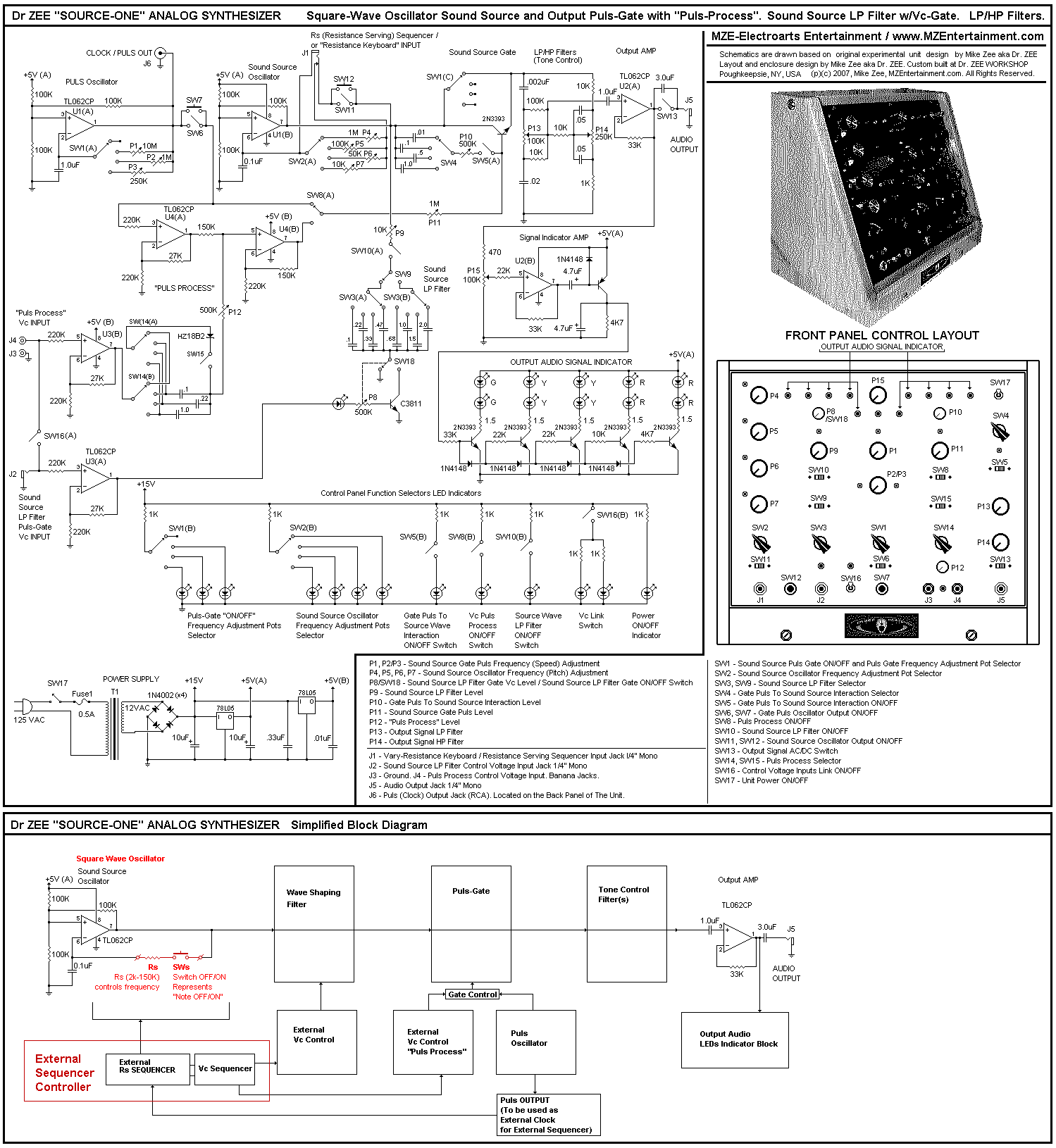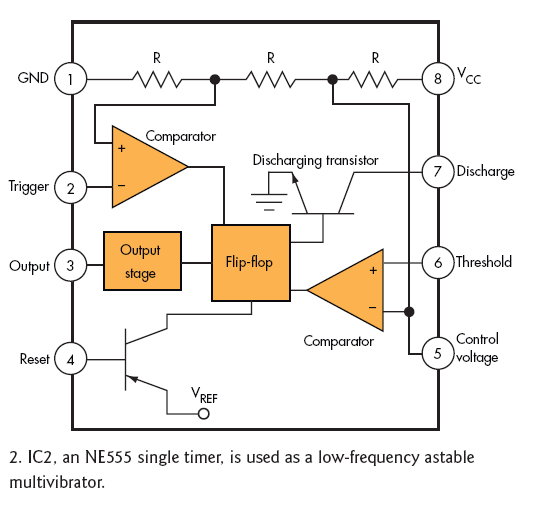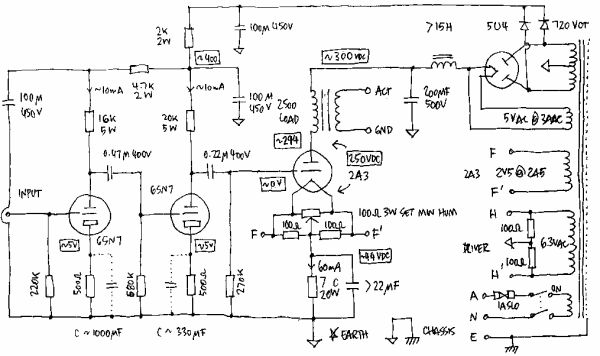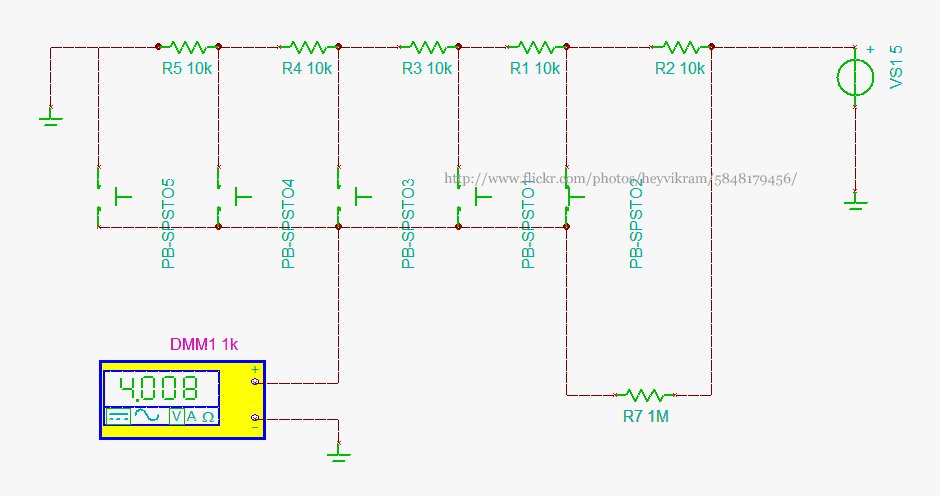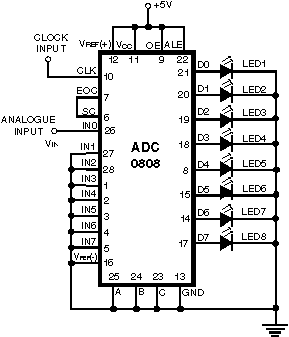AJAX read switches analog
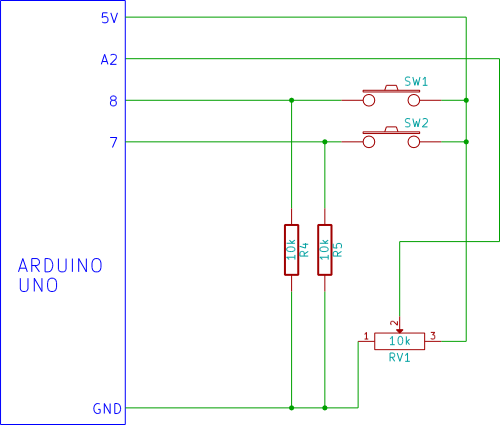
Flicker-free updating of analog input and the status of switches using Ajax and the Arduino Ethernet Shield. The Arduino Uno is configured as a web server.
The described system utilizes an Arduino Uno microcontroller, which operates as a web server to facilitate real-time data communication. The integration of the Arduino Ethernet Shield enables the microcontroller to connect to a local network, allowing for remote access and control via a web browser.
The primary function of this setup is to provide a flicker-free interface for updating analog input values and the statuses of various switches. Ajax (Asynchronous JavaScript and XML) is employed to enhance the user experience by enabling asynchronous data loading. This allows the web interface to refresh specific data elements without requiring a full page reload, thus maintaining a smooth and uninterrupted user experience.
In this configuration, analog inputs from sensors can be read by the Arduino's analog pins. The data from these sensors can then be sent to the web client using Ajax requests. When a user interacts with the web interface, such as toggling switches, the status updates are communicated back to the Arduino in real-time.
The Arduino sketch must include libraries for Ethernet and Ajax handling, ensuring that the device can manage incoming requests and serve the appropriate data. The sketch will typically involve setting up the Ethernet connection, initializing the server, and defining the logic for reading analog inputs and managing switch states.
Overall, this system exemplifies a modern approach to embedded web applications, leveraging the capabilities of the Arduino platform for seamless data interaction and user control.Flicker free updating of analog input and status of switches using Ajax and the Arduino Ethernet Shield. The Arduino Uno is set up as a web server.. 🔗 External reference
The described system utilizes an Arduino Uno microcontroller, which operates as a web server to facilitate real-time data communication. The integration of the Arduino Ethernet Shield enables the microcontroller to connect to a local network, allowing for remote access and control via a web browser.
The primary function of this setup is to provide a flicker-free interface for updating analog input values and the statuses of various switches. Ajax (Asynchronous JavaScript and XML) is employed to enhance the user experience by enabling asynchronous data loading. This allows the web interface to refresh specific data elements without requiring a full page reload, thus maintaining a smooth and uninterrupted user experience.
In this configuration, analog inputs from sensors can be read by the Arduino's analog pins. The data from these sensors can then be sent to the web client using Ajax requests. When a user interacts with the web interface, such as toggling switches, the status updates are communicated back to the Arduino in real-time.
The Arduino sketch must include libraries for Ethernet and Ajax handling, ensuring that the device can manage incoming requests and serve the appropriate data. The sketch will typically involve setting up the Ethernet connection, initializing the server, and defining the logic for reading analog inputs and managing switch states.
Overall, this system exemplifies a modern approach to embedded web applications, leveraging the capabilities of the Arduino platform for seamless data interaction and user control.Flicker free updating of analog input and status of switches using Ajax and the Arduino Ethernet Shield. The Arduino Uno is set up as a web server.. 🔗 External reference