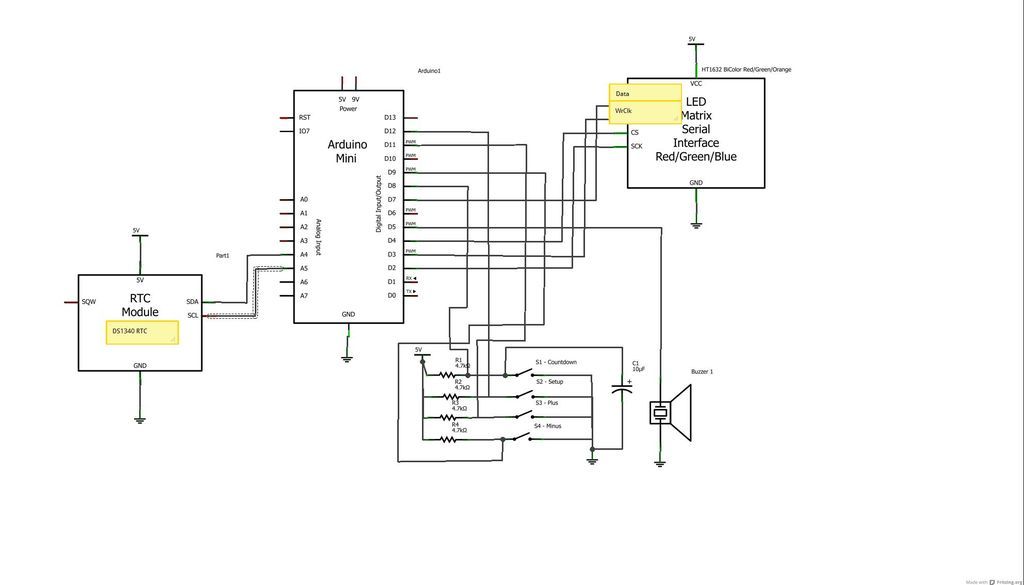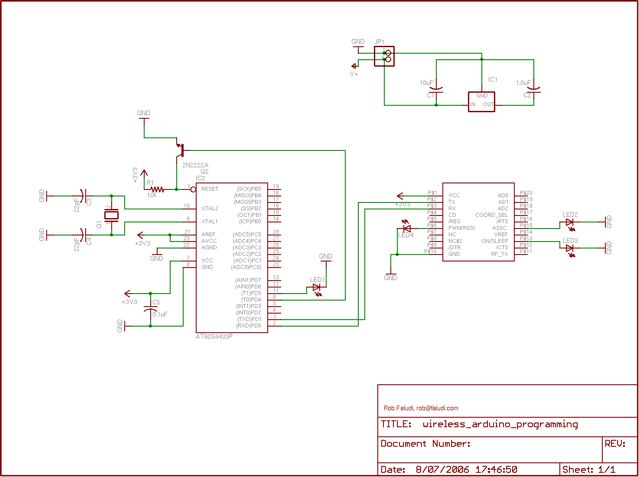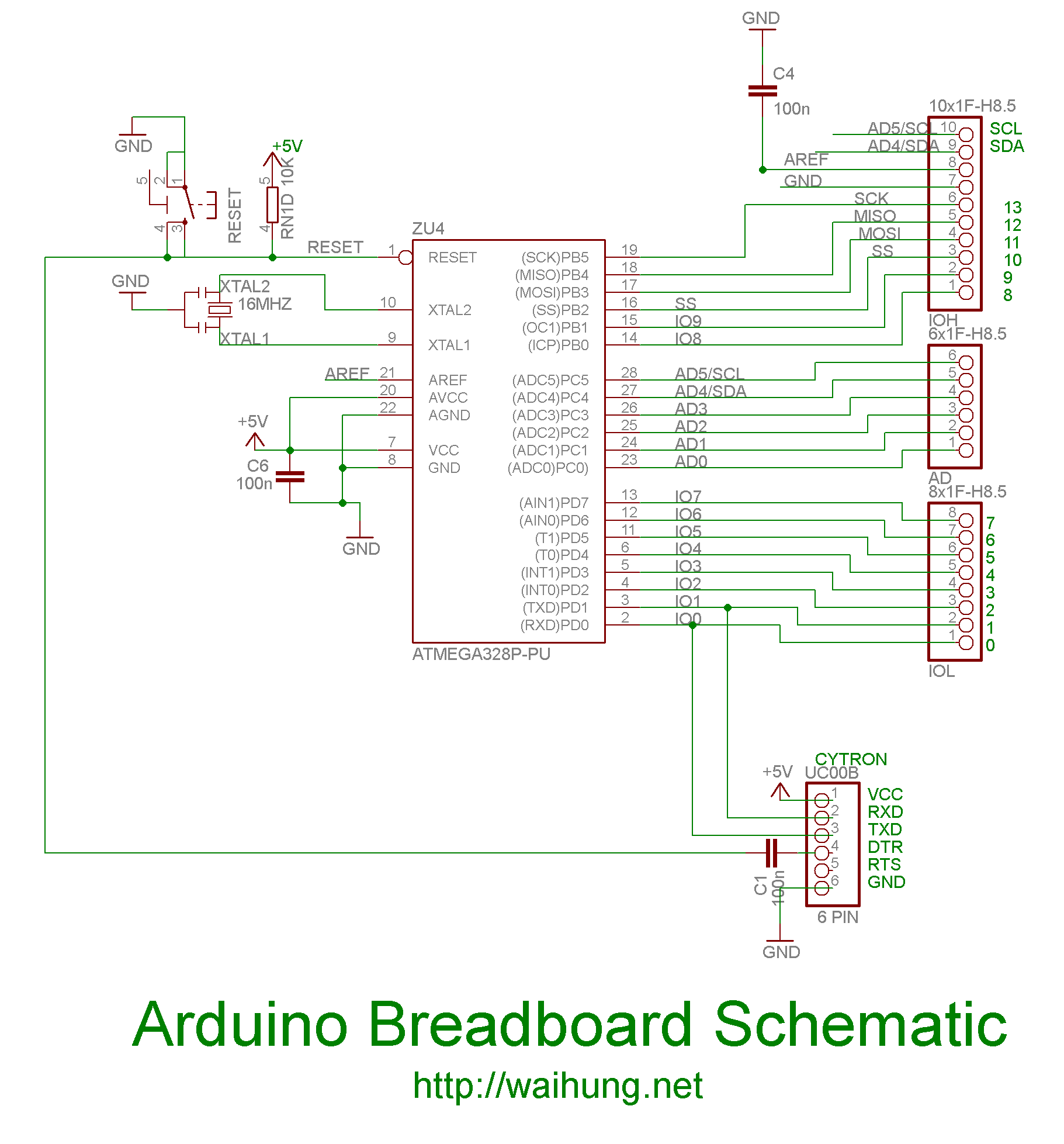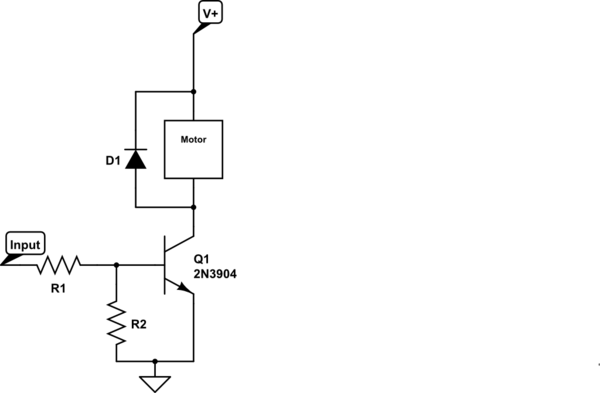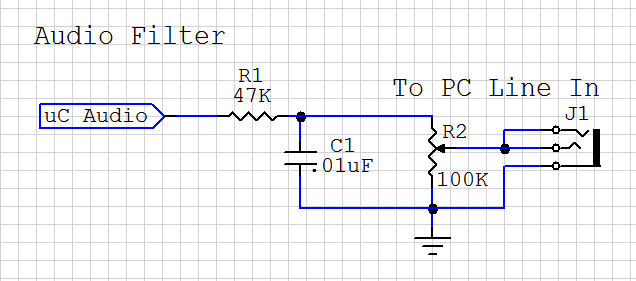Arduino Knock
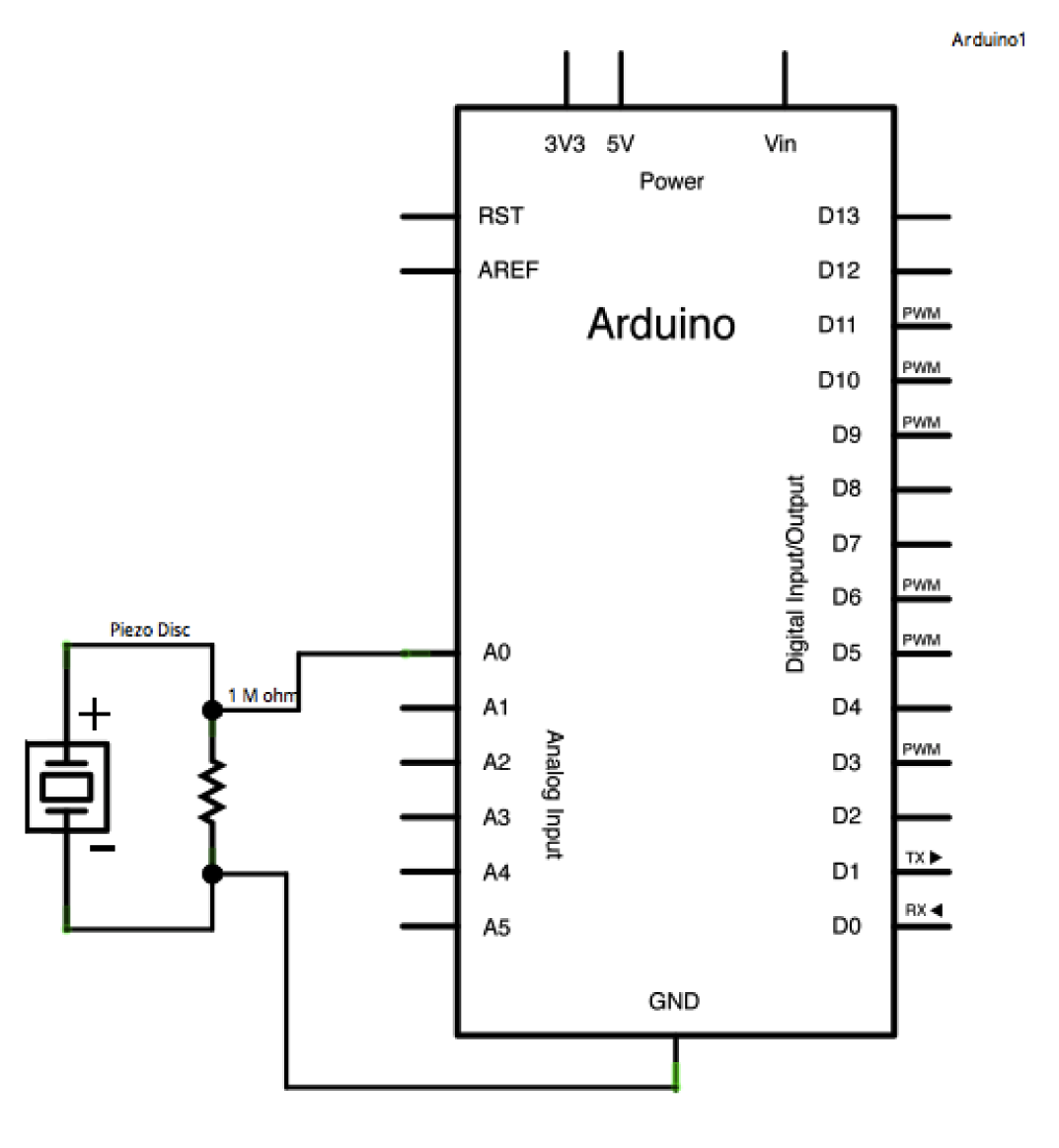
A piezo is an electronic device that generates a voltage when it is physically deformed by vibration, sound waves, or mechanical strain. Conversely, when a voltage is applied to a piezo, it vibrates and produces a tone. Piezos can be utilized for both tone generation and tone detection. The sketch reads the piezo's output using the analogRead() command, encoding the voltage range from 0 to 5 volts into a numerical range from 0 to 1023, a process known as analog-to-digital conversion (ADC). Piezos are polarized, meaning that voltage flows through them in a specific direction. The black wire (lower voltage) should be connected to ground, and the red wire (higher voltage) should be connected to analog pin 0. Additionally, a 1-megohm resistor should be connected in parallel to the piezo element to limit the voltage and current produced by the piezo and to safeguard the analog input. Piezo elements can also be obtained without a plastic housing, appearing as metallic discs that are more convenient for use as input sensors. Piezo sensors function optimally when they are firmly pressed against, taped, or glued to their sensing surface. In the accompanying code, the incoming piezo data is compared to a user-defined threshold value, which can be adjusted to enhance the sensor's overall sensitivity.
The piezo element operates based on the piezoelectric effect, which allows it to convert mechanical energy into electrical energy and vice versa. In practical applications, the piezo is often used in various sensing and actuating roles. The output voltage generated by the piezo is proportional to the amount of mechanical strain applied, making it suitable for detecting vibrations, impacts, or sound waves.
In the circuit configuration, the piezo element's polarity must be observed to ensure correct operation. The recommended connection involves linking the lower voltage terminal (black wire) to the ground of the circuit, while the higher voltage terminal (red wire) is connected to an analog input pin on a microcontroller, such as an Arduino. The inclusion of a 1-megohm resistor in parallel to the piezo element is critical for protecting the microcontroller's input from excessive voltage levels and current that could otherwise damage the device.
When using bare piezo elements, care should be taken to securely attach them to the surface from which vibrations or sounds are to be detected. The mechanical coupling enhances the sensitivity of the sensor, allowing for more accurate readings. The analogRead() function in the microcontroller's programming environment is employed to sample the voltage output from the piezo, which is subsequently converted from an analog signal to a digital value ranging from 0 to 1023, corresponding to the input voltage range of 0 to 5 volts.
To optimize the performance of the piezo sensor, the user can adjust the threshold value in the code. This threshold determines the minimum voltage level that will be recognized as a valid signal, allowing for fine-tuning of the sensor's responsiveness to different levels of mechanical input. By experimenting with this threshold, users can effectively customize the sensor's sensitivity to suit specific applications, whether for sound detection, vibration monitoring, or other uses in electronic projects.A piezo is an electronic device that generates a voltage when it`s physically deformed by a vibration, sound wave, or mechanical strain. Similarly, when you put a voltage across a piezo, it vibrates and creates a tone. Piezos can be used both to play tones and to detect tones. The sketch reads the piezos output using the analogRead() command, enco ding the voltage range from 0 to 5 volts to a numerical range from 0 to 1023 in a process referred to as analog-to-digital conversion, or ADC. Piezos are polarized, meaning that voltage passes through them (or out of them) in a specific direction.
Connect the black wire (the lower voltage) to ground and the red wire (the higher voltage) to analog pin 0. Additionally, connect a 1-megohm resistor in parallel to the Piezo element to limit the voltage and current produced by the piezo and to protect the analog input.
It is possible to acquire piezo elements without a plastic housing. These will look like a metallic disc, and are easier to use as input sensors. PIezo sensors work best when firmly pressed against, taped, or glued their sensing surface. In the code below, the incoming piezo data is compared to a threshold value set by the user. Try raising or lowering this value to increase your sensor`s overall sensitivity. 🔗 External reference
The piezo element operates based on the piezoelectric effect, which allows it to convert mechanical energy into electrical energy and vice versa. In practical applications, the piezo is often used in various sensing and actuating roles. The output voltage generated by the piezo is proportional to the amount of mechanical strain applied, making it suitable for detecting vibrations, impacts, or sound waves.
In the circuit configuration, the piezo element's polarity must be observed to ensure correct operation. The recommended connection involves linking the lower voltage terminal (black wire) to the ground of the circuit, while the higher voltage terminal (red wire) is connected to an analog input pin on a microcontroller, such as an Arduino. The inclusion of a 1-megohm resistor in parallel to the piezo element is critical for protecting the microcontroller's input from excessive voltage levels and current that could otherwise damage the device.
When using bare piezo elements, care should be taken to securely attach them to the surface from which vibrations or sounds are to be detected. The mechanical coupling enhances the sensitivity of the sensor, allowing for more accurate readings. The analogRead() function in the microcontroller's programming environment is employed to sample the voltage output from the piezo, which is subsequently converted from an analog signal to a digital value ranging from 0 to 1023, corresponding to the input voltage range of 0 to 5 volts.
To optimize the performance of the piezo sensor, the user can adjust the threshold value in the code. This threshold determines the minimum voltage level that will be recognized as a valid signal, allowing for fine-tuning of the sensor's responsiveness to different levels of mechanical input. By experimenting with this threshold, users can effectively customize the sensor's sensitivity to suit specific applications, whether for sound detection, vibration monitoring, or other uses in electronic projects.A piezo is an electronic device that generates a voltage when it`s physically deformed by a vibration, sound wave, or mechanical strain. Similarly, when you put a voltage across a piezo, it vibrates and creates a tone. Piezos can be used both to play tones and to detect tones. The sketch reads the piezos output using the analogRead() command, enco ding the voltage range from 0 to 5 volts to a numerical range from 0 to 1023 in a process referred to as analog-to-digital conversion, or ADC. Piezos are polarized, meaning that voltage passes through them (or out of them) in a specific direction.
Connect the black wire (the lower voltage) to ground and the red wire (the higher voltage) to analog pin 0. Additionally, connect a 1-megohm resistor in parallel to the Piezo element to limit the voltage and current produced by the piezo and to protect the analog input.
It is possible to acquire piezo elements without a plastic housing. These will look like a metallic disc, and are easier to use as input sensors. PIezo sensors work best when firmly pressed against, taped, or glued their sensing surface. In the code below, the incoming piezo data is compared to a threshold value set by the user. Try raising or lowering this value to increase your sensor`s overall sensitivity. 🔗 External reference