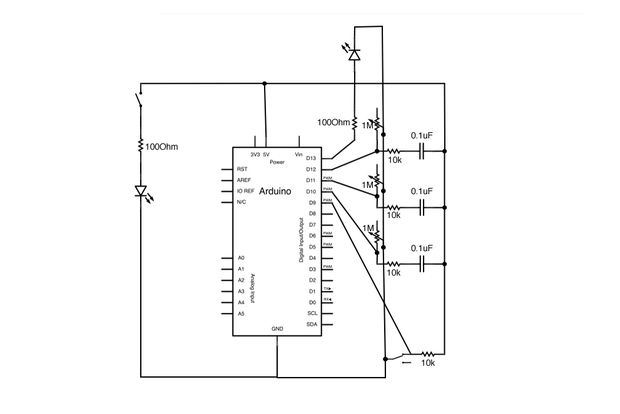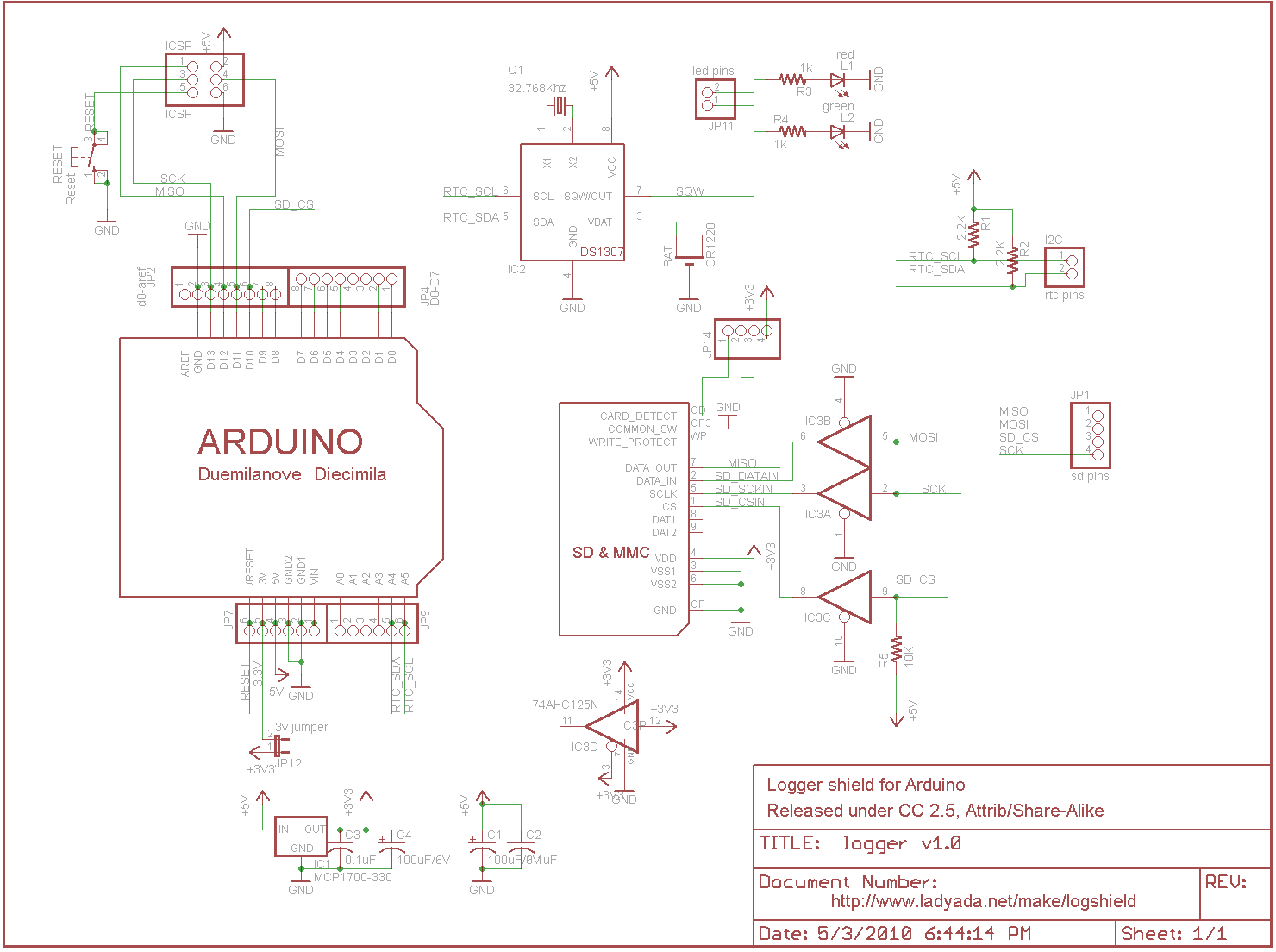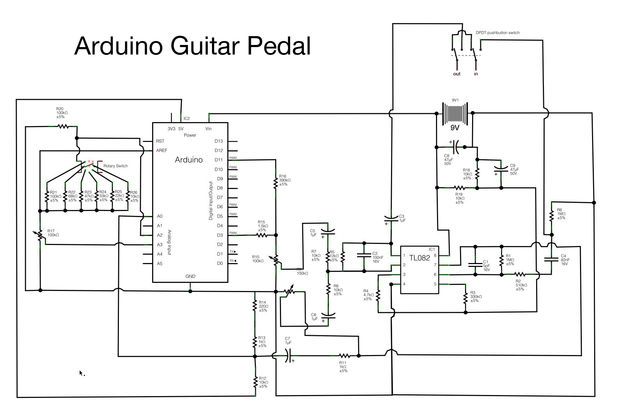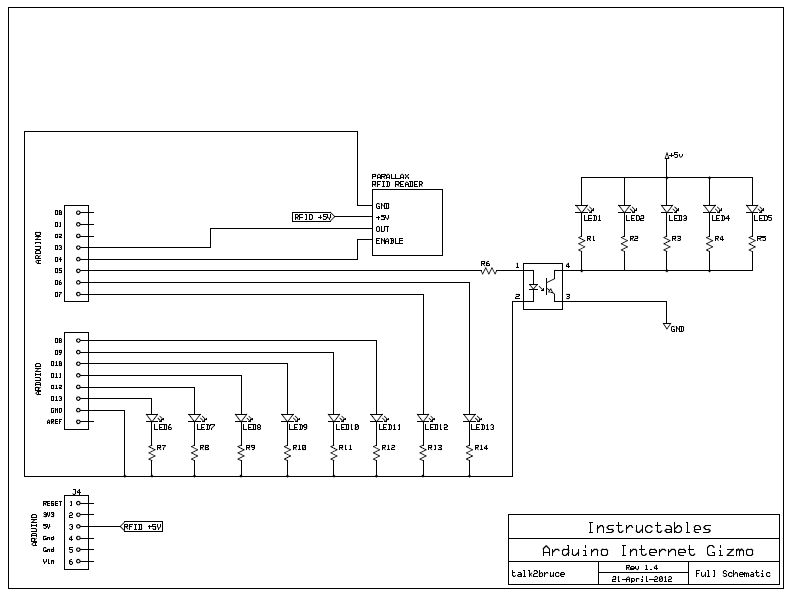Arduino While Loop
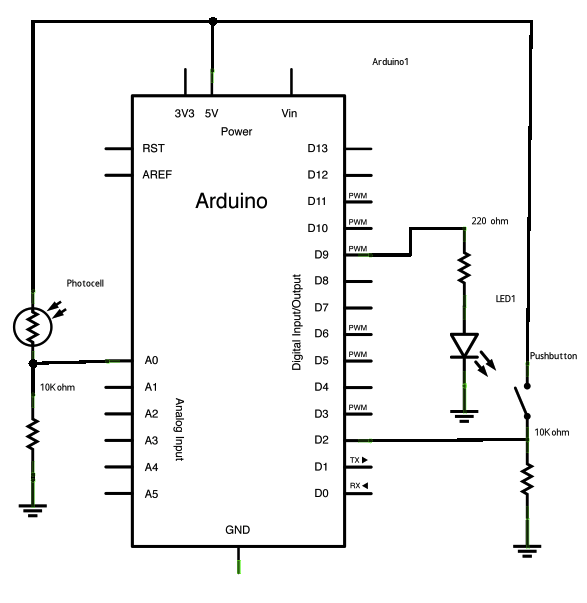
Sometimes, it is necessary for a program to halt execution while a specific condition remains true. This can be accomplished using a while loop. The following example illustrates the application of a while loop to calibrate the value of an analog sensor. In the main loop, the sketch reads the value of a photoresistor connected to analog pin 0 and utilizes this value to control the fading of an LED connected to pin 9. However, while a button connected to digital pin 2 is pressed, the program executes a method called calibrate() that identifies the highest and lowest readings from the analog sensor. Upon releasing the button, the sketch resumes execution of the main loop.
The described circuit utilizes a microcontroller, such as an Arduino, to manage the interaction between an analog sensor (photoresistor), a digital input (button), and an output device (LED). The photoresistor is connected to analog pin 0, allowing the microcontroller to read varying resistance values based on light intensity. This input is essential for determining the ambient light conditions.
The LED, connected to pin 9, is controlled through Pulse Width Modulation (PWM) to create a fading effect. The brightness of the LED is adjusted based on the readings from the photoresistor, providing a visual representation of the light levels detected.
The button, connected to digital pin 2, serves as a trigger for the calibration process. When pressed, the program enters a while loop that continuously executes the calibrate() method. This method is responsible for monitoring the analog sensor's output and determining the maximum and minimum values it can produce. These calibration values are crucial for ensuring accurate readings in varying light conditions.
Once the button is released, the program exits the while loop and returns to the main execution flow, where the LED fading continues based on the calibrated values. This approach allows for dynamic adjustment of the LED's brightness in response to real-time changes in light levels, enhancing the interactivity and responsiveness of the circuit.Sometimes you want everything in the program to stop while a given condition is true. You can do this using a while loop. This example shows how to use a while loop to calibrate the value of an analog sensor. In the main loop, the sketch below reads the value of a photoresistor on analog pin 0 and uses it to fade an LED on pin 9. But while a butt on attached to digital pin 2 is pressed, the program runs a method called calibrate() that looks for the highest and lowest values of the analog sensor. When you release the button, the sketch continues with the main loop. 🔗 External reference
The described circuit utilizes a microcontroller, such as an Arduino, to manage the interaction between an analog sensor (photoresistor), a digital input (button), and an output device (LED). The photoresistor is connected to analog pin 0, allowing the microcontroller to read varying resistance values based on light intensity. This input is essential for determining the ambient light conditions.
The LED, connected to pin 9, is controlled through Pulse Width Modulation (PWM) to create a fading effect. The brightness of the LED is adjusted based on the readings from the photoresistor, providing a visual representation of the light levels detected.
The button, connected to digital pin 2, serves as a trigger for the calibration process. When pressed, the program enters a while loop that continuously executes the calibrate() method. This method is responsible for monitoring the analog sensor's output and determining the maximum and minimum values it can produce. These calibration values are crucial for ensuring accurate readings in varying light conditions.
Once the button is released, the program exits the while loop and returns to the main execution flow, where the LED fading continues based on the calibrated values. This approach allows for dynamic adjustment of the LED's brightness in response to real-time changes in light levels, enhancing the interactivity and responsiveness of the circuit.Sometimes you want everything in the program to stop while a given condition is true. You can do this using a while loop. This example shows how to use a while loop to calibrate the value of an analog sensor. In the main loop, the sketch below reads the value of a photoresistor on analog pin 0 and uses it to fade an LED on pin 9. But while a butt on attached to digital pin 2 is pressed, the program runs a method called calibrate() that looks for the highest and lowest values of the analog sensor. When you release the button, the sketch continues with the main loop. 🔗 External reference