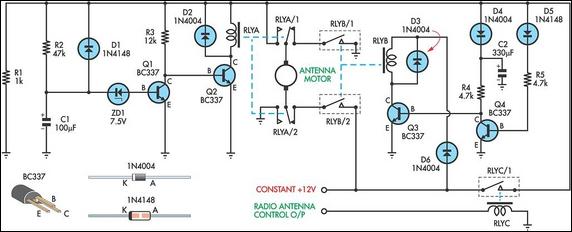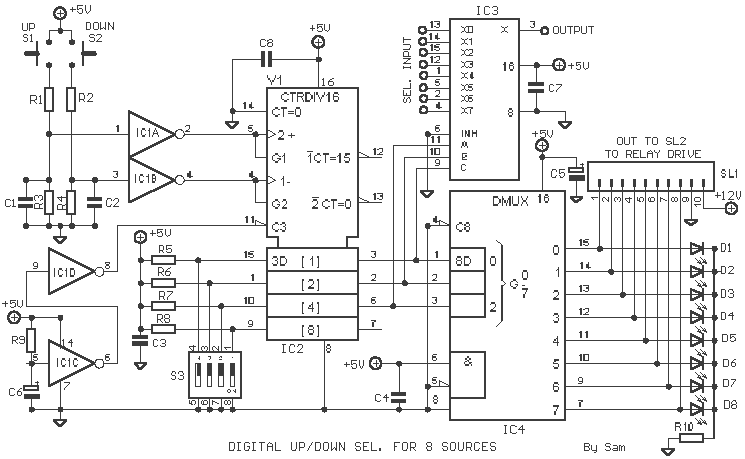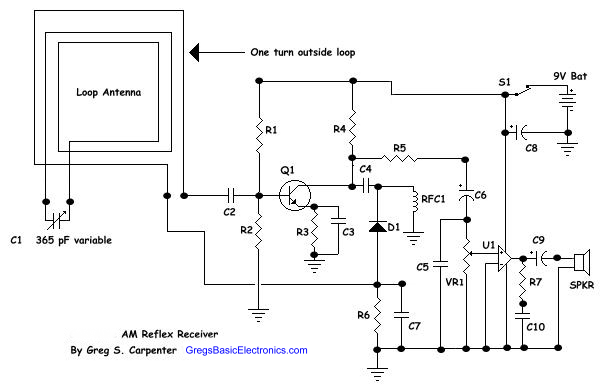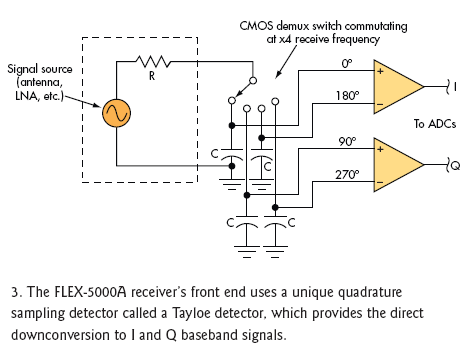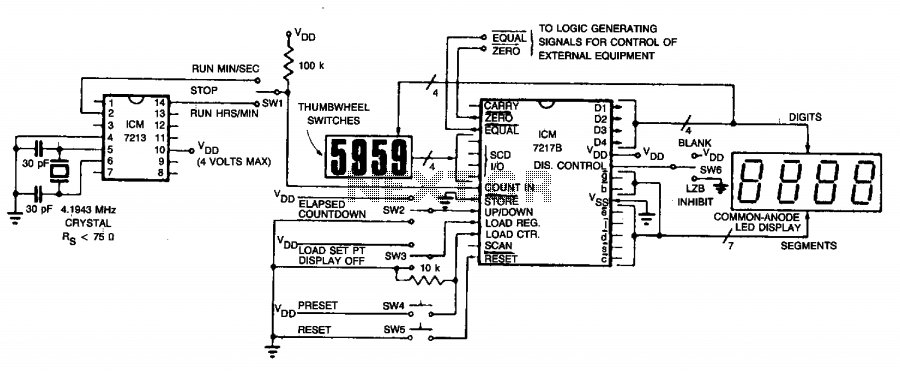Build your own LC-Display

For the wiring of the display, the ribbon cable is first taken and soldered according to the circuit diagram on the 25-pin sub-D (parallel port) plug. The small circuit diagram illustrates the rear side, which is the solder side of the plug.
The wiring of the display using a ribbon cable to a 25-pin sub-D connector involves several key steps to ensure proper functionality. The ribbon cable typically consists of multiple conductors arranged in parallel, which allows for efficient transmission of signals between the display and the controlling device.
To begin, the appropriate circuit diagram must be referenced, detailing the pin assignments for the sub-D connector. Each pin on the connector corresponds to a specific function or signal, and it is critical to adhere to this mapping to avoid connection errors. The soldering process should be performed on the rear side of the connector, which is where the pins are accessible for soldering.
Before soldering, it is advisable to strip the ends of the ribbon cable conductors to expose the wire. Each conductor should be carefully aligned with its corresponding pin on the sub-D connector as per the circuit diagram. The soldering should be performed with precision to ensure a solid connection, taking care not to create solder bridges between adjacent pins, which could lead to short circuits.
After soldering, it is important to inspect the connections visually for any possible defects. A multimeter can also be used to test for continuity between the pins and the corresponding conductors of the ribbon cable. Once the connections are verified, the assembly can be secured, and the display can be connected to the controlling device.
This process ensures that the display is properly wired and ready for operation, facilitating communication through the parallel port interface. Proper attention to detail during the soldering and connection verification stages is essential for successful implementation of the display wiring.For the wiring of the display we first of all take the ribbon cable and solder it according to the following circuit diagram on the 25 pin sub-d (parallel port) plug, whereby in my small circuit diagram I described the rear side - consequently the solder side of the plug: 🔗 External reference
The wiring of the display using a ribbon cable to a 25-pin sub-D connector involves several key steps to ensure proper functionality. The ribbon cable typically consists of multiple conductors arranged in parallel, which allows for efficient transmission of signals between the display and the controlling device.
To begin, the appropriate circuit diagram must be referenced, detailing the pin assignments for the sub-D connector. Each pin on the connector corresponds to a specific function or signal, and it is critical to adhere to this mapping to avoid connection errors. The soldering process should be performed on the rear side of the connector, which is where the pins are accessible for soldering.
Before soldering, it is advisable to strip the ends of the ribbon cable conductors to expose the wire. Each conductor should be carefully aligned with its corresponding pin on the sub-D connector as per the circuit diagram. The soldering should be performed with precision to ensure a solid connection, taking care not to create solder bridges between adjacent pins, which could lead to short circuits.
After soldering, it is important to inspect the connections visually for any possible defects. A multimeter can also be used to test for continuity between the pins and the corresponding conductors of the ribbon cable. Once the connections are verified, the assembly can be secured, and the display can be connected to the controlling device.
This process ensures that the display is properly wired and ready for operation, facilitating communication through the parallel port interface. Proper attention to detail during the soldering and connection verification stages is essential for successful implementation of the display wiring.For the wiring of the display we first of all take the ribbon cable and solder it according to the following circuit diagram on the 25 pin sub-d (parallel port) plug, whereby in my small circuit diagram I described the rear side - consequently the solder side of the plug: 🔗 External reference