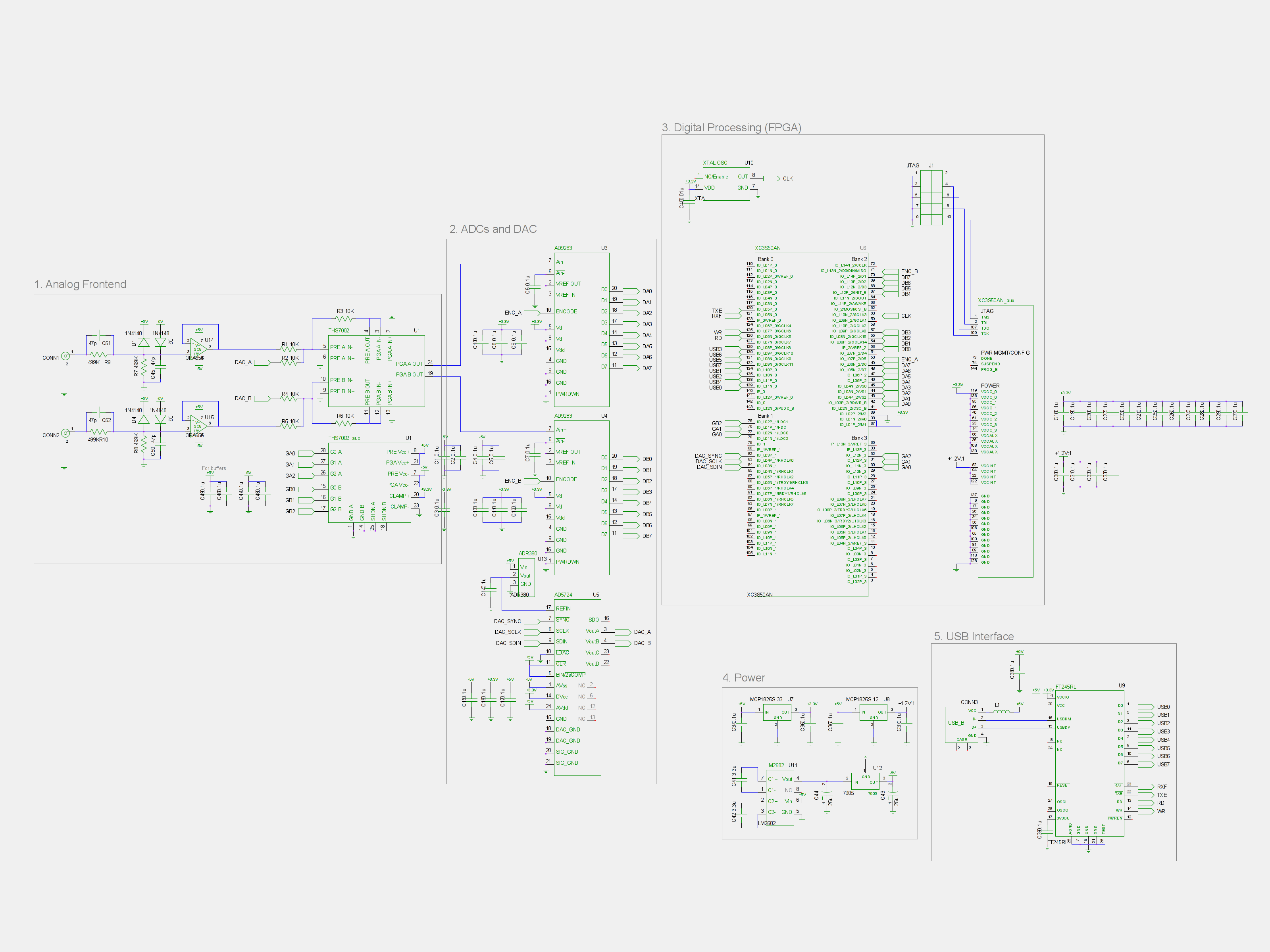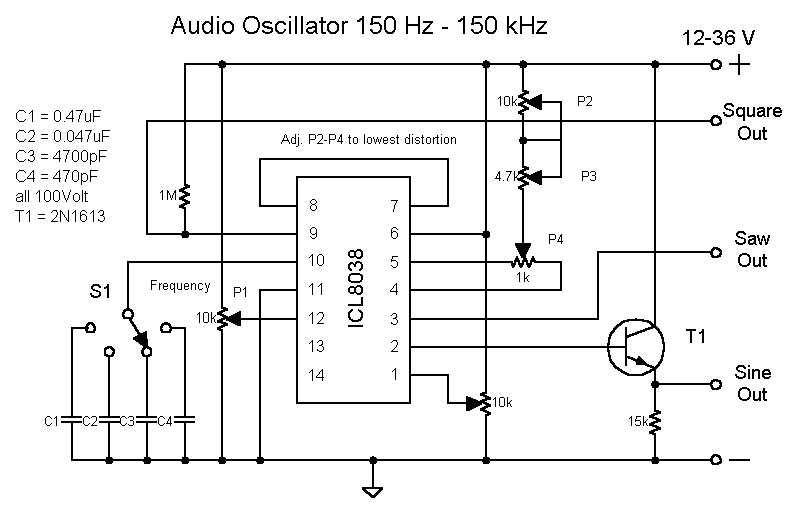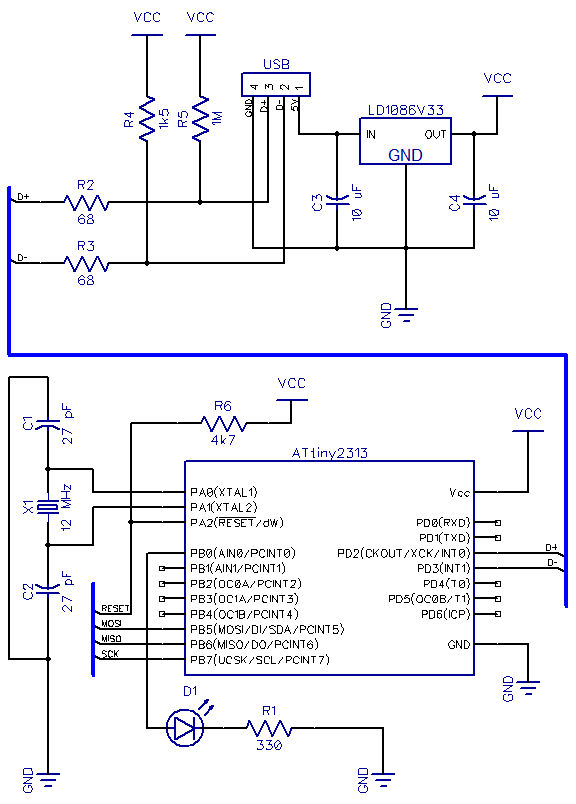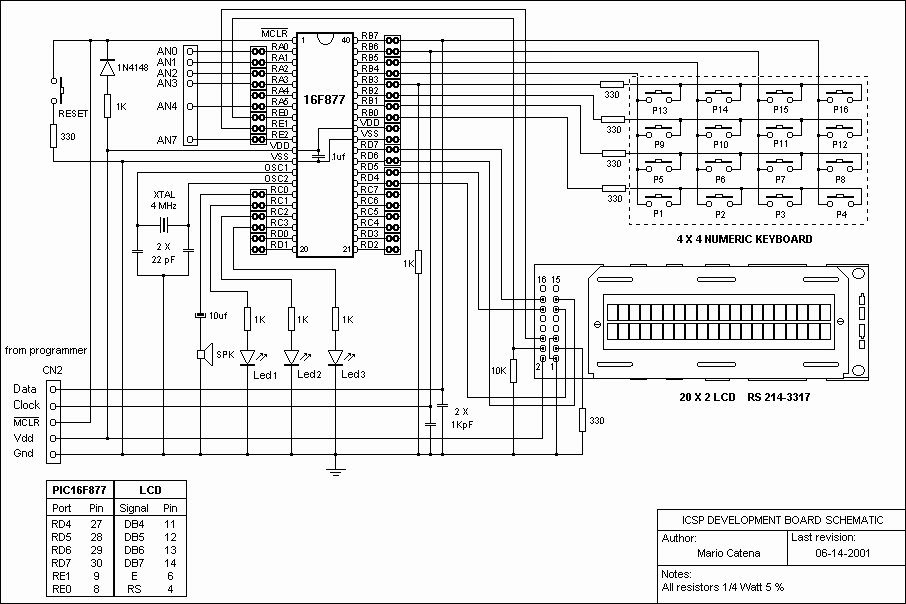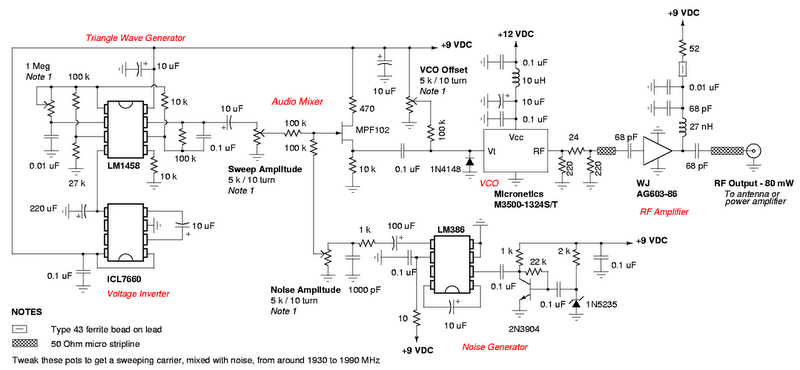DIY USB password generator
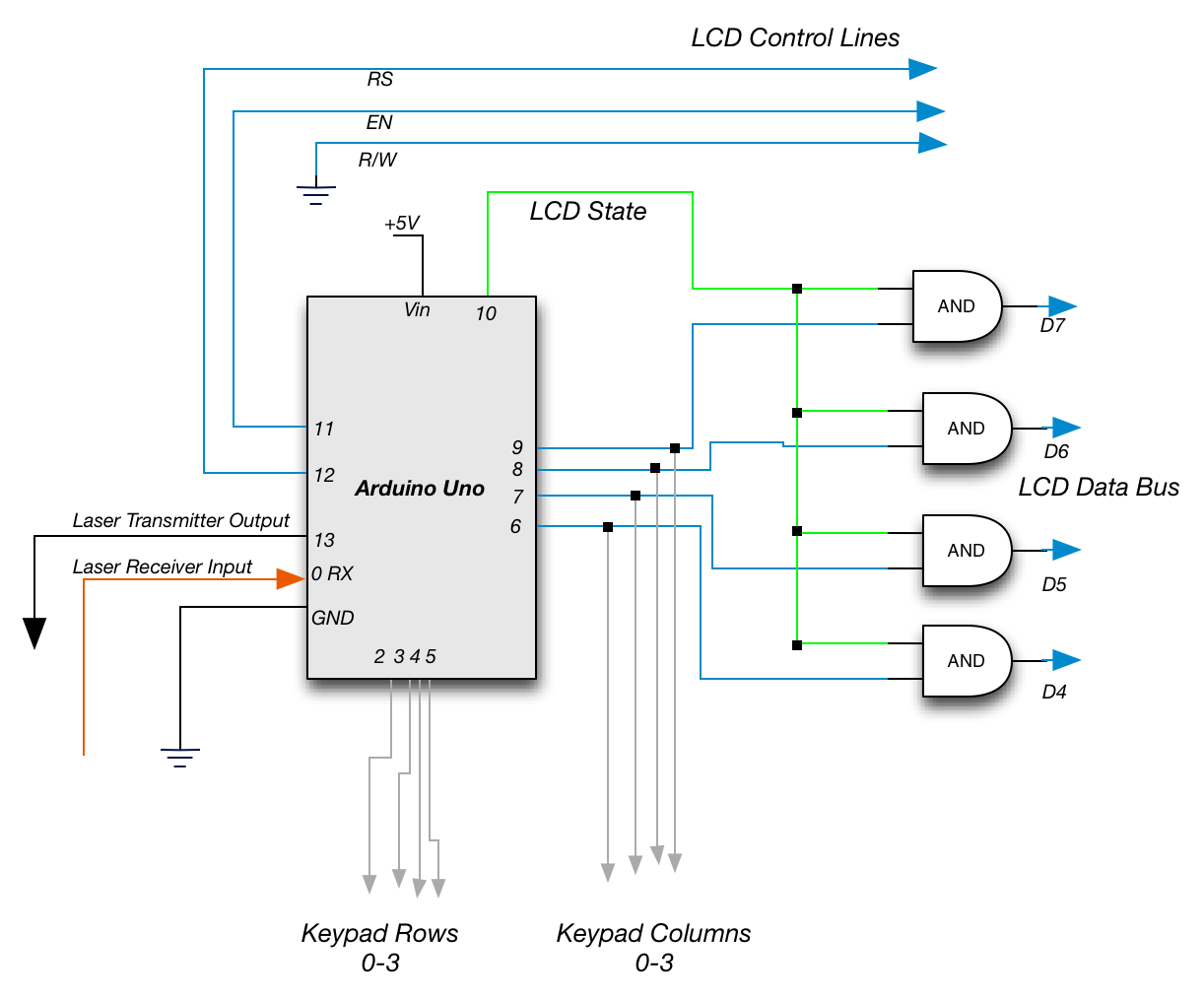
After completing several V-USB tutorials, the next project undertaken was to create a compact USB HID keyboard device that types a password stored in EEPROM each time it is connected. The password can be regenerated by pressing the CAPS LOCK key multiple times—four times to initiate the regeneration process and one press for each character generated, with a default length of ten characters. This device serves as a convenient solution for environments requiring frequent password changes, provided that the new password is documented before regeneration. The device is powered by a simplified version of the hardware used in an ATtiny85 USB tutorial, omitting the LCD, reset pull-up resistor, and both capacitors. Although a 0.1 µF capacitor between VCC and GND is recommended for better performance, the device operates adequately without it. The enclosure was repurposed from an old 512 MB flash drive, and a short USB cable was used instead of removing the USB connector from the circuit board. The assembly process involved soldering the USB connector, Zener diodes, resistors, jumpers, and the ATtiny itself. Initial fitting issues required minor adjustments to the enclosure using a Dremel tool. It is advised to prototype the design on a breadboard before transferring to a veroboard for soldering. The device is recognized by computers as a USB HID keyboard and is compliant with boot protocols, allowing it to receive LED status updates. The HID descriptor utilized was adapted from an example by Frank Zhao, and the code for the device was primarily based on a USB HID mouse example, with necessary modifications for boot keyboard functionality. Key functions include buildReport(), which sends keypresses to the PC, and generate_character(), which produces random alphanumeric keypresses. Source files, schematic diagrams, and a Makefile are included for ease of use. Testing on a breadboard is strongly recommended prior to soldering to avoid complications during reflashing. Caution is advised, as once the password is reprogrammed, it cannot be restored. There are suggestions to store generated passwords securely. An alternative hardware option, the AVR Stick from SparkFun, is available for those seeking a similar device, with the possibility of reprogramming it with the provided firmware. Feedback for enhancements to the AVR Stick is encouraged, and there is interest in future hacks and tutorials related to this device. Lastly, an Indiegogo project led by Alvin Chang aims to produce a similar device, offering an option for those interested in a ready-made solution.
The USB HID keyboard device is designed to provide a secure and user-friendly method for managing passwords. It utilizes the ATtiny85 microcontroller, which is programmed to act as a Human Interface Device (HID) compliant keyboard. This allows the device to interface seamlessly with computers, enabling it to send keystrokes as if it were a standard keyboard.
The password regeneration feature is initiated through a simple user interaction with the CAPS LOCK key. The EEPROM is used to store the password securely, and the regeneration process is designed to ensure that users can easily create new passwords without the need for complex programming or technical knowledge.
In terms of hardware design, the device is compact, making it suitable for integration into various enclosures. The choice to simplify the original design by omitting non-essential components enhances reliability and reduces the overall size, which is particularly beneficial for portable applications.
The inclusion of a boot-compliant HID descriptor ensures that the device can communicate effectively with a wide range of operating systems without requiring additional drivers. This feature is crucial for maximizing compatibility and ease of use across different platforms.
The firmware is structured to handle input and output efficiently. The buildReport() function is integral to the operation, as it translates characters from a message buffer into the corresponding USB key codes. This real-time translation enables the device to function smoothly, providing users with an immediate response when generating passwords.
The generate_character() function is another key component, responsible for producing random characters from a predefined set. This randomness is crucial for enhancing security, as it minimizes the predictability of generated passwords.
Overall, the design and implementation of this USB HID keyboard device exemplify a practical approach to password management, combining ease of use with effective security measures. The project not only demonstrates the capabilities of the ATtiny85 microcontroller but also illustrates the potential for innovative solutions in personal computing security.Having done half a dozen V-USB tutorials I decided it`s time to whip up something cool. As USB keyboards were an area untouched, I decided to make a small USB HID keyboard device that types a password stored in EEPROM every time it`s attached. A new password can be generated just by tabbing CAPS LOCK a few times (4 times to start password regenera
tion and one tab for each password character generated, 10 is the default password length). Below you can see the device in action: The place I work at requires me to change my password every few months so this would be one way to skip remembering a new password altogether (as long as I remember to write it down before regenerating a new one so password can be changed :). The device is powered with a simplified version of the hardware I used in my ATtiny85 USB tutorial I stripped away the LCD, reset pullup and both capacitors.
If you`re better in cramming components inside enclosures I suggest adding at least a 0. 1 uF capacitor between VCC and GND, but it seems to work fine even without it: The enclosure was graciously donated by an old 512 MB flash drive. I couldn`t make myself to break the USB connector from the circuit board inside, so I stripped appart a short USB cable instead (shown on left): I soldered the connector first, then the zener diodes, then resistors and jumpers, and finally VCC, GND and the ATtiny itself.
I used the following tricks to make all ends meet: I was pretty satisfied the result and the fact that it actually worked! The board did not initially fit into the very snug space in the plastic enclosure, so I had to use a Dremel to trim its insides a bit, but after that, everything snapped right back (click for larger versions): Update: For those who are building this project I recommend you first build it on a breadboard, and only when you have it working, solder it to a veroboard.
Here are two additional, extra-large pictures of the configuration I used to help you in the component layout: The device presents itself to the computer as a USB HID keyboard. To enable communication to the device, it is a boot-compliant keyboard that can receive LED status changes from the computer.
HID descriptor is from Frank Zhao`s USB business card example and I also looked at Frank`s code to understand how LED state is sent to the device (in short, PC sends a control message with 1 byte of data, the LED state bit mask). The code is mostly based on my USB HID mouse example except for the usbsconfig. h and HID descriptor changes required to implement a boot keyboard. I`ve documented the code but here are some highlights if you want to understand it better: buildReport() is called by the program main loop to send keypresses to PC one by one it translates characters in messageBuffer to USB key codes on the fly generate_character() is used to return random keypresses it is currently written to return alphanumerics, hyphen and underscore (64 symbols make it simple to select one so each has equal chance of being selected without additional logic) I`ve packed the source files with the schematic, critical pictures and a Makefile.
In addition to make flash you of course need to update the fuse bits to use the PLL clock source see details from my previous tutorial for that. I also very strongly recommend testing the device using a breadboard before soldering it, because otherwise reflashing will be a major pain.
And of course, if you build it, try it at your own risk and remember that once you reprogram the password, nothing will be able to restore it. I recommend storing passwords generated with the device to a safe place just to be sure. I found out yesterday that SparkFun is carrying an almost identical piece of hardware, the AVR Stick.
So if you order one and reprogram it with this firmware (pin configuration in usbconfig. h needs to be updated in that case), you can avoid some soldering (although not all, you`ll likely need to solder in the programming header). I asked SparkFun if they`d be interested to make a 2. 0 ³ model of their AVR Stick with actual USB connector and enclosure to go with the package, and my password generation firmware preloaded.
If you think that`s a good idea, now would be a great time to send them feedback. I`d also be interested in covering additional hacks and tutorials with such a device. :) Alvin Chang is currently (December 1st 2012) running a Indiegogo project to build a device very similar (and inspired by) my DIY version. In case you`re interested in getting a ready-made version, be sure to check Mr. Chang`s project out: Aladdin: The Key to Your Computer. 🔗 External reference
The USB HID keyboard device is designed to provide a secure and user-friendly method for managing passwords. It utilizes the ATtiny85 microcontroller, which is programmed to act as a Human Interface Device (HID) compliant keyboard. This allows the device to interface seamlessly with computers, enabling it to send keystrokes as if it were a standard keyboard.
The password regeneration feature is initiated through a simple user interaction with the CAPS LOCK key. The EEPROM is used to store the password securely, and the regeneration process is designed to ensure that users can easily create new passwords without the need for complex programming or technical knowledge.
In terms of hardware design, the device is compact, making it suitable for integration into various enclosures. The choice to simplify the original design by omitting non-essential components enhances reliability and reduces the overall size, which is particularly beneficial for portable applications.
The inclusion of a boot-compliant HID descriptor ensures that the device can communicate effectively with a wide range of operating systems without requiring additional drivers. This feature is crucial for maximizing compatibility and ease of use across different platforms.
The firmware is structured to handle input and output efficiently. The buildReport() function is integral to the operation, as it translates characters from a message buffer into the corresponding USB key codes. This real-time translation enables the device to function smoothly, providing users with an immediate response when generating passwords.
The generate_character() function is another key component, responsible for producing random characters from a predefined set. This randomness is crucial for enhancing security, as it minimizes the predictability of generated passwords.
Overall, the design and implementation of this USB HID keyboard device exemplify a practical approach to password management, combining ease of use with effective security measures. The project not only demonstrates the capabilities of the ATtiny85 microcontroller but also illustrates the potential for innovative solutions in personal computing security.Having done half a dozen V-USB tutorials I decided it`s time to whip up something cool. As USB keyboards were an area untouched, I decided to make a small USB HID keyboard device that types a password stored in EEPROM every time it`s attached. A new password can be generated just by tabbing CAPS LOCK a few times (4 times to start password regenera
tion and one tab for each password character generated, 10 is the default password length). Below you can see the device in action: The place I work at requires me to change my password every few months so this would be one way to skip remembering a new password altogether (as long as I remember to write it down before regenerating a new one so password can be changed :). The device is powered with a simplified version of the hardware I used in my ATtiny85 USB tutorial I stripped away the LCD, reset pullup and both capacitors.
If you`re better in cramming components inside enclosures I suggest adding at least a 0. 1 uF capacitor between VCC and GND, but it seems to work fine even without it: The enclosure was graciously donated by an old 512 MB flash drive. I couldn`t make myself to break the USB connector from the circuit board inside, so I stripped appart a short USB cable instead (shown on left): I soldered the connector first, then the zener diodes, then resistors and jumpers, and finally VCC, GND and the ATtiny itself.
I used the following tricks to make all ends meet: I was pretty satisfied the result and the fact that it actually worked! The board did not initially fit into the very snug space in the plastic enclosure, so I had to use a Dremel to trim its insides a bit, but after that, everything snapped right back (click for larger versions): Update: For those who are building this project I recommend you first build it on a breadboard, and only when you have it working, solder it to a veroboard.
Here are two additional, extra-large pictures of the configuration I used to help you in the component layout: The device presents itself to the computer as a USB HID keyboard. To enable communication to the device, it is a boot-compliant keyboard that can receive LED status changes from the computer.
HID descriptor is from Frank Zhao`s USB business card example and I also looked at Frank`s code to understand how LED state is sent to the device (in short, PC sends a control message with 1 byte of data, the LED state bit mask). The code is mostly based on my USB HID mouse example except for the usbsconfig. h and HID descriptor changes required to implement a boot keyboard. I`ve documented the code but here are some highlights if you want to understand it better: buildReport() is called by the program main loop to send keypresses to PC one by one it translates characters in messageBuffer to USB key codes on the fly generate_character() is used to return random keypresses it is currently written to return alphanumerics, hyphen and underscore (64 symbols make it simple to select one so each has equal chance of being selected without additional logic) I`ve packed the source files with the schematic, critical pictures and a Makefile.
In addition to make flash you of course need to update the fuse bits to use the PLL clock source see details from my previous tutorial for that. I also very strongly recommend testing the device using a breadboard before soldering it, because otherwise reflashing will be a major pain.
And of course, if you build it, try it at your own risk and remember that once you reprogram the password, nothing will be able to restore it. I recommend storing passwords generated with the device to a safe place just to be sure. I found out yesterday that SparkFun is carrying an almost identical piece of hardware, the AVR Stick.
So if you order one and reprogram it with this firmware (pin configuration in usbconfig. h needs to be updated in that case), you can avoid some soldering (although not all, you`ll likely need to solder in the programming header). I asked SparkFun if they`d be interested to make a 2. 0 ³ model of their AVR Stick with actual USB connector and enclosure to go with the package, and my password generation firmware preloaded.
If you think that`s a good idea, now would be a great time to send them feedback. I`d also be interested in covering additional hacks and tutorials with such a device. :) Alvin Chang is currently (December 1st 2012) running a Indiegogo project to build a device very similar (and inspired by) my DIY version. In case you`re interested in getting a ready-made version, be sure to check Mr. Chang`s project out: Aladdin: The Key to Your Computer. 🔗 External reference