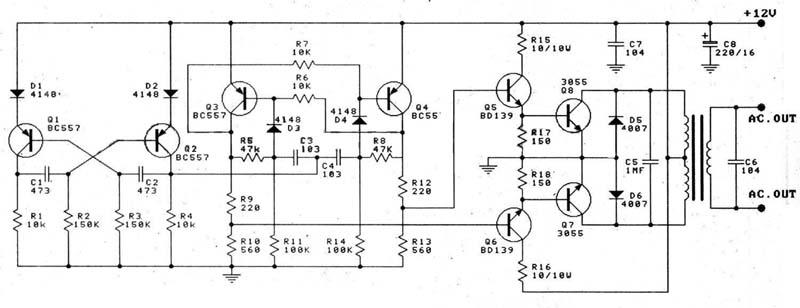EAGLE PCB Layout Editor

The EAGLE Layout Editor is an easy to use, yet powerful tool for designing printed circuit boards (PCBs). The name EAGLE is an acronym, which stands for: online Forward- and Back-Annotation, context-sensitive help function. More: no hardware copy protection! multiple windows for board, schematic and library, powerful User Language, integrated text editor, available for Windows, Linux and Mac, maximum drawing area 1.6 x 1.6m (64 x 64 inch), resolution 1.
The EAGLE Layout Editor is a comprehensive software application designed for the creation and design of printed circuit boards (PCBs). It provides a user-friendly interface that enables both novice and experienced designers to effectively develop complex electronic circuits. The acronym EAGLE signifies several key features of the software, including online forward and back-annotation capabilities, which facilitate seamless communication between schematic and layout views, enhancing the design workflow.
A notable feature of EAGLE is its lack of hardware copy protection, allowing users to install and utilize the software without the constraints typically associated with licensing. This flexibility encourages widespread use and accessibility among engineers and hobbyists alike. The software supports multiple windows, enabling simultaneous viewing and editing of board layouts, schematics, and libraries, which streamlines the design process and improves productivity.
EAGLE also includes a powerful User Language (UL) that allows for the customization and automation of design tasks, making it possible to create scripts for repetitive operations or to develop unique design functionalities tailored to specific project requirements. The integrated text editor further enhances the user experience by providing a convenient tool for documentation and notes directly within the design environment.
Compatibility with major operating systems such as Windows, Linux, and Mac ensures that a broad user base can leverage the capabilities of the EAGLE Layout Editor. The software supports a maximum drawing area of 1.6 x 1.6 meters (64 x 64 inches), accommodating large and complex PCB designs. The resolution is optimized to ensure precision and clarity in the layout, which is crucial for the successful fabrication of PCBs.
Overall, the EAGLE Layout Editor serves as a versatile and powerful tool for PCB design, equipped with features that enhance usability, flexibility, and efficiency in the electronic design automation process.The EAGLE Layout Editor is an easy to use, yet powerful tool for designing printed circuit boards (PCBs). The name EAGLE is an acronym, which stands for: * online Forward- and Back-Annotation * context sensitive help function..
* no hardware copy protection! * multiple windows for board, schematic and library * powerful User Language * integrated text editor * available for Windows, Linux and Mac * maximum drawing area 1.6 x 1.6m (64 x 64 inch) * resolution 1 🔗 External reference
The EAGLE Layout Editor is a comprehensive software application designed for the creation and design of printed circuit boards (PCBs). It provides a user-friendly interface that enables both novice and experienced designers to effectively develop complex electronic circuits. The acronym EAGLE signifies several key features of the software, including online forward and back-annotation capabilities, which facilitate seamless communication between schematic and layout views, enhancing the design workflow.
A notable feature of EAGLE is its lack of hardware copy protection, allowing users to install and utilize the software without the constraints typically associated with licensing. This flexibility encourages widespread use and accessibility among engineers and hobbyists alike. The software supports multiple windows, enabling simultaneous viewing and editing of board layouts, schematics, and libraries, which streamlines the design process and improves productivity.
EAGLE also includes a powerful User Language (UL) that allows for the customization and automation of design tasks, making it possible to create scripts for repetitive operations or to develop unique design functionalities tailored to specific project requirements. The integrated text editor further enhances the user experience by providing a convenient tool for documentation and notes directly within the design environment.
Compatibility with major operating systems such as Windows, Linux, and Mac ensures that a broad user base can leverage the capabilities of the EAGLE Layout Editor. The software supports a maximum drawing area of 1.6 x 1.6 meters (64 x 64 inches), accommodating large and complex PCB designs. The resolution is optimized to ensure precision and clarity in the layout, which is crucial for the successful fabrication of PCBs.
Overall, the EAGLE Layout Editor serves as a versatile and powerful tool for PCB design, equipped with features that enhance usability, flexibility, and efficiency in the electronic design automation process.The EAGLE Layout Editor is an easy to use, yet powerful tool for designing printed circuit boards (PCBs). The name EAGLE is an acronym, which stands for: * online Forward- and Back-Annotation * context sensitive help function..
* no hardware copy protection! * multiple windows for board, schematic and library * powerful User Language * integrated text editor * available for Windows, Linux and Mac * maximum drawing area 1.6 x 1.6m (64 x 64 inch) * resolution 1 🔗 External reference