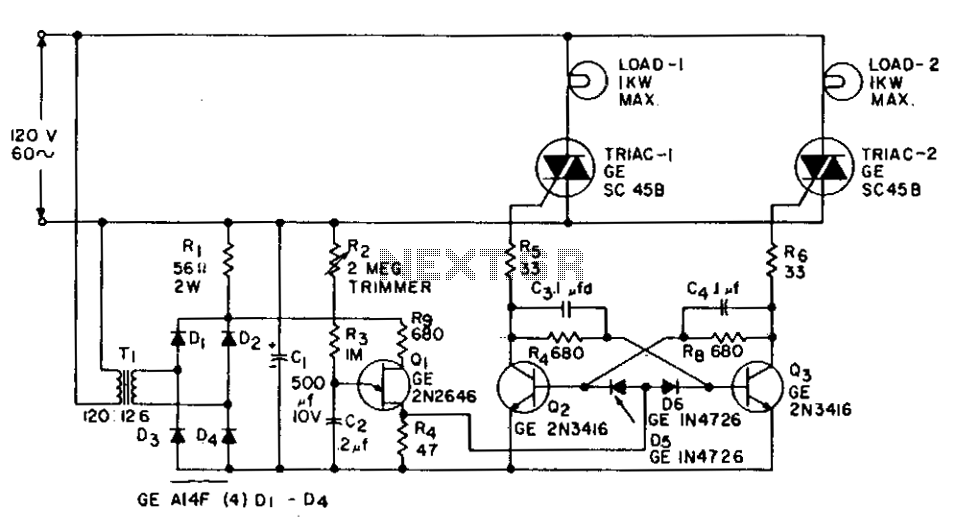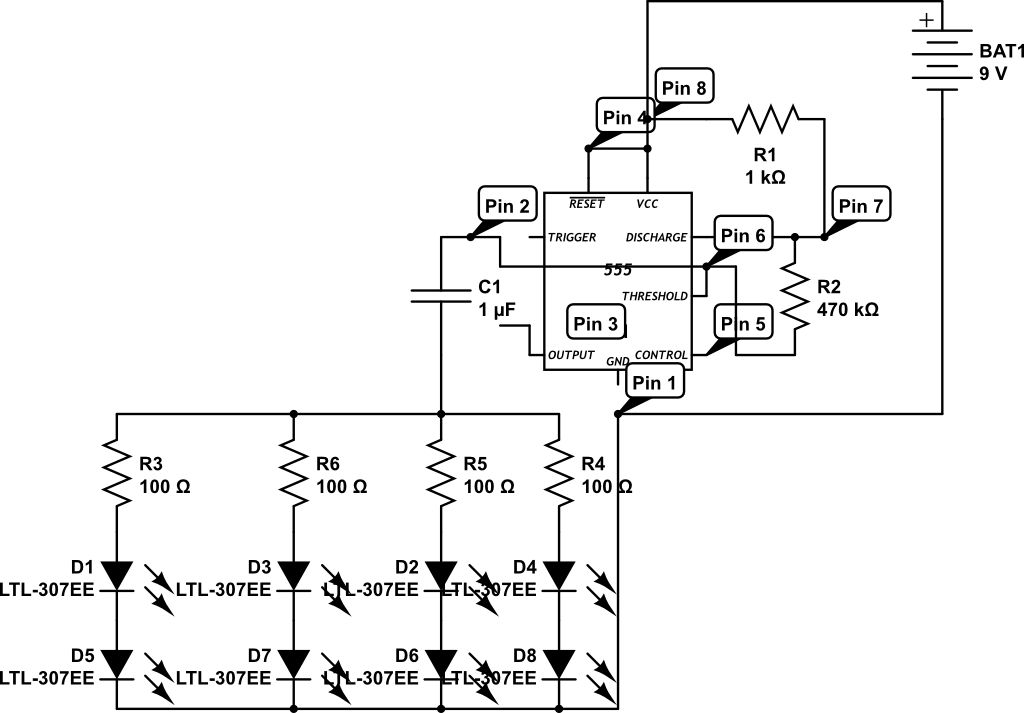Flash Slave Trigger
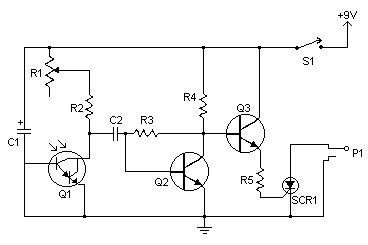
Flash slaves are used when you need to supplement one flash unit with one or several more. This slave trigger simply triggers those other units. It does this by "seeing" the first flash (using a phototransistor) and triggering the other flashes a few microseconds later. The sensitivity of the circuit is adjustable to compensate for ambient light or dimmer than usual master flashes. Q1 should be aimed at the master flash. R1 should be adjusted for maximum sensitivity but no false triggering. Keep your fingers away from SCR1 when the circuit is operating. It is at 50V-300V and will give you a nasty shock.
The flash slave circuit utilizes a phototransistor (Q1) to detect the initial flash from a master unit. Upon detection, the phototransistor activates a silicon-controlled rectifier (SCR1) that triggers additional flash units. The phototransistor is positioned to face the master flash to ensure reliable detection of the flash pulse. The sensitivity of the circuit is controlled by a variable resistor (R1), allowing for adjustments based on ambient lighting conditions or the intensity of the master flash.
When configuring the circuit, it is critical to set R1 to a level that maximizes sensitivity while avoiding false triggers from ambient light or other unintended sources. The SCR1 operates at high voltage levels, typically between 50V and 300V, making it essential to handle the circuit with caution to prevent electric shock.
The overall design of the flash slave circuit is straightforward, yet it provides significant flexibility for photographers looking to expand their lighting capabilities. By connecting multiple slave units, users can achieve a more dynamic lighting setup, enhancing the quality of their photography. Proper attention to component placement and adjustment will ensure optimal performance and safety during operation.Flash slaves are used when you need to supplement one flash unit with one or several more. This slave trigger simply triggers those other units. It does this by "seeing" the first flash (using a phototransistor) and triggering the other flashes a few microseconds later. The sensitivity of the circuit is adjustable to compensate for ambient light or dimmer than usual master flashes.
Q1 should be aimed at the master flash. R1 should be adjusted for maximum sensitivity but no false triggering. Keep your fingers away from SCR1 when the circuit is operating. It is at 50V-300V and will give you a nasty shock. 🔗 External reference
The flash slave circuit utilizes a phototransistor (Q1) to detect the initial flash from a master unit. Upon detection, the phototransistor activates a silicon-controlled rectifier (SCR1) that triggers additional flash units. The phototransistor is positioned to face the master flash to ensure reliable detection of the flash pulse. The sensitivity of the circuit is controlled by a variable resistor (R1), allowing for adjustments based on ambient lighting conditions or the intensity of the master flash.
When configuring the circuit, it is critical to set R1 to a level that maximizes sensitivity while avoiding false triggers from ambient light or other unintended sources. The SCR1 operates at high voltage levels, typically between 50V and 300V, making it essential to handle the circuit with caution to prevent electric shock.
The overall design of the flash slave circuit is straightforward, yet it provides significant flexibility for photographers looking to expand their lighting capabilities. By connecting multiple slave units, users can achieve a more dynamic lighting setup, enhancing the quality of their photography. Proper attention to component placement and adjustment will ensure optimal performance and safety during operation.Flash slaves are used when you need to supplement one flash unit with one or several more. This slave trigger simply triggers those other units. It does this by "seeing" the first flash (using a phototransistor) and triggering the other flashes a few microseconds later. The sensitivity of the circuit is adjustable to compensate for ambient light or dimmer than usual master flashes.
Q1 should be aimed at the master flash. R1 should be adjusted for maximum sensitivity but no false triggering. Keep your fingers away from SCR1 when the circuit is operating. It is at 50V-300V and will give you a nasty shock. 🔗 External reference