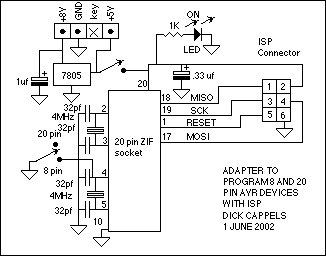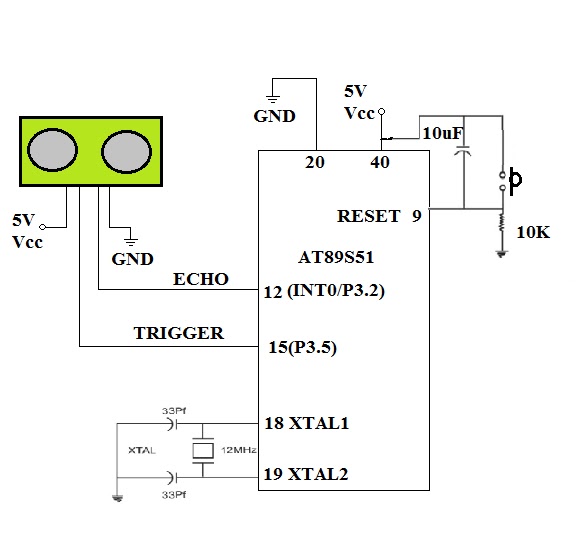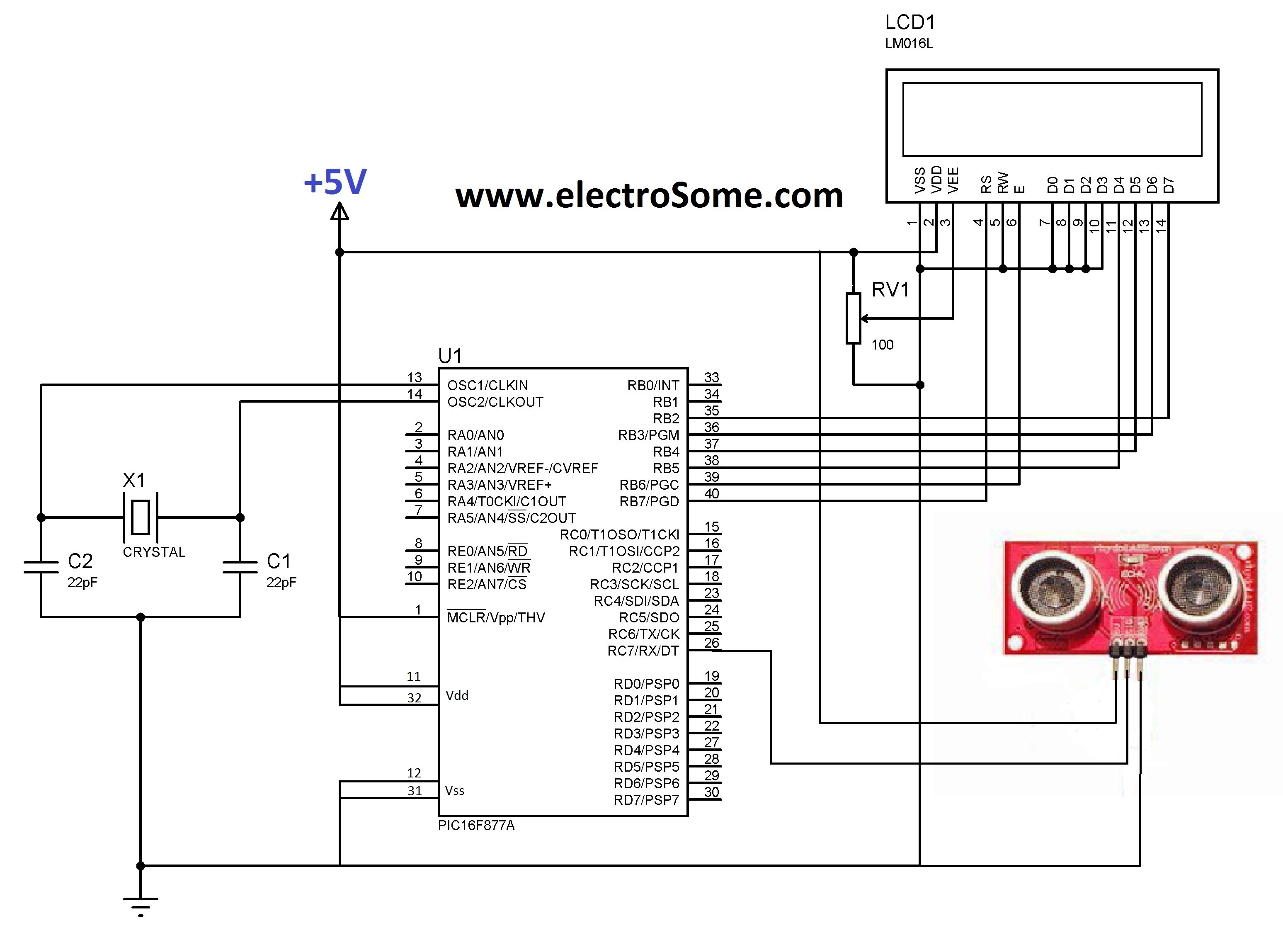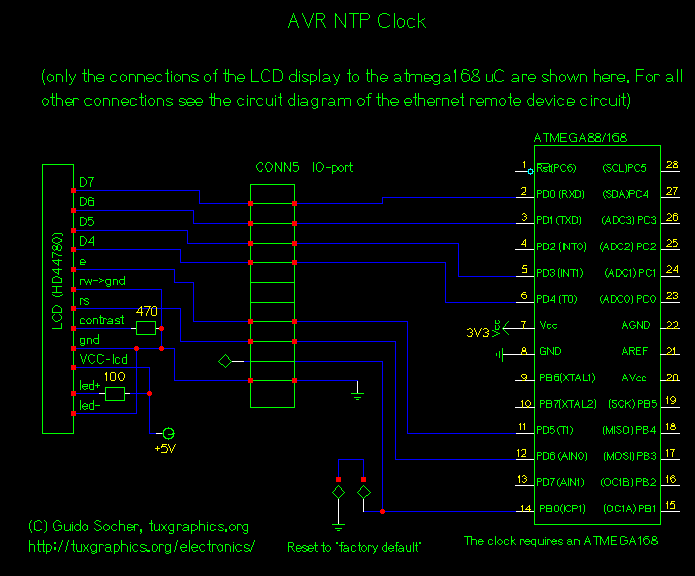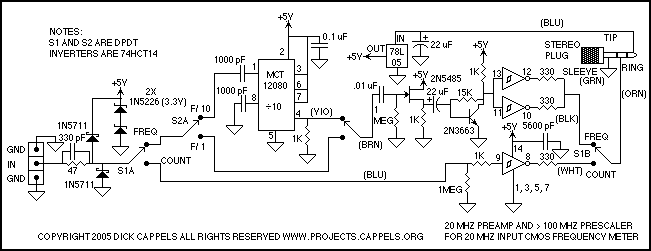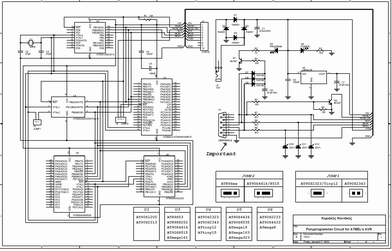Interfacing RFID Reader with AVR MCUs
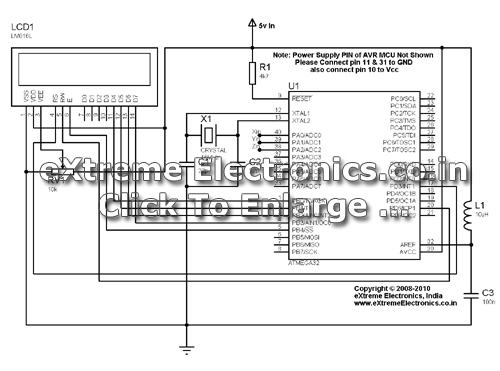
RFID technology is highly versatile, has numerous applications, and has become affordable and easy to implement in recent times. This tutorial outlines the process of interfacing an RFID Reader with a standard Atmel AVR microcontroller.
RFID (Radio Frequency Identification) systems consist of tags, readers, and antennas. The tags contain unique identifiers and can be passive or active, while the readers communicate with the tags to retrieve data. In this context, interfacing an RFID reader with an Atmel AVR microcontroller involves several key components and steps.
The typical RFID reader used in such applications operates at a specific frequency (e.g., 125 kHz or 13.56 MHz) and communicates using a serial protocol, often UART (Universal Asynchronous Receiver-Transmitter). The Atmel AVR microcontroller, such as the ATmega series, is programmed to handle the incoming data from the RFID reader.
To begin the interfacing process, the RFID reader's output pins must be connected to the appropriate input pins on the AVR microcontroller. This usually includes connecting the RX (Receive) pin of the reader to a TX (Transmit) pin on the microcontroller. Additionally, the power supply and ground connections must be made to ensure proper operation.
The microcontroller must be programmed to initialize the serial communication settings, including baud rate, data bits, parity, and stop bits, to match the specifications of the RFID reader. Upon successful initialization, the microcontroller continuously listens for incoming data from the reader.
When an RFID tag is presented to the reader, the reader transmits the tag's unique identifier to the microcontroller. The microcontroller processes this data, which can involve checking the identifier against a database, triggering an action, or sending the information to another system.
In summary, interfacing an RFID reader with an Atmel AVR microcontroller involves establishing the necessary hardware connections, configuring the microcontroller for serial communication, and implementing software routines to handle the data received from the RFID tags. This integration enables various applications, including access control, inventory management, and asset tracking.RFID is a great technology, has may uses and become very cheap and easy to implement these days. This tutorial describes how to interface a RFID Reader with a common Atmel AVR MCU.. 🔗 External reference
RFID (Radio Frequency Identification) systems consist of tags, readers, and antennas. The tags contain unique identifiers and can be passive or active, while the readers communicate with the tags to retrieve data. In this context, interfacing an RFID reader with an Atmel AVR microcontroller involves several key components and steps.
The typical RFID reader used in such applications operates at a specific frequency (e.g., 125 kHz or 13.56 MHz) and communicates using a serial protocol, often UART (Universal Asynchronous Receiver-Transmitter). The Atmel AVR microcontroller, such as the ATmega series, is programmed to handle the incoming data from the RFID reader.
To begin the interfacing process, the RFID reader's output pins must be connected to the appropriate input pins on the AVR microcontroller. This usually includes connecting the RX (Receive) pin of the reader to a TX (Transmit) pin on the microcontroller. Additionally, the power supply and ground connections must be made to ensure proper operation.
The microcontroller must be programmed to initialize the serial communication settings, including baud rate, data bits, parity, and stop bits, to match the specifications of the RFID reader. Upon successful initialization, the microcontroller continuously listens for incoming data from the reader.
When an RFID tag is presented to the reader, the reader transmits the tag's unique identifier to the microcontroller. The microcontroller processes this data, which can involve checking the identifier against a database, triggering an action, or sending the information to another system.
In summary, interfacing an RFID reader with an Atmel AVR microcontroller involves establishing the necessary hardware connections, configuring the microcontroller for serial communication, and implementing software routines to handle the data received from the RFID tags. This integration enables various applications, including access control, inventory management, and asset tracking.RFID is a great technology, has may uses and become very cheap and easy to implement these days. This tutorial describes how to interface a RFID Reader with a common Atmel AVR MCU.. 🔗 External reference