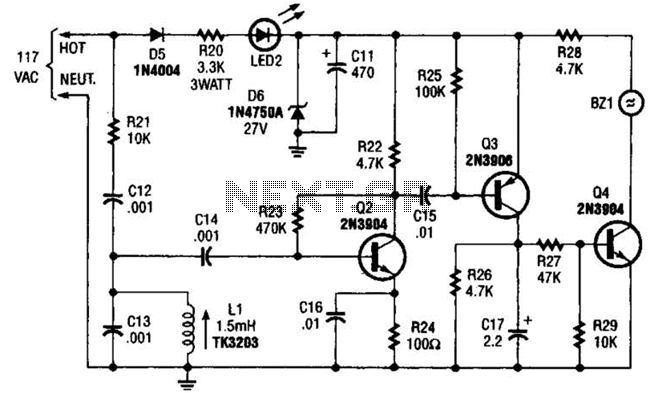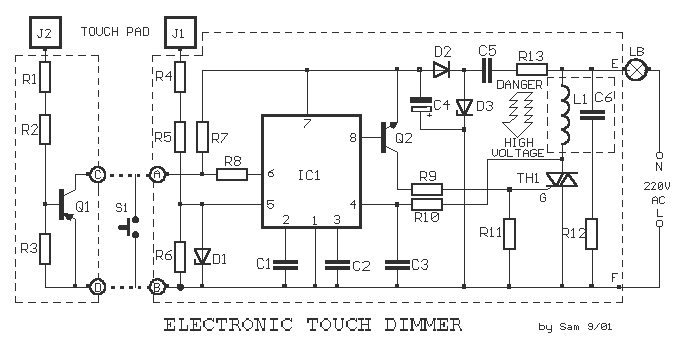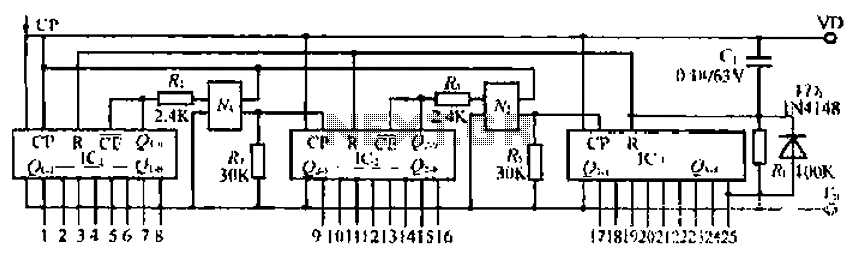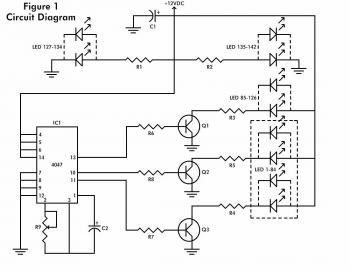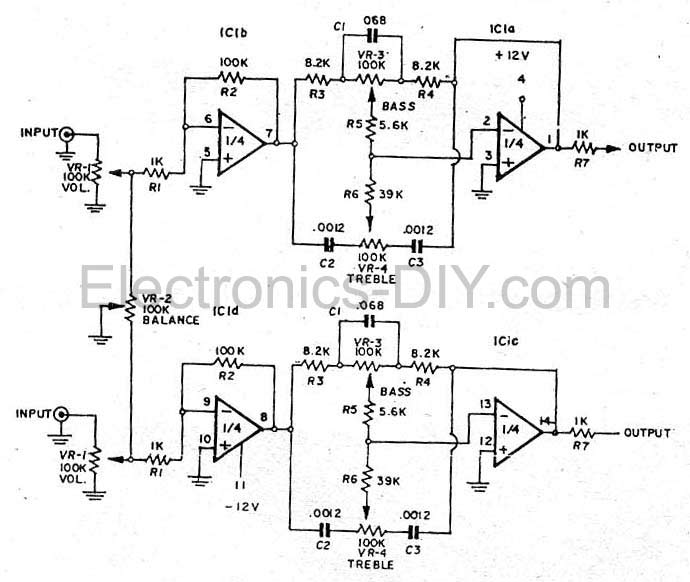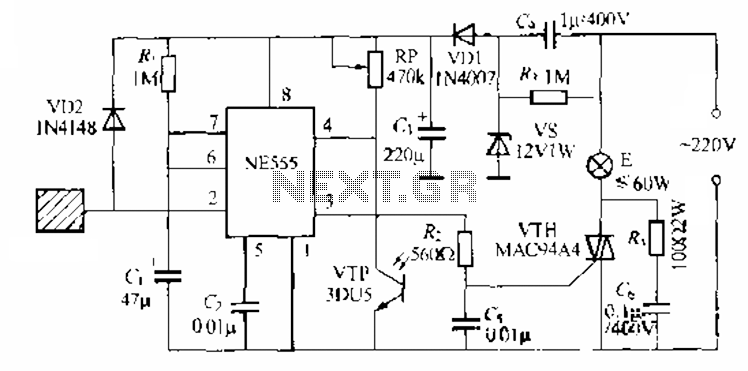led discharge circuit
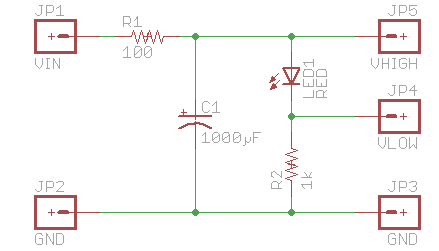
It is sufficient to explore PWM (Pulse Width Modulation) and digital-to-analog conversion, illustrating how to create a personal electronics workbench for investigating RC (Resistor-Capacitor) filters, charge and discharge curves, pulse generators, timers, and even a simple oscilloscope to understand the dynamics of electronic circuits. The initial step is to clarify the setup. Although the provided image depicts a fully functional circuit, it is challenging to discern the connections between components. Some components are polarized, indicating that the configuration is more complex than merely connecting wires. It is important to note that the schematic contains more information and precision, with components denoted using standard notation and their respective values indicated. While manually drawing and scanning the schematic was an enjoyable exercise, it can be tedious to correct errors or accommodate changes. Fortunately, computer-aided design (CAD) software simplifies the process of creating and editing such schematics on-screen. The same schematic can be represented using EAGLE software. The circuit can be powered by a battery (connecting the positive terminal to VIN and the negative terminal to GND), leading to interesting behavior. However, better control can be achieved by integrating computer control into the circuit. The digital output pins on an ATmega microcontroller serve as excellent controllable power sources, provided the current requirement is limited to a few milliamps at 3.3V or 5V. For higher current needs, transistors can be employed, which will be discussed in a future article. Additionally, many microcontrollers, including the ATmega, have both analog and digital inputs, allowing for the simultaneous measurement of various parameters in the circuit under test. The function of the circuit has not yet been disclosed, but those familiar with similar setups may be able to predict its operation.
The described circuit serves as an educational platform for understanding key electronic concepts and components. It incorporates Pulse Width Modulation (PWM) for controlling the power delivered to devices, enabling the simulation of varying output levels. Digital-to-analog conversion allows for the transformation of digital signals into analog voltages, which is essential for interfacing with analog components. The inclusion of RC filters aids in smoothing out signals, while charge and discharge curves provide insights into the behavior of capacitors in a circuit.
The use of an ATmega microcontroller enhances the circuit's functionality, offering programmable control over the output pins. This allows users to manipulate the circuit's behavior through software, facilitating experiments with timing and signal generation. The ATmega's capability to read analog inputs enables real-time monitoring of circuit parameters, such as voltage levels or signal waveforms, thereby improving the understanding of circuit dynamics.
For practical implementation, the circuit can be constructed on a breadboard, utilizing standard components such as resistors, capacitors, and the ATmega microcontroller. The schematic diagram, which can be created using CAD software like EAGLE, should clearly indicate the connections between components, including power supply, ground, and signal paths. Proper labeling of components and values is essential for accurate assembly and troubleshooting.
In summary, this circuit serves as a versatile educational tool, providing hands-on experience with fundamental electronic principles, while also allowing for the exploration of more advanced topics such as microcontroller programming and signal processing.It`s enough to explore PWM and digital-to-analog conversion, and it illustrates how you can create your very own electronics workbench to explore RC filters , charge curves, discharge curves, pulse generators, timers, and even create a very simple oscilloscope to understand what`s going on in a dynamic electronic circuit. The first thing I need to do is clear things up a bit. While that above picture is a fully functioning circuit, it`s pretty awkward to see exactly what is hooked up to what. Some of these components are polarized, so there`s in fact more to it than which wire goes where . First thing to notice, is that there`s a lot more info here, and it`s a lot more precise. The components use a standard notation, and their values are also indicated. Now, although it was a fun exercise for me to draw this by hand and scan it in, it`s a bit tedious if I make mistakes while drawing or when things change.
Fortunately, there are computer-aided design ( CAD ) software packages which make it simple to draw and edit such schematics on-screen. Here`s the same schematic using EAGLE : But this is where the fun starts. We could just hook up a battery to it (+ to VIN and to GND), and there would in fact be some interesting behavior.
But we can do a lot better than that: we can put the entire circuit under computer control! The digital output pins on an ATmega are terrific controllable power sources, as long as we only need a few milliamps at 3. 3V or 5V. And if we need more well, that`s where transistors come in (to be described in a future post). The other great property of an ATmega (many MPUs, for that matter), is that they also have analog and digital inputs, so they can be used to measure various aspects of the circuit under test at the same time.
I still haven`t told you what the circuit does. But if you`ve played around a bit with this stuff before, you should be able to predict what this little sketch does: 🔗 External reference
The described circuit serves as an educational platform for understanding key electronic concepts and components. It incorporates Pulse Width Modulation (PWM) for controlling the power delivered to devices, enabling the simulation of varying output levels. Digital-to-analog conversion allows for the transformation of digital signals into analog voltages, which is essential for interfacing with analog components. The inclusion of RC filters aids in smoothing out signals, while charge and discharge curves provide insights into the behavior of capacitors in a circuit.
The use of an ATmega microcontroller enhances the circuit's functionality, offering programmable control over the output pins. This allows users to manipulate the circuit's behavior through software, facilitating experiments with timing and signal generation. The ATmega's capability to read analog inputs enables real-time monitoring of circuit parameters, such as voltage levels or signal waveforms, thereby improving the understanding of circuit dynamics.
For practical implementation, the circuit can be constructed on a breadboard, utilizing standard components such as resistors, capacitors, and the ATmega microcontroller. The schematic diagram, which can be created using CAD software like EAGLE, should clearly indicate the connections between components, including power supply, ground, and signal paths. Proper labeling of components and values is essential for accurate assembly and troubleshooting.
In summary, this circuit serves as a versatile educational tool, providing hands-on experience with fundamental electronic principles, while also allowing for the exploration of more advanced topics such as microcontroller programming and signal processing.It`s enough to explore PWM and digital-to-analog conversion, and it illustrates how you can create your very own electronics workbench to explore RC filters , charge curves, discharge curves, pulse generators, timers, and even create a very simple oscilloscope to understand what`s going on in a dynamic electronic circuit. The first thing I need to do is clear things up a bit. While that above picture is a fully functioning circuit, it`s pretty awkward to see exactly what is hooked up to what. Some of these components are polarized, so there`s in fact more to it than which wire goes where . First thing to notice, is that there`s a lot more info here, and it`s a lot more precise. The components use a standard notation, and their values are also indicated. Now, although it was a fun exercise for me to draw this by hand and scan it in, it`s a bit tedious if I make mistakes while drawing or when things change.
Fortunately, there are computer-aided design ( CAD ) software packages which make it simple to draw and edit such schematics on-screen. Here`s the same schematic using EAGLE : But this is where the fun starts. We could just hook up a battery to it (+ to VIN and to GND), and there would in fact be some interesting behavior.
But we can do a lot better than that: we can put the entire circuit under computer control! The digital output pins on an ATmega are terrific controllable power sources, as long as we only need a few milliamps at 3. 3V or 5V. And if we need more well, that`s where transistors come in (to be described in a future post). The other great property of an ATmega (many MPUs, for that matter), is that they also have analog and digital inputs, so they can be used to measure various aspects of the circuit under test at the same time.
I still haven`t told you what the circuit does. But if you`ve played around a bit with this stuff before, you should be able to predict what this little sketch does: 🔗 External reference