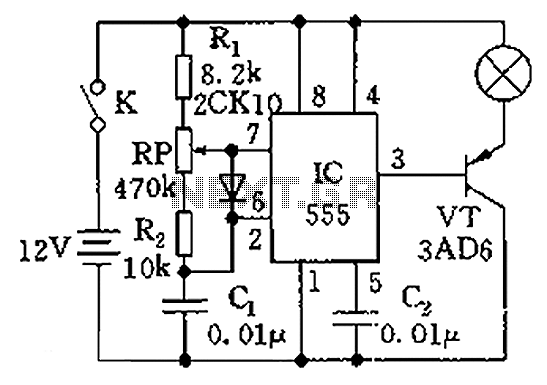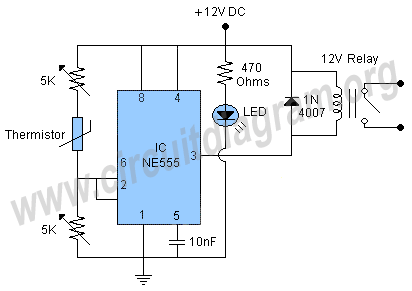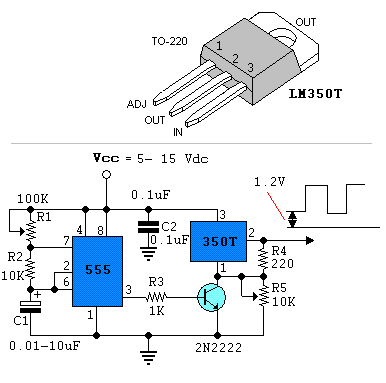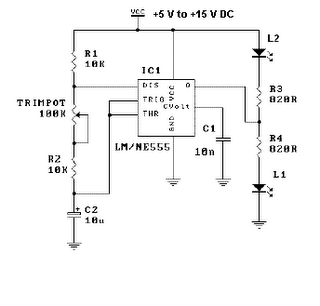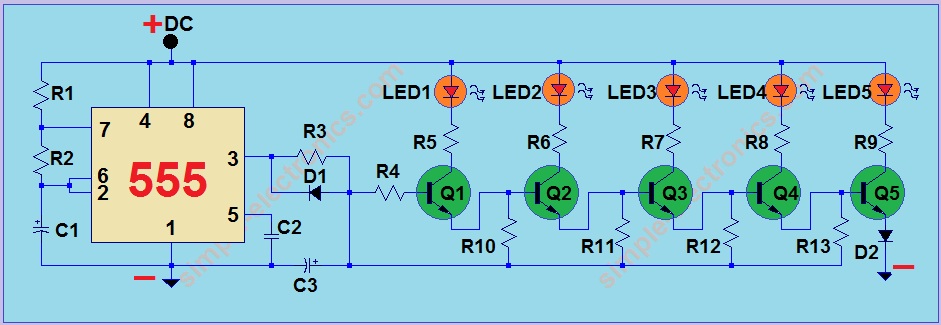momentary button as onoff toggle using 555

Most circuits operate based on a flip-flop principle. Instead of using a dedicated flip-flop chip, a 555 timer chip can be utilized, as it contains a single flip-flop and several comparators. After researching various resources, including Forrest Mims' electronics books and several websites dedicated to the 555 timer, a circuit was developed based on several examples that were close to the desired design. The overall cost of components is low, with the 555 timer chip priced around $0.43, the 2N3904 transistor approximately $0.40, and various resistors and capacitors typically available at no cost if already owned. The circuit features three external two-pin connections: 5V and Ground, button input, and the two pins for the device being switched. In this instance, the switched device is a power supply for a BlinkM. By substituting the transistor with a more robust option, larger loads can be switched. The current 2N3904 transistor can handle about 200mA, but a larger NPN or FET transistor could manage several amps. This circuit is not ideal for battery-powered applications due to its quiescent current draw of approximately 4-6mA when off, which varies with the 555 timer chip brand. When active, it consumes this quiescent current plus the power required by the switched device. It is advisable to incorporate a proper power switch on the battery pack to mitigate this drain. A concern was raised regarding ensuring the circuit defaults to the Off state upon power-up; the circuit operates intermittently, with the LED sometimes illuminating upon startup. To address this, a suggestion was made to disconnect pin 4 from +5V, connect a 10K resistor from pin 4 to +5V, and place a 0.1µF capacitor from pin 4 to Ground to provide a short reset pulse upon power application. Additionally, in a related project, 12V was required for an Arduino, 5V for a relay, and 3.3V for an LCD screen backlight, leading to the use of an ATX power supply. Modifications to the schematic diagram were found to resolve issues with self-triggering at the output when connecting or disconnecting the power supply, regardless of whether the power source is an AC/DC adapter or a battery.
The circuit utilizes the 555 timer in a monostable configuration, where the timer is triggered by pressing a button. The output from the timer is connected to the base of the 2N3904 transistor, which acts as a switch for the connected load. The 555 timer's pin configuration is critical: pin 1 is connected to ground, pin 2 is the trigger pin, pin 3 is the output pin connected to the transistor base, pin 4 is the reset pin, pin 5 is connected to ground through a capacitor for stability, pin 6 is the threshold pin, and pin 7 is the discharge pin. The timing components, typically a resistor and capacitor, determine the duration for which the output remains high after the button is pressed.
The suggested modifications for ensuring the circuit defaults to the Off state include the addition of the resistor and capacitor at pin 4, which helps to reset the timer upon power-up, preventing any erratic behavior of the LED. The circuit can be further enhanced by integrating an infrared (IR) receiver, such as the TSOP1838, allowing for wireless activation. This would involve connecting the output of the IR receiver to the trigger pin of the 555 timer, enabling remote control of the load.
Overall, this circuit design is flexible and can be adapted for various applications by changing the transistor type to accommodate different load requirements, making it suitable for both small and larger electronic projects. Proper attention to component selection and configuration will ensure reliable operation and enhance user experience in applications requiring remote switching capabilities.Most all work off of some flip-flop like principle. And while I could have suggested a true flip-flop chip, I thought it would be cooler if you could use a 555 timer chip (which contains a single flip-flop and a couple of comparators). After scouring my childhood collection of Forrest Mims electronics books and a few 555 timer devoted websites (two of the best I found were: & ), I cobbled together the following circuit based off a few almost-what-I-wanted examples. The parts cost is pretty low. The 555 timer chip can be had for about $0. 43, the 2N3904 transistor for ~$0. 40, and various resistors & capacitors are essentially free if you have them. The circuit has 3 external two-pin connections: 5V&Gnd, button input, and the two pins of the thing to switch.
In this case, the switched thing is a power supply to a BlinkM. By changing the transistor to a beefier one, you can switch much larger loads. The little 2N3904 transistor in there now can switch around 200mA, but a bigger NPN or FET transistor and you could switch a few amps. It`s not the greatest for battery-powered applications. When off it draws about 4-6mA, depending on the brand of 555 timer chip you use. When on it draws that plus whatever power the switched device draws. Best to put a proper power switch on the battery pack to eliminate this quiescent drain. I was wondering, do you know of a way to make sure the circuit is always defaulting to Off when you power it up I have the circuit working, but when I initially turn on the power supply I get the LED on sometimes and off sometimes, even though I have been making sure the circuit is in the off position when I power it down.
I`d like this as a safety feature, but I lack the insight into that problem. Thanks in advance for any information and thanks for posting this. As a newbie I really needed to see the circuit in another form besides the schematic to make heads or tails out of it. Disconnect pin 4 from +5V. Put a 10K resistor from pin 4 to +5V and a 0. 1uF capacitor from pin 4 to GND. That will give the circuit a short reset pulse when power is applied. I`m a beginner, and doing an ardiuno project. for the project I needed 12v (for the arduino) 5V for a relay and 3. 3 for a lcd screen backlight. so I ended up using a ATX power supply. Hi there. this circuit is very nice. and easy to build with your instructions im trying to activate this, with one IR tsop1838 (so it will be wireless :P ) and one transistor doing the job as switch.
but i got stuck i can activate the led but i cant deactivate it xD I`ve found the solution for this circuit. With only a few modifications in the schematic diagram it`s possible to correct the problem of the self-shoot on the output when connecting or disconnecting the power supply, no matter how the circuit is powered, either an AC/DC adapter or a battery.
🔗 External reference
The circuit utilizes the 555 timer in a monostable configuration, where the timer is triggered by pressing a button. The output from the timer is connected to the base of the 2N3904 transistor, which acts as a switch for the connected load. The 555 timer's pin configuration is critical: pin 1 is connected to ground, pin 2 is the trigger pin, pin 3 is the output pin connected to the transistor base, pin 4 is the reset pin, pin 5 is connected to ground through a capacitor for stability, pin 6 is the threshold pin, and pin 7 is the discharge pin. The timing components, typically a resistor and capacitor, determine the duration for which the output remains high after the button is pressed.
The suggested modifications for ensuring the circuit defaults to the Off state include the addition of the resistor and capacitor at pin 4, which helps to reset the timer upon power-up, preventing any erratic behavior of the LED. The circuit can be further enhanced by integrating an infrared (IR) receiver, such as the TSOP1838, allowing for wireless activation. This would involve connecting the output of the IR receiver to the trigger pin of the 555 timer, enabling remote control of the load.
Overall, this circuit design is flexible and can be adapted for various applications by changing the transistor type to accommodate different load requirements, making it suitable for both small and larger electronic projects. Proper attention to component selection and configuration will ensure reliable operation and enhance user experience in applications requiring remote switching capabilities.Most all work off of some flip-flop like principle. And while I could have suggested a true flip-flop chip, I thought it would be cooler if you could use a 555 timer chip (which contains a single flip-flop and a couple of comparators). After scouring my childhood collection of Forrest Mims electronics books and a few 555 timer devoted websites (two of the best I found were: & ), I cobbled together the following circuit based off a few almost-what-I-wanted examples. The parts cost is pretty low. The 555 timer chip can be had for about $0. 43, the 2N3904 transistor for ~$0. 40, and various resistors & capacitors are essentially free if you have them. The circuit has 3 external two-pin connections: 5V&Gnd, button input, and the two pins of the thing to switch.
In this case, the switched thing is a power supply to a BlinkM. By changing the transistor to a beefier one, you can switch much larger loads. The little 2N3904 transistor in there now can switch around 200mA, but a bigger NPN or FET transistor and you could switch a few amps. It`s not the greatest for battery-powered applications. When off it draws about 4-6mA, depending on the brand of 555 timer chip you use. When on it draws that plus whatever power the switched device draws. Best to put a proper power switch on the battery pack to eliminate this quiescent drain. I was wondering, do you know of a way to make sure the circuit is always defaulting to Off when you power it up I have the circuit working, but when I initially turn on the power supply I get the LED on sometimes and off sometimes, even though I have been making sure the circuit is in the off position when I power it down.
I`d like this as a safety feature, but I lack the insight into that problem. Thanks in advance for any information and thanks for posting this. As a newbie I really needed to see the circuit in another form besides the schematic to make heads or tails out of it. Disconnect pin 4 from +5V. Put a 10K resistor from pin 4 to +5V and a 0. 1uF capacitor from pin 4 to GND. That will give the circuit a short reset pulse when power is applied. I`m a beginner, and doing an ardiuno project. for the project I needed 12v (for the arduino) 5V for a relay and 3. 3 for a lcd screen backlight. so I ended up using a ATX power supply. Hi there. this circuit is very nice. and easy to build with your instructions im trying to activate this, with one IR tsop1838 (so it will be wireless :P ) and one transistor doing the job as switch.
but i got stuck i can activate the led but i cant deactivate it xD I`ve found the solution for this circuit. With only a few modifications in the schematic diagram it`s possible to correct the problem of the self-shoot on the output when connecting or disconnecting the power supply, no matter how the circuit is powered, either an AC/DC adapter or a battery.
🔗 External reference