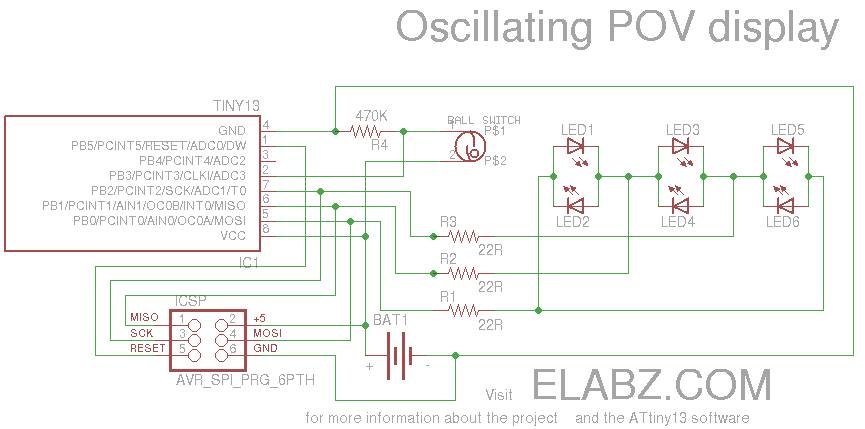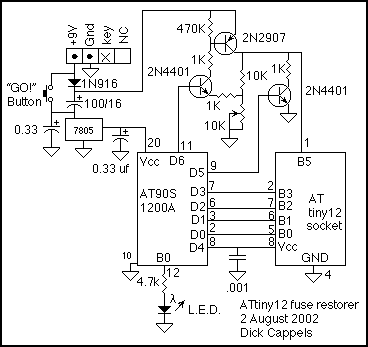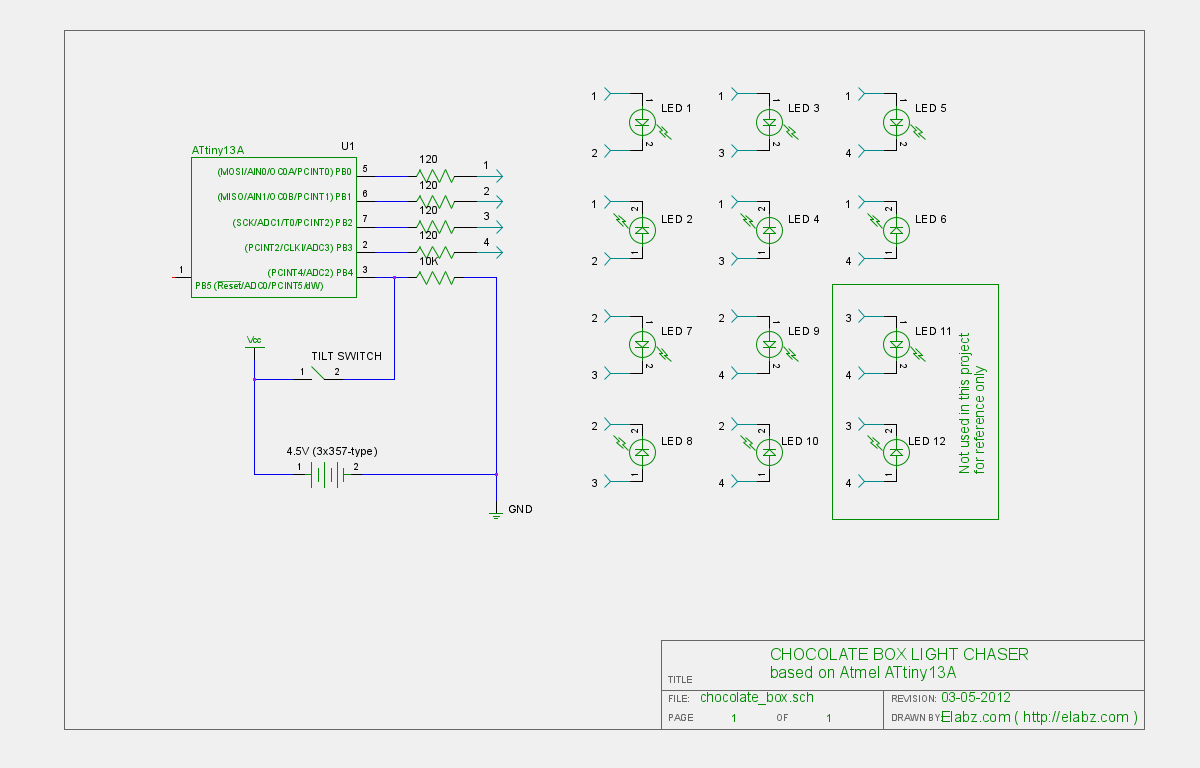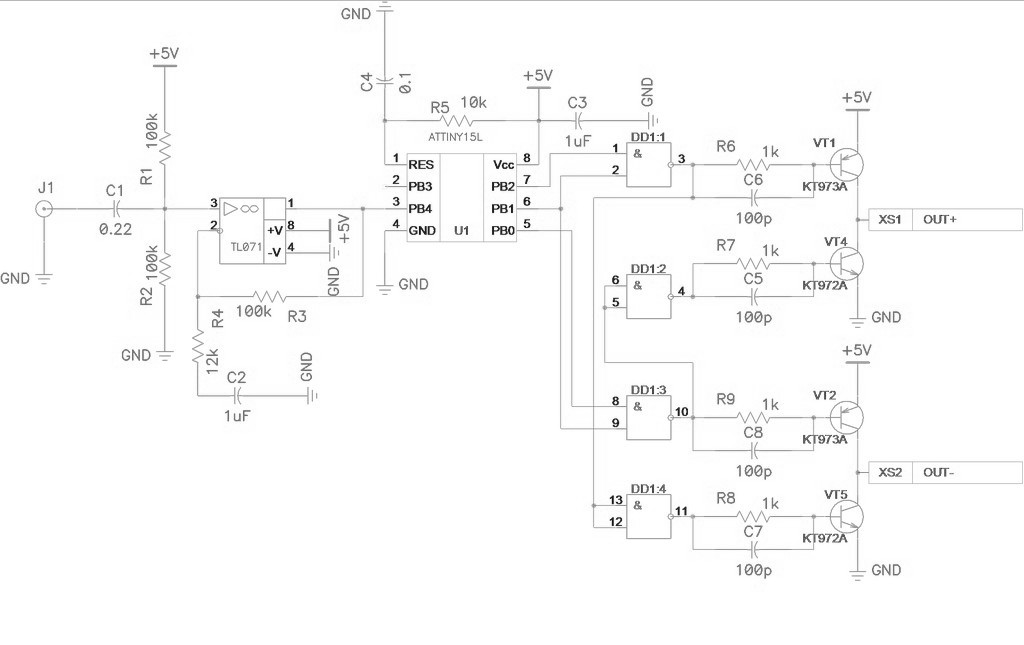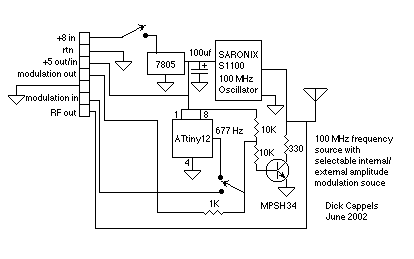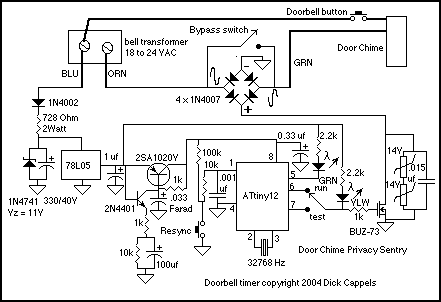Multiuse tiny1
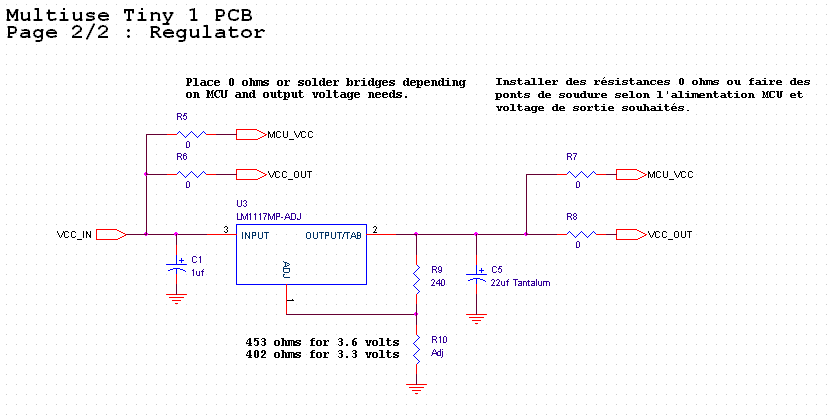
This small PCB, named Multiuse Tiny1, was originally designed to convert NES/SNES controllers to USB. Given the limited space inside an SNES controller, the PCB was designed to be as compact as possible. The design has evolved over time, accommodating various additional applications. The following microcontroller signals are available via solder pads: PC5 (ADC5/SCL), PC4 (ADC4/SDA), PC3 (ADC3), PC2 (ADC2), PC1 (ADC1), PC0 (ADC0), PB5 (SCK), PB4 (MISO), PB3 (MOSI), PB2 (SS/OC1B), PB1 (OC1A), PB0 (ICP1), PD0 (RXD), PD1 (TXD), PD2 (INT0). It is important to note that PD0 (RXD) and PD1 (TXD) are connected together. This circuit is suitable for the Firmware-Only USB Driver from Objective Development. All necessary components are included (Atmega8, 12 MHz crystal with capacitors, 68-ohm resistors, and zener diodes). To program the microcontroller, programmer wires must be soldered directly to the board, following the schematic. Some programming signals (though not all) are accessible on the back side of the board. When USB functionality is not utilized, soldering the zener diodes and installing resistor R1 is unnecessary. The 68-ohm resistors R2 and R3 can be replaced with 0-ohm resistors if those ports are needed; this was done for the SNES/NES Gamepad to Gamecube/Wii adapter project. The PCB backside features a footprint for an LM1117 voltage regulator, and 0-ohm resistors or solder bridges must be installed to select the power source for the microcontroller and circuit output. The voltage regulator provides an adjustable output. A tool is available to calculate the output voltage based on the selected resistors. The regulator used is an LM1117MP-ADJ. To supply 5 volts (from USB) to the microcontroller and 3.3 volts (regulator output) to a game controller, resistors R5 and R8 must be installed. When a voltage regulator is not required, only two 0-ohm resistors need to be installed on the bottom side, as shown in the accompanying image. If 0-ohm resistors are unavailable, short wire pieces or solder bridges can be used. Due to the double-sided nature of the board and the numerous vias, assembling it at home may be more challenging than usual. Professional PCBs can be purchased from the online store; however, these PCBs are slightly older and contain a minor error: the 5-volt supply from the USB bus does not reach the regulator. To rectify this, a small wire must be installed on the bottom side. No responsibility can be accepted for any damages that may occur while following the procedures outlined on this page, and no warranty is provided regarding the accuracy or usability of the information presented. Nonetheless, the procedures have been successful in past applications without any damages or issues.
The Multiuse Tiny1 PCB is a versatile platform that accommodates various controller interfaces, primarily designed for retro gaming applications. The compact design leverages the Atmega8 microcontroller, which is capable of handling multiple I/O operations essential for controller interfacing. The inclusion of a 12 MHz crystal oscillator ensures stable clock performance, critical for maintaining communication with connected devices.
The microcontroller's pins are configured to serve multiple functions, such as analog-to-digital conversion and serial communication. The presence of solder pads for each signal allows for flexible connections depending on the specific application. This adaptability makes the PCB suitable not only for NES/SNES to USB conversion but also for other projects requiring microcontroller integration.
The LM1117 voltage regulator footprint on the PCB facilitates the regulation of output voltage, allowing the user to select between 5 volts and 3.3 volts, depending on the requirements of the connected device. The adjustable nature of the LM1117 enables fine-tuning of the output voltage through appropriate resistor selection, ensuring compatibility with various peripherals.
The design emphasizes ease of use, with clear instructions for programming and component installation. The option to replace resistors with 0-ohm alternatives provides flexibility for users who may need to modify the circuit for different applications. However, the complexity of the double-sided PCB and the presence of multiple vias may pose challenges for amateur builders. Professional manufacturing services are recommended for those seeking high-quality PCBs with precise specifications.
In summary, the Multiuse Tiny1 PCB is a well-engineered solution for converting retro gaming controllers to USB, with additional capabilities for various microcontroller applications. Its compact design, versatile functionality, and clear assembly instructions make it a valuable tool for electronics enthusiasts and developers.This small PCB, which I named Multiuse tiny1 was originally designed to convert NES/SNES controllers to USB. Since there is not a lot of space availabe inside an SNES controller, I designed the PCB to be as small as necessary.
The PCB has improved since the beginning, thanks to the many other uses I found for this PCB. The following microcontroll er signals are available via solder pads: PC5(ADC5/SCL), PC4(ADC4/SDA), PC3(ADC3), PC2(ADC2), PC1(ADC1), PC0(ADC0), PB5(SCK), PB4(MISO), PB3(MOSI), PB2(SS/OC1B), PB1(OC1A), PB0(ICP1), PD0(RXD), PD1(TXD), PD2(INT0). Please note that PD0(RXD) and PD1(TXD) are tied together. This circuit is perfect for the Firmware-Only USB Driver from Objective development. All necessary components are there (Atmega8, 12mhz crystal with capacitors, 68 ohms resistors and zener diodes).
To program the microcontroller, programmer wires must be soldered directly on the board. Just follow the schematic. Some programming signals (unfortunately not all) are available on the back side of the board. When USB is not used, it is not necessary to solder the zener diodes nor is it necessary to install resistor R1. The 68 ohms resistors R2 and R3 may be replaced by 0 ohm resistors if you need to use those ports. (That`s what I did for the SNES/NES Gamepad to Gamecube/Wii adapter project. The PCB backside has a footprint for an lm1117 voltage regulator. 0 ohm resistors or solder bridges must be installed to select the power source for the microcontroller and the circuit output.
The voltage regulator has an adjustable output. Here is a convenient tool you can use to calculate the output voltage that would be obtained depending on the selected resistors. The regulator used is an lm1117mp-adj. 0 ohm resistors must be installed in order to select the power source (Input voltage or regulator output voltage) of the microcontroller and the board power output.
For example, to supply 5 volts (from USB) to the microcontroller and 3. 3 volts (regulator output) to a game controller, resistors R5 and R8 would have to be installed. When no voltage regulator is required, the only components that must be installed on the bottom side are two 0 ohm resistors. Install them according to the picture on the right. If you dont have 0 ohm resistors, use short pieces of wire or do a solder bridge. Due to the fact that this board is two-sided and has numerous vias, building it at home may be a little harder than the ususal.
If you want, you can get professional PCBs from my online store. The PCBs from my store, however, are a little older than the one above. I`ve had a huge quantity produced with a small mistake: The 5 volts supply from the USB bus does not reach the regulator! In order to correct this, a small wire has to be installed on the bottom side: I cannot be held responsible for any damages that could occur to you or your equipment while following the procedures present on this page.
Also, I GIVE ABSOLUTELY NO WARRANTY on the correctness and usability of the informations on this page. Please note, however, that the procedures above have worked in my case without any damages or problems.
🔗 External reference
The Multiuse Tiny1 PCB is a versatile platform that accommodates various controller interfaces, primarily designed for retro gaming applications. The compact design leverages the Atmega8 microcontroller, which is capable of handling multiple I/O operations essential for controller interfacing. The inclusion of a 12 MHz crystal oscillator ensures stable clock performance, critical for maintaining communication with connected devices.
The microcontroller's pins are configured to serve multiple functions, such as analog-to-digital conversion and serial communication. The presence of solder pads for each signal allows for flexible connections depending on the specific application. This adaptability makes the PCB suitable not only for NES/SNES to USB conversion but also for other projects requiring microcontroller integration.
The LM1117 voltage regulator footprint on the PCB facilitates the regulation of output voltage, allowing the user to select between 5 volts and 3.3 volts, depending on the requirements of the connected device. The adjustable nature of the LM1117 enables fine-tuning of the output voltage through appropriate resistor selection, ensuring compatibility with various peripherals.
The design emphasizes ease of use, with clear instructions for programming and component installation. The option to replace resistors with 0-ohm alternatives provides flexibility for users who may need to modify the circuit for different applications. However, the complexity of the double-sided PCB and the presence of multiple vias may pose challenges for amateur builders. Professional manufacturing services are recommended for those seeking high-quality PCBs with precise specifications.
In summary, the Multiuse Tiny1 PCB is a well-engineered solution for converting retro gaming controllers to USB, with additional capabilities for various microcontroller applications. Its compact design, versatile functionality, and clear assembly instructions make it a valuable tool for electronics enthusiasts and developers.This small PCB, which I named Multiuse tiny1 was originally designed to convert NES/SNES controllers to USB. Since there is not a lot of space availabe inside an SNES controller, I designed the PCB to be as small as necessary.
The PCB has improved since the beginning, thanks to the many other uses I found for this PCB. The following microcontroll er signals are available via solder pads: PC5(ADC5/SCL), PC4(ADC4/SDA), PC3(ADC3), PC2(ADC2), PC1(ADC1), PC0(ADC0), PB5(SCK), PB4(MISO), PB3(MOSI), PB2(SS/OC1B), PB1(OC1A), PB0(ICP1), PD0(RXD), PD1(TXD), PD2(INT0). Please note that PD0(RXD) and PD1(TXD) are tied together. This circuit is perfect for the Firmware-Only USB Driver from Objective development. All necessary components are there (Atmega8, 12mhz crystal with capacitors, 68 ohms resistors and zener diodes).
To program the microcontroller, programmer wires must be soldered directly on the board. Just follow the schematic. Some programming signals (unfortunately not all) are available on the back side of the board. When USB is not used, it is not necessary to solder the zener diodes nor is it necessary to install resistor R1. The 68 ohms resistors R2 and R3 may be replaced by 0 ohm resistors if you need to use those ports. (That`s what I did for the SNES/NES Gamepad to Gamecube/Wii adapter project. The PCB backside has a footprint for an lm1117 voltage regulator. 0 ohm resistors or solder bridges must be installed to select the power source for the microcontroller and the circuit output.
The voltage regulator has an adjustable output. Here is a convenient tool you can use to calculate the output voltage that would be obtained depending on the selected resistors. The regulator used is an lm1117mp-adj. 0 ohm resistors must be installed in order to select the power source (Input voltage or regulator output voltage) of the microcontroller and the board power output.
For example, to supply 5 volts (from USB) to the microcontroller and 3. 3 volts (regulator output) to a game controller, resistors R5 and R8 would have to be installed. When no voltage regulator is required, the only components that must be installed on the bottom side are two 0 ohm resistors. Install them according to the picture on the right. If you dont have 0 ohm resistors, use short pieces of wire or do a solder bridge. Due to the fact that this board is two-sided and has numerous vias, building it at home may be a little harder than the ususal.
If you want, you can get professional PCBs from my online store. The PCBs from my store, however, are a little older than the one above. I`ve had a huge quantity produced with a small mistake: The 5 volts supply from the USB bus does not reach the regulator! In order to correct this, a small wire has to be installed on the bottom side: I cannot be held responsible for any damages that could occur to you or your equipment while following the procedures present on this page.
Also, I GIVE ABSOLUTELY NO WARRANTY on the correctness and usability of the informations on this page. Please note, however, that the procedures above have worked in my case without any damages or problems.
🔗 External reference