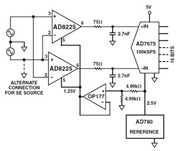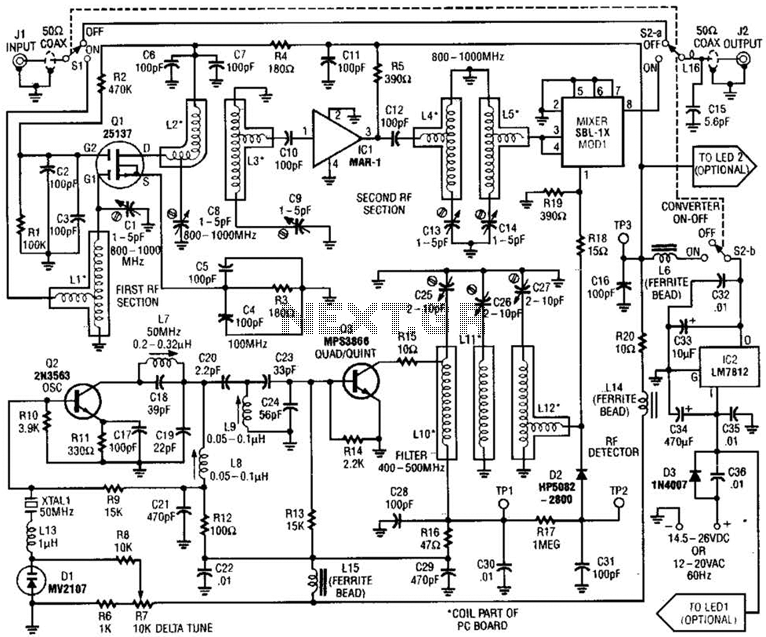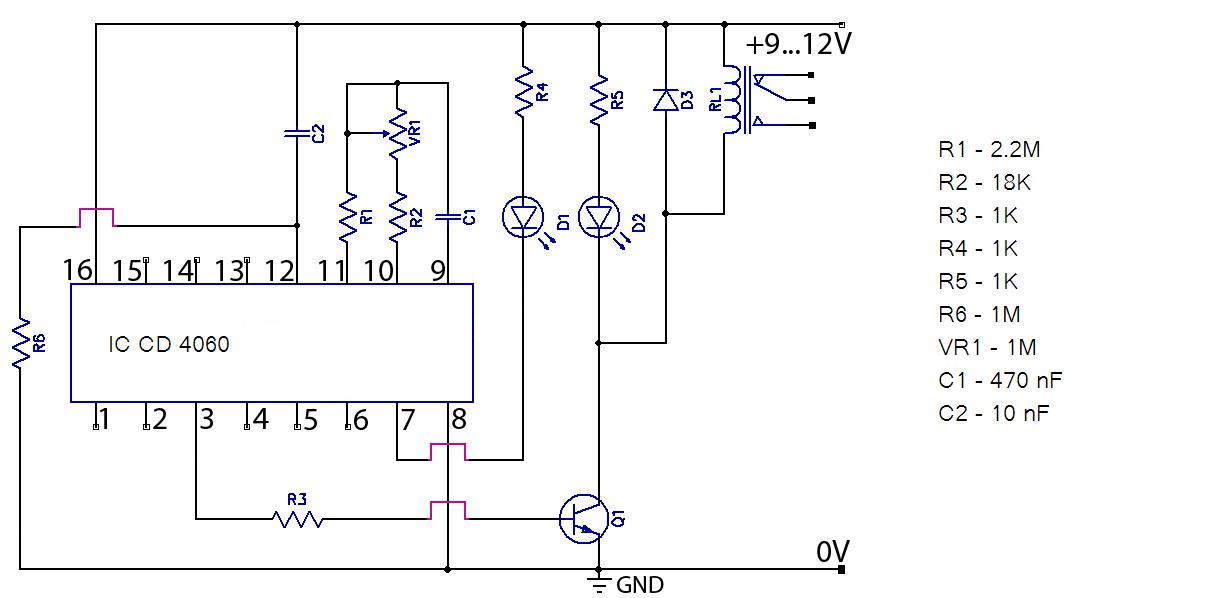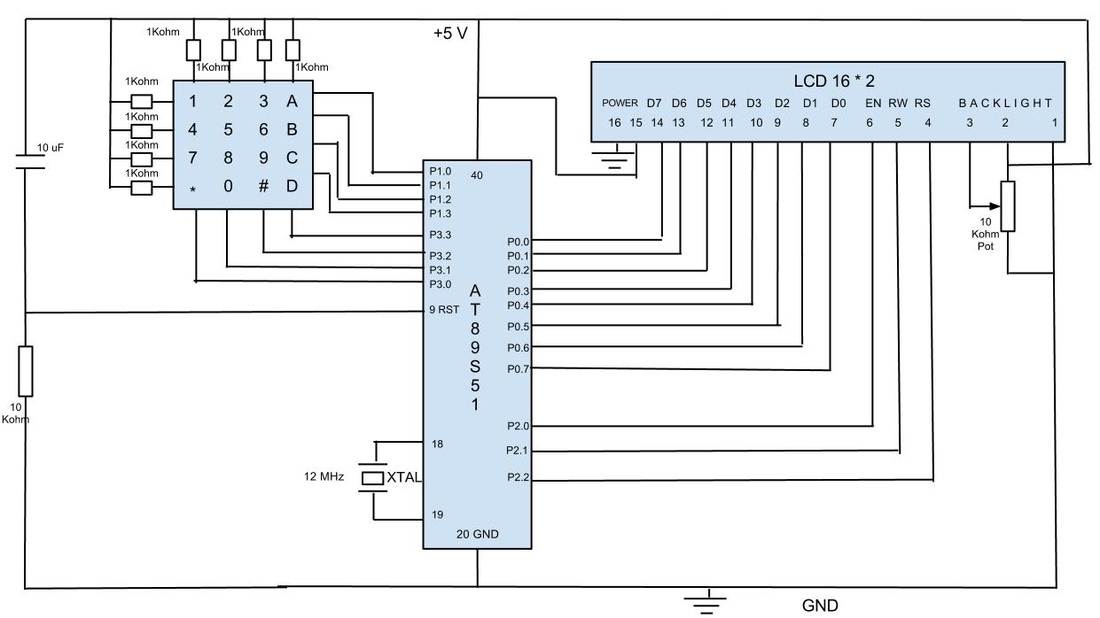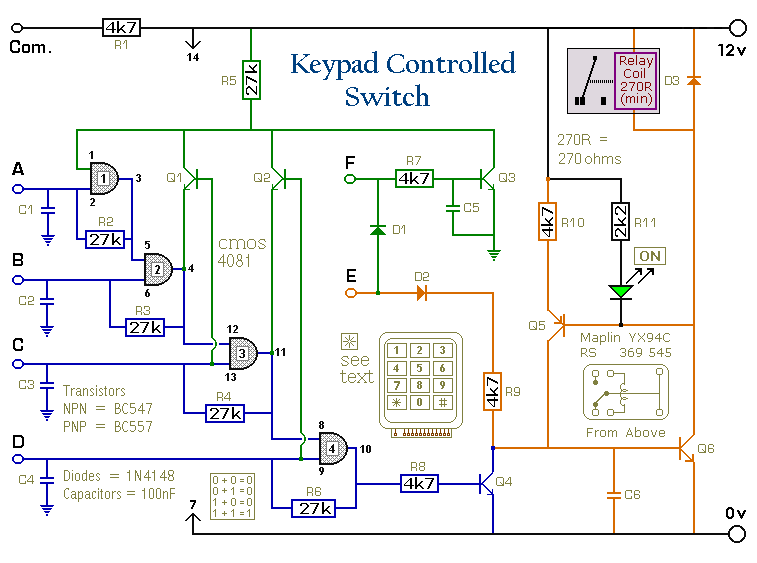nokia 5130 keypad ic solution 1000% working
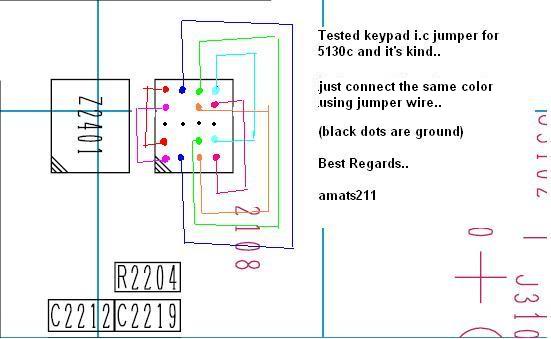
The Nokia 5130 keypad jumper requires following a specific diagram. It has been tested recently, and after implementing the jumper, all keypads are functioning correctly.
The Nokia 5130 mobile phone features a keypad that can occasionally experience issues due to faulty connections or worn-out components. To resolve these issues, a jumper can be implemented, which involves creating a direct electrical connection on the circuit board that facilitates the keypad's functionality.
The jumper process typically requires careful examination of the circuit board, where the keypad connects to the main processor. A diagram is essential as it provides a visual representation of the specific points on the circuit board that need to be connected. This diagram may indicate the exact locations for soldering the jumper wire, ensuring that the connection is made without disrupting other components.
Once the jumper is placed according to the diagram, it is crucial to test the keypad functionality. A multimeter can be used to check for continuity and ensure that the jumper has been successfully implemented. Following the jumper installation, the keypad should respond correctly to all inputs, confirming that the issue has been resolved. Proper handling and soldering techniques are essential to avoid damaging the circuit board or other components during this process.nokia 5130 keypad jumper just follow the diagram.. tested just now.. after doing the jumper.. all keypads working well .. 🔗 External reference
The Nokia 5130 mobile phone features a keypad that can occasionally experience issues due to faulty connections or worn-out components. To resolve these issues, a jumper can be implemented, which involves creating a direct electrical connection on the circuit board that facilitates the keypad's functionality.
The jumper process typically requires careful examination of the circuit board, where the keypad connects to the main processor. A diagram is essential as it provides a visual representation of the specific points on the circuit board that need to be connected. This diagram may indicate the exact locations for soldering the jumper wire, ensuring that the connection is made without disrupting other components.
Once the jumper is placed according to the diagram, it is crucial to test the keypad functionality. A multimeter can be used to check for continuity and ensure that the jumper has been successfully implemented. Following the jumper installation, the keypad should respond correctly to all inputs, confirming that the issue has been resolved. Proper handling and soldering techniques are essential to avoid damaging the circuit board or other components during this process.nokia 5130 keypad jumper just follow the diagram.. tested just now.. after doing the jumper.. all keypads working well .. 🔗 External reference