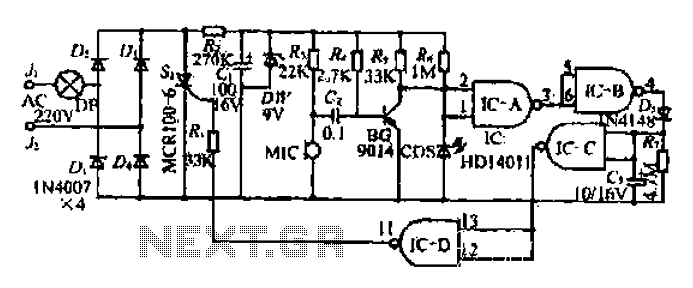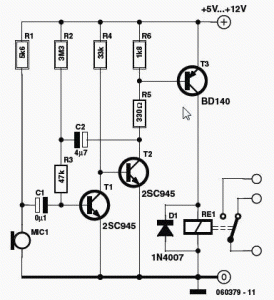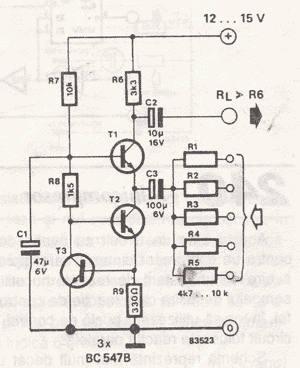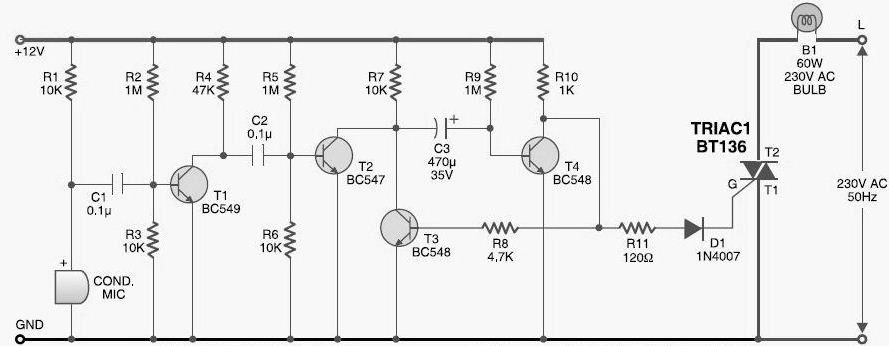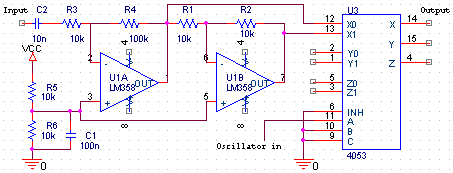AC100 sound mixer
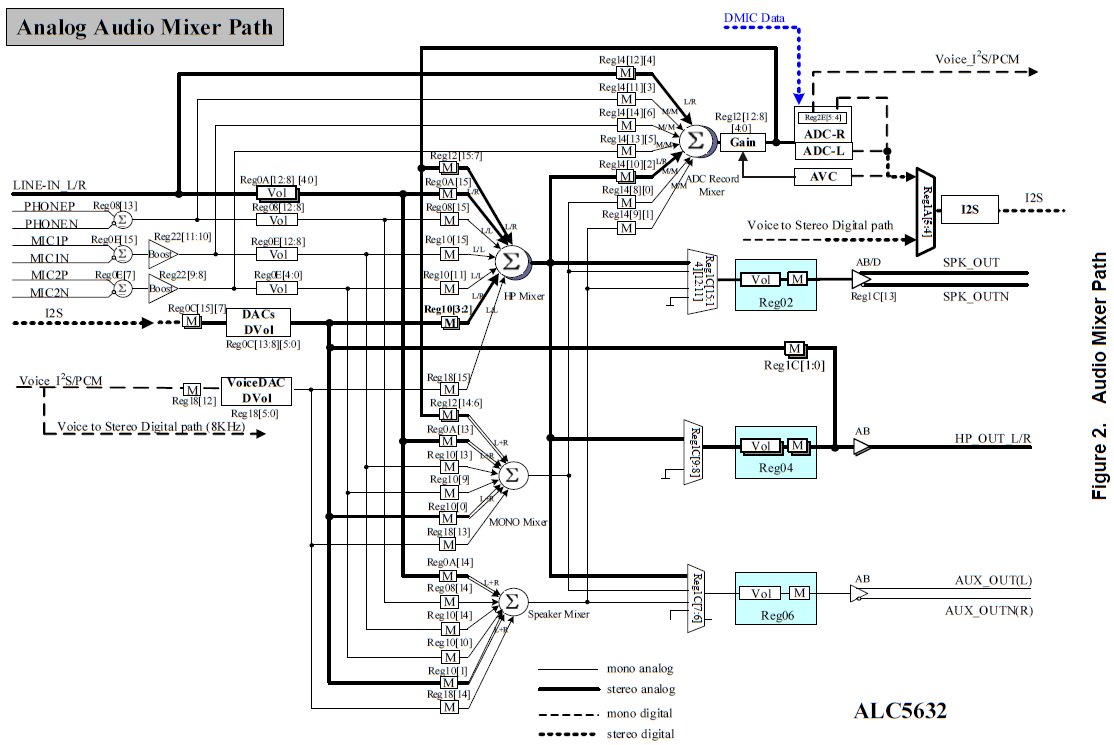
These netbooks utilize the ALC5632 audio codec along with a mixer IC, which features a number of knobs and switches. Most of these controls can be directly manipulated using alsamixer, GNOME Volume Control, and other applications that interface with ALSA mixers. In this context, ALSA control names are employed; therefore, when using alsamixer or similar software, terms such as "Playback" or "Mux" may not appear in the control names, which is normal. There is no need to memorize all the settings mentioned above. Users can select their desired settings in alsamixer and then type in the command line to save configurations for internal speakers, headphones, mute functions, etc. To simplify the restoration of these settings, a shell script can be created (e.g., named setsound.sh) to automate the process. The script can include commands like:
#!/bin/sh
# Set ALSA sound to a predefined state
# Save state via
# alsactl store -f <name>.state
# Call this by
# . /setsound headphones
# alsactl restore -f {$1}.state
The ALC5632 audio codec is a highly integrated solution designed for mobile computing devices, providing high-quality audio playback and recording capabilities. The mixer IC associated with the ALC5632 allows for versatile audio control, enabling users to adjust various parameters such as volume, balance, and audio source selection. The integration of this codec within netbooks enhances the overall user experience by delivering clear sound output through internal speakers or external headphones.
For users who wish to customize their audio settings, the ALSA (Advanced Linux Sound Architecture) framework offers a powerful interface. The alsamixer utility provides a graphical interface for controlling audio settings, where users can manipulate the available knobs and switches to tailor audio output to their preferences. The absence of certain control names like "Playback" or "Mux" in the alsamixer interface is a typical feature of the ALC5632 codec, which may initially cause confusion. However, this does not hinder the functionality of the audio settings.
To facilitate the saving and restoring of audio configurations, users can employ a simple shell script. This script can be designed to execute a series of commands that set the desired audio state. The use of the `alsactl` command enables users to store current audio settings in a state file, which can be restored later, streamlining the process of switching between different audio configurations. This functionality is particularly useful for users who frequently alternate between using internal speakers and headphones, as it allows for quick and efficient adjustments without manual reconfiguration each time.
In summary, the ALC5632 audio codec and its associated mixer IC provide a robust solution for audio management in netbooks, while the ALSA framework and accompanying utilities like alsamixer and shell scripts offer users the flexibility to customize and automate their audio settings for an enhanced experience.These netbooks use ALC5632 audio codec plus mixer IC which has quite some amount of knobs and switches. Most of them are available for direct manipulation with alsamixer, GNOME Volume Control and other applications that interact with ALSA mixers.
Here ALSA control names are used, if you`re using alsamixer or other similar software you will not see Playback or Mux in the control names, that is normal. Don`t frighten you do not need to memorize all the above settings. If you select the settings in alsamixer according to your needs type on the command line: Hence, you can save settings for internal speakers, headphones, mute all, etc. If you do not want to type all the above to restore just create a little shell script (name it e. g. setsound. sh) to do that for you. #!/bin/sh # Set alsa sound to a predefined state # save state via # alsactl store -f. state # call this this by #. /setsound headphones alsactl restore -f {$1}. state 🔗 External reference
#!/bin/sh
# Set ALSA sound to a predefined state
# Save state via
# alsactl store -f <name>.state
# Call this by
# . /setsound headphones
# alsactl restore -f {$1}.state
The ALC5632 audio codec is a highly integrated solution designed for mobile computing devices, providing high-quality audio playback and recording capabilities. The mixer IC associated with the ALC5632 allows for versatile audio control, enabling users to adjust various parameters such as volume, balance, and audio source selection. The integration of this codec within netbooks enhances the overall user experience by delivering clear sound output through internal speakers or external headphones.
For users who wish to customize their audio settings, the ALSA (Advanced Linux Sound Architecture) framework offers a powerful interface. The alsamixer utility provides a graphical interface for controlling audio settings, where users can manipulate the available knobs and switches to tailor audio output to their preferences. The absence of certain control names like "Playback" or "Mux" in the alsamixer interface is a typical feature of the ALC5632 codec, which may initially cause confusion. However, this does not hinder the functionality of the audio settings.
To facilitate the saving and restoring of audio configurations, users can employ a simple shell script. This script can be designed to execute a series of commands that set the desired audio state. The use of the `alsactl` command enables users to store current audio settings in a state file, which can be restored later, streamlining the process of switching between different audio configurations. This functionality is particularly useful for users who frequently alternate between using internal speakers and headphones, as it allows for quick and efficient adjustments without manual reconfiguration each time.
In summary, the ALC5632 audio codec and its associated mixer IC provide a robust solution for audio management in netbooks, while the ALSA framework and accompanying utilities like alsamixer and shell scripts offer users the flexibility to customize and automate their audio settings for an enhanced experience.These netbooks use ALC5632 audio codec plus mixer IC which has quite some amount of knobs and switches. Most of them are available for direct manipulation with alsamixer, GNOME Volume Control and other applications that interact with ALSA mixers.
Here ALSA control names are used, if you`re using alsamixer or other similar software you will not see Playback or Mux in the control names, that is normal. Don`t frighten you do not need to memorize all the above settings. If you select the settings in alsamixer according to your needs type on the command line: Hence, you can save settings for internal speakers, headphones, mute all, etc. If you do not want to type all the above to restore just create a little shell script (name it e. g. setsound. sh) to do that for you. #!/bin/sh # Set alsa sound to a predefined state # save state via # alsactl store -f