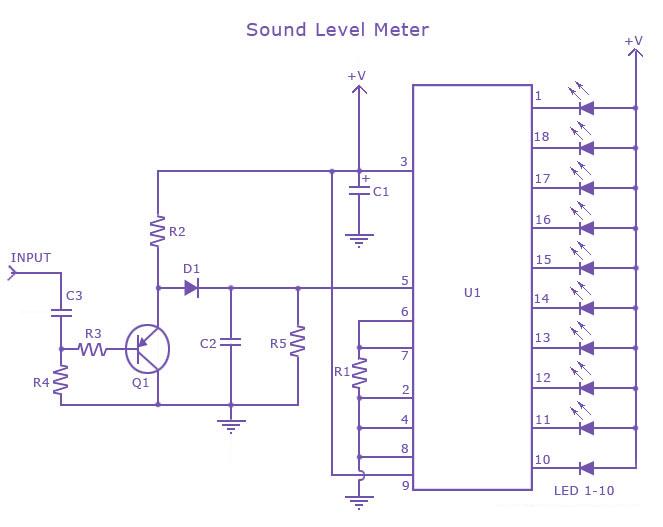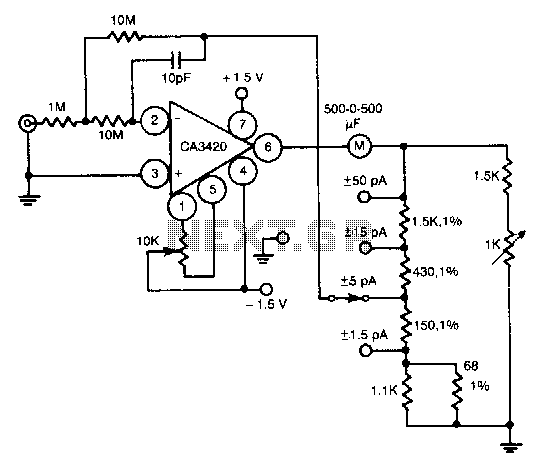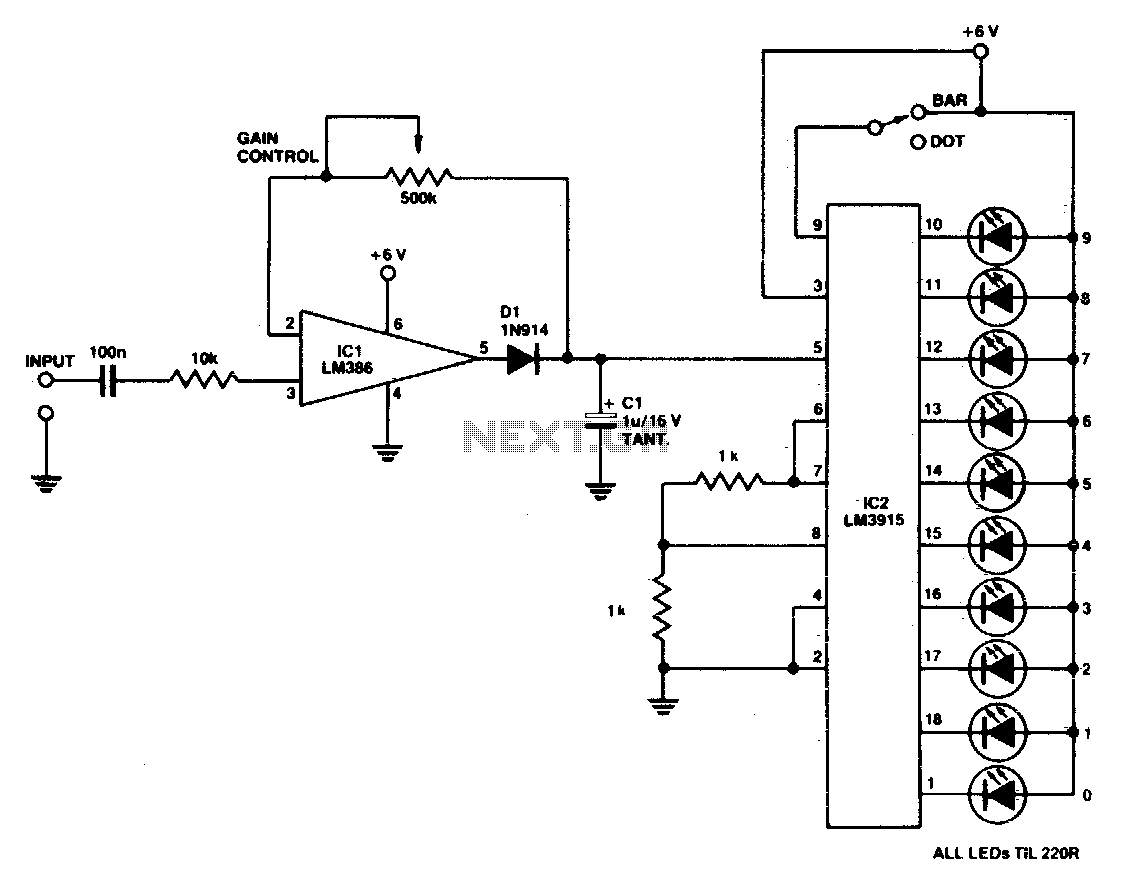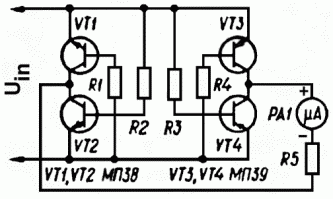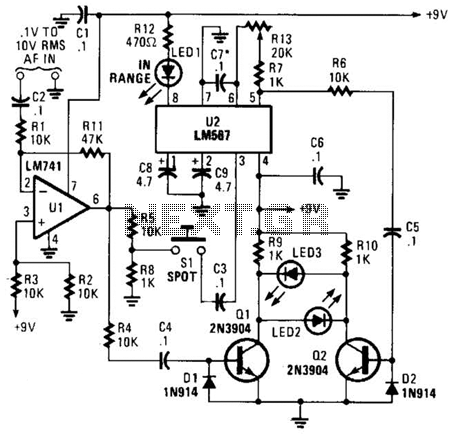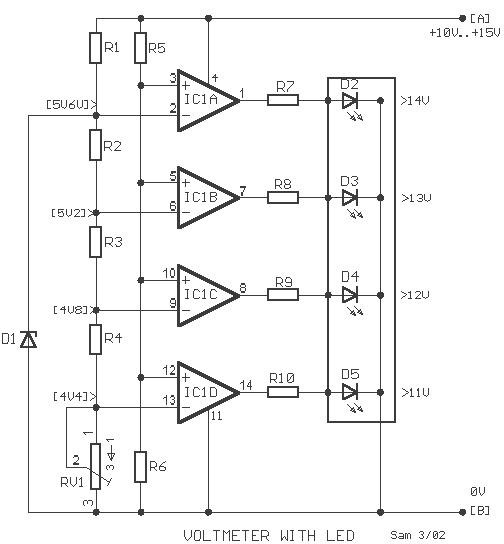adding vu meter to your computer
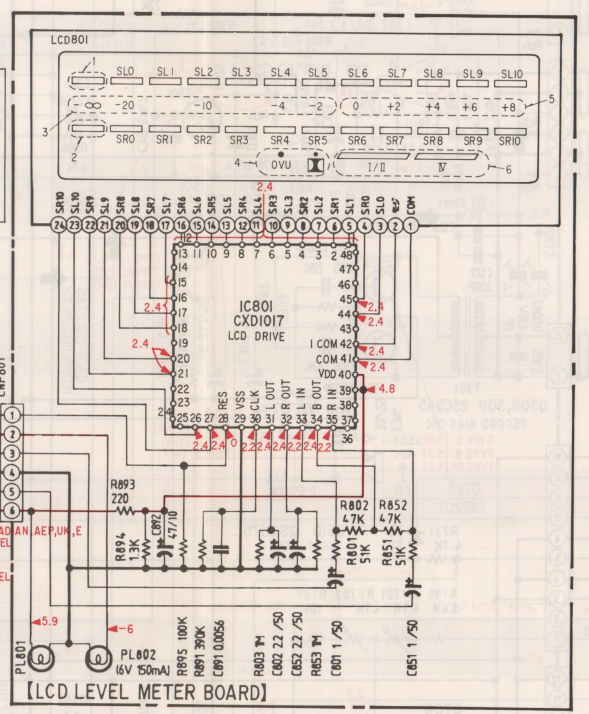
A VU meter from a SONY double tape deck, model number "SONY TC-W230," has been salvaged and is intended to be integrated into a computer tower case. The process begins with identifying the connections on the printed circuit board, specifically focusing on the IC labeled CXD1017, for which a datasheet is unavailable. After extensive searching, a schematic circuit of the Hi-Fi equipment was located, revealing the VU meter's schematic diagram. The original lamps used to illuminate the LCD consume significant current, necessitating a symmetric power supply of -6V and +6V. To reduce power consumption, the decision was made to replace these lamps with four white LEDs. Prior to installation, the VU meter was tested to ensure functionality, as it was sourced from salvaged audio equipment. The computer is connected to the AUX input of the Hi-Fi system via RCA connectors, requiring an adapter to convert the audio output from the computer's jack connector to RCA connectors. This adapter circuit is a simple parallel connection between the jack connector and RCA connectors.
The integration of the VU meter into the computer tower case involves several steps and considerations to ensure proper functionality and aesthetics. The first step is to carefully remove the VU meter from the SONY TC-W230 tape deck, ensuring that the connections to the CXD1017 IC are preserved for later use. The identification of the wire connections is crucial, as these will be used to interface the VU meter with the computer's audio output.
The replacement of the original incandescent lamps with four white LEDs is a significant modification aimed at reducing power consumption while maintaining adequate illumination for the LCD display. The LEDs should be selected based on their forward voltage and current ratings to ensure compatibility with the existing circuit. A suitable resistor may be required in series with the LEDs to limit the current, thereby preventing damage.
Testing the VU meter prior to installation is essential, particularly because it was salvaged from older audio equipment. A simple test circuit can be constructed to apply the necessary power supply voltages and audio signals to verify that the VU meter responds correctly to audio input. This can be done by connecting the meter to a known audio source and observing the movement of the needle in response to varying audio levels.
For the audio connection, an adapter circuit is required to connect the computer's audio output to the Hi-Fi system's RCA inputs. This adapter can be constructed using a standard 3.5mm jack connector and two RCA connectors. The wiring should be done in parallel, ensuring that the left and right audio channels are correctly connected. Proper shielding and grounding techniques should be employed to minimize noise and interference in the audio signal.
Overall, the project involves careful planning and execution to successfully integrate the VU meter into a modern computer setup while preserving its functionality and enhancing the aesthetic appeal of the computer tower.From a SONY double tape decks with model number "SONY TC-W230" I have picked a nice LCD VU-meter. I have decided to add it to my computer tower case. the following steps explain how to do this. this is based on IC lablelled CXD1017 (impossible to find a datasheet) on the printed circuit it is easy to identify the connected wires (second photo redrectangle) so we can see: The first think that I have done is to look for the schematic circuit of this HIFI equipment and after a long time I have filnally found the service manual. So the following photo shows the VU-Meter schematic diagram: The lapms used in the VU-Meter to lighten the LCD consume a lot of current this why they are powered by a symetric source -6V and 6V.
I have decided to replace them with 4 white LEDS. Before I have decided to mount the VU-Meter I have decided to test it because I have picked it from salvaged audio equipement and I don`t know if it function or not. As my computer is connected the AUX input of my HI-FI system via RCA connectors I have to add an adaptor to convert the audio channel from jack connector of the computer sound card to RCA connectors going to the HI-FI system.
this circuit is a simple parallel connexion between jack connector and RCA connectors. 🔗 External reference
The integration of the VU meter into the computer tower case involves several steps and considerations to ensure proper functionality and aesthetics. The first step is to carefully remove the VU meter from the SONY TC-W230 tape deck, ensuring that the connections to the CXD1017 IC are preserved for later use. The identification of the wire connections is crucial, as these will be used to interface the VU meter with the computer's audio output.
The replacement of the original incandescent lamps with four white LEDs is a significant modification aimed at reducing power consumption while maintaining adequate illumination for the LCD display. The LEDs should be selected based on their forward voltage and current ratings to ensure compatibility with the existing circuit. A suitable resistor may be required in series with the LEDs to limit the current, thereby preventing damage.
Testing the VU meter prior to installation is essential, particularly because it was salvaged from older audio equipment. A simple test circuit can be constructed to apply the necessary power supply voltages and audio signals to verify that the VU meter responds correctly to audio input. This can be done by connecting the meter to a known audio source and observing the movement of the needle in response to varying audio levels.
For the audio connection, an adapter circuit is required to connect the computer's audio output to the Hi-Fi system's RCA inputs. This adapter can be constructed using a standard 3.5mm jack connector and two RCA connectors. The wiring should be done in parallel, ensuring that the left and right audio channels are correctly connected. Proper shielding and grounding techniques should be employed to minimize noise and interference in the audio signal.
Overall, the project involves careful planning and execution to successfully integrate the VU meter into a modern computer setup while preserving its functionality and enhancing the aesthetic appeal of the computer tower.From a SONY double tape decks with model number "SONY TC-W230" I have picked a nice LCD VU-meter. I have decided to add it to my computer tower case. the following steps explain how to do this. this is based on IC lablelled CXD1017 (impossible to find a datasheet) on the printed circuit it is easy to identify the connected wires (second photo redrectangle) so we can see: The first think that I have done is to look for the schematic circuit of this HIFI equipment and after a long time I have filnally found the service manual. So the following photo shows the VU-Meter schematic diagram: The lapms used in the VU-Meter to lighten the LCD consume a lot of current this why they are powered by a symetric source -6V and 6V.
I have decided to replace them with 4 white LEDS. Before I have decided to mount the VU-Meter I have decided to test it because I have picked it from salvaged audio equipement and I don`t know if it function or not. As my computer is connected the AUX input of my HI-FI system via RCA connectors I have to add an adaptor to convert the audio channel from jack connector of the computer sound card to RCA connectors going to the HI-FI system.
this circuit is a simple parallel connexion between jack connector and RCA connectors. 🔗 External reference