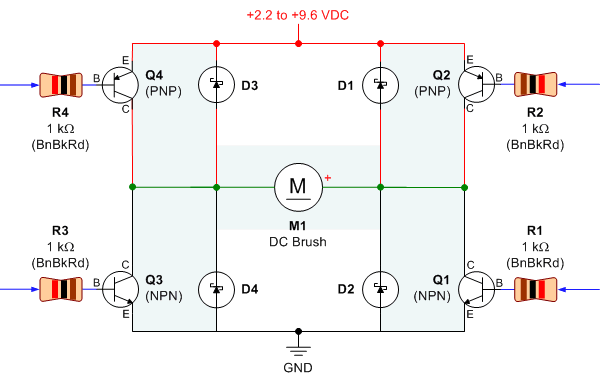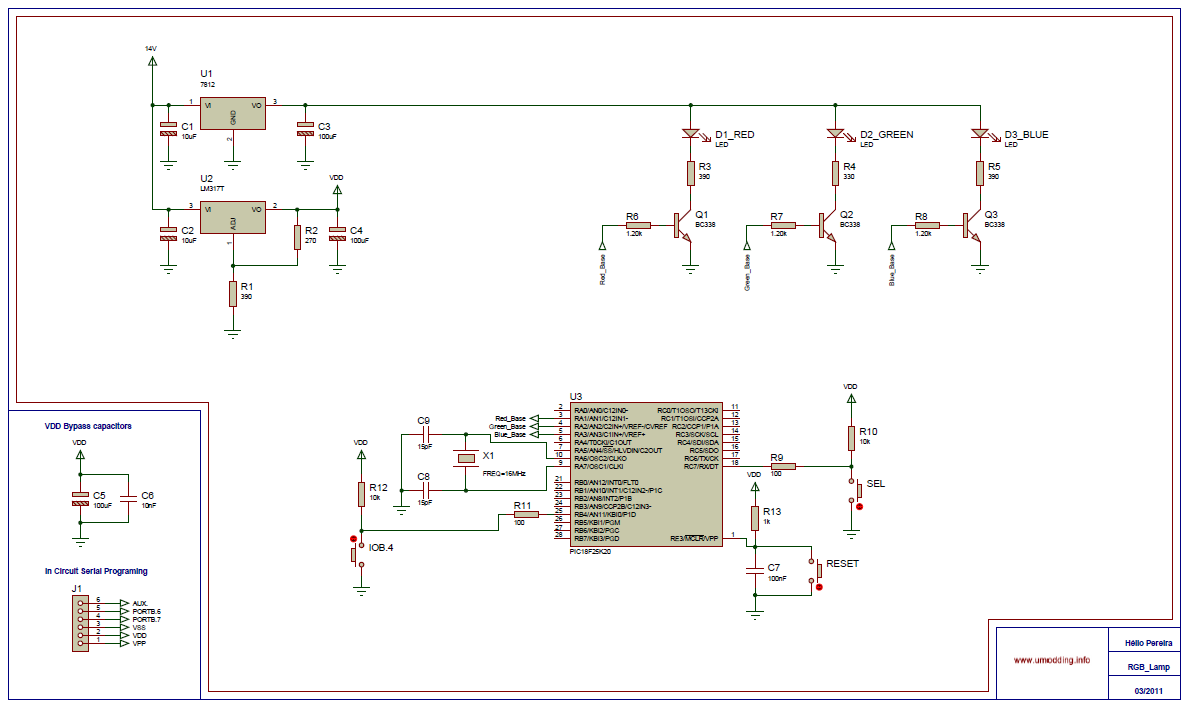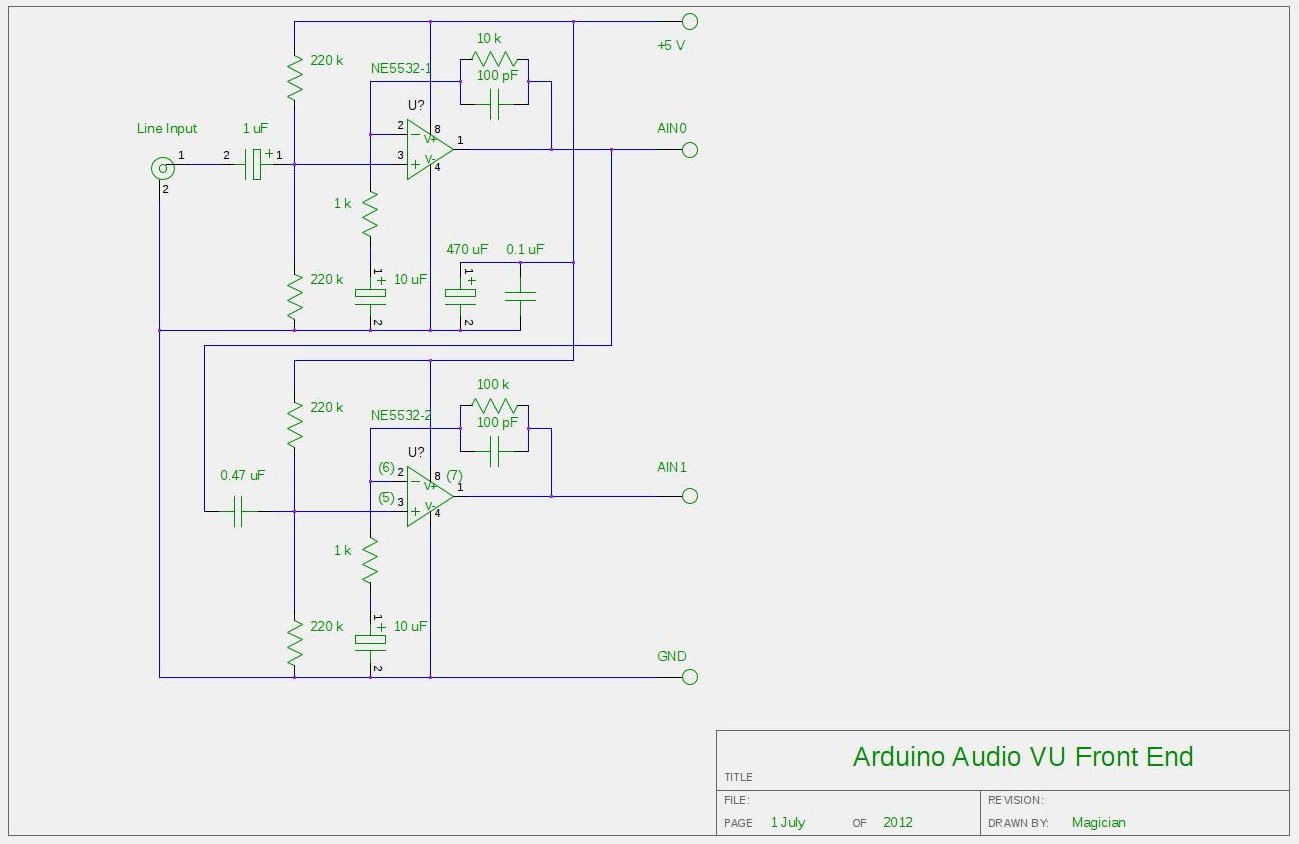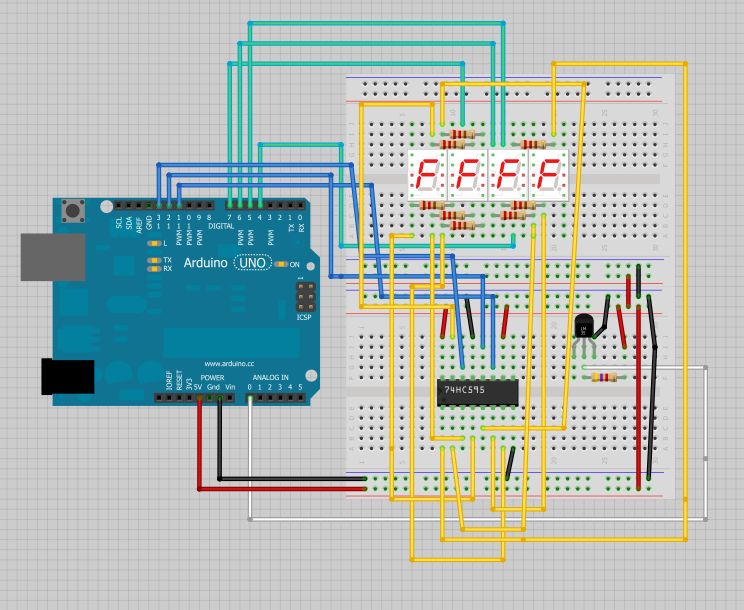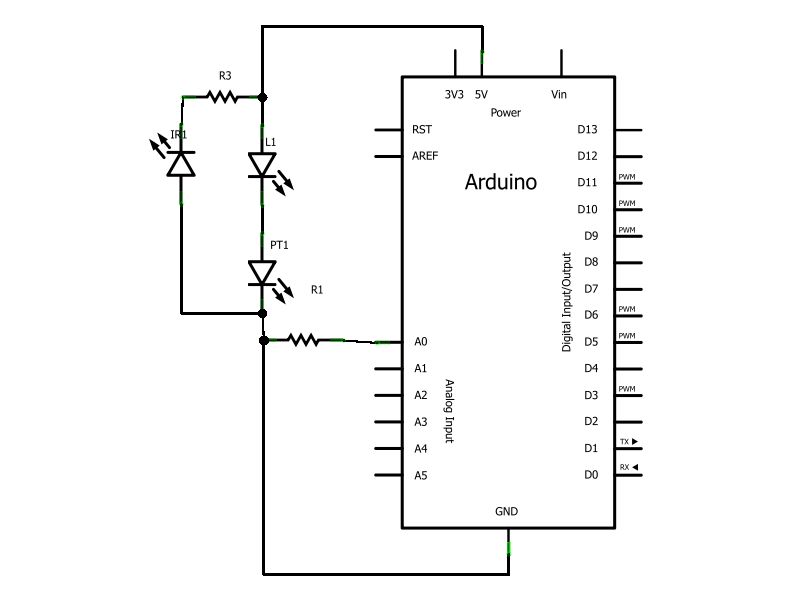Arduino Multiplexing
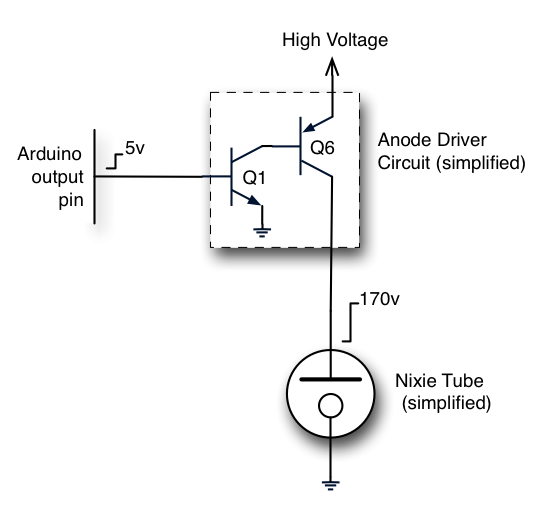
The Nixie tubes being utilized have 10 cathodes shaped like numerals and a screen-like anode. These are vintage Russian IN-12A tubes sourced from a reputable Ukrainian shop on eBay. Other types of Nixies may feature additional cathodes for displaying a decimal point or other symbols, such as the IN-12B. Since the specific connections between the pins and cathodes are not crucial for the following diagrams, the cathodes will be represented collectively with a notation indicating a 10-line bus entering the tube. The 74141 decoder chip, or its Russian equivalent, which converts a four-bit nibble into one of ten output pins, will be depicted as a simple rectangle with a four-line bus entering and a ten-line bus exiting. An important note is that there is a typographical error in the ArduniNIX schematic where the MPSA42 is incorrectly shown with a PNP symbol instead of the NPN designation. However, the circuit functions correctly. A simplified diagram of an anode driver circuit illustrates the transistors while omitting biasing and current-limiting resistors. When the software activates the output pin to enable the anode, the MPSA42 at Q1 amplifies the microcontroller’s minimal output current to turn on the MPSA92 at Q6. These high-voltage transistors can provide the necessary current to the Nixie tube at the required high voltage, which is only a few milliamps; thus, they do not need to handle significant power. The critical parameter is the breakdown voltage. The cathode side of the tube is depicted as connecting directly to ground, but in reality, a 74141 high-voltage decoder (or Russian K155N equivalent) is employed. This circuit converts four bits supplied simultaneously by four Arduino output pins into one of ten output pins sequentially. It utilizes a lookup table for this conversion. The anode driver circuit, represented as a box, and the cathode driver decoder chip are combined to illustrate how the ArduiNIX interfaces with four tubes. It is recommended to drive only one tube at a time to prevent excessive current draw that could exceed the decoder's maximum dissipation rating and to avoid displaying the same numeral on all tubes simultaneously. The software performs multiplexing by rapidly switching between tubes. If each tube is illuminated more than 20 or 30 times per second, they will appear to be continuously lit. Each tube must be illuminated for a brief duration, typically around a millisecond. Nixie tubes are slower than semiconductor devices, requiring between 10 ms and 50 ms to activate from a cold start. Transitioning from one cathode to another can also take at least a millisecond. Therefore, the code must set the decoder, activate the appropriate anode driver to illuminate the tube, and maintain this state for a sufficient duration. While the tube remains lit, the code can perform other tasks. Additionally, Nixie tubes exhibit persistence, remaining illuminated for over 10 ms after voltage removal, which aids in multiplexing efficiency.
The circuit design for the Nixie tube display system incorporates a series of components working in tandem to achieve effective numeral representation. The IN-12A tubes, with their unique cathode configurations, are driven by a high-voltage decoder that efficiently translates binary input from a microcontroller, such as an Arduino. The 74141 decoder is essential for selecting which of the ten cathodes to activate based on the four-bit binary input, ensuring that only one numeral is displayed at a time to prevent overloading the circuit.
An anode driver circuit, utilizing transistors like the MPSA42 and MPSA92, is critical for managing the high voltage required by the Nixie tubes. The MPSA42 acts as an amplifier for the microcontroller's output, allowing for sufficient current to flow through the MPSA92, which is responsible for supplying the high voltage to the tube. This arrangement ensures that the delicate balance between voltage and current is maintained, allowing for reliable operation of the Nixie tubes without exceeding the power ratings of the components involved.
The multiplexing technique employed allows for rapid switching between tubes, creating the illusion of all tubes being lit simultaneously. This is achieved by carefully timing the activation of each tube, ensuring that the persistence of the Nixie tube's glow compensates for the brief periods of darkness. The software implementation must account for the delay required for each tube to stabilize before switching, optimizing the display for clarity and visibility.
Overall, this circuit design exemplifies a sophisticated approach to utilizing vintage Nixie tubes in modern applications, merging classic technology with contemporary microcontroller capabilities to create an engaging and visually appealing display.The Nixies I`m using have 10 cathodes (shaped like numerals) and a screen-like anode. These are old Russian IN-12A`s that I obtained from an excellent Ukrainian shop on eBay. Other Nixies might have more cathodes for a decimal point or other symbols (like the IN-12B shown below). Since it`s not important to show which pins connect to which cathodes for the following diagrams, I`m going to show
all the cathodes as one and just notate that there is a 10-line bus going into the tube. Similarly, the 74141 or Russian equivalent decoder chip, which translates a four-bit nibble into one of ten output pins, will be shown as a simple rectangle with a four-line bus going in and a ten line bus coming out. So, let`s dive into the schematic. (you can see a small copy here or at Now, as an alert reader pointed out, there`s a typo on the ArduniNIX schematic in the anode drivers the MPSA42 is shown with a PNP symbol instead of the NPN device that it is.
But don`t worry the circuit actually works the right way. Here`s a simplified diagram of one anode driver circuit that shows the transistors but omits the biasing and current-limiting resistors. When your software turns on the output pin to enable the anode, the MPSA42 at Q1 amplifies the microcontroller`s wimpy little output current and turns on the MPSA92 at Q6.
These are high-voltage transistors and they are able to supply current to the Nixie tube at the high voltage it requires. It doesn`t need much current, only a few milliamps, so they don`t need to handle a lot of power. It`s the breakdown voltage that`s the important parameter. Now, I`ve shown the cathode side of the tube as going straight to ground. In reality, the circuit uses a 74141 high voltage decoder (or Russian K155N equivalent). This circuit converts four bits, presented simultaneously by four Arduino output pins, into one of ten output pins one at a time.
It implements a table that looks something like this: So, let`s put the anode driver circuit (represented now as just a box) and the cathode driver decoder chip together and see how the ArduiNIX connects to four tubes. You should only drive one tube at a time, for two reasons: 1) you don`t want to make the decoder pull too much current and exceed it`s maximum dissipation rating and 2) it`s boring to have all the tubes show the same numeral at the same time!
The software switches from one tube to another quickly in a process called multiplexing. If you light up each tube faster than 20 or 30 times a second, they all appear to be on at the same time. You have to pause on each tube and keep it lit for a millisecond or so. Nixies are slower than semiconductors. It can take from 10 mS up to 50 mS to get all those glowing ions moving from a cold start. Even after the tube is up and running, it can take at least a millisecond to light up the second cathode when you are switching from one cathode to another.
So, your code needs to set the decoder, turn on the appropriate anode driver to light up the tube, and leave it that way for a relatively long time. Your code can go off and do other stuff while the tube stays lit, however, so there`s no worries. On the positive side, Nixies stay lit for a similarly long time period (10 mS or more) after you remove the voltage, so this persistence works to our advantage during multiplexing.
// Variables // first, keep the numerals in an array byte NumberArray[8]={0, 0, 0, 0, 0, 0, 0, 0}; const byte numberOfPairs = sizeof(NumberArray)/2; // Set the minimum time to keep a tube lit const byte MinimumNixieDelay=5; // Remember when we can light up the next tube pair. // This needs to be big to reduce rollover problems unsigned long TimeForNextNixie; // Keep track of which pair of tubes are lit int tubePair; //
🔗 External reference
The circuit design for the Nixie tube display system incorporates a series of components working in tandem to achieve effective numeral representation. The IN-12A tubes, with their unique cathode configurations, are driven by a high-voltage decoder that efficiently translates binary input from a microcontroller, such as an Arduino. The 74141 decoder is essential for selecting which of the ten cathodes to activate based on the four-bit binary input, ensuring that only one numeral is displayed at a time to prevent overloading the circuit.
An anode driver circuit, utilizing transistors like the MPSA42 and MPSA92, is critical for managing the high voltage required by the Nixie tubes. The MPSA42 acts as an amplifier for the microcontroller's output, allowing for sufficient current to flow through the MPSA92, which is responsible for supplying the high voltage to the tube. This arrangement ensures that the delicate balance between voltage and current is maintained, allowing for reliable operation of the Nixie tubes without exceeding the power ratings of the components involved.
The multiplexing technique employed allows for rapid switching between tubes, creating the illusion of all tubes being lit simultaneously. This is achieved by carefully timing the activation of each tube, ensuring that the persistence of the Nixie tube's glow compensates for the brief periods of darkness. The software implementation must account for the delay required for each tube to stabilize before switching, optimizing the display for clarity and visibility.
Overall, this circuit design exemplifies a sophisticated approach to utilizing vintage Nixie tubes in modern applications, merging classic technology with contemporary microcontroller capabilities to create an engaging and visually appealing display.The Nixies I`m using have 10 cathodes (shaped like numerals) and a screen-like anode. These are old Russian IN-12A`s that I obtained from an excellent Ukrainian shop on eBay. Other Nixies might have more cathodes for a decimal point or other symbols (like the IN-12B shown below). Since it`s not important to show which pins connect to which cathodes for the following diagrams, I`m going to show
all the cathodes as one and just notate that there is a 10-line bus going into the tube. Similarly, the 74141 or Russian equivalent decoder chip, which translates a four-bit nibble into one of ten output pins, will be shown as a simple rectangle with a four-line bus going in and a ten line bus coming out. So, let`s dive into the schematic. (you can see a small copy here or at Now, as an alert reader pointed out, there`s a typo on the ArduniNIX schematic in the anode drivers the MPSA42 is shown with a PNP symbol instead of the NPN device that it is.
But don`t worry the circuit actually works the right way. Here`s a simplified diagram of one anode driver circuit that shows the transistors but omits the biasing and current-limiting resistors. When your software turns on the output pin to enable the anode, the MPSA42 at Q1 amplifies the microcontroller`s wimpy little output current and turns on the MPSA92 at Q6.
These are high-voltage transistors and they are able to supply current to the Nixie tube at the high voltage it requires. It doesn`t need much current, only a few milliamps, so they don`t need to handle a lot of power. It`s the breakdown voltage that`s the important parameter. Now, I`ve shown the cathode side of the tube as going straight to ground. In reality, the circuit uses a 74141 high voltage decoder (or Russian K155N equivalent). This circuit converts four bits, presented simultaneously by four Arduino output pins, into one of ten output pins one at a time.
It implements a table that looks something like this: So, let`s put the anode driver circuit (represented now as just a box) and the cathode driver decoder chip together and see how the ArduiNIX connects to four tubes. You should only drive one tube at a time, for two reasons: 1) you don`t want to make the decoder pull too much current and exceed it`s maximum dissipation rating and 2) it`s boring to have all the tubes show the same numeral at the same time!
The software switches from one tube to another quickly in a process called multiplexing. If you light up each tube faster than 20 or 30 times a second, they all appear to be on at the same time. You have to pause on each tube and keep it lit for a millisecond or so. Nixies are slower than semiconductors. It can take from 10 mS up to 50 mS to get all those glowing ions moving from a cold start. Even after the tube is up and running, it can take at least a millisecond to light up the second cathode when you are switching from one cathode to another.
So, your code needs to set the decoder, turn on the appropriate anode driver to light up the tube, and leave it that way for a relatively long time. Your code can go off and do other stuff while the tube stays lit, however, so there`s no worries. On the positive side, Nixies stay lit for a similarly long time period (10 mS or more) after you remove the voltage, so this persistence works to our advantage during multiplexing.
// Variables // first, keep the numerals in an array byte NumberArray[8]={0, 0, 0, 0, 0, 0, 0, 0}; const byte numberOfPairs = sizeof(NumberArray)/2; // Set the minimum time to keep a tube lit const byte MinimumNixieDelay=5; // Remember when we can light up the next tube pair. // This needs to be big to reduce rollover problems unsigned long TimeForNextNixie; // Keep track of which pair of tubes are lit int tubePair; //
🔗 External reference