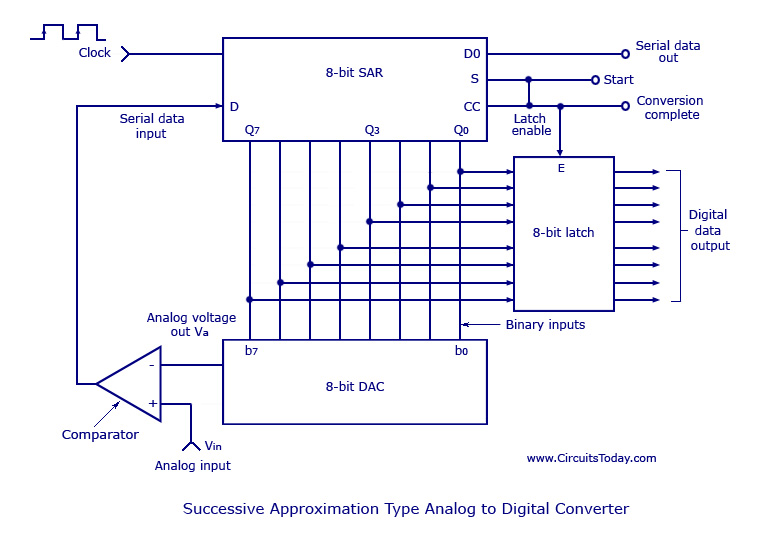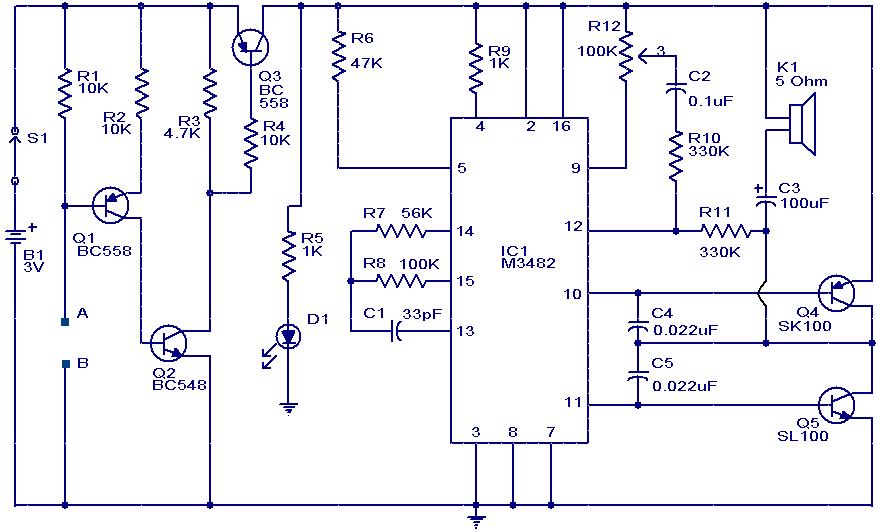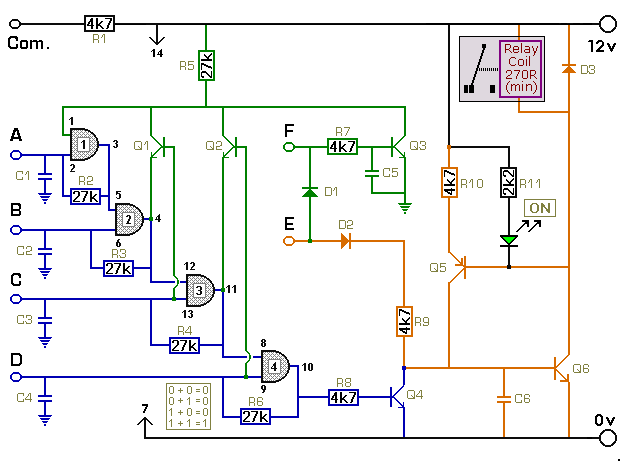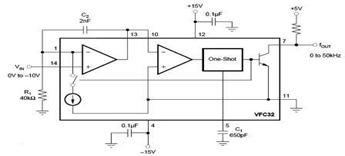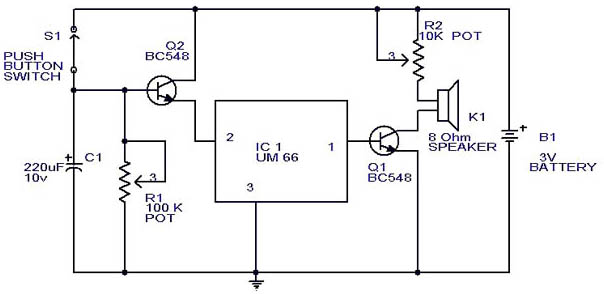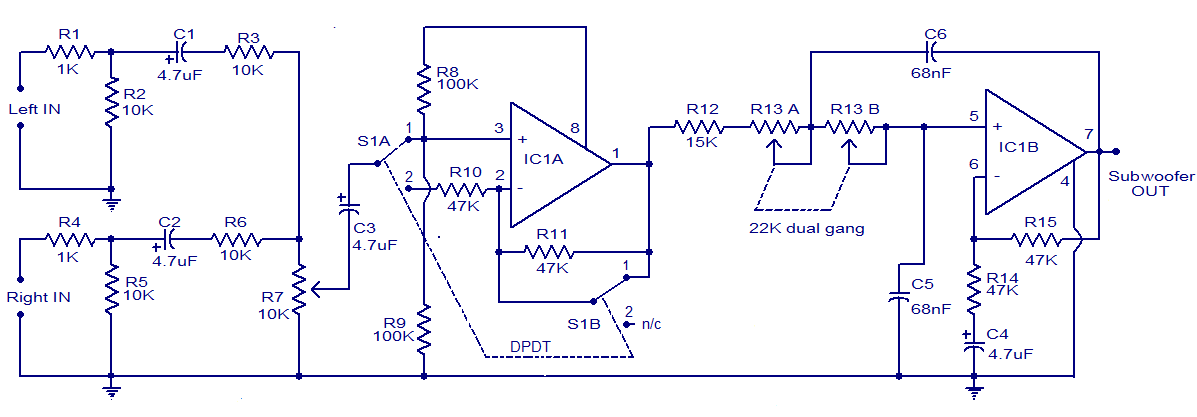Temperature Displayed on 4 Digit 7 segment using Arduino
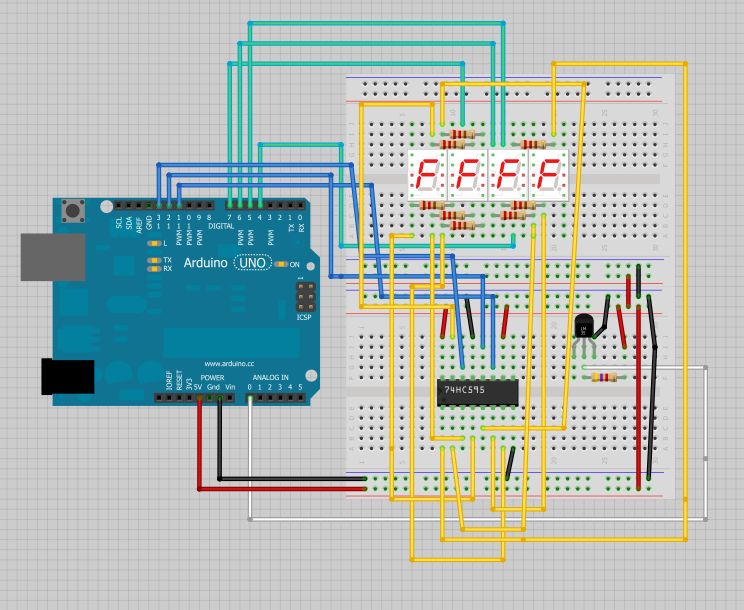
The intention is to utilize this code in future projects involving 7-segment displays. For those interested in learning more about 7-segment displays, additional information can be found in a related post.
7-segment displays are widely used in electronic devices for visual representation of numerical information. They consist of seven individual segments that can be illuminated in various combinations to display digits from 0 to 9. Each segment is typically an LED or an LCD segment, arranged in a figure-eight pattern. The segments are labeled from 'a' to 'g', with an optional eighth segment for a decimal point.
To integrate a 7-segment display into a project, a microcontroller or microprocessor is commonly used to control the segments. The microcontroller sends signals to the display, turning specific segments on or off to form the desired numeral. This can be accomplished using a variety of communication protocols, including direct GPIO (General Purpose Input/Output) control or through dedicated driver ICs like the MAX7219 or TM1637, which simplify the control of multiple displays.
The schematic for a basic 7-segment display circuit typically includes the following components:
1. **Microcontroller**: Acts as the control unit, processing inputs and sending outputs to the display.
2. **Resistors**: Current-limiting resistors are used in series with each segment to prevent excessive current from damaging the LEDs.
3. **Transistors (if needed)**: In cases where higher current is required, transistors can be used to drive the segments, allowing the microcontroller to control larger loads.
4. **Power Supply**: A suitable power source is necessary to supply the required voltage and current for the display and associated components.
In practice, wiring a 7-segment display involves connecting each segment to the microcontroller through the resistors, ensuring that the common anode or common cathode configuration of the display is respected. The microcontroller firmware will include a lookup table or function to convert numerical inputs into the corresponding segment states, facilitating the display of numbers.
Overall, 7-segment displays offer a versatile solution for numeric output in various electronic applications, making them a valuable component for future projects.But the idea is to apply this code to other projects with 7 segment displays that I might do later. if you want to learn a bit more of 7 segment displays you can read more at this post I`ve made. 🔗 External reference
7-segment displays are widely used in electronic devices for visual representation of numerical information. They consist of seven individual segments that can be illuminated in various combinations to display digits from 0 to 9. Each segment is typically an LED or an LCD segment, arranged in a figure-eight pattern. The segments are labeled from 'a' to 'g', with an optional eighth segment for a decimal point.
To integrate a 7-segment display into a project, a microcontroller or microprocessor is commonly used to control the segments. The microcontroller sends signals to the display, turning specific segments on or off to form the desired numeral. This can be accomplished using a variety of communication protocols, including direct GPIO (General Purpose Input/Output) control or through dedicated driver ICs like the MAX7219 or TM1637, which simplify the control of multiple displays.
The schematic for a basic 7-segment display circuit typically includes the following components:
1. **Microcontroller**: Acts as the control unit, processing inputs and sending outputs to the display.
2. **Resistors**: Current-limiting resistors are used in series with each segment to prevent excessive current from damaging the LEDs.
3. **Transistors (if needed)**: In cases where higher current is required, transistors can be used to drive the segments, allowing the microcontroller to control larger loads.
4. **Power Supply**: A suitable power source is necessary to supply the required voltage and current for the display and associated components.
In practice, wiring a 7-segment display involves connecting each segment to the microcontroller through the resistors, ensuring that the common anode or common cathode configuration of the display is respected. The microcontroller firmware will include a lookup table or function to convert numerical inputs into the corresponding segment states, facilitating the display of numbers.
Overall, 7-segment displays offer a versatile solution for numeric output in various electronic applications, making them a valuable component for future projects.But the idea is to apply this code to other projects with 7 segment displays that I might do later. if you want to learn a bit more of 7 segment displays you can read more at this post I`ve made. 🔗 External reference