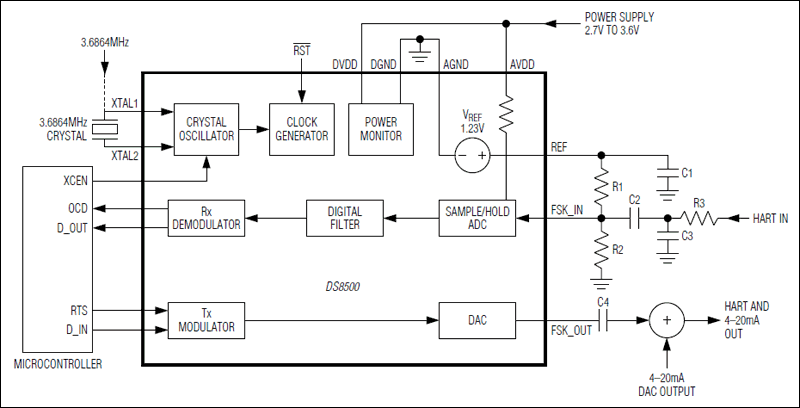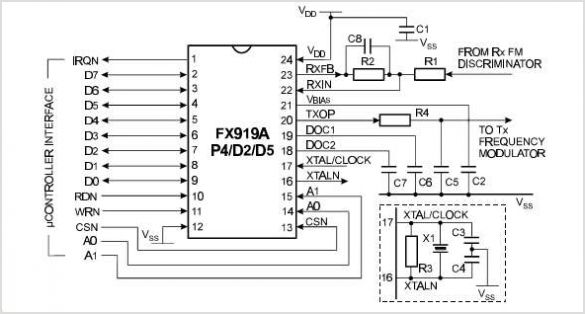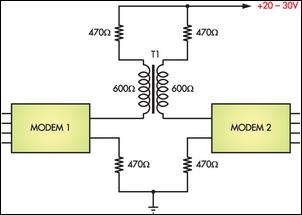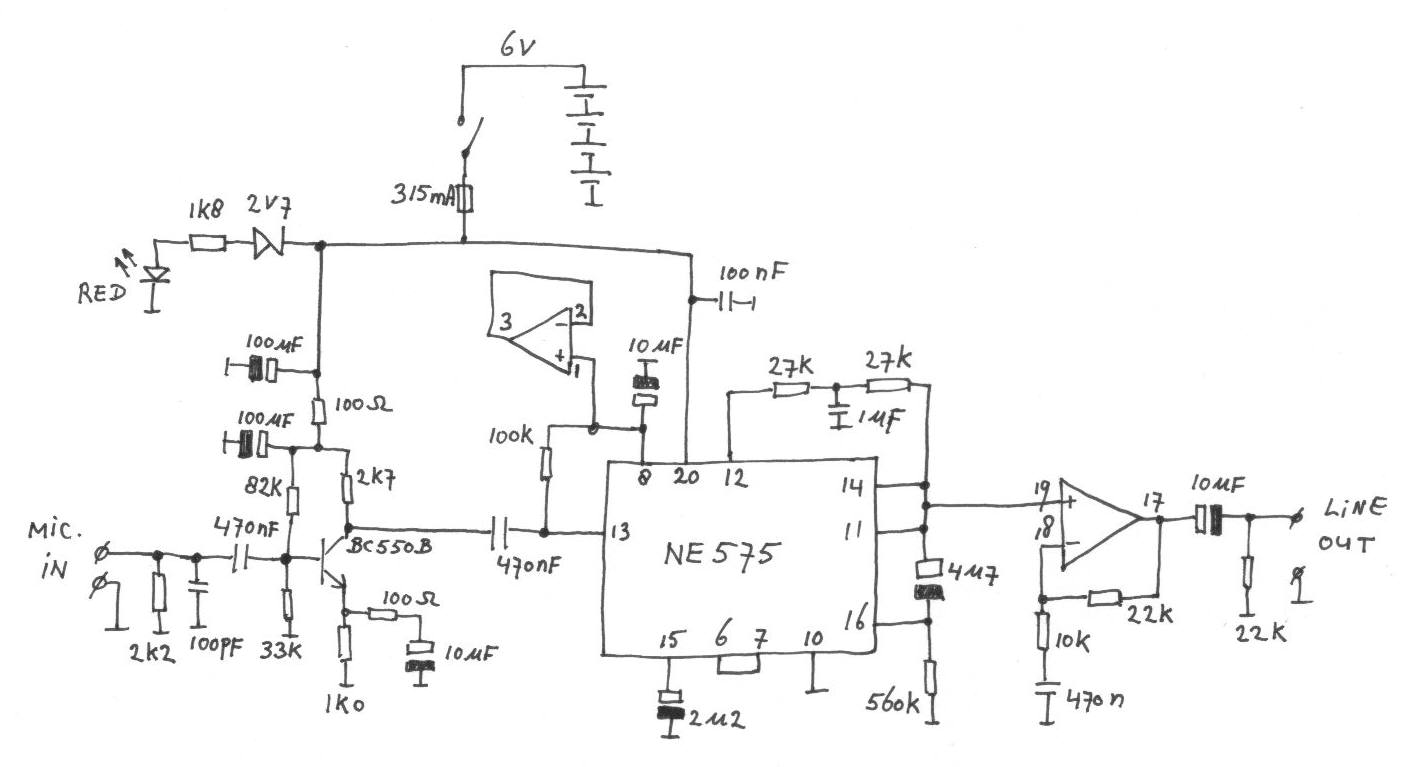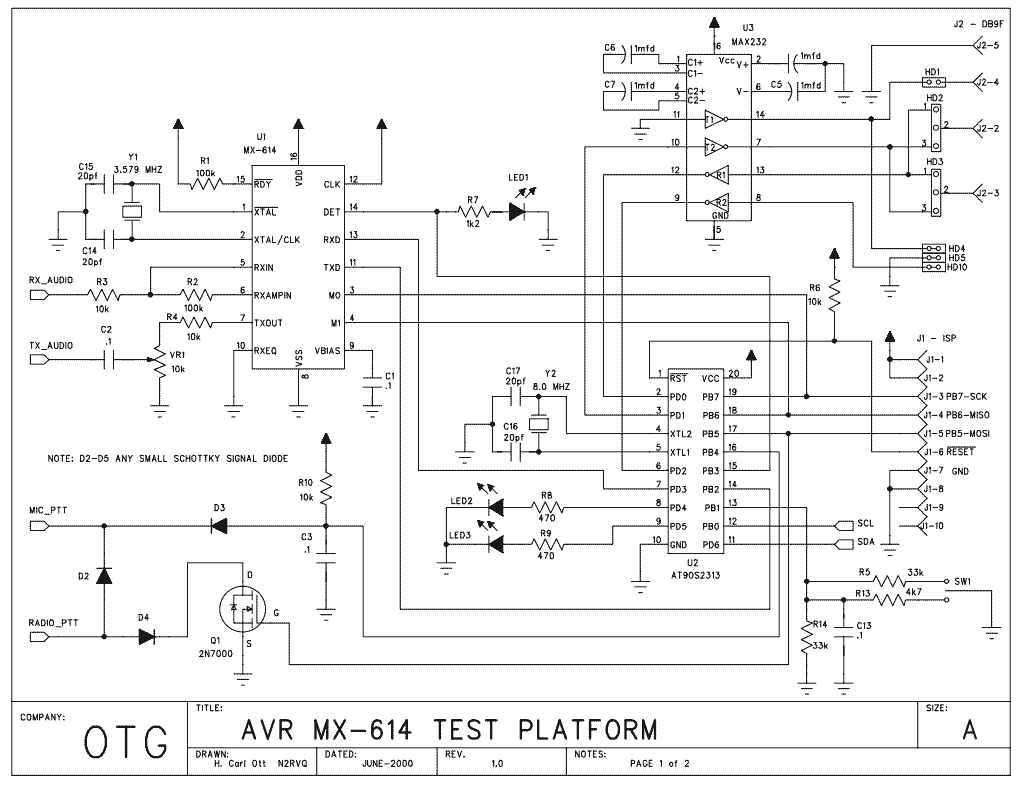BayComm packet modem
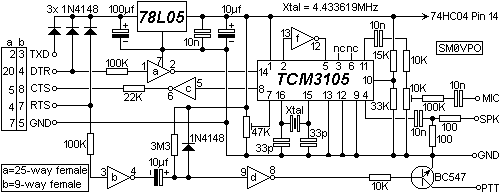
Ensure the correct 9-pin D-type connector is used so that the pins fit properly into the board. The two outer mounting holes for the 9-pin D-type connector should have a diameter of 3mm, while the holes for the pins should be 1.2mm in diameter. The PCB is also designed to accommodate a PCB-mounted 5-pin DIN socket, with these holes also measuring 1.2mm in diameter. All other holes on the PCB are 0.9mm in diameter. The 22K resistor near the 5-pin DIN socket is only installed when the transceiver's PTT switch operates via a DC short on the MIC lead, commonly found in most handheld radios. To align the modem, connect an oscilloscope to the receiver and open the squelch on an unused channel, observing the waveform on pin 6 of the 74HC04. Adjust the 47K potentiometer until the noise is centered on the screen, ensuring it is balanced between positive 5V and 0V. If an oscilloscope is not available, adjust the 47K potentiometer for a DC voltage of 2.5V on pin 6 of the 74HC04. Comprehensive setup instructions for the software are included in the software ZIP package. The PCB layout, component overlay, and Baycom software can be found in the DOWNLOAD section of the website. For those seeking a ready-made PCB, options are available on the KITS page. A ready-made PCB is expected to be available soon. Although the TCM3105 is considered obsolete, it can still be purchased from N R Bardwell, as indicated on the Component suppliers page.
This circuit description outlines the specifications and assembly instructions for a modem circuit utilizing a 9-pin D-type connector and a 5-pin DIN socket. The PCB design incorporates specific hole diameters for both connectors, ensuring compatibility and secure mounting. The 9-pin D-type connector features outer mounting holes with a diameter of 3mm and pin holes measuring 1.2mm, while the 5-pin DIN socket also follows the same pin hole specifications. The remaining holes on the PCB are standardized to a diameter of 0.9mm, allowing for various components to be securely attached.
The inclusion of a 22K resistor near the 5-pin DIN socket is conditional, dependent on the transceiver's Push-To-Talk (PTT) switch configuration. This resistor is necessary when the PTT switch operates through a DC short on the microphone lead, a common setup in handheld radios.
For alignment purposes, the circuit requires the use of an oscilloscope. By connecting the oscilloscope to the receiver and opening the squelch on an unused channel, the waveform at pin 6 of the 74HC04 can be monitored. The adjustment of a 47K potentiometer is crucial to ensure that the noise waveform is centered on the oscilloscope display, indicating proper modulation levels. If an oscilloscope is unavailable, an alternative method involves adjusting the potentiometer to achieve a DC voltage of 2.5V at pin 6.
Further details regarding software setup are provided in the accompanying ZIP package, which includes all necessary files for installation and configuration. The PCB layout and component overlay are accessible in the DOWNLOAD section of the website, facilitating easy reference during assembly. For those interested in a pre-manufactured PCB, options are available on the KITS page, with future availability of a ready-made PCB anticipated. Although the TCM3105 component is deemed obsolete, it remains obtainable through specific suppliers, ensuring that the circuit can be constructed effectively.Be sure to use the correct 9-pin `D` type connector so the pins fit in the board. The two outer holes for mounting the 9-pin `D` type connector should be 3mm Dia. and the holes for the pins are 1. 2mm Dia. The PCB is also tailored for a PCB mounting 5-pin DIN socket. These holes should also be 1. 2mm Dia. All other holes on the PCB are 0. 9mm Dia. The 22K resistor close to the 5-pin DIN socket is only fitted when your transciever PTT switch is by means of a DC short on the MIC lead (most hand-held radio`s). Here is my finished modem. To align the modem, using an oscilloscope, connect it to the receiver and open the squelch on an unused channel and watch the waveform on pin 6 of the 74HC04.
Adjust the 47K pot so that the noise is centered on the screen and not all at the top or bottom of the screen - i. e. the noise should be just as much positive 5v as it is 0v. If you do not have an oscilloscope then adjust the 47K for a DC voltage of 2. 5v on pin 6 of the 74HC04. Full instructions for setting up the softw1are are given in the softw1are ZIP package. The PCB foil, component overlay and Baycom softw1are are given in the DOWNLOAD section of my homepages.
If you want a PCB ready made then just look at my KITS page. I hope to have a ready made PCB available soon. The TCM3105 is supposed to be obsolete but you can still buy it from N R Bardwell, see my Component suppliers page. 🔗 External reference
This circuit description outlines the specifications and assembly instructions for a modem circuit utilizing a 9-pin D-type connector and a 5-pin DIN socket. The PCB design incorporates specific hole diameters for both connectors, ensuring compatibility and secure mounting. The 9-pin D-type connector features outer mounting holes with a diameter of 3mm and pin holes measuring 1.2mm, while the 5-pin DIN socket also follows the same pin hole specifications. The remaining holes on the PCB are standardized to a diameter of 0.9mm, allowing for various components to be securely attached.
The inclusion of a 22K resistor near the 5-pin DIN socket is conditional, dependent on the transceiver's Push-To-Talk (PTT) switch configuration. This resistor is necessary when the PTT switch operates through a DC short on the microphone lead, a common setup in handheld radios.
For alignment purposes, the circuit requires the use of an oscilloscope. By connecting the oscilloscope to the receiver and opening the squelch on an unused channel, the waveform at pin 6 of the 74HC04 can be monitored. The adjustment of a 47K potentiometer is crucial to ensure that the noise waveform is centered on the oscilloscope display, indicating proper modulation levels. If an oscilloscope is unavailable, an alternative method involves adjusting the potentiometer to achieve a DC voltage of 2.5V at pin 6.
Further details regarding software setup are provided in the accompanying ZIP package, which includes all necessary files for installation and configuration. The PCB layout and component overlay are accessible in the DOWNLOAD section of the website, facilitating easy reference during assembly. For those interested in a pre-manufactured PCB, options are available on the KITS page, with future availability of a ready-made PCB anticipated. Although the TCM3105 component is deemed obsolete, it remains obtainable through specific suppliers, ensuring that the circuit can be constructed effectively.Be sure to use the correct 9-pin `D` type connector so the pins fit in the board. The two outer holes for mounting the 9-pin `D` type connector should be 3mm Dia. and the holes for the pins are 1. 2mm Dia. The PCB is also tailored for a PCB mounting 5-pin DIN socket. These holes should also be 1. 2mm Dia. All other holes on the PCB are 0. 9mm Dia. The 22K resistor close to the 5-pin DIN socket is only fitted when your transciever PTT switch is by means of a DC short on the MIC lead (most hand-held radio`s). Here is my finished modem. To align the modem, using an oscilloscope, connect it to the receiver and open the squelch on an unused channel and watch the waveform on pin 6 of the 74HC04.
Adjust the 47K pot so that the noise is centered on the screen and not all at the top or bottom of the screen - i. e. the noise should be just as much positive 5v as it is 0v. If you do not have an oscilloscope then adjust the 47K for a DC voltage of 2. 5v on pin 6 of the 74HC04. Full instructions for setting up the softw1are are given in the softw1are ZIP package. The PCB foil, component overlay and Baycom softw1are are given in the DOWNLOAD section of my homepages.
If you want a PCB ready made then just look at my KITS page. I hope to have a ready made PCB available soon. The TCM3105 is supposed to be obsolete but you can still buy it from N R Bardwell, see my Component suppliers page. 🔗 External reference