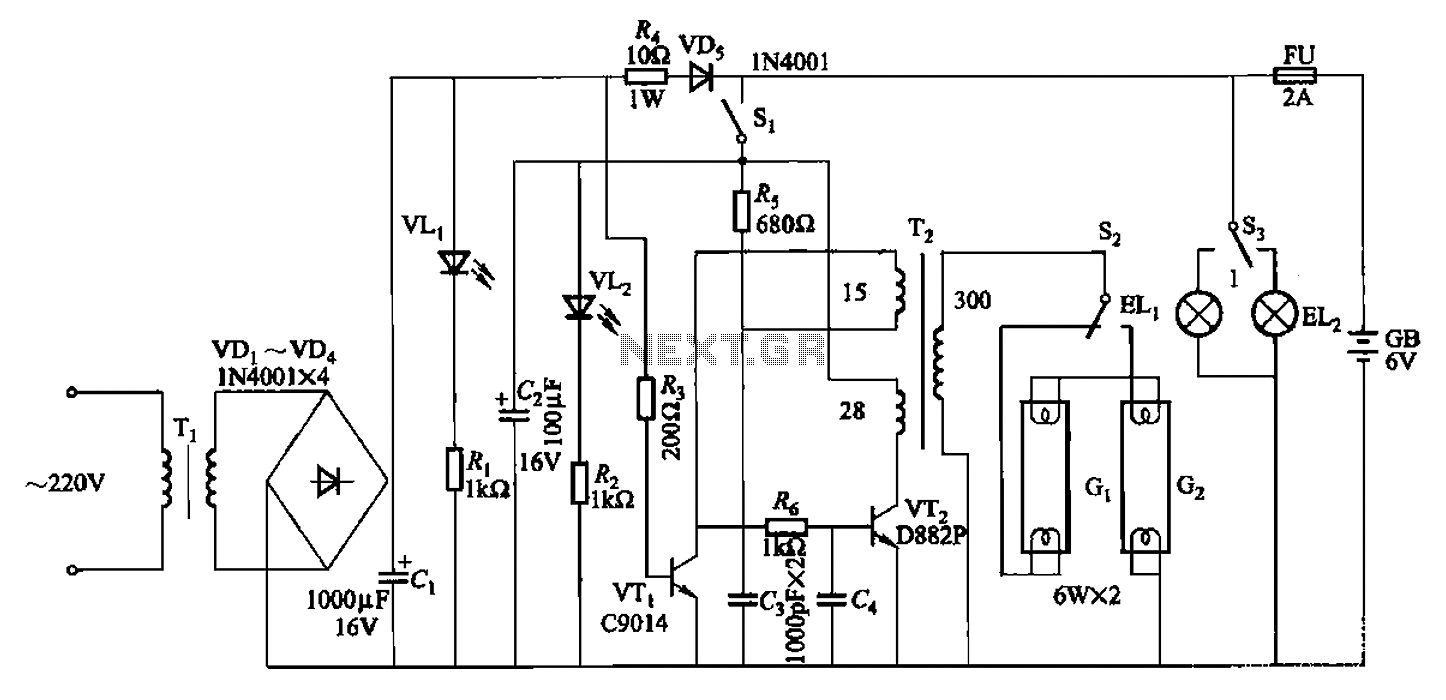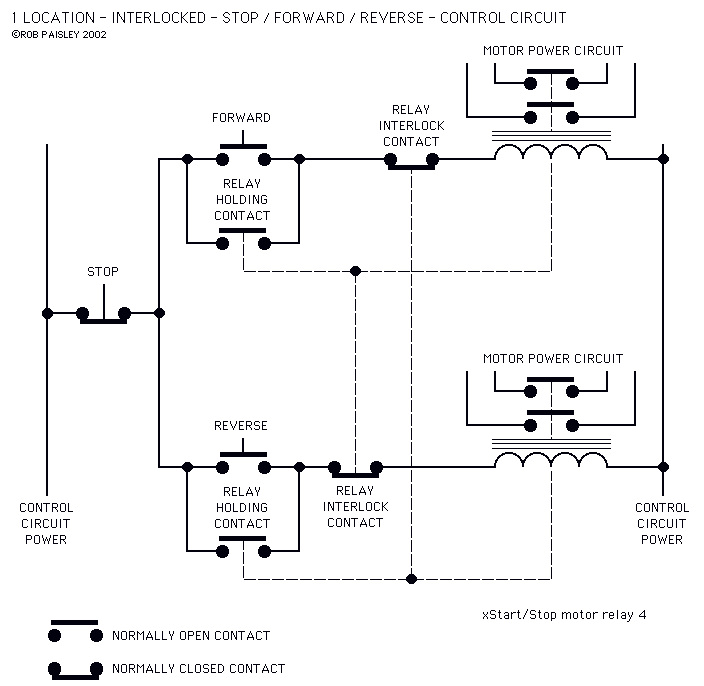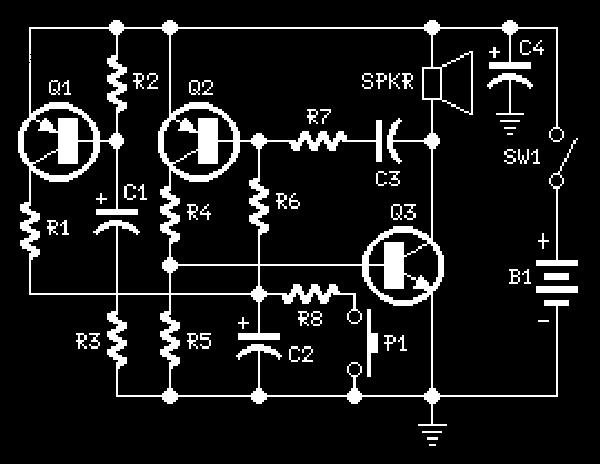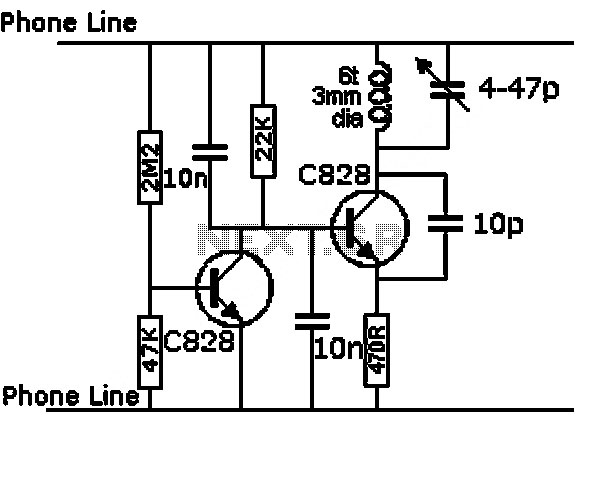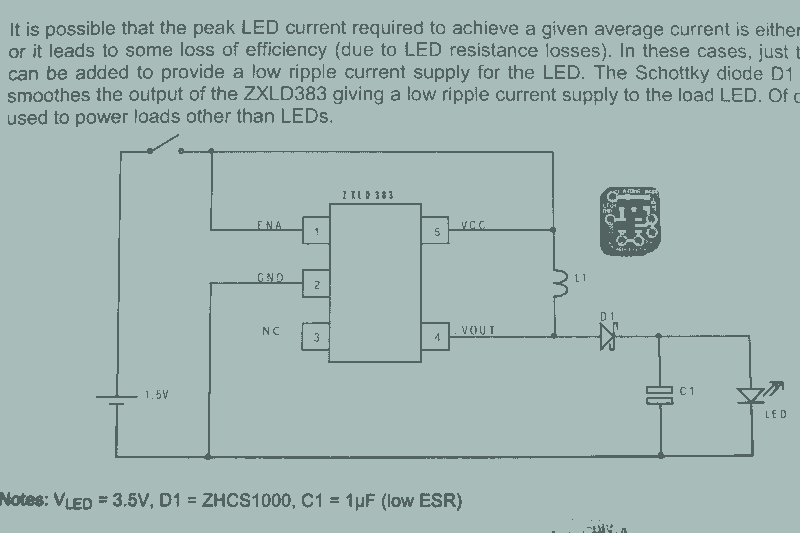breadboard circuits
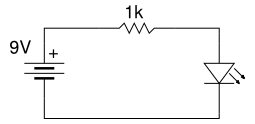
Beginner's Tutorial 1: Building a Circuit on Breadboard - how to build a simple and easy circuit on a breadboard for beginners in electronics. Learn to use an LED and a resistor.
This tutorial serves as an introductory guide for individuals new to electronics, focusing on the fundamental principles of circuit assembly using a breadboard. A breadboard is a reusable platform that allows for the easy construction of electronic circuits without the need for soldering.
The circuit described in this tutorial involves the use of a Light Emitting Diode (LED) and a resistor, which are basic components commonly utilized in electronic projects. The LED serves as an indicator light, illuminating when current flows through it, while the resistor is used to limit the current to prevent damage to the LED.
To build the circuit, the following steps should be followed:
1. **Materials Required**:
- A breadboard
- An LED
- A resistor (typically 220 ohms for a standard LED)
- Connecting wires
- A power source (such as a 9V battery or a DC power supply)
2. **Understanding the Breadboard**:
The breadboard consists of horizontal and vertical strips of conductive metal. The horizontal rows are usually used for power connections, while the vertical columns are utilized for connecting components. It is essential to understand the layout of the breadboard to effectively place components.
3. **Circuit Assembly**:
- Begin by inserting the LED into the breadboard. The longer leg of the LED is the anode (positive), and the shorter leg is the cathode (negative).
- Connect the anode of the LED to one end of the resistor.
- Insert the other end of the resistor into the breadboard, ensuring it connects to a power rail.
- Connect a wire from the cathode of the LED to the ground rail of the breadboard.
- Finally, connect the power source to the power and ground rails of the breadboard.
4. **Testing the Circuit**:
Once all connections are made, power on the circuit. The LED should light up, indicating that the circuit is functioning correctly. If the LED does not illuminate, double-check all connections and ensure that the LED is correctly oriented.
This simple circuit serves as a foundational exercise for beginners, allowing them to gain hands-on experience with basic electronic components and breadboard usage. Understanding how to manipulate these components lays the groundwork for more complex electronic projects in the future.Beginners Tutorial 1: Building a Circuit on Breadboard - how to build a simple and easy circuit on breadboard for beginners in electronics. Learn to use a LED and resistor.. 🔗 External reference
This tutorial serves as an introductory guide for individuals new to electronics, focusing on the fundamental principles of circuit assembly using a breadboard. A breadboard is a reusable platform that allows for the easy construction of electronic circuits without the need for soldering.
The circuit described in this tutorial involves the use of a Light Emitting Diode (LED) and a resistor, which are basic components commonly utilized in electronic projects. The LED serves as an indicator light, illuminating when current flows through it, while the resistor is used to limit the current to prevent damage to the LED.
To build the circuit, the following steps should be followed:
1. **Materials Required**:
- A breadboard
- An LED
- A resistor (typically 220 ohms for a standard LED)
- Connecting wires
- A power source (such as a 9V battery or a DC power supply)
2. **Understanding the Breadboard**:
The breadboard consists of horizontal and vertical strips of conductive metal. The horizontal rows are usually used for power connections, while the vertical columns are utilized for connecting components. It is essential to understand the layout of the breadboard to effectively place components.
3. **Circuit Assembly**:
- Begin by inserting the LED into the breadboard. The longer leg of the LED is the anode (positive), and the shorter leg is the cathode (negative).
- Connect the anode of the LED to one end of the resistor.
- Insert the other end of the resistor into the breadboard, ensuring it connects to a power rail.
- Connect a wire from the cathode of the LED to the ground rail of the breadboard.
- Finally, connect the power source to the power and ground rails of the breadboard.
4. **Testing the Circuit**:
Once all connections are made, power on the circuit. The LED should light up, indicating that the circuit is functioning correctly. If the LED does not illuminate, double-check all connections and ensure that the LED is correctly oriented.
This simple circuit serves as a foundational exercise for beginners, allowing them to gain hands-on experience with basic electronic components and breadboard usage. Understanding how to manipulate these components lays the groundwork for more complex electronic projects in the future.Beginners Tutorial 1: Building a Circuit on Breadboard - how to build a simple and easy circuit on breadboard for beginners in electronics. Learn to use a LED and resistor.. 🔗 External reference