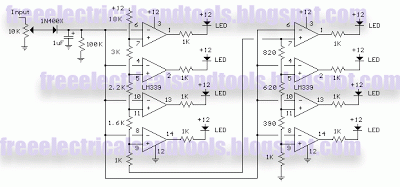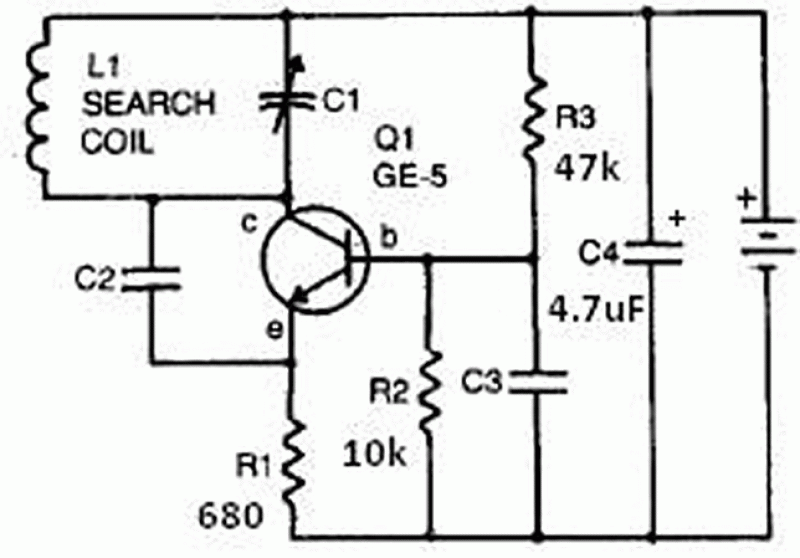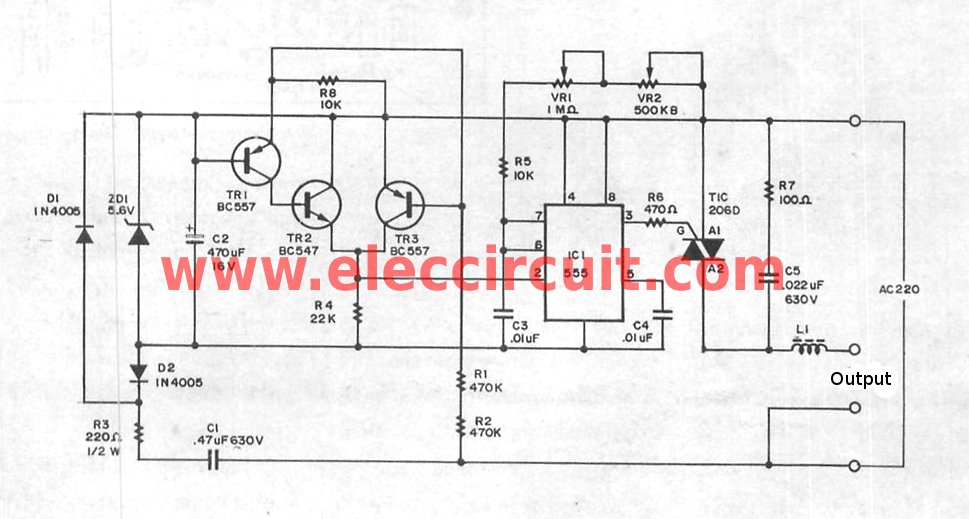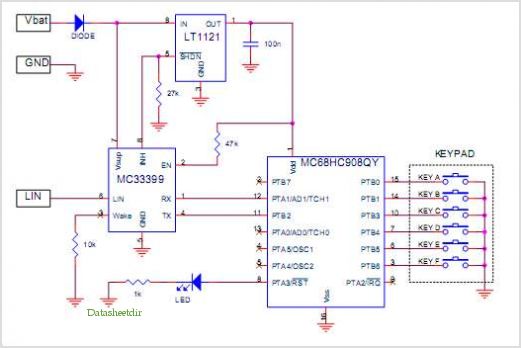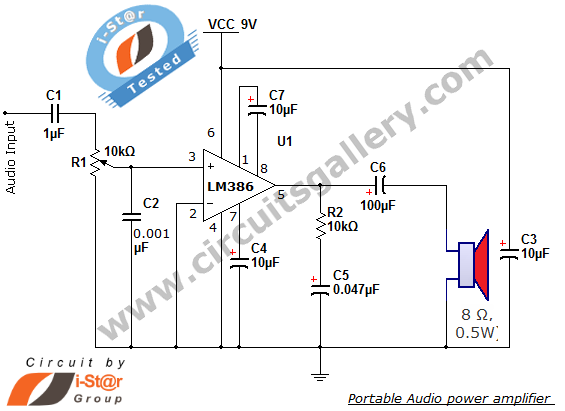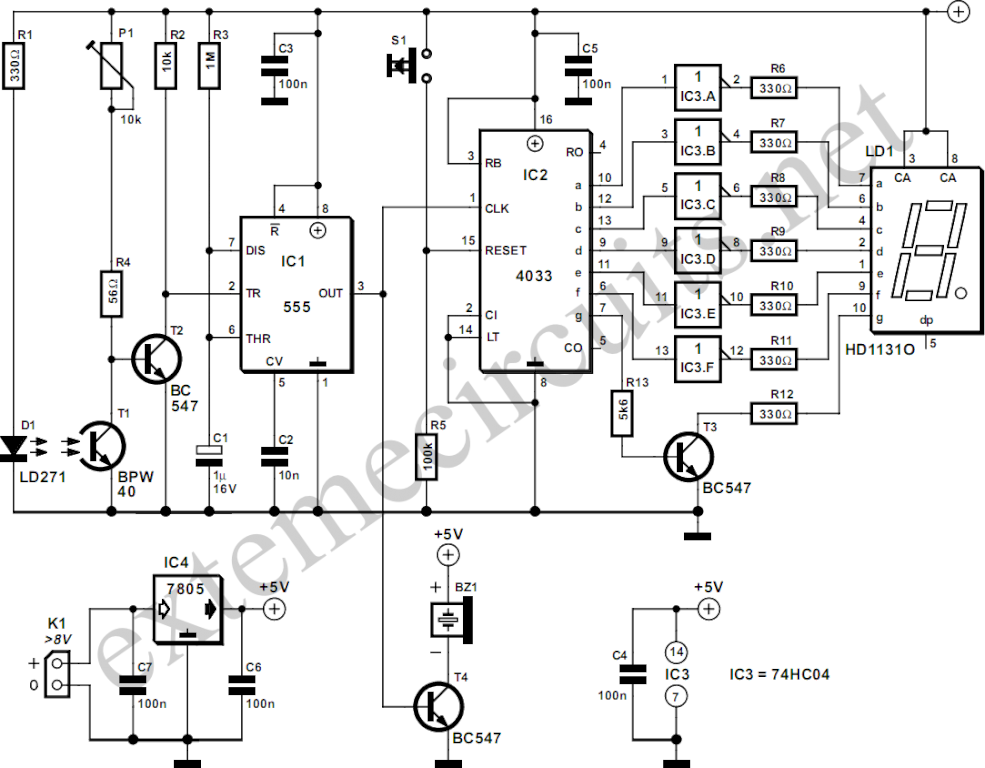burning hex files using usbasp
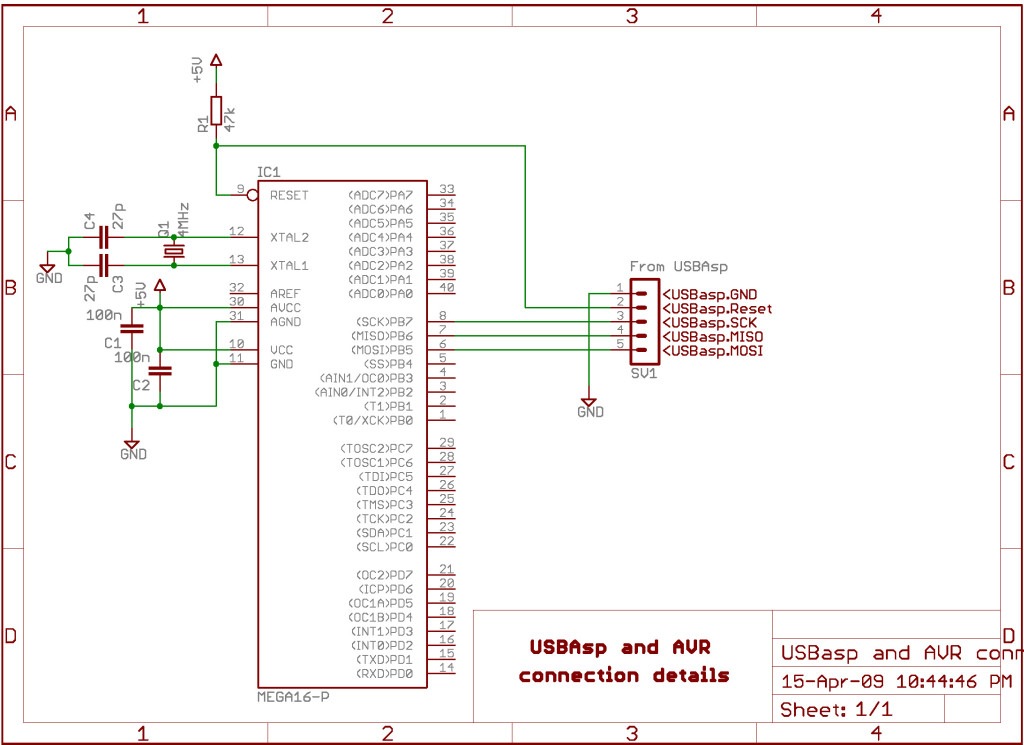
AVRDude is a program designed for burning hex code into microcontrollers. USBasp is a USB-based programmer for AVR microcontrollers. This tutorial will demonstrate how to use AVRdude to burn hex files into an AVR microcontroller using USBasp. The AVRdude software is not readily available for direct installation on Windows; it is bundled with the WinAVR compiler.
Before starting, WinAVR must be downloaded. To program any microcontroller, a HEX file is necessary; this file contains the machine code for the microcontroller, generated by the assembler software that converts assembly code into machine code. Assembly code can be produced using third-party cross-compiler software or can be handwritten.
To connect the USBasp to the AVR microcontroller, the SPI programming pins must be connected. A schematic diagram is provided to illustrate the connections; if a different AVR microcontroller is used, the MOSI, MISO, SCK, RESET, and GND pins of that microcontroller should be connected to the corresponding pins on the USBasp.
It is important to note that if programming a new microcontroller, the Slow Serial Clock jumper on the USBasp should be closed. Many new microcontrollers are factory programmed with an internal 1MHz oscillator, while USBasp operates at a high-speed serial clock for faster programming. Therefore, it is necessary to instruct USBasp to use the slow serial clock via the jumper setting. If the microcontroller has an internal oscillator enabled and there are no plans to change its fuse bits back to the external clock setting after programming, the crystal can be omitted.
AVRdude operates as a command line tool, which requires familiarity. The command includes the parameter -p to specify the processor; for example, ATmega16 is denoted as m16. It is important to note that ATmega16 has two variants: the ATmega16L (slow speed version) and the standard ATmega16 (16MHz version). Both variants share the same device signature, thus m16 is used as the parameter for both.
The parameter -u disables the default behavior of reading the fuses three times before programming and verifying them at the end of the programming cycle. This option should always be utilized, as it is common for users to forget to turn on the AVR's +5V power supply. If the power supply is off, inconsistent fuses may be detected, leading to incorrect programming and potentially rendering the microcontroller nonfunctional.
To simplify the programming process, a batch file can be created. This text file contains a series of commands that can be executed by the DOS command processor.
Common issues may arise if the USBasp is not connected or recognized by the PC. Solutions include trying a different USB port, ensuring the Self Programming jumper on the USBasp is open, disconnecting the AVR from the USBasp before connecting it to the PC, and checking the connections and power supply of the microcontroller. Additionally, verifying the presence of the crystal and decoupling capacitors is essential. If all connections are correct yet issues persist, it may indicate that the microcontroller is defective or its fuse bits are corrupted.AVRDude is excellent program for burning hex code into microcontroller. USBasp is awesome USB based programmer for the AVR. In this tutorial we will see how to use AVRdude for burning hex files into AVR microcontroller using USBasp. AVRdude is not readily available for windows installation. Windows version of AVRdude is bundled with WinAVR compiler. Before we start : Download WinAVR from here. In order to program any microcontroller you need the. HEX file. It is nothing but the machine code for the microcontroller. This file is generated by the corresponding assembler software, which converts assembly code into machine code. Assembly can be produced by third party cross compiler software or can be handwritten. - Connect SPI programming pins of USBasp to the AVR microcontroller. Following figure shows sample schematic diagram, if you have different AVR, then connect MOSI, MISO, SCK, RESET and GND pins of that uC to corresponding pins of USBasp.
- VIMP: If you are burning a fresh microcontroller, close the Slow Serial Clock jumper of USBasp. Since many brand new microcontroller are factory programmed for internal 1MHz oscillator. USBasp uses very high speed serial clock for faster programming. Thus you will have to specifically tell USBasp to use slow serial clock. This setting is done by above mentioned jumper. NOTE: If you have uC which has internal oscillator enabled and after the programming you are not planning to change its fuse bits back to external clock setting, then you can skip the crystal. Fortunately AVRdude is command line tool, so that you can be very sure of what you are doing with your uC Or Unfortunately AVRdude is command line tool, so you will have to spend little time to get familiar with it -p : Processor.
We are using ATmega16, hence m16 . Note ATmega16 has two variants, one is ATmega16L (slow speed version) and ATmega16 normal 16MHz version. However their device signature is same and hence you will have to use m16 as parameter for both the AVRs.
This applies to all AVRs having L variants. -u : Disables the default behavior of reading out the fuses three times before programming, then verifying at the end of programming that the fuses have not changed. Always use this option. Many times it happens that we forget to switch on the AVR`s +5V power supply, then at the end of programming cycle, avrdude detects inconsistent fuses and tries to reprogram them.
Since there is no power supply, fuses gets programmed incorrectly and entire microcontroller gets screwed up(means becomes useless). Thus always use this option. It is extremely boring to type such a long command every time you program the uC. Therefore to avoid this you can create something called as Batch file. It is a text file which contains series of commands which will be executed by dos command processor. To create batch file follow these steps : This happens when USBasp is not connected or not recognized by the PC.
Try to connect it to different USBport. Make sure that Self programming jumper of USBasp is open. Always disconnect AVR from USBasp, before plugging USBasp to the PC. Check the connections of USBasp with uC. Check the power supply of the uC. Check whether you have connected the crystal and decoupling capacitors. If everything is fine and still you are getting this error, then it indicates that either ur uC is dead or its fuse bits have got screwed up. 🔗 External reference
Before starting, WinAVR must be downloaded. To program any microcontroller, a HEX file is necessary; this file contains the machine code for the microcontroller, generated by the assembler software that converts assembly code into machine code. Assembly code can be produced using third-party cross-compiler software or can be handwritten.
To connect the USBasp to the AVR microcontroller, the SPI programming pins must be connected. A schematic diagram is provided to illustrate the connections; if a different AVR microcontroller is used, the MOSI, MISO, SCK, RESET, and GND pins of that microcontroller should be connected to the corresponding pins on the USBasp.
It is important to note that if programming a new microcontroller, the Slow Serial Clock jumper on the USBasp should be closed. Many new microcontrollers are factory programmed with an internal 1MHz oscillator, while USBasp operates at a high-speed serial clock for faster programming. Therefore, it is necessary to instruct USBasp to use the slow serial clock via the jumper setting. If the microcontroller has an internal oscillator enabled and there are no plans to change its fuse bits back to the external clock setting after programming, the crystal can be omitted.
AVRdude operates as a command line tool, which requires familiarity. The command includes the parameter -p to specify the processor; for example, ATmega16 is denoted as m16. It is important to note that ATmega16 has two variants: the ATmega16L (slow speed version) and the standard ATmega16 (16MHz version). Both variants share the same device signature, thus m16 is used as the parameter for both.
The parameter -u disables the default behavior of reading the fuses three times before programming and verifying them at the end of the programming cycle. This option should always be utilized, as it is common for users to forget to turn on the AVR's +5V power supply. If the power supply is off, inconsistent fuses may be detected, leading to incorrect programming and potentially rendering the microcontroller nonfunctional.
To simplify the programming process, a batch file can be created. This text file contains a series of commands that can be executed by the DOS command processor.
Common issues may arise if the USBasp is not connected or recognized by the PC. Solutions include trying a different USB port, ensuring the Self Programming jumper on the USBasp is open, disconnecting the AVR from the USBasp before connecting it to the PC, and checking the connections and power supply of the microcontroller. Additionally, verifying the presence of the crystal and decoupling capacitors is essential. If all connections are correct yet issues persist, it may indicate that the microcontroller is defective or its fuse bits are corrupted.AVRDude is excellent program for burning hex code into microcontroller. USBasp is awesome USB based programmer for the AVR. In this tutorial we will see how to use AVRdude for burning hex files into AVR microcontroller using USBasp. AVRdude is not readily available for windows installation. Windows version of AVRdude is bundled with WinAVR compiler. Before we start : Download WinAVR from here. In order to program any microcontroller you need the. HEX file. It is nothing but the machine code for the microcontroller. This file is generated by the corresponding assembler software, which converts assembly code into machine code. Assembly can be produced by third party cross compiler software or can be handwritten. - Connect SPI programming pins of USBasp to the AVR microcontroller. Following figure shows sample schematic diagram, if you have different AVR, then connect MOSI, MISO, SCK, RESET and GND pins of that uC to corresponding pins of USBasp.
- VIMP: If you are burning a fresh microcontroller, close the Slow Serial Clock jumper of USBasp. Since many brand new microcontroller are factory programmed for internal 1MHz oscillator. USBasp uses very high speed serial clock for faster programming. Thus you will have to specifically tell USBasp to use slow serial clock. This setting is done by above mentioned jumper. NOTE: If you have uC which has internal oscillator enabled and after the programming you are not planning to change its fuse bits back to external clock setting, then you can skip the crystal. Fortunately AVRdude is command line tool, so that you can be very sure of what you are doing with your uC Or Unfortunately AVRdude is command line tool, so you will have to spend little time to get familiar with it -p : Processor.
We are using ATmega16, hence m16 . Note ATmega16 has two variants, one is ATmega16L (slow speed version) and ATmega16 normal 16MHz version. However their device signature is same and hence you will have to use m16 as parameter for both the AVRs.
This applies to all AVRs having L variants. -u : Disables the default behavior of reading out the fuses three times before programming, then verifying at the end of programming that the fuses have not changed. Always use this option. Many times it happens that we forget to switch on the AVR`s +5V power supply, then at the end of programming cycle, avrdude detects inconsistent fuses and tries to reprogram them.
Since there is no power supply, fuses gets programmed incorrectly and entire microcontroller gets screwed up(means becomes useless). Thus always use this option. It is extremely boring to type such a long command every time you program the uC. Therefore to avoid this you can create something called as Batch file. It is a text file which contains series of commands which will be executed by dos command processor. To create batch file follow these steps : This happens when USBasp is not connected or not recognized by the PC.
Try to connect it to different USBport. Make sure that Self programming jumper of USBasp is open. Always disconnect AVR from USBasp, before plugging USBasp to the PC. Check the connections of USBasp with uC. Check the power supply of the uC. Check whether you have connected the crystal and decoupling capacitors. If everything is fine and still you are getting this error, then it indicates that either ur uC is dead or its fuse bits have got screwed up. 🔗 External reference