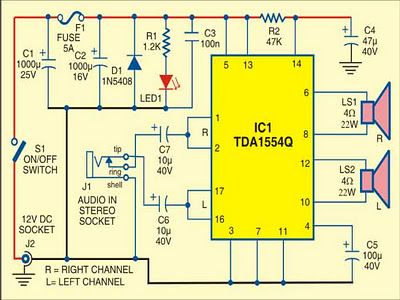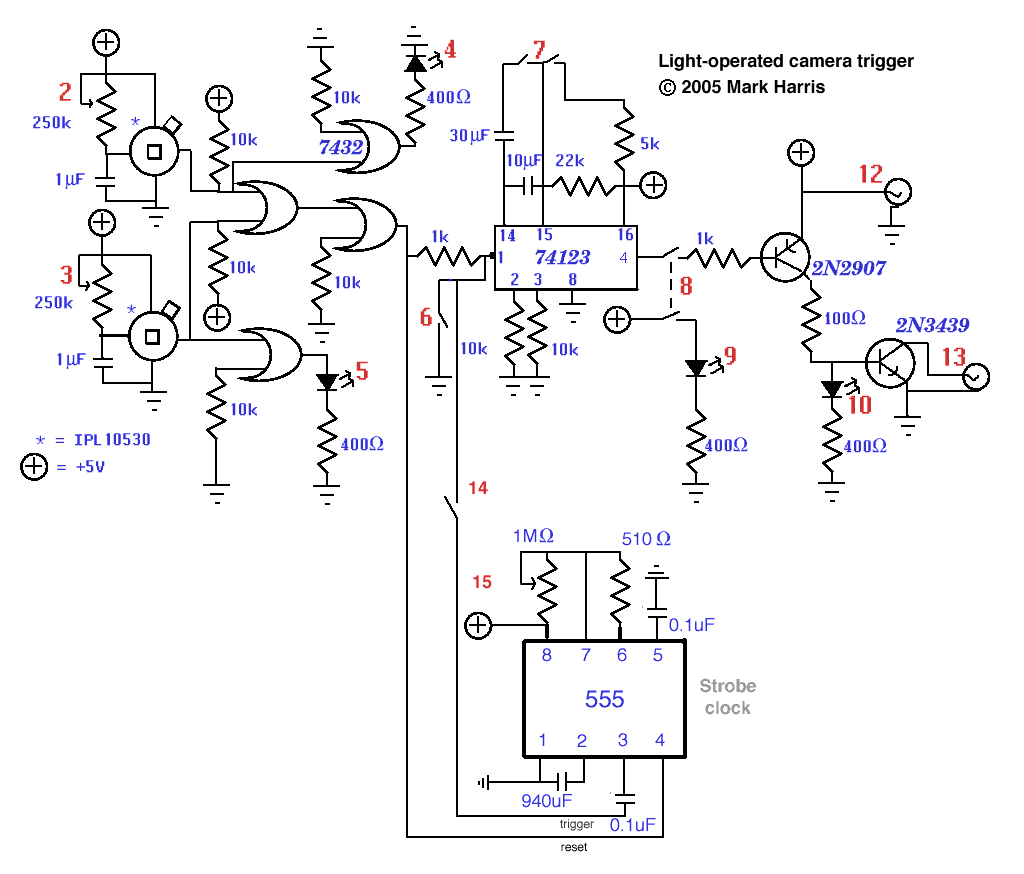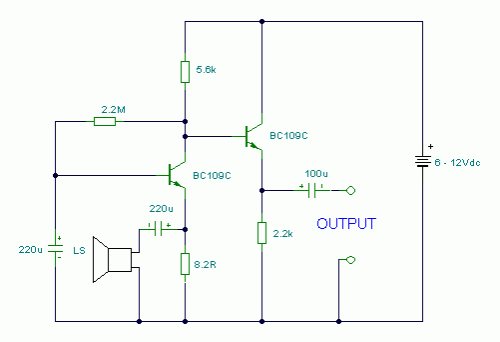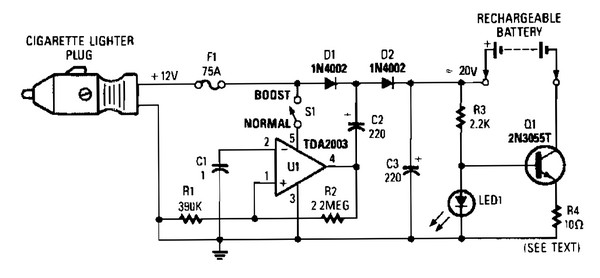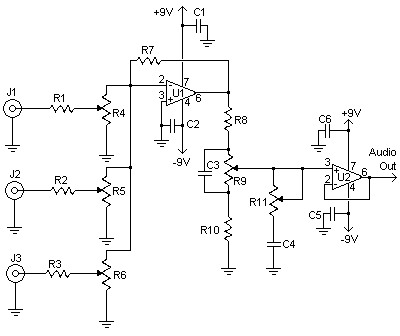cellphone operated land rover connection to mobile phone problematic
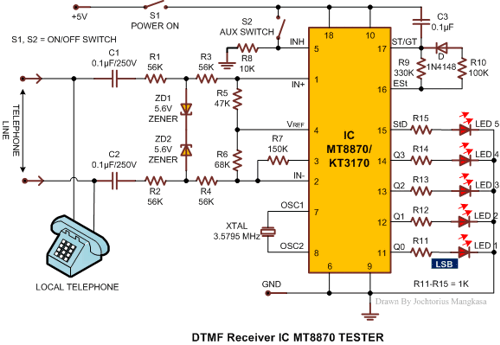
The project involves using a Nokia 2300 mobile phone and its original earphones. The earphones function correctly for radio listening and phone conversations. However, the MT8870 integrated circuit does not provide output when connected to the AT89S52 microcontroller. A basic program has been written to transfer data from port 0 to port 1, where an LED board is connected. The intention is for the binary output from the MT8870 to be displayed on the LED board. Despite pressing keys, the output remains at 0000. It is recommended to first test the MT8870 receiver independently by disconnecting the microcontroller and measuring the output of the DTMF decoder with a multimeter to verify circuit functionality. Subsequently, the microcontroller side can be examined for potential issues. Additionally, an instructor has suggested modifications involving resistors and capacitors, which will be tested in hopes of resolving the problem.
The circuit under discussion involves the integration of a DTMF decoder (MT8870) with a microcontroller (AT89S52) and an LED display. The MT8870 is designed to decode Dual-Tone Multi-Frequency (DTMF) signals, which are commonly used in telephone systems. When a key is pressed on the keypad of the Nokia 2300, the corresponding DTMF tone is generated and sent to the MT8870. The MT8870 processes this signal and outputs a binary representation of the key pressed.
In this setup, the AT89S52 microcontroller is programmed to read the output from the MT8870. The microcontroller’s port 0 is connected to the output pins of the MT8870, while port 1 is connected to an LED board that visually displays the binary output. The expected behavior is that when a key is pressed, the MT8870 will output a binary value corresponding to that key, which will then be transferred to the LED board for visualization.
The issue arises when the output remains at 0000 regardless of key presses. This suggests that either the MT8870 is not receiving the DTMF signals correctly, or there is a problem in the communication between the MT8870 and the microcontroller. To troubleshoot, it is advisable to first isolate the MT8870 by disconnecting the microcontroller and using a multimeter to check the output of the MT8870. This test will confirm whether the DTMF decoder is functioning correctly.
If the MT8870 is operational, attention should then be directed to the microcontroller's programming and connections. Ensuring that the program correctly reads the output from the MT8870 and that the connections between the microcontroller and the decoder are secure is essential. The suggested changes to resistors and capacitors may also influence the performance of the circuit, particularly in terms of signal conditioning and stability.
In summary, the successful operation of this project hinges on the proper functioning of both the MT8870 and the AT89S52 microcontroller, along with appropriate connections and signal processing. Each component should be tested independently to isolate and resolve any issues present in the circuit.Using Nokia 2300 for my project and the original earphones that came with it. They work properly when listening to radio, or talking to someone over the phone. However, the MT8870 IC does not give output when I connect it to my AT89S52 microcontroller. I have written a simple program to transfer everything from port 0 to port 1 (in which an LED board is connected) - so that the corresponding output of the MT8870 (binary) will be shown on the LED board. But it continuously shows 0000, even on pressing keys. I would be better if you check just the MT8870 receiver part first, remove your microcontroller and see the output of DTMF decoder using multimeter. this will ensure that a part of your circuit is working fine. then you can check controller side if things are going wrong. Thank you everyone for your efforts! I went to my instructor and he suggested a few resistors and capacitor changes, am going to try that and hope it will work!
🔗 External reference
The circuit under discussion involves the integration of a DTMF decoder (MT8870) with a microcontroller (AT89S52) and an LED display. The MT8870 is designed to decode Dual-Tone Multi-Frequency (DTMF) signals, which are commonly used in telephone systems. When a key is pressed on the keypad of the Nokia 2300, the corresponding DTMF tone is generated and sent to the MT8870. The MT8870 processes this signal and outputs a binary representation of the key pressed.
In this setup, the AT89S52 microcontroller is programmed to read the output from the MT8870. The microcontroller’s port 0 is connected to the output pins of the MT8870, while port 1 is connected to an LED board that visually displays the binary output. The expected behavior is that when a key is pressed, the MT8870 will output a binary value corresponding to that key, which will then be transferred to the LED board for visualization.
The issue arises when the output remains at 0000 regardless of key presses. This suggests that either the MT8870 is not receiving the DTMF signals correctly, or there is a problem in the communication between the MT8870 and the microcontroller. To troubleshoot, it is advisable to first isolate the MT8870 by disconnecting the microcontroller and using a multimeter to check the output of the MT8870. This test will confirm whether the DTMF decoder is functioning correctly.
If the MT8870 is operational, attention should then be directed to the microcontroller's programming and connections. Ensuring that the program correctly reads the output from the MT8870 and that the connections between the microcontroller and the decoder are secure is essential. The suggested changes to resistors and capacitors may also influence the performance of the circuit, particularly in terms of signal conditioning and stability.
In summary, the successful operation of this project hinges on the proper functioning of both the MT8870 and the AT89S52 microcontroller, along with appropriate connections and signal processing. Each component should be tested independently to isolate and resolve any issues present in the circuit.Using Nokia 2300 for my project and the original earphones that came with it. They work properly when listening to radio, or talking to someone over the phone. However, the MT8870 IC does not give output when I connect it to my AT89S52 microcontroller. I have written a simple program to transfer everything from port 0 to port 1 (in which an LED board is connected) - so that the corresponding output of the MT8870 (binary) will be shown on the LED board. But it continuously shows 0000, even on pressing keys. I would be better if you check just the MT8870 receiver part first, remove your microcontroller and see the output of DTMF decoder using multimeter. this will ensure that a part of your circuit is working fine. then you can check controller side if things are going wrong. Thank you everyone for your efforts! I went to my instructor and he suggested a few resistors and capacitor changes, am going to try that and hope it will work!
🔗 External reference