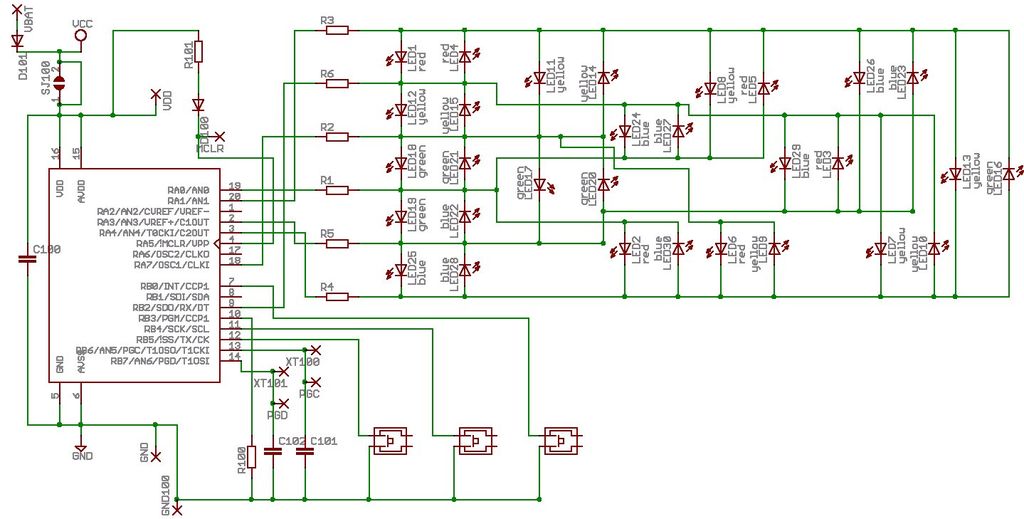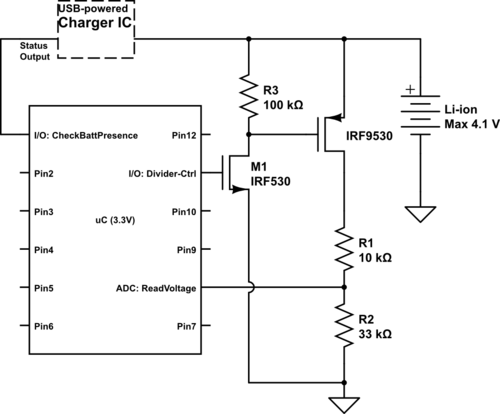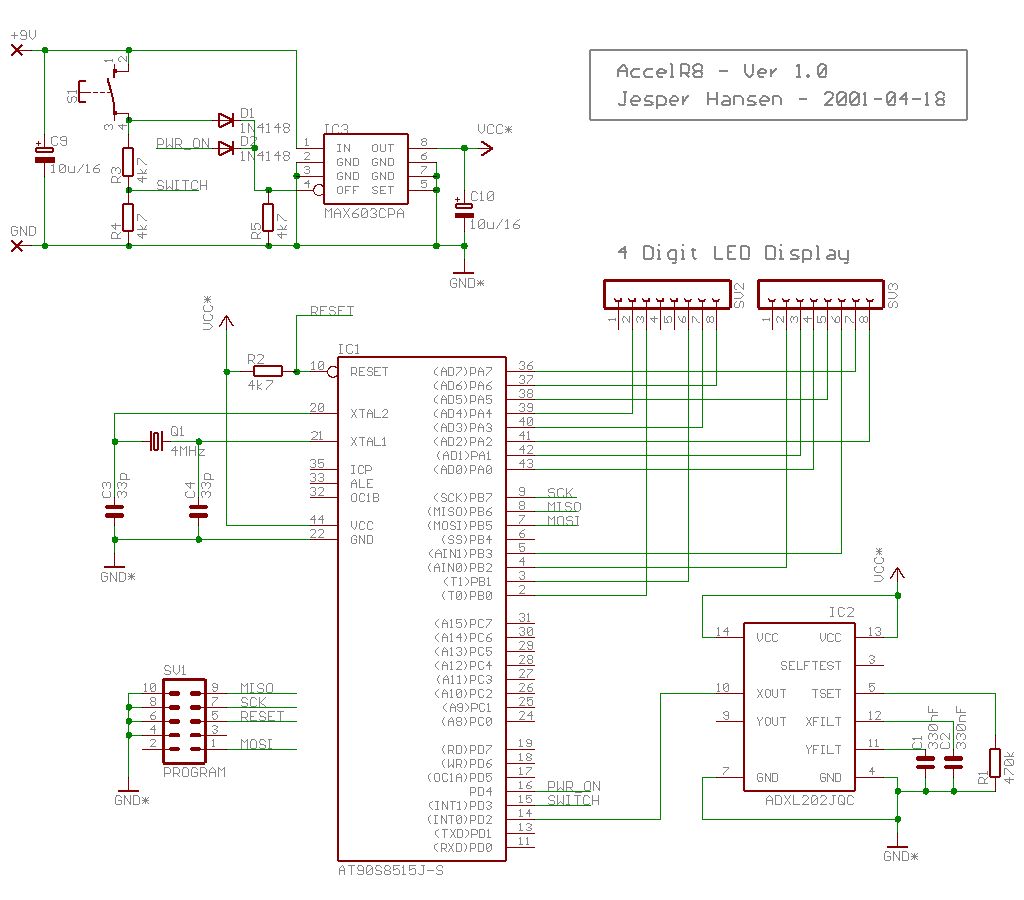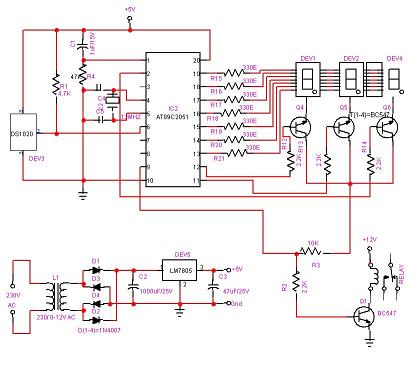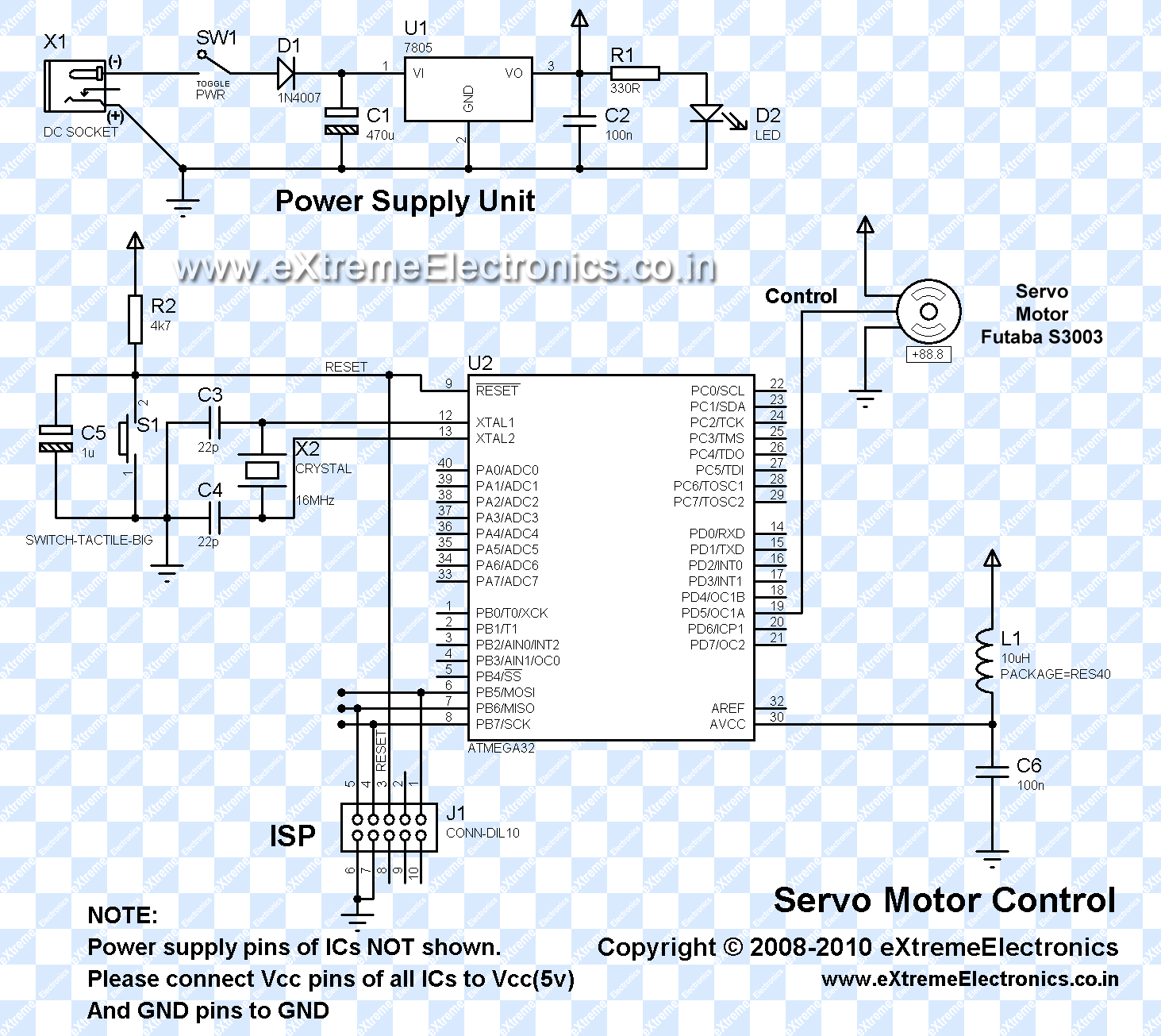Communication between a USB/serial device and an AVR (atmega/Arduino) microcontroller
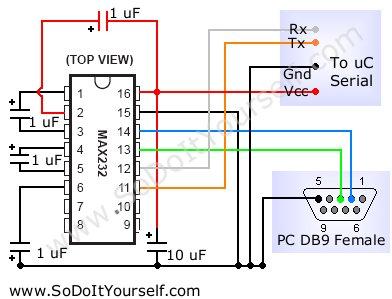
A device that provides a USB port is recognized as a "CP2103 USB to UART Bridge Controller" when connected to a Windows PC. According to the device documentation, it communicates in serial format at 38400 bps. The USB pinout differs from the serial UART of the microcontroller (uC), which initially suggested the need for a signal conversion circuit. The AVR-CDC project was utilized, incorporating a CDC-232 to facilitate the conversion from USB (GND, D+, D-, VCC) to RS232 (TX, RX, GND). The microcontroller was programmed to transmit data to the device, and while the signal was observable with an oscilloscope up to the CDC-232, it was lost thereafter. No output is present on pins 4 and 5 of the CDC-232 microcontroller, where a USB signal is expected.
The device in question operates as a bridge between USB and RS232 interfaces, specifically utilizing the CP2103 chip, which is designed for converting USB signals to UART serial communication. The USB protocol involves four main connections: ground (GND), data positive (D+), data negative (D-), and power (VCC). The CP2103 manages the conversion of these USB signals into a format compatible with RS232, which typically includes transmit (TX) and receive (RX) lines along with ground.
In this application, the AVR-CDC project serves as a framework for implementing the CDC-232, which allows for the necessary signal conversion. The CDC-232 is essential in this setup as it translates the USB communication into RS232 signals. When programming the microcontroller to send data, it is crucial to ensure that the data rates and configurations match the expected parameters of both the CP2103 and the CDC-232. The expected baud rate of 38400 bps must be consistently maintained across all devices in the communication chain.
The observation of the signal on the oscilloscope indicates that the data transmission is successful up to the point of the CDC-232. However, the loss of the signal beyond this point suggests potential issues with the CDC-232 itself or its connection to the microcontroller. The absence of output on pins 4 and 5, where the USB signal is anticipated, may indicate a failure in the conversion process or a misconfiguration in the circuit setup. It is advisable to verify the connections, ensure proper power supply levels, and check for any possible shorts or miswirings in the circuit. Additionally, reviewing the firmware on the microcontroller for correct initialization and data handling routines is essential to resolve the communication issue.A device which provides a USB port. If I attach it to a Windows PC it is recognized as a "CP2103 USB to UART Bridge Controller". According to the device documentation, it should communicate in serial format at 38400bps. Since the USB pinout is different from the serial UART of the uC, firstly I thought I would need a circuit to convert thesignals. I found the AVR-CDC project and put on a CDC-232 in order to convert USB (GND, D+, D-, VCC) to RS232 (TX, RX, GND): I programmed my uC to send some data to the device and I can follow the signal with the oscilloscope until it enter into the CDC-232, then I lose it. I have no output on pins 4 and 5 of the CDC-232 uC, where I should have a USB signal. 🔗 External reference
The device in question operates as a bridge between USB and RS232 interfaces, specifically utilizing the CP2103 chip, which is designed for converting USB signals to UART serial communication. The USB protocol involves four main connections: ground (GND), data positive (D+), data negative (D-), and power (VCC). The CP2103 manages the conversion of these USB signals into a format compatible with RS232, which typically includes transmit (TX) and receive (RX) lines along with ground.
In this application, the AVR-CDC project serves as a framework for implementing the CDC-232, which allows for the necessary signal conversion. The CDC-232 is essential in this setup as it translates the USB communication into RS232 signals. When programming the microcontroller to send data, it is crucial to ensure that the data rates and configurations match the expected parameters of both the CP2103 and the CDC-232. The expected baud rate of 38400 bps must be consistently maintained across all devices in the communication chain.
The observation of the signal on the oscilloscope indicates that the data transmission is successful up to the point of the CDC-232. However, the loss of the signal beyond this point suggests potential issues with the CDC-232 itself or its connection to the microcontroller. The absence of output on pins 4 and 5, where the USB signal is anticipated, may indicate a failure in the conversion process or a misconfiguration in the circuit setup. It is advisable to verify the connections, ensure proper power supply levels, and check for any possible shorts or miswirings in the circuit. Additionally, reviewing the firmware on the microcontroller for correct initialization and data handling routines is essential to resolve the communication issue.A device which provides a USB port. If I attach it to a Windows PC it is recognized as a "CP2103 USB to UART Bridge Controller". According to the device documentation, it should communicate in serial format at 38400bps. Since the USB pinout is different from the serial UART of the uC, firstly I thought I would need a circuit to convert thesignals. I found the AVR-CDC project and put on a CDC-232 in order to convert USB (GND, D+, D-, VCC) to RS232 (TX, RX, GND): I programmed my uC to send some data to the device and I can follow the signal with the oscilloscope until it enter into the CDC-232, then I lose it. I have no output on pins 4 and 5 of the CDC-232 uC, where I should have a USB signal. 🔗 External reference