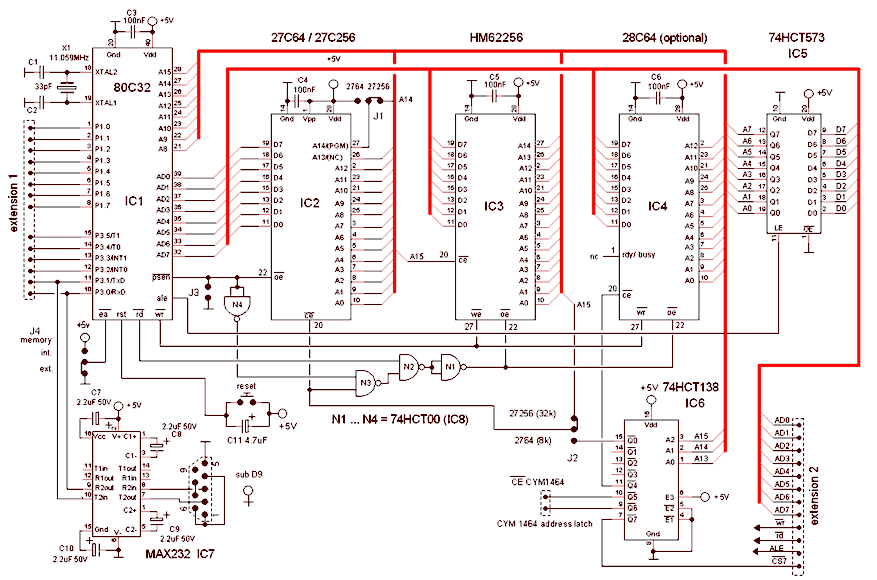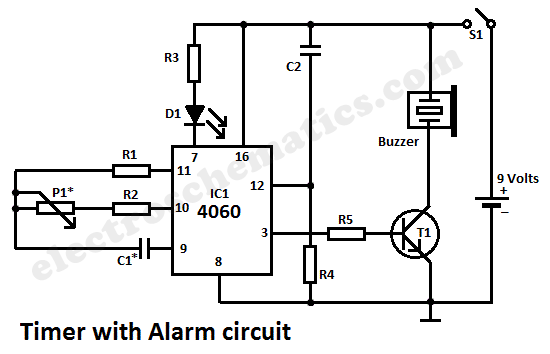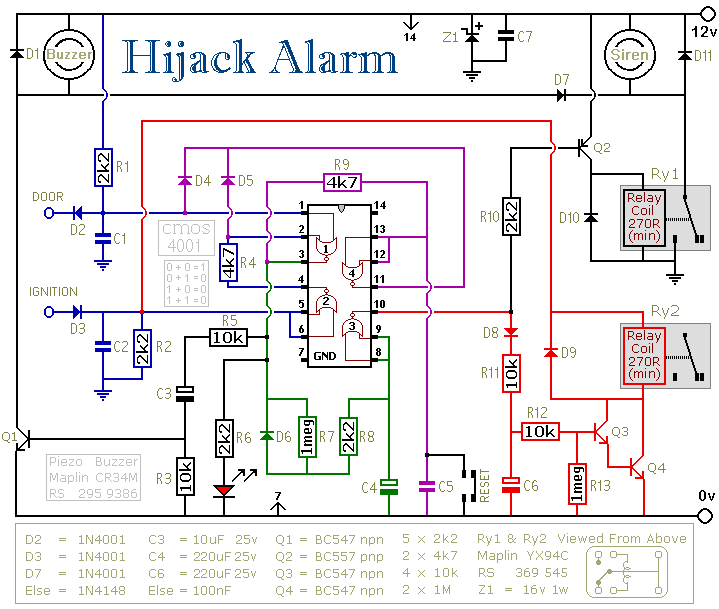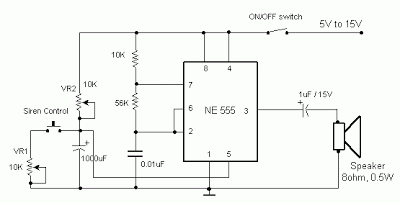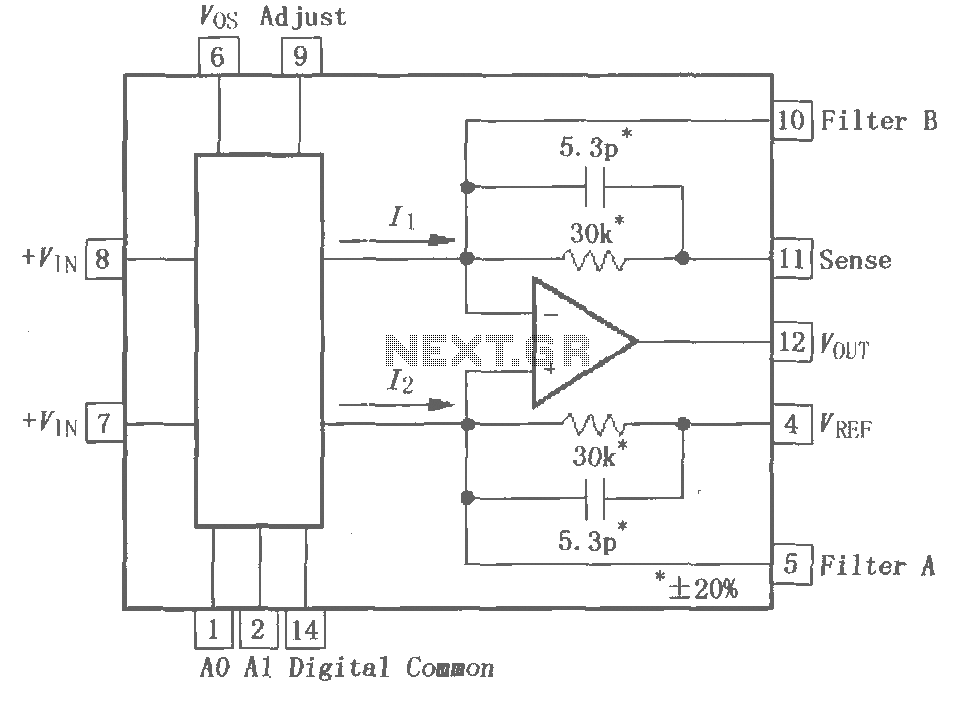Enhanced 4 Digit Alarm Keypad
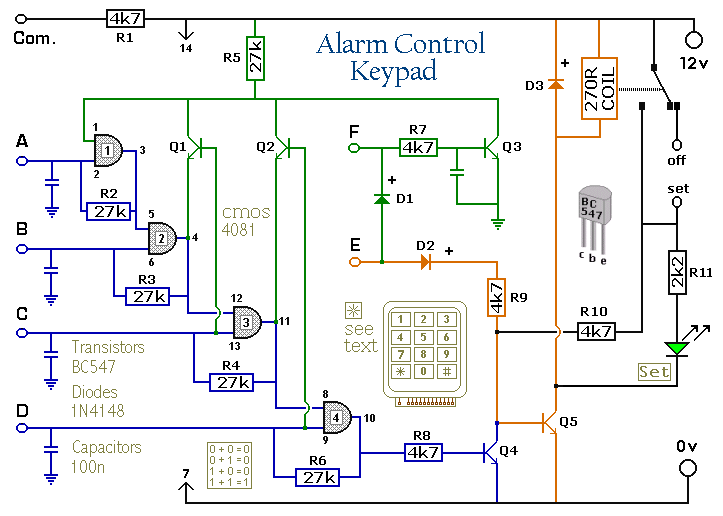
The Keypad must be the kind with a common terminal and a separate connection for each key. On a 12-key pad, look for 13 terminals. The matrix type with 7 terminals will NOT do. The Alarm is set by pressing a single key. Choose the key you want to use and wire it to E. Choose the four keys you want to use to switch the alarm off, and connect them to A B C & D. Your code can include the non-numeric symbols. With a 12-key pad, over 10,000 different codes are available.
The described keypad is a standard 12-key configuration, typically used in security systems and user interfaces for alarm activation and deactivation. The keypad features a common terminal, which serves as a reference point for the electrical connections, and individual terminals for each of the twelve keys. This configuration allows for straightforward wiring and reliable operation.
In this setup, there are 13 terminals in total: one common terminal and one for each of the 12 keys. The requirement for a separate connection for each key ensures that each key press can be individually detected by the connected microcontroller or alarm system. This is essential for applications where multiple keys might be used for different functions, such as arming or disarming an alarm system.
The alarm system is activated by pressing a designated key, which is wired to terminal E. This key serves as the primary activation switch for the alarm. The choice of this key can be tailored to user preference, allowing for ease of access and usage.
To deactivate the alarm, four additional keys are designated, connected to terminals A, B, C, and D. These keys can be selected based on user convenience and can include alphanumeric characters or symbols, expanding the potential for unique codes. The ability to include non-numeric symbols significantly increases the complexity of the security code, providing over 10,000 possible combinations when using a 12-key pad. This diversity in codes enhances the security of the system, making unauthorized access more difficult.
When designing the wiring layout, it is crucial to ensure that the common terminal is properly connected to the ground or power supply, depending on the specific requirements of the alarm system. Each of the individual key terminals must be connected to the input pins of the microcontroller or alarm circuit, which will monitor the state of each key press.
In summary, the described keypad configuration is effective for creating a secure and user-friendly alarm system, leveraging a 12-key layout with distinct connections for each key to maximize functionality and security.The Keypad must be the kind with a common terminal and a separate connection for each key. On a 12-key pad, look for 13 terminals. The matrix type with 7 terminals will NOT do. The Alarm is set by pressing a single key. Choose the key you want to use and wire it to `E`. Choose the four keys you want to use to switch the alarm off, and connect them to `A B C & D`. Your code can include the non-numeric symbols. With a 12-key pad, over 10 000 different codes are available. 🔗 External reference
The described keypad is a standard 12-key configuration, typically used in security systems and user interfaces for alarm activation and deactivation. The keypad features a common terminal, which serves as a reference point for the electrical connections, and individual terminals for each of the twelve keys. This configuration allows for straightforward wiring and reliable operation.
In this setup, there are 13 terminals in total: one common terminal and one for each of the 12 keys. The requirement for a separate connection for each key ensures that each key press can be individually detected by the connected microcontroller or alarm system. This is essential for applications where multiple keys might be used for different functions, such as arming or disarming an alarm system.
The alarm system is activated by pressing a designated key, which is wired to terminal E. This key serves as the primary activation switch for the alarm. The choice of this key can be tailored to user preference, allowing for ease of access and usage.
To deactivate the alarm, four additional keys are designated, connected to terminals A, B, C, and D. These keys can be selected based on user convenience and can include alphanumeric characters or symbols, expanding the potential for unique codes. The ability to include non-numeric symbols significantly increases the complexity of the security code, providing over 10,000 possible combinations when using a 12-key pad. This diversity in codes enhances the security of the system, making unauthorized access more difficult.
When designing the wiring layout, it is crucial to ensure that the common terminal is properly connected to the ground or power supply, depending on the specific requirements of the alarm system. Each of the individual key terminals must be connected to the input pins of the microcontroller or alarm circuit, which will monitor the state of each key press.
In summary, the described keypad configuration is effective for creating a secure and user-friendly alarm system, leveraging a 12-key layout with distinct connections for each key to maximize functionality and security.The Keypad must be the kind with a common terminal and a separate connection for each key. On a 12-key pad, look for 13 terminals. The matrix type with 7 terminals will NOT do. The Alarm is set by pressing a single key. Choose the key you want to use and wire it to `E`. Choose the four keys you want to use to switch the alarm off, and connect them to `A B C & D`. Your code can include the non-numeric symbols. With a 12-key pad, over 10 000 different codes are available. 🔗 External reference