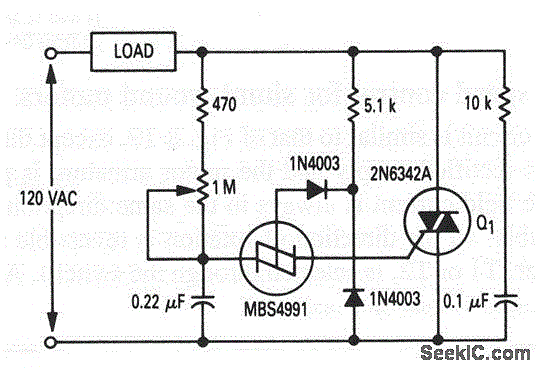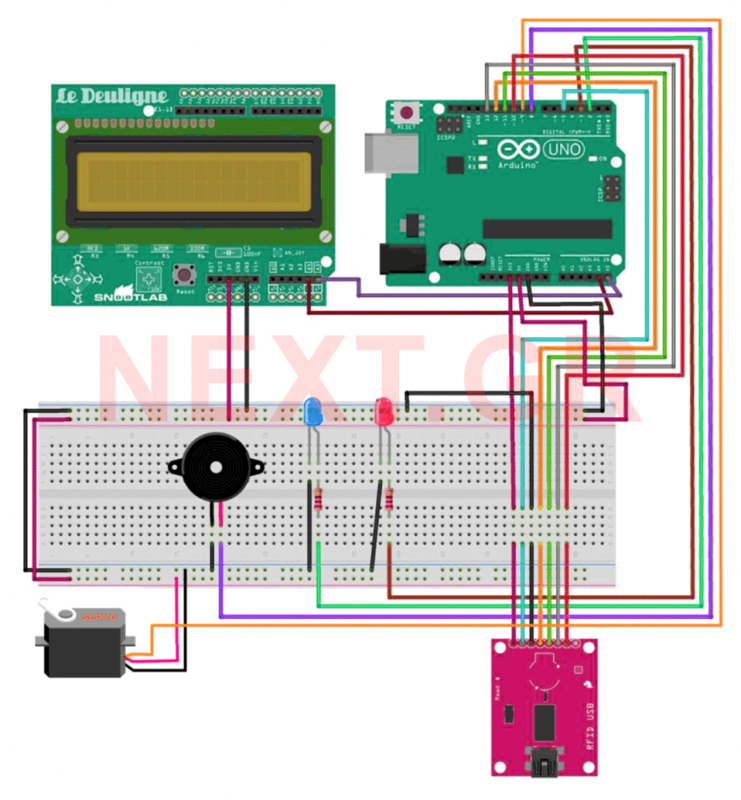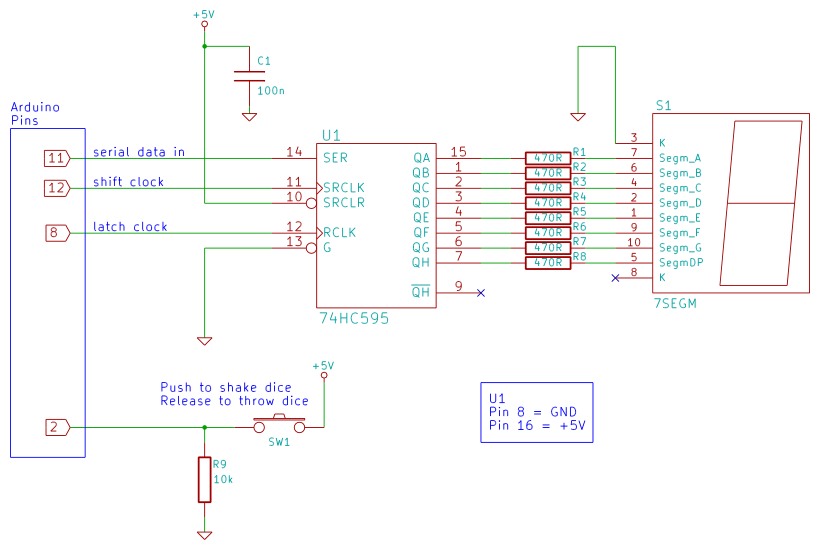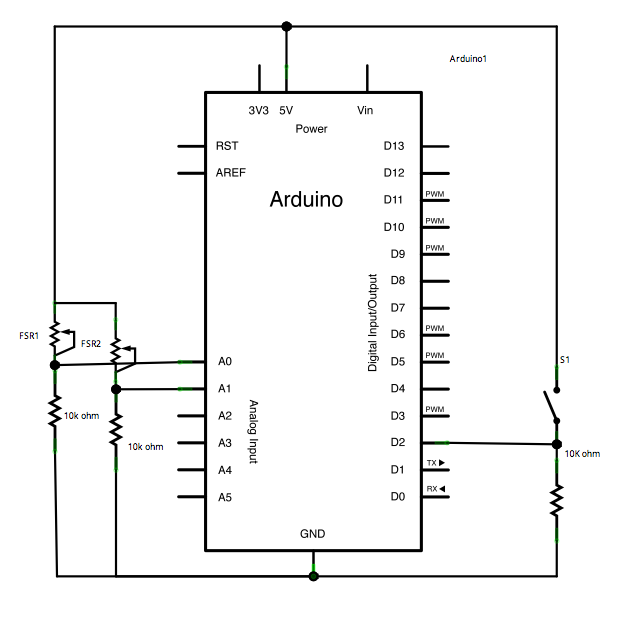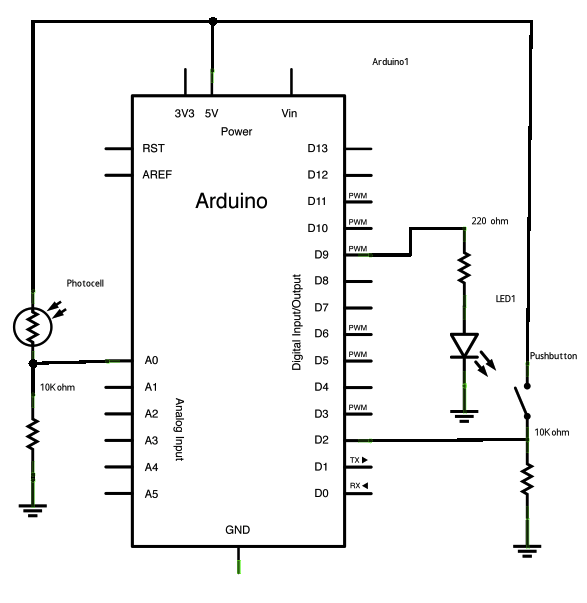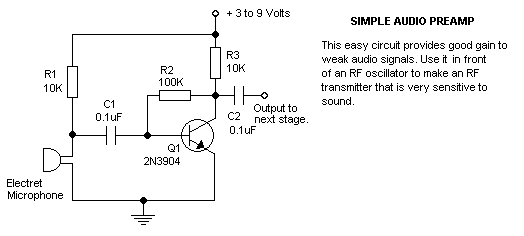Improved Arduino TV-B-Gone
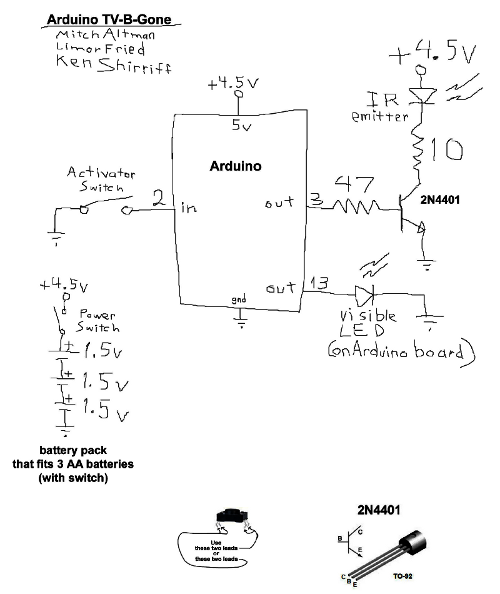
The TV-B-Gone is a compact infrared remote capable of turning off nearly any television. Previously, the TV-B-Gone software was adapted for use with the Arduino platform. For further details regarding this adaptation and its functionality, refer to the earlier post on the Arduino TV-B-Gone. Mitch Altman, the original creator of the TV-B-Gone, implemented several enhancements to the code during a weekly construction workshop at Noisebridge in San Francisco. Individuals in the San Francisco area interested in the TV-B-Gone may find this workshop worth attending. A significant bug fix in the updated version allows the European codes to function correctly when pin 5 is grounded. The issue stemmed from numerous #ifdef directives that constrained the codes within the limited memory of the ATtiny microcontroller; removing these directives resolved the problems. Additionally, pressing the trigger button during transmission will now restart the code sequence, and the interval between codes has been extended, improving transmission reliability. The Arduino's processor will enter a low-power sleep mode when not actively transmitting, thanks to contributions from ka1kjz. However, it is important to note that other components of the Arduino continue to draw power, making sleep mode more effective when using simplified Arduino variants. Notably, the pin assignments have been altered in the new version to prevent conflicts with the serial port: Pin 2 is designated as the trigger switch, Pin 3 serves as the IR output, and Pin 5 must be grounded to utilize European codes. Those who previously constructed an Arduino TV-B-Gone should verify connections to the correct pins when implementing the new code. To assemble the Arduino TV-B-Gone, adhere to the schematic provided and download the corresponding sketch. Additional wiring information can be found in the previous post regarding the Arduino TV-B-Gone.
The TV-B-Gone circuit operates by utilizing an infrared LED to transmit a series of codes corresponding to various television brands. Each code is designed to power off the television when received. The circuit is powered by an Arduino microcontroller, which is programmed to send these infrared signals in a specific sequence. The compact design allows for easy handling and portability, making it a convenient tool for quickly turning off televisions in public spaces.
The schematic for the Arduino TV-B-Gone includes several key components: the Arduino board, an infrared LED, a trigger switch, and various resistors and capacitors to ensure stable operation. The infrared LED is connected to Pin 3, which is responsible for transmitting the infrared signals. The trigger switch, located on Pin 2, initiates the transmission sequence when pressed. The grounding of Pin 5 is crucial for enabling the European codes, allowing the device to function across different regions.
In terms of assembly, the circuit requires careful attention to the connections outlined in the schematic. Proper soldering techniques should be employed to ensure reliable connections, particularly for the infrared LED and the trigger switch. Once assembled, the code must be uploaded to the Arduino, which will dictate the operation of the TV-B-Gone. This project exemplifies the integration of software and hardware, demonstrating how modifications to the code can enhance functionality and user experience.
For those interested in further customization, the code can be modified to include additional television brands or to adjust the timing of the code transmission. This flexibility allows users to tailor the device to their specific needs, making the TV-B-Gone not only a practical tool but also a platform for learning and experimentation in electronics.The TV-B-Gone is a tiny infrared remote that can turn off almost any TV. A while ago, I ported the TV-B-Gone software to the Arduino; for details on the port and how it works see my previous post on the Arduino TV-B-Gone. Mitch Altman, the inventor of the TV-B-Gone, made some improvements to the code for a weekly TV-B-Gone constructing workshop i
n San Francisco at Noisebridge. If you`re in the San Francisco area and are interested in the TV-B-Gone, you might want to check it out. The main bug fix in the new version is the European codes will now work (if you ground pin 5). (The problem was a bunch of #ifdefs to fit the codes into the ATtiny`s limited memory; taking out the #ifdefs fixed the problems.
) Pressing the trigger button during transmission will now restart the codes. The delay between codes was increased, which should make transmission more reliable. The Arduino`s processor will now sleep when not transmitting (thanks to ka1kjz ). (Unfortunately, the rest of the Arduino components are still draining power, so sleep mode will be more useful with stripped-down Arduino variants. ) Important: the pins have been changed around in the new version (to avoid conflicts with the serial port).
Pin 2 is now the trigger switch, Pin 3 is the IR output, and Pin 5 is grounded if you want European codes. If you built an Arduino TV-B-Gone before and want to use the new code, make sure you connect to the right pins.
To build the Arduino TV-B-Gone, follow the above schematic and download the sketch. My previous post on the Arduino TV-B-Gone has more information on wiring it up, if you need it. 🔗 External reference
The TV-B-Gone circuit operates by utilizing an infrared LED to transmit a series of codes corresponding to various television brands. Each code is designed to power off the television when received. The circuit is powered by an Arduino microcontroller, which is programmed to send these infrared signals in a specific sequence. The compact design allows for easy handling and portability, making it a convenient tool for quickly turning off televisions in public spaces.
The schematic for the Arduino TV-B-Gone includes several key components: the Arduino board, an infrared LED, a trigger switch, and various resistors and capacitors to ensure stable operation. The infrared LED is connected to Pin 3, which is responsible for transmitting the infrared signals. The trigger switch, located on Pin 2, initiates the transmission sequence when pressed. The grounding of Pin 5 is crucial for enabling the European codes, allowing the device to function across different regions.
In terms of assembly, the circuit requires careful attention to the connections outlined in the schematic. Proper soldering techniques should be employed to ensure reliable connections, particularly for the infrared LED and the trigger switch. Once assembled, the code must be uploaded to the Arduino, which will dictate the operation of the TV-B-Gone. This project exemplifies the integration of software and hardware, demonstrating how modifications to the code can enhance functionality and user experience.
For those interested in further customization, the code can be modified to include additional television brands or to adjust the timing of the code transmission. This flexibility allows users to tailor the device to their specific needs, making the TV-B-Gone not only a practical tool but also a platform for learning and experimentation in electronics.The TV-B-Gone is a tiny infrared remote that can turn off almost any TV. A while ago, I ported the TV-B-Gone software to the Arduino; for details on the port and how it works see my previous post on the Arduino TV-B-Gone. Mitch Altman, the inventor of the TV-B-Gone, made some improvements to the code for a weekly TV-B-Gone constructing workshop i
n San Francisco at Noisebridge. If you`re in the San Francisco area and are interested in the TV-B-Gone, you might want to check it out. The main bug fix in the new version is the European codes will now work (if you ground pin 5). (The problem was a bunch of #ifdefs to fit the codes into the ATtiny`s limited memory; taking out the #ifdefs fixed the problems.
) Pressing the trigger button during transmission will now restart the codes. The delay between codes was increased, which should make transmission more reliable. The Arduino`s processor will now sleep when not transmitting (thanks to ka1kjz ). (Unfortunately, the rest of the Arduino components are still draining power, so sleep mode will be more useful with stripped-down Arduino variants. ) Important: the pins have been changed around in the new version (to avoid conflicts with the serial port).
Pin 2 is now the trigger switch, Pin 3 is the IR output, and Pin 5 is grounded if you want European codes. If you built an Arduino TV-B-Gone before and want to use the new code, make sure you connect to the right pins.
To build the Arduino TV-B-Gone, follow the above schematic and download the sketch. My previous post on the Arduino TV-B-Gone has more information on wiring it up, if you need it. 🔗 External reference