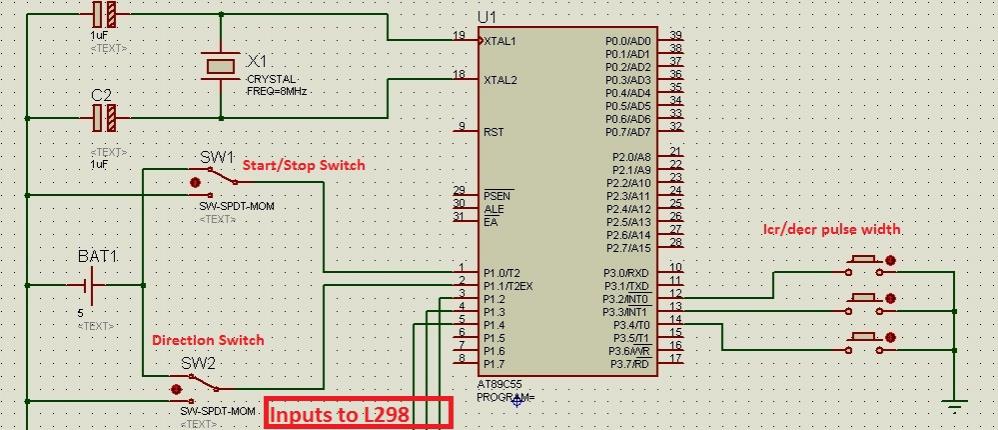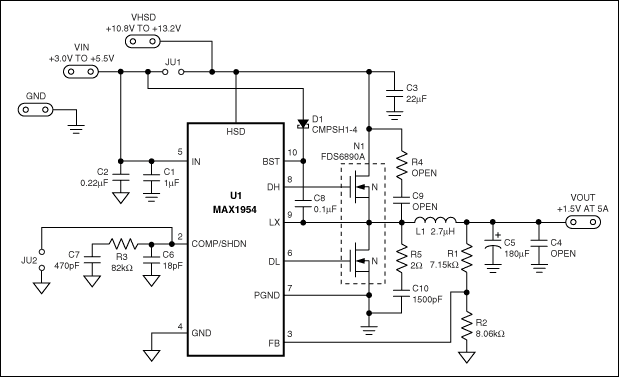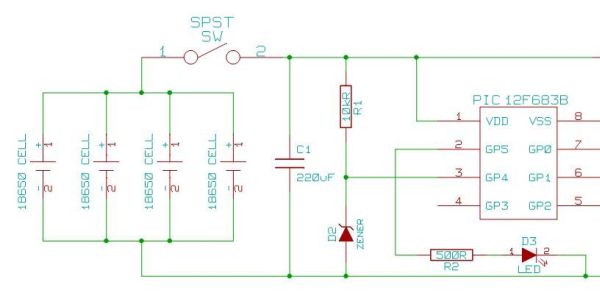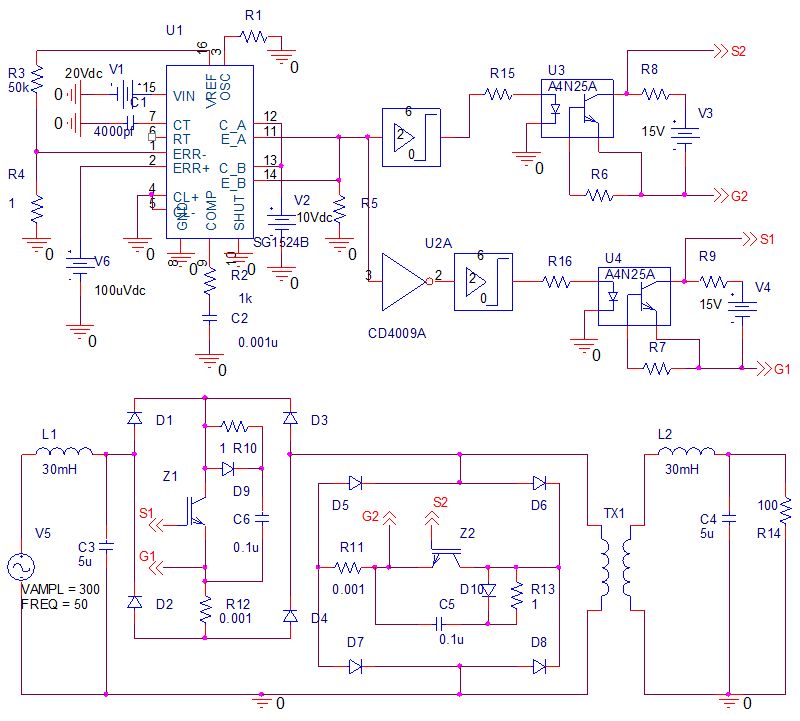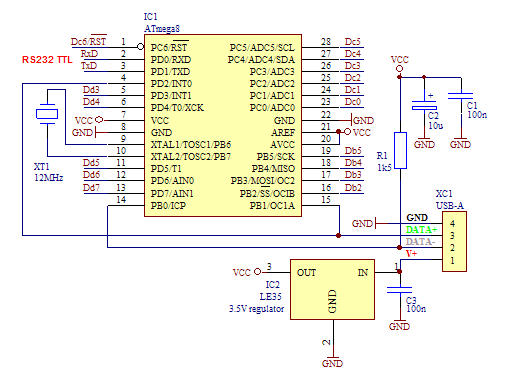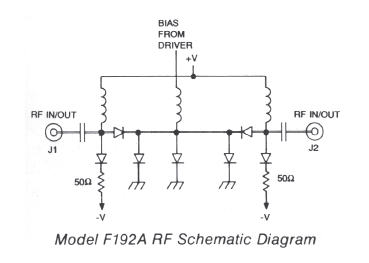interface an LCD to 89c51 using 4 bit mode
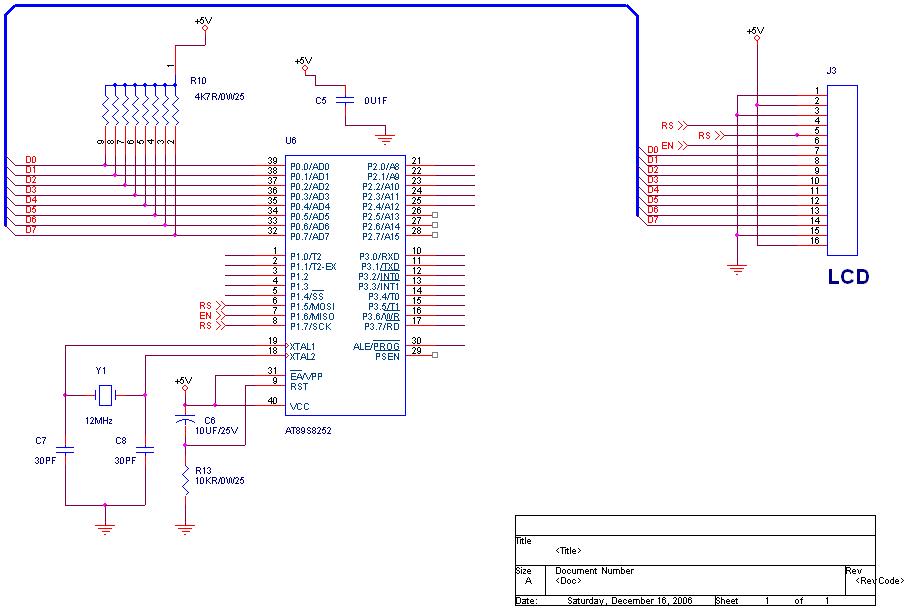
How to interface an LCD to the 89C51 microcontroller using 4-bit mode. A Lampex 16200 controller is being used; please send the manual for this controller.
To interface an LCD with the 89C51 microcontroller using 4-bit mode, the following steps and components are typically involved:
1. **Components Required**:
- 89C51 Microcontroller
- Lampex 16200 LCD
- Resistors (for contrast adjustment)
- Capacitors (for power stabilization)
- Breadboard and connecting wires
- Power supply (typically 5V)
2. **Pin Configuration**:
The Lampex 16200 LCD typically has 16 pins. The relevant pins for 4-bit mode operation are:
- RS (Register Select)
- RW (Read/Write)
- E (Enable)
- D4 to D7 (Data Pins in 4-bit mode)
- VSS (Ground)
- VDD (Power Supply)
- V0 (Contrast adjustment)
3. **Wiring the LCD**:
- Connect VSS to ground and VDD to the +5V power supply.
- Connect the V0 pin to a potentiometer for contrast adjustment.
- Connect the RS pin to a designated GPIO pin on the 89C51 (e.g., P1.0).
- Connect the RW pin to ground for write-only mode.
- Connect the E pin to another GPIO pin (e.g., P1.1).
- Connect the D4, D5, D6, and D7 pins to four GPIO pins (e.g., P1.2 to P1.5).
4. **Initialization Sequence**:
The LCD must be initialized properly to function. The initialization sequence in 4-bit mode includes:
- Set the data length to 4 bits by sending the appropriate command.
- Configure the display settings (e.g., display on/off, cursor blinking).
- Set the entry mode for text display.
5. **Sending Commands and Data**:
To send commands or data to the LCD:
- Set RS to 0 for commands and 1 for data.
- Place the high nibble (D4-D7) on the data pins.
- Toggle the E pin to high and then back to low to latch the data.
- Repeat the process for the low nibble after a short delay.
6. **Programming**:
A simple program can be written in assembly or C to control the LCD. It should include functions for initializing the LCD, sending commands, and displaying characters.
7. **Manual Reference**:
The manual for the Lampex 16200 LCD controller should provide specific details regarding command sets, timing requirements, and electrical characteristics, which are essential for successful interfacing.
This comprehensive approach ensures that the LCD is effectively interfaced with the 89C51 microcontroller in 4-bit mode, allowing for efficient display operations.how to interface an lcd to 89c51 using 4 bit mode. am using lampex16200 pls send me manual of this controller.. 🔗 External reference
To interface an LCD with the 89C51 microcontroller using 4-bit mode, the following steps and components are typically involved:
1. **Components Required**:
- 89C51 Microcontroller
- Lampex 16200 LCD
- Resistors (for contrast adjustment)
- Capacitors (for power stabilization)
- Breadboard and connecting wires
- Power supply (typically 5V)
2. **Pin Configuration**:
The Lampex 16200 LCD typically has 16 pins. The relevant pins for 4-bit mode operation are:
- RS (Register Select)
- RW (Read/Write)
- E (Enable)
- D4 to D7 (Data Pins in 4-bit mode)
- VSS (Ground)
- VDD (Power Supply)
- V0 (Contrast adjustment)
3. **Wiring the LCD**:
- Connect VSS to ground and VDD to the +5V power supply.
- Connect the V0 pin to a potentiometer for contrast adjustment.
- Connect the RS pin to a designated GPIO pin on the 89C51 (e.g., P1.0).
- Connect the RW pin to ground for write-only mode.
- Connect the E pin to another GPIO pin (e.g., P1.1).
- Connect the D4, D5, D6, and D7 pins to four GPIO pins (e.g., P1.2 to P1.5).
4. **Initialization Sequence**:
The LCD must be initialized properly to function. The initialization sequence in 4-bit mode includes:
- Set the data length to 4 bits by sending the appropriate command.
- Configure the display settings (e.g., display on/off, cursor blinking).
- Set the entry mode for text display.
5. **Sending Commands and Data**:
To send commands or data to the LCD:
- Set RS to 0 for commands and 1 for data.
- Place the high nibble (D4-D7) on the data pins.
- Toggle the E pin to high and then back to low to latch the data.
- Repeat the process for the low nibble after a short delay.
6. **Programming**:
A simple program can be written in assembly or C to control the LCD. It should include functions for initializing the LCD, sending commands, and displaying characters.
7. **Manual Reference**:
The manual for the Lampex 16200 LCD controller should provide specific details regarding command sets, timing requirements, and electrical characteristics, which are essential for successful interfacing.
This comprehensive approach ensures that the LCD is effectively interfaced with the 89C51 microcontroller in 4-bit mode, allowing for efficient display operations.how to interface an lcd to 89c51 using 4 bit mode. am using lampex16200 pls send me manual of this controller.. 🔗 External reference