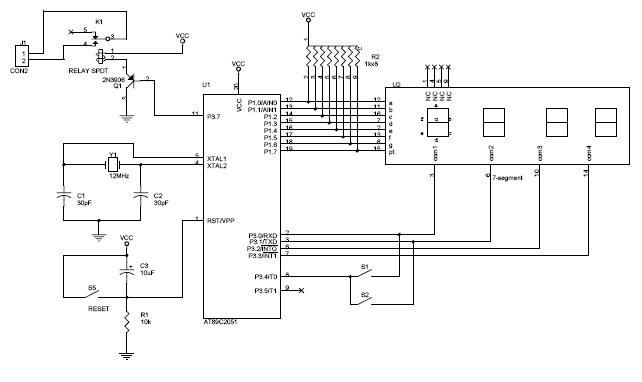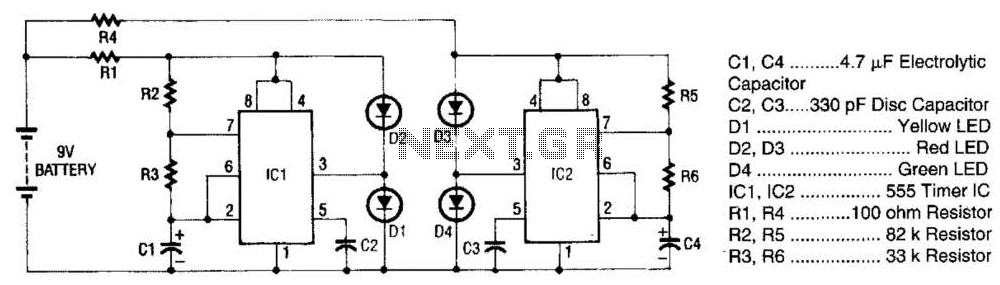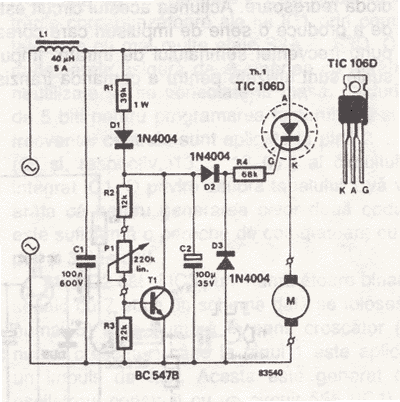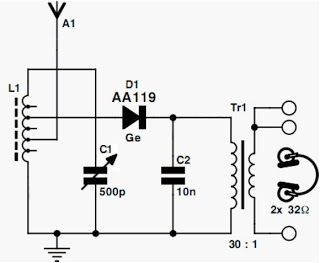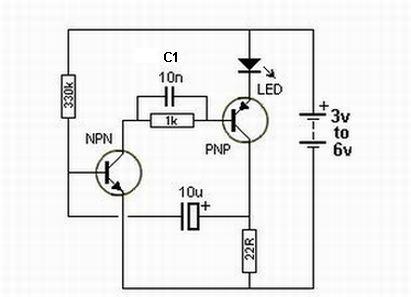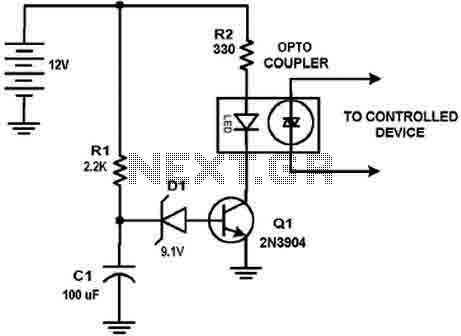Interface Bluetooth with LPC2148 circuit
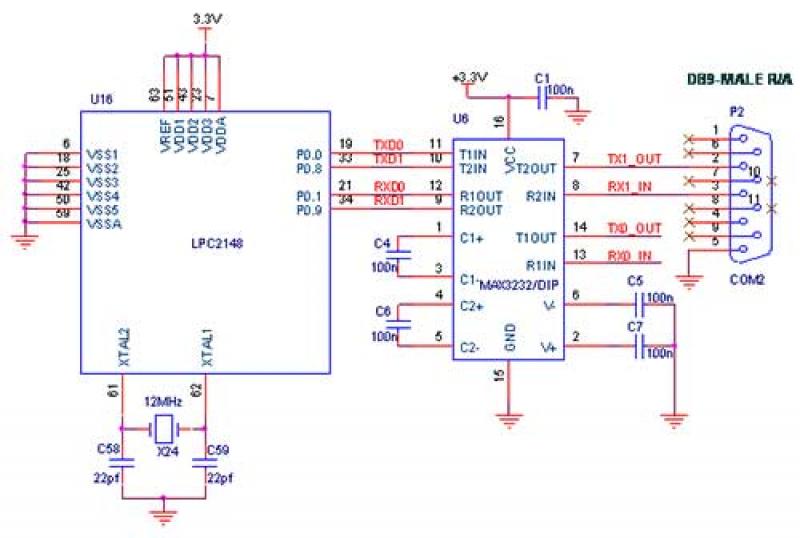
To set up the system, a +3.3V power supply must be provided to the LPC2148 Primer Board, while a 5V adapter is required for the Bluetooth module connected to the LPC2148. Two Bluetooth modules are necessary: one connected to the LPC2148 Primer Board and the other to a PC. The initial step involves connecting a serial cable between the LPC2148 Primer Board and the PC. Once connected, the HyperTerminal application should be opened, the appropriate port selected, and default settings configured. If the messages are displayed correctly in HyperTerminal, the Bluetooth modules can then be connected to the UART0 of the LPC2148 Primer Board and the PC. In case there is no data received from UART0, it is advised to check the jumper connections and the functionality of the serial cable. If issues persist, debugging the code in Keil may be necessary.
The LPC2148 microcontroller, part of the NXP (formerly Philips) LPC2000 series, is based on the ARM7TDMI-S core, which provides a 32-bit RISC architecture. The UART0 interface is crucial for serial communication, allowing the microcontroller to send and receive data. The Bluetooth module serves as a wireless communication interface, facilitating the transmission of data to mobile devices without the need for physical connections.
To ensure reliable communication, it is essential to configure the UART settings correctly, including the baud rate, data bits, stop bits, and parity. The choice of 9600 baud rate is standard for many applications, providing a balance between speed and reliability. The use of the HyperTerminal application is beneficial for initial testing, as it allows monitoring of the data being sent and received, ensuring that the communication link is functioning correctly before deploying the Bluetooth modules.
In addition to the hardware connections, the software implementation in Keil should include proper initialization of the UART0 settings and the Bluetooth module. This involves setting the necessary registers for baud rate configuration, enabling the UART0 interface, and handling the data transmission and reception routines. The C programs written for this application should also include error handling mechanisms to manage potential communication issues, such as timeouts or data corruption.
Overall, the integration of a Bluetooth module with the LPC2148 microcontroller through UART0 provides a versatile solution for wireless communication, applicable in various embedded systems and IoT applications. Proper configuration and testing are critical to achieving successful data transmission between the LPC2148 Primer Board and mobile devices.The Interfacing Bluetooth module with LPC2148 program is very simple and straight forward, which send a message to mobiles from LPC2148 Primer Board through Bluetooth module by using UART0. Some delay is occurring when a single data is sent to mobile through UART. C programs are written in Keil software. The baud rate of microcontroller is 9600.
Give +3.3V power supply to LPC2148 Primer Board; connect the 5V adapter with Bluetooth module which is connected with the LPC2148 Primer Board. There are two Bluetooth modules are required. One is connected with LPC2148 Primer Board; other one is connected with PC. First connect the serial cable between LPC2148 Primer board & PC. Then open the Hyper Terminal screen, select which port you are using and set the default settings. Now the screen should show some text messages. If the messages are correctly displayed in Hyper Terminal, then only connect the Bluetooth modules in LPC2148 Primer Board UART0 & PC.
If you are not reading any data from UART0, then you just check the jumper connections & just check the serial cable is working. Otherwise you just check the code with debugging mode in Keil. If you want to see more details about debugging
Warning: include(partials/cookie-banner.php): Failed to open stream: Permission denied in /var/www/html/nextgr/view-circuit.php on line 713
Warning: include(): Failed opening 'partials/cookie-banner.php' for inclusion (include_path='.:/usr/share/php') in /var/www/html/nextgr/view-circuit.php on line 713