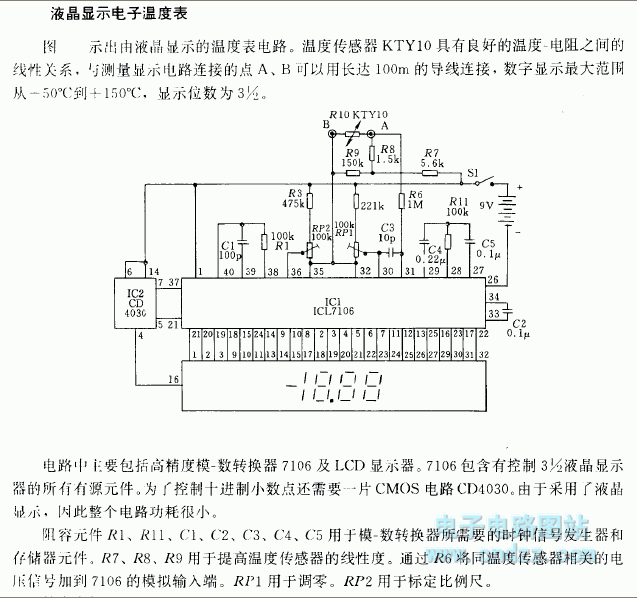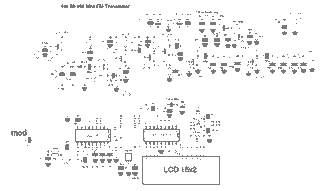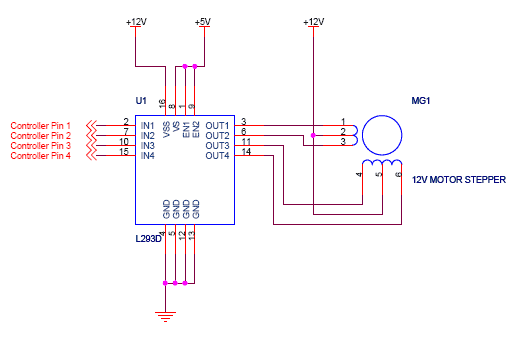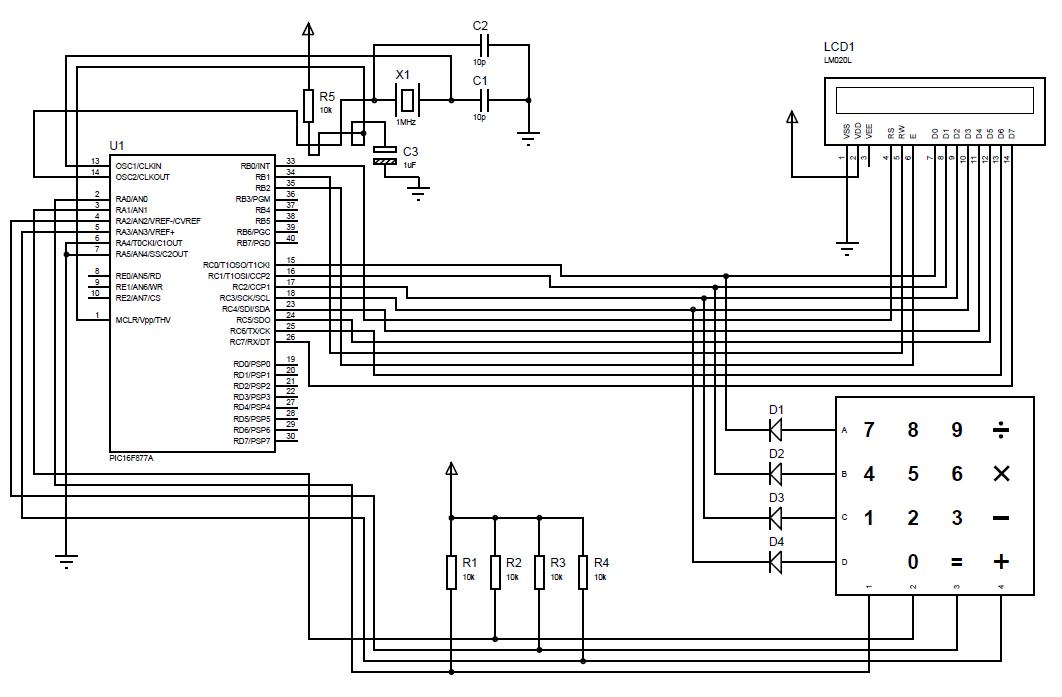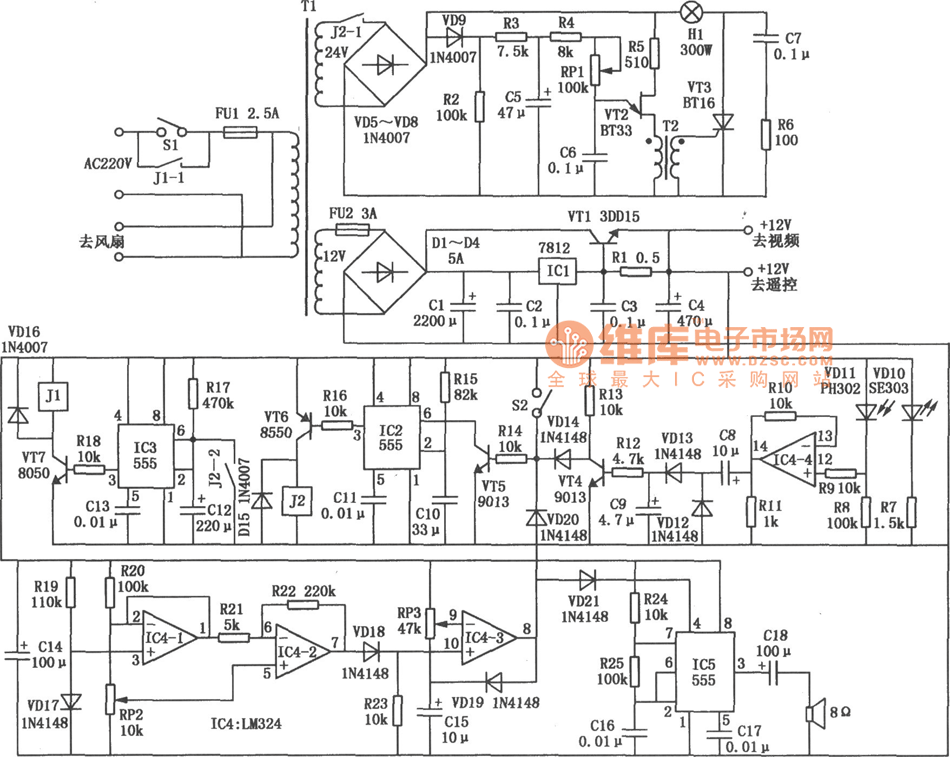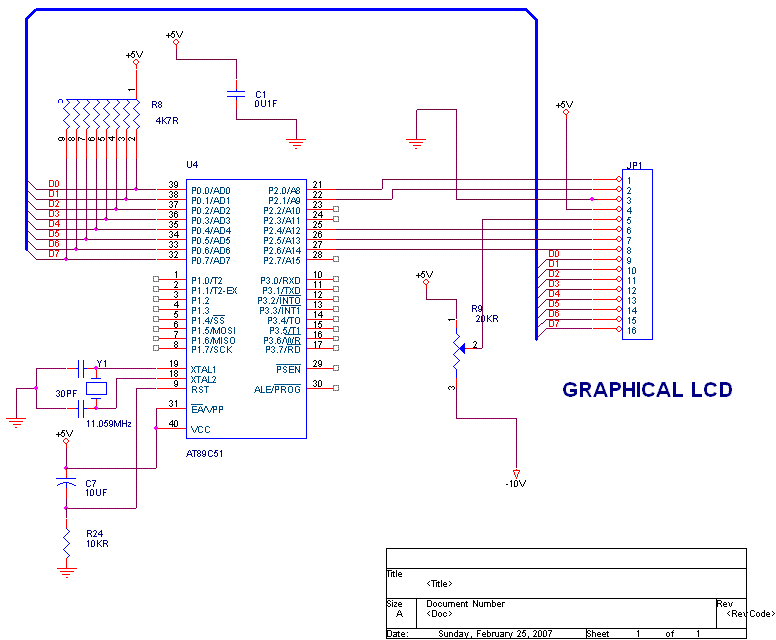Interfacing Alphanumeric LCD To Microcontroller
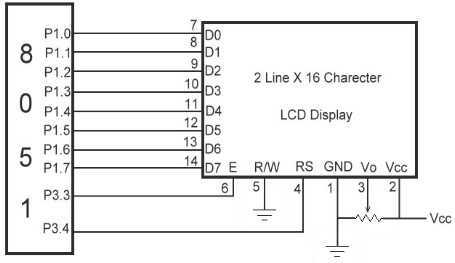
The link shows how to interface Alphanumeric LCD to 8051 Microcontroller. Liquid Crystal Display also called as LCD is very helpful in providing user interface as well as for debugging purpose. The most common type of LCD controller is HITACHI 44780 which provides a simple interface between the controller & an LCD. These LCD's are very simple to interface with the controller as well as are cost effective. More: The most commonly used ALPHANUMERIC displays are 1x16 (Single Line & 16 characters), 2x16 (Double Line & 16 character per line) & 4x20 (four lines & Twenty characters per line). The LCD requires 3 control lines (RS, R/W & EN) & 8 (or 4) data lines.
The interfacing of an Alphanumeric LCD with an 8051 Microcontroller involves several key components and connections that facilitate communication between the microcontroller and the display. The HITACHI 44780 controller is a widely used standard for driving LCDs, making it a popular choice for various applications.
The LCD typically requires a total of 11 to 16 pins for connection, depending on whether it is configured in 8-bit or 4-bit mode. In 8-bit mode, 8 data pins are utilized, while in 4-bit mode, only 4 data pins are used, which can reduce the number of required connections and save microcontroller pins. The control lines include:
1. **RS (Register Select)**: This line determines whether the data being sent to the LCD is command or character data. A high signal indicates character data, while a low signal indicates a command.
2. **R/W (Read/Write)**: This line controls the direction of data flow. A high signal indicates that the microcontroller will read data from the LCD, while a low signal indicates that it will write data to the LCD.
3. **EN (Enable)**: This line is used to latch data into the LCD. A rising edge on this pin will signal the LCD to read the data present on the data pins.
For the data lines, when operating in 8-bit mode, the data pins D0 to D7 are connected to the microcontroller's port pins. In 4-bit mode, only D4 to D7 are used, and the lower nibble (D0 to D3) is ignored.
The initialization of the LCD is a critical step and typically involves sending a series of commands to set the display mode, entry mode, and cursor settings. Common initialization commands include setting the function set to 8-bit or 4-bit mode, enabling the display, and clearing the display.
After initialization, the microcontroller can send characters to the LCD by writing the appropriate data to the data pins, toggling the RS and EN lines as necessary. The timing of these operations is essential, as the LCD requires time to process commands and data.
In summary, interfacing an Alphanumeric LCD to an 8051 microcontroller using the HITACHI 44780 controller is a straightforward process that involves configuring the necessary control and data lines, initializing the LCD with specific commands, and managing data flow for effective display output. This setup is particularly advantageous for applications requiring a user interface or debugging capabilities due to its simplicity and cost-effectiveness.The link shows how to inteface Alphanumeric LCD to 8051 Microcontroller. Liquid Crystal Display also called as LCD is very helpful in providing user interface as well as for debugging purpose. The most common type of LCD controller is HITACHI 44780 which provides a simple interface between the controller & an LCD.
These LCD's are very simple to interface with the controller as well as are cost effective.
The interfacing of an Alphanumeric LCD with an 8051 Microcontroller involves several key components and connections that facilitate communication between the microcontroller and the display. The HITACHI 44780 controller is a widely used standard for driving LCDs, making it a popular choice for various applications.
The LCD typically requires a total of 11 to 16 pins for connection, depending on whether it is configured in 8-bit or 4-bit mode. In 8-bit mode, 8 data pins are utilized, while in 4-bit mode, only 4 data pins are used, which can reduce the number of required connections and save microcontroller pins. The control lines include:
1. **RS (Register Select)**: This line determines whether the data being sent to the LCD is command or character data. A high signal indicates character data, while a low signal indicates a command.
2. **R/W (Read/Write)**: This line controls the direction of data flow. A high signal indicates that the microcontroller will read data from the LCD, while a low signal indicates that it will write data to the LCD.
3. **EN (Enable)**: This line is used to latch data into the LCD. A rising edge on this pin will signal the LCD to read the data present on the data pins.
For the data lines, when operating in 8-bit mode, the data pins D0 to D7 are connected to the microcontroller's port pins. In 4-bit mode, only D4 to D7 are used, and the lower nibble (D0 to D3) is ignored.
The initialization of the LCD is a critical step and typically involves sending a series of commands to set the display mode, entry mode, and cursor settings. Common initialization commands include setting the function set to 8-bit or 4-bit mode, enabling the display, and clearing the display.
After initialization, the microcontroller can send characters to the LCD by writing the appropriate data to the data pins, toggling the RS and EN lines as necessary. The timing of these operations is essential, as the LCD requires time to process commands and data.
In summary, interfacing an Alphanumeric LCD to an 8051 microcontroller using the HITACHI 44780 controller is a straightforward process that involves configuring the necessary control and data lines, initializing the LCD with specific commands, and managing data flow for effective display output. This setup is particularly advantageous for applications requiring a user interface or debugging capabilities due to its simplicity and cost-effectiveness.The link shows how to inteface Alphanumeric LCD to 8051 Microcontroller. Liquid Crystal Display also called as LCD is very helpful in providing user interface as well as for debugging purpose. The most common type of LCD controller is HITACHI 44780 which provides a simple interface between the controller & an LCD.
These LCD's are very simple to interface with the controller as well as are cost effective.
The most commonly used ALPHANUMERIC displays are 1x16 (Single Line & 16 characters), 2x16 (Double Line & 16 character per line) & 4x20 (four lines & Twenty characters per line). The LCD requires 3 control lines (RS, R/W & EN) & 8 (or 4) data lines. Th
🔗 External reference