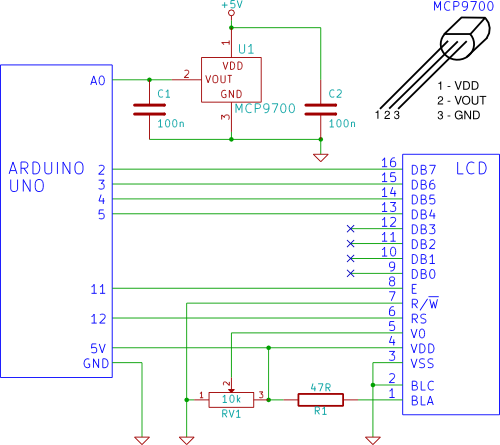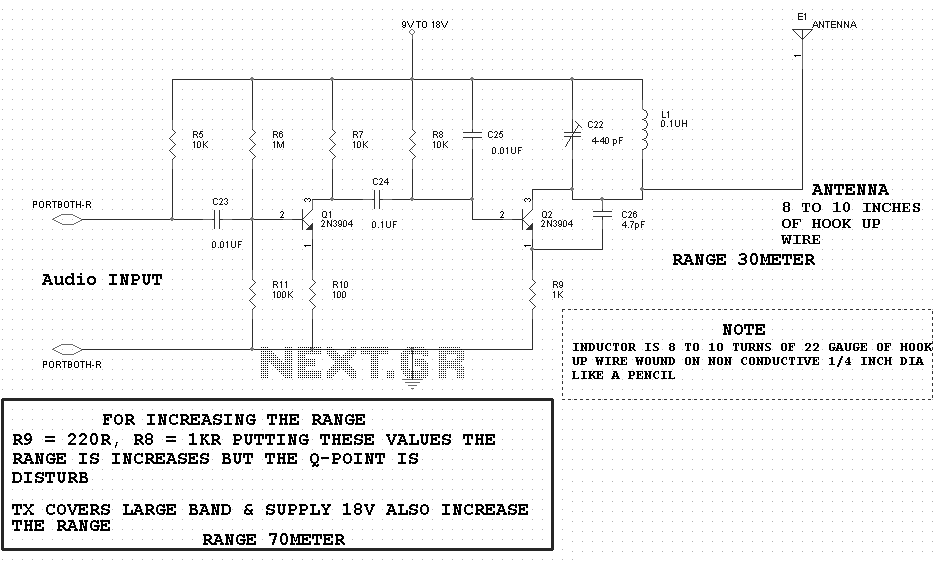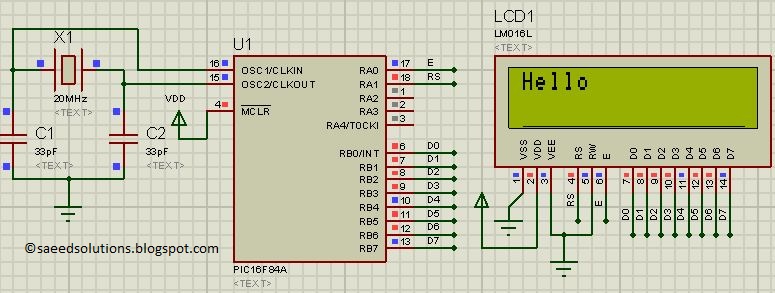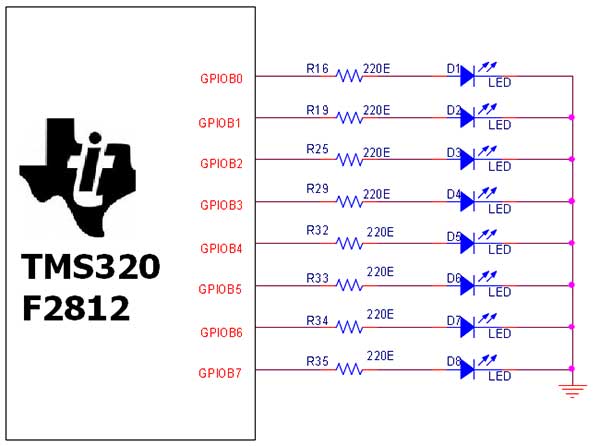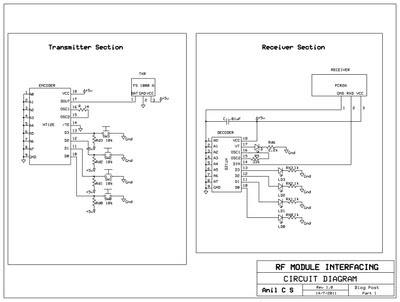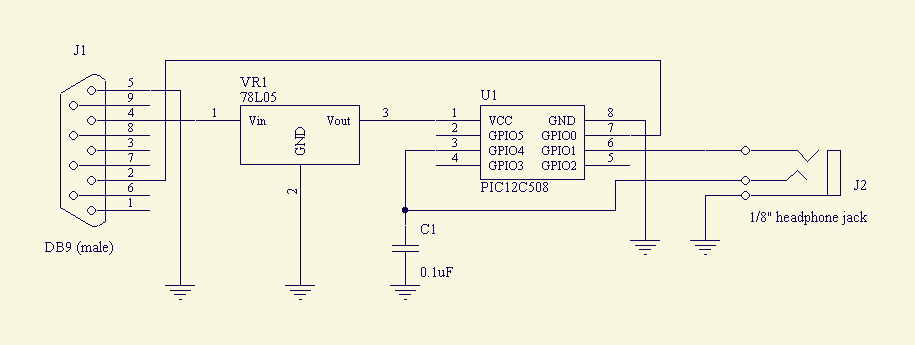Interfacing LCD with 8051
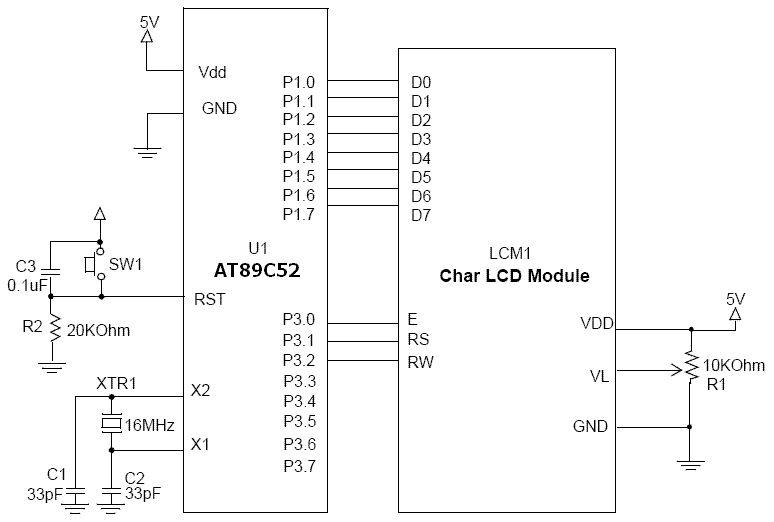
An 8051 program must interact with external devices that facilitate communication with users. One of the most prevalent devices connected to an 8051 microcontroller is an LCD display. Common types of LCDs used with the 8051 include 16x2 and 20x2 displays, which correspond to 16 characters per line over 2 lines and 20 characters per line over 2 lines, respectively. A widely adopted standard exists for interfacing with a majority of LCDs, known as HD44780U, which refers to the controller chip that receives data from an external source, such as the 8051, and directly drives the LCD. A standard 16-character by 2-line LCD module is typically utilized. This presents a common challenge for beginners, as the proper functioning of the LCD is contingent upon its correct initialization. A series of command bytes must be sent to initialize the LCD.
The integration of an LCD display with the 8051 microcontroller involves a series of steps to ensure proper communication and functionality. The HD44780U controller serves as a bridge between the microcontroller and the LCD, allowing for the display of characters through a parallel interface. The initialization process typically consists of several key commands that set the display mode, cursor settings, and entry mode.
To begin, the LCD must be powered, and a suitable delay is required to allow the controller to stabilize. The initialization sequence usually starts with setting the data length to 8 bits, which is the most common configuration. After sending the appropriate command to set the interface, the display mode can be configured to either 1-line or 2-line operation, with the latter being preferred for most applications.
Following the display mode setup, the cursor settings can be adjusted to determine whether the cursor should be visible or blinking. This is achieved by sending specific command bytes that control the cursor's behavior. Once the display mode and cursor settings are established, the entry mode can be set, which dictates how the cursor moves when new data is written to the display.
After completing the initialization sequence, the 8051 can send data bytes to the LCD for display. Each character is sent as an ASCII value, and the LCD interprets these values to render the corresponding characters on the screen. Additionally, control commands can be sent to clear the display or return the cursor to the home position.
In summary, the successful operation of an LCD display interfaced with an 8051 microcontroller hinges on a well-defined initialization process, adherence to the HD44780U communication protocol, and the proper sequencing of command and data transmission. This foundational understanding is crucial for developers working with LCDs in embedded systems applications.An 8051 program must interact with the outside world using input and output devices that communicate directly with a human being. One of the most common devices attached to an 8051 is an LCD display. Some of the most common LCDs connected to the 8051 are 16x2 and 20x2 displays. This means 16 characters per line by 2 lines and 20 characters per line by 2 lines, respectively. Fortunately, a very popular standard exists which allows us to communicate with the vast majority of LCDs regardless of their manufacturer. The standard is referred to as HD44780U, which refers to the controller chip which receives data from an external source (in this case, the 8051) and communicates directly with the LCD.
I use a standard 16-character by 2-line LCD module, see schematic below. This is the pit fall for beginners. Proper working of LCD depend on the how the LCD is initialized. We have to send few command bytes to initialize the lcd. Simple steps to initialize the LCD 🔗 External reference
The integration of an LCD display with the 8051 microcontroller involves a series of steps to ensure proper communication and functionality. The HD44780U controller serves as a bridge between the microcontroller and the LCD, allowing for the display of characters through a parallel interface. The initialization process typically consists of several key commands that set the display mode, cursor settings, and entry mode.
To begin, the LCD must be powered, and a suitable delay is required to allow the controller to stabilize. The initialization sequence usually starts with setting the data length to 8 bits, which is the most common configuration. After sending the appropriate command to set the interface, the display mode can be configured to either 1-line or 2-line operation, with the latter being preferred for most applications.
Following the display mode setup, the cursor settings can be adjusted to determine whether the cursor should be visible or blinking. This is achieved by sending specific command bytes that control the cursor's behavior. Once the display mode and cursor settings are established, the entry mode can be set, which dictates how the cursor moves when new data is written to the display.
After completing the initialization sequence, the 8051 can send data bytes to the LCD for display. Each character is sent as an ASCII value, and the LCD interprets these values to render the corresponding characters on the screen. Additionally, control commands can be sent to clear the display or return the cursor to the home position.
In summary, the successful operation of an LCD display interfaced with an 8051 microcontroller hinges on a well-defined initialization process, adherence to the HD44780U communication protocol, and the proper sequencing of command and data transmission. This foundational understanding is crucial for developers working with LCDs in embedded systems applications.An 8051 program must interact with the outside world using input and output devices that communicate directly with a human being. One of the most common devices attached to an 8051 is an LCD display. Some of the most common LCDs connected to the 8051 are 16x2 and 20x2 displays. This means 16 characters per line by 2 lines and 20 characters per line by 2 lines, respectively. Fortunately, a very popular standard exists which allows us to communicate with the vast majority of LCDs regardless of their manufacturer. The standard is referred to as HD44780U, which refers to the controller chip which receives data from an external source (in this case, the 8051) and communicates directly with the LCD.
I use a standard 16-character by 2-line LCD module, see schematic below. This is the pit fall for beginners. Proper working of LCD depend on the how the LCD is initialized. We have to send few command bytes to initialize the lcd. Simple steps to initialize the LCD 🔗 External reference