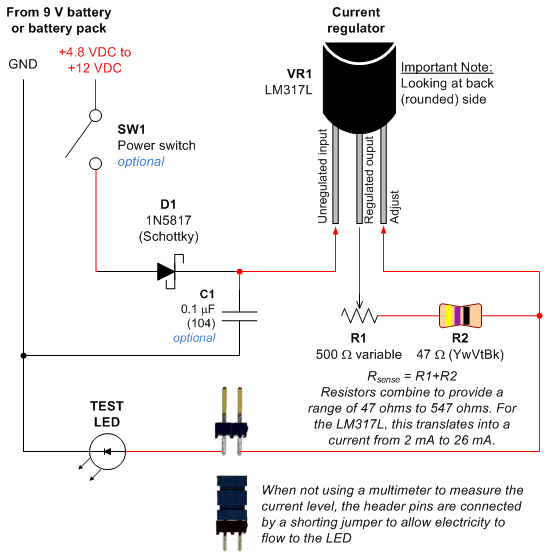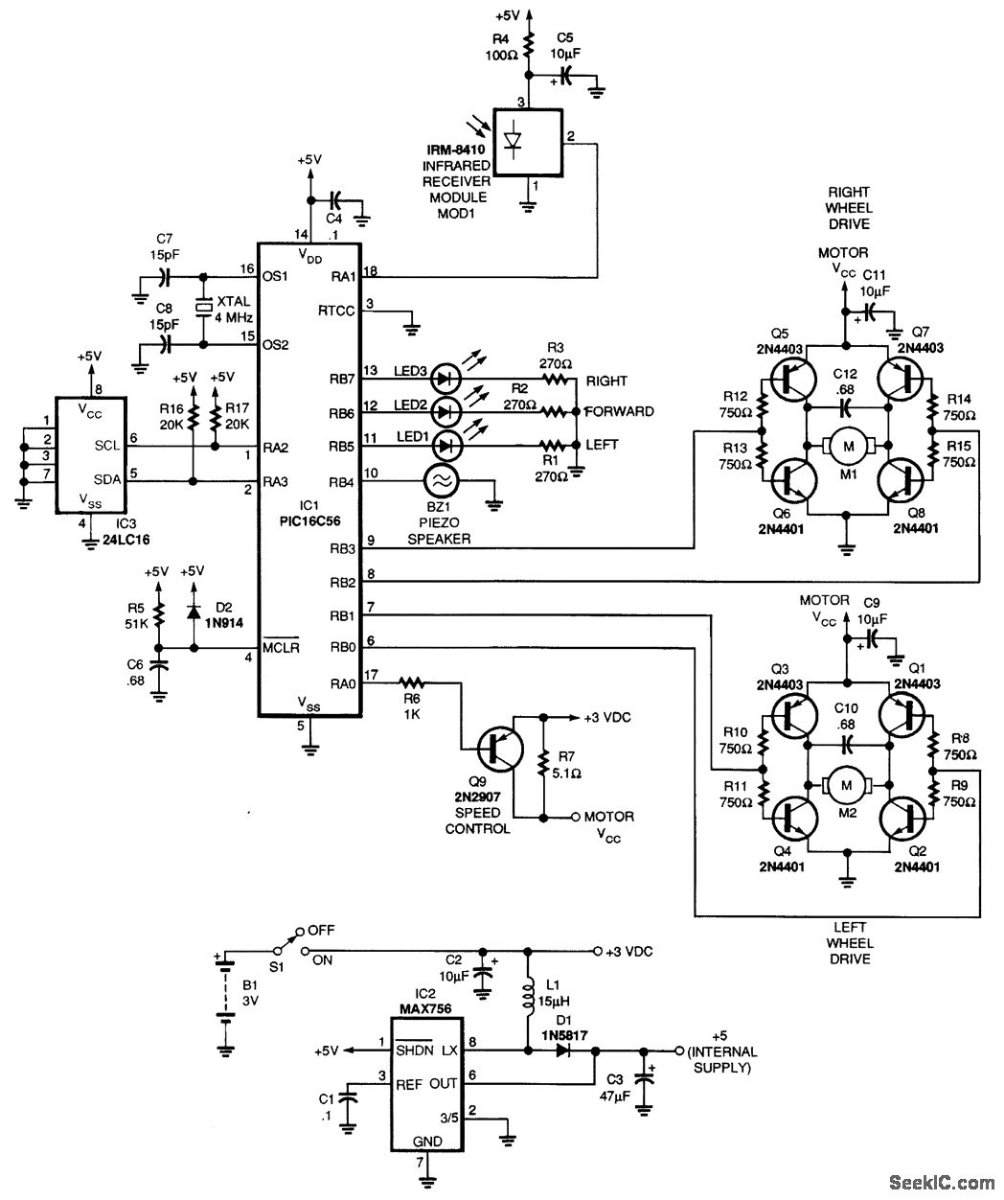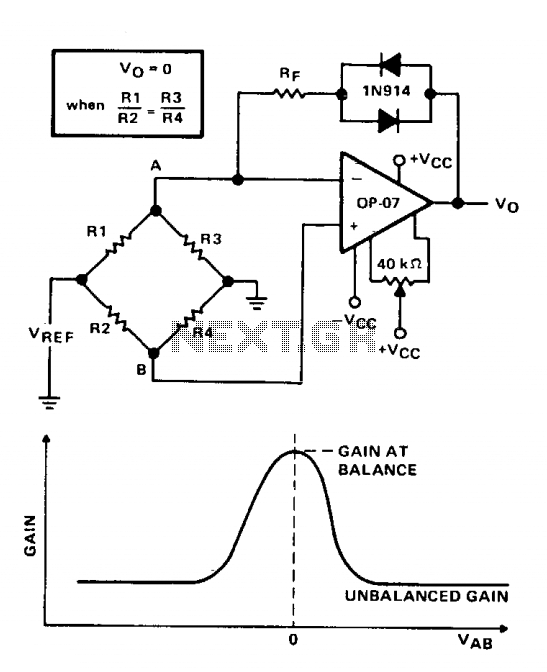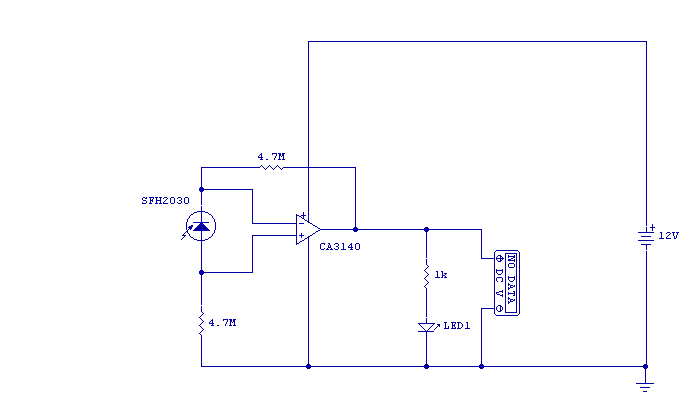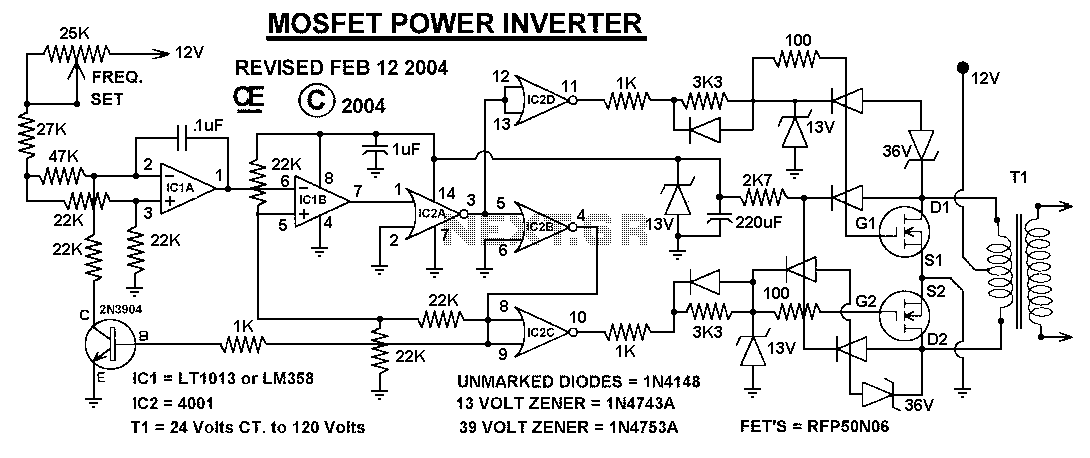LAN RJ45 Cable Connection Tester
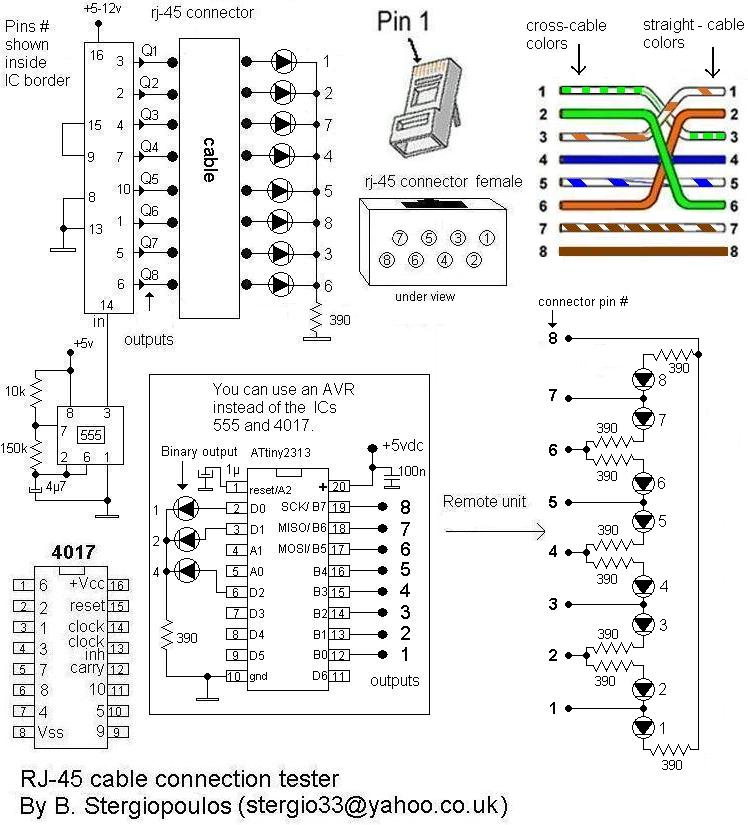
Here is a very simple yet practical circuit designed to check the type of LAN cables (straight or cross) as well as to identify possible faults. The circuit utilizes a unit with 8 outputs, each producing a pulse successively, with only one output being high at any given time. Two RJ45 connectors are employed, with pulses applied to the 8 pins of one connector (A) and LEDs connected to the pins of the other connector (B). When a straight LAN cable is connected, the LEDs will illuminate one by one in succession. If a wire is broken, the corresponding LED will not light up. In the case of a cross wire connection, the order of LED illumination changes to 1, 2, 7, 4, 5, 8, 3, 6. The LEDs can be labeled in that order for easy observation. If the cable ends are not close enough to be plugged into the circuit, a remote board with a single RJ45 connector and 8 LEDs can be used. One end of the cable connects to connector A on the main board, while the other end connects to the remote unit, which does not require a common wire. An alternative circuit design uses the AVR ATtiny2313 microcontroller, although any AVR controller can be adapted for this application.
The circuit operates by sequentially activating each output pin to send a pulse through the LAN cable. The main board contains a microcontroller, such as the AVR ATtiny2313, which is programmed to generate a series of pulses. The design ensures that only one output is active at any time, creating a clear and distinct signal that travels through the connected LAN cable.
When a straight LAN cable is used, the signal travels directly from one connector to the other, illuminating the LEDs in the order they are connected. This allows for a straightforward visual indication of the cable's integrity. If any of the internal wires are broken, the corresponding LED will remain off, indicating a fault in the cable.
In contrast, when a cross-over cable is connected, the internal wiring configuration changes the path of the signals, resulting in a different sequence of illuminated LEDs. This change can be utilized to quickly identify the type of cable being tested without the need for additional equipment.
For remote testing, the circuit can be extended using a secondary board equipped with LEDs. This remote unit connects to one end of the LAN cable, while the main board remains at the other end. The design of the remote unit eliminates the need for a common ground wire, simplifying the connection process.
This circuit is not only useful for checking LAN cables but can also serve as an educational tool for understanding the differences between straight-through and cross-over cables. The use of an AVR microcontroller allows for flexibility in design and the potential for further enhancements, such as incorporating additional features or a more sophisticated user interface.Here`s a very simple, but practical circuit, which is used to check the type of LAN cables (straight or cross) as well as possible faults. So we use a unit that has 8 outputs, each one of which produces a pulse successivly. Only one output can be high at any time. Then we use two rj45 connectors and we apply the pulses to the 8 pins of one connect or (A) wnd we connect LEDs at the pins of the other connector (B). If we connect a straight LAN cable, we notice that the LEDs glow one by one successively. If a wire is broken, the coresponding LED will not glow. Just watch the LEDs. If we connect a cross wire, then the order of LEDs glowing changes to 1, 2, 7, 4, 5, 8, 3, 6. So we can laber the LEDs in that order, so that we can watch easily. If both ends of the cable are not close enough to be pluged onto the curcuit, we can use an remote board, which has only one rj-45 connector and 8 LEDs. Then plug one end of the cable to connector A on main board and connect the other end to the remote unit.
Notice that no common wire is needed for the remote unit. I have included an alternative circuit instead of using classic ics, I use the AVR ATtiny2313, but any AVR controller can be easily adapted. See photo and diagram. 🔗 External reference
The circuit operates by sequentially activating each output pin to send a pulse through the LAN cable. The main board contains a microcontroller, such as the AVR ATtiny2313, which is programmed to generate a series of pulses. The design ensures that only one output is active at any time, creating a clear and distinct signal that travels through the connected LAN cable.
When a straight LAN cable is used, the signal travels directly from one connector to the other, illuminating the LEDs in the order they are connected. This allows for a straightforward visual indication of the cable's integrity. If any of the internal wires are broken, the corresponding LED will remain off, indicating a fault in the cable.
In contrast, when a cross-over cable is connected, the internal wiring configuration changes the path of the signals, resulting in a different sequence of illuminated LEDs. This change can be utilized to quickly identify the type of cable being tested without the need for additional equipment.
For remote testing, the circuit can be extended using a secondary board equipped with LEDs. This remote unit connects to one end of the LAN cable, while the main board remains at the other end. The design of the remote unit eliminates the need for a common ground wire, simplifying the connection process.
This circuit is not only useful for checking LAN cables but can also serve as an educational tool for understanding the differences between straight-through and cross-over cables. The use of an AVR microcontroller allows for flexibility in design and the potential for further enhancements, such as incorporating additional features or a more sophisticated user interface.Here`s a very simple, but practical circuit, which is used to check the type of LAN cables (straight or cross) as well as possible faults. So we use a unit that has 8 outputs, each one of which produces a pulse successivly. Only one output can be high at any time. Then we use two rj45 connectors and we apply the pulses to the 8 pins of one connect or (A) wnd we connect LEDs at the pins of the other connector (B). If we connect a straight LAN cable, we notice that the LEDs glow one by one successively. If a wire is broken, the coresponding LED will not glow. Just watch the LEDs. If we connect a cross wire, then the order of LEDs glowing changes to 1, 2, 7, 4, 5, 8, 3, 6. So we can laber the LEDs in that order, so that we can watch easily. If both ends of the cable are not close enough to be pluged onto the curcuit, we can use an remote board, which has only one rj-45 connector and 8 LEDs. Then plug one end of the cable to connector A on main board and connect the other end to the remote unit.
Notice that no common wire is needed for the remote unit. I have included an alternative circuit instead of using classic ics, I use the AVR ATtiny2313, but any AVR controller can be easily adapted. See photo and diagram. 🔗 External reference