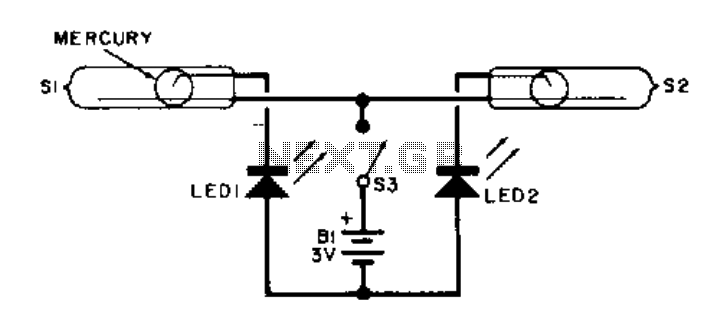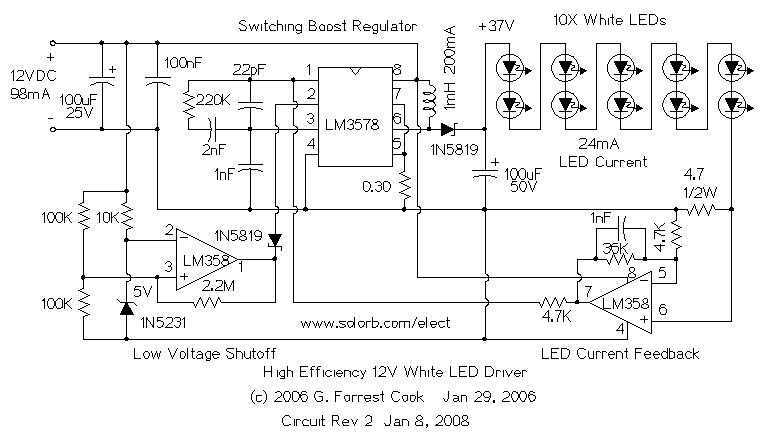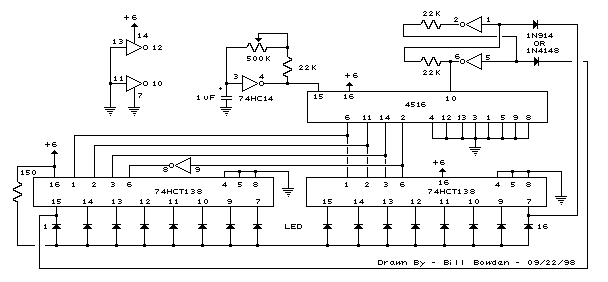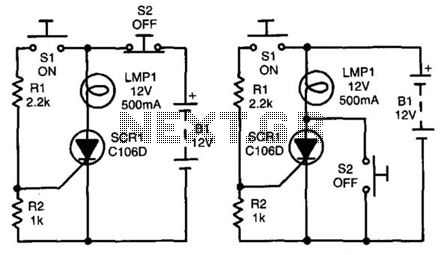led thermometer pcb
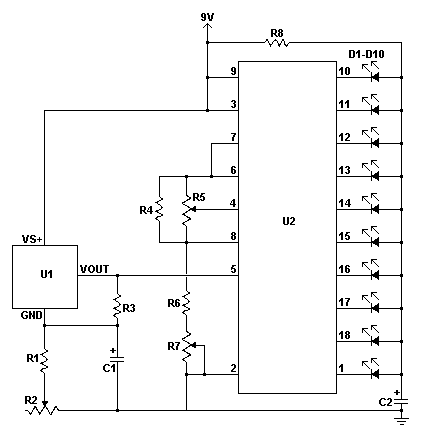
Any LED can be used for D1 - D10; however, blue LEDs require a higher voltage, which may result in them appearing dimmer compared to red, yellow, or green LEDs. If pin 9 of U2 is left disconnected, the circuit will operate in dot mode, and R8 should be set to 100 Ohms. If pin 9 is connected to 9V, the circuit will be in graph mode, and R8 should be adjusted to 15 Ohms. To calibrate the circuit, a voltmeter is necessary. Power on the circuit and allow it to stabilize for a few minutes. Connect the negative lead of the meter to ground and the positive lead to pins 6 and 7 of U2. Adjust R7 until the meter reads as close to 3.345V as possible. Next, connect the positive lead to pin 4 of U2 and adjust R5 until the meter reads 2.545V. After this, disconnect power, remove U1 and U2 from their sockets, and measure the resistance of R3 with an ohmmeter. Record this value, then connect the ohmmeter across R1 and adjust R1 to be exactly three times the value of R3. Reinstall U1 and U2, and the circuit will be ready for operation.
The circuit described is a versatile LED display circuit capable of operating in two modes: dot mode and graph mode, depending on the configuration of pin 9 of operational amplifier U2. The choice of LEDs (D1 - D10) is flexible, though it is important to consider the voltage requirements of the selected LED colors. Blue LEDs, while aesthetically modern, may not provide the same brightness as their red, yellow, or green counterparts due to their higher forward voltage.
In dot mode, with pin 9 disconnected, a resistor value of 100 Ohms for R8 is specified, which allows for optimal current flow through the LEDs without exceeding their ratings. Conversely, when pin 9 is connected to a 9V supply, the circuit transitions to graph mode, necessitating a lower resistance value of 15 Ohms for R8 to accommodate the increased current flow required for this mode.
Calibration of the circuit is a critical step to ensure accurate voltage readings. This process begins with powering the circuit and allowing it to stabilize thermally, which is essential for achieving consistent measurements. The use of a voltmeter is integral to this process. By grounding the negative lead and connecting the positive lead to pins 6 and 7 of U2, R7 can be adjusted to achieve a target voltage of 3.345V. This step ensures that the operational amplifier is functioning within its specified parameters.
Subsequently, the positive lead is moved to pin 4 of U2, where R5 is adjusted to yield a reading of 2.545V. This calibration step is crucial for ensuring that the output of the operational amplifier aligns with the desired performance characteristics of the circuit.
After completing the calibration, the circuit must be powered down to safely remove U1 and U2 from their sockets for further adjustments. The resistance of R3 is measured with an ohmmeter, and this value is used to set R1 to three times the value of R3, ensuring that the circuit maintains proper scaling and functionality. Once these adjustments are made, U1 and U2 are reinstalled, and the circuit is prepared for use, ready to provide visual feedback through the LED display in either mode.You can use any LED you want for D1 - D10, however blue LEDs have a higher voltage requirement so if you want to go blue for a modern look, they may appear more dim then red, yellow or green. By leaving pin 9 of U2 disconnected, the graph will operate in dot mode and R8 should be 100 Ohm. If you build the circuit with pin 9 tied to 9V, the circuit will be in graph mode and R8 should be 15 Ohms. To calibrate the circuit, you will need a voltmeter. Power the circuit up and let it sit for a few minutes for temperature to stabilize. Ground the negative lead of the meter and connect the positive lead to pins 6 and 7 of U2. Set R7 so the meter reads as close to 3. 345V as possible. Now connect the positive lead of the meter to pin 4 of U2 and adjust R5 until the meter reads 2. 545V. Finally, disconnect power to the circuit and remove U1 and U2 from their sockets. Measure the value of R3 with an ohmmeter and remember that value. Connect the ohmmeter across R1 and adjust R1 to a value of exactly 3 times the value of R3. Reinstall U1 and U2 and the circuit is ready for use. 🔗 External reference
The circuit described is a versatile LED display circuit capable of operating in two modes: dot mode and graph mode, depending on the configuration of pin 9 of operational amplifier U2. The choice of LEDs (D1 - D10) is flexible, though it is important to consider the voltage requirements of the selected LED colors. Blue LEDs, while aesthetically modern, may not provide the same brightness as their red, yellow, or green counterparts due to their higher forward voltage.
In dot mode, with pin 9 disconnected, a resistor value of 100 Ohms for R8 is specified, which allows for optimal current flow through the LEDs without exceeding their ratings. Conversely, when pin 9 is connected to a 9V supply, the circuit transitions to graph mode, necessitating a lower resistance value of 15 Ohms for R8 to accommodate the increased current flow required for this mode.
Calibration of the circuit is a critical step to ensure accurate voltage readings. This process begins with powering the circuit and allowing it to stabilize thermally, which is essential for achieving consistent measurements. The use of a voltmeter is integral to this process. By grounding the negative lead and connecting the positive lead to pins 6 and 7 of U2, R7 can be adjusted to achieve a target voltage of 3.345V. This step ensures that the operational amplifier is functioning within its specified parameters.
Subsequently, the positive lead is moved to pin 4 of U2, where R5 is adjusted to yield a reading of 2.545V. This calibration step is crucial for ensuring that the output of the operational amplifier aligns with the desired performance characteristics of the circuit.
After completing the calibration, the circuit must be powered down to safely remove U1 and U2 from their sockets for further adjustments. The resistance of R3 is measured with an ohmmeter, and this value is used to set R1 to three times the value of R3, ensuring that the circuit maintains proper scaling and functionality. Once these adjustments are made, U1 and U2 are reinstalled, and the circuit is prepared for use, ready to provide visual feedback through the LED display in either mode.You can use any LED you want for D1 - D10, however blue LEDs have a higher voltage requirement so if you want to go blue for a modern look, they may appear more dim then red, yellow or green. By leaving pin 9 of U2 disconnected, the graph will operate in dot mode and R8 should be 100 Ohm. If you build the circuit with pin 9 tied to 9V, the circuit will be in graph mode and R8 should be 15 Ohms. To calibrate the circuit, you will need a voltmeter. Power the circuit up and let it sit for a few minutes for temperature to stabilize. Ground the negative lead of the meter and connect the positive lead to pins 6 and 7 of U2. Set R7 so the meter reads as close to 3. 345V as possible. Now connect the positive lead of the meter to pin 4 of U2 and adjust R5 until the meter reads 2. 545V. Finally, disconnect power to the circuit and remove U1 and U2 from their sockets. Measure the value of R3 with an ohmmeter and remember that value. Connect the ohmmeter across R1 and adjust R1 to a value of exactly 3 times the value of R3. Reinstall U1 and U2 and the circuit is ready for use. 🔗 External reference