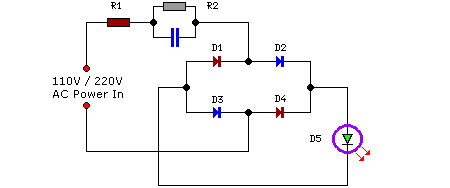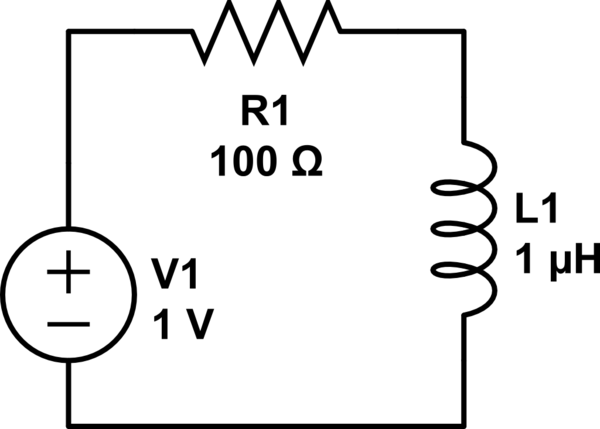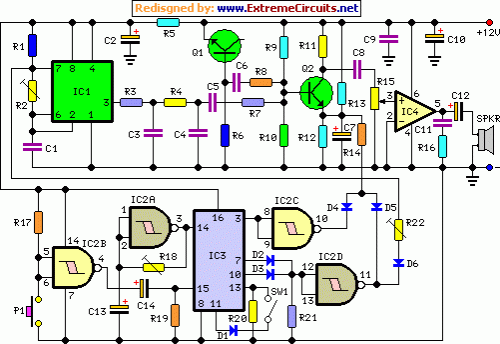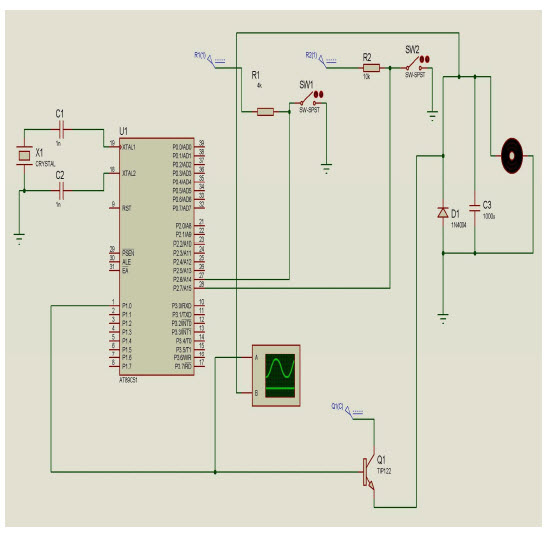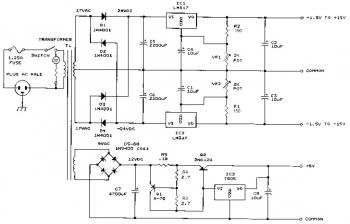Monitor circuit diagram with over 555
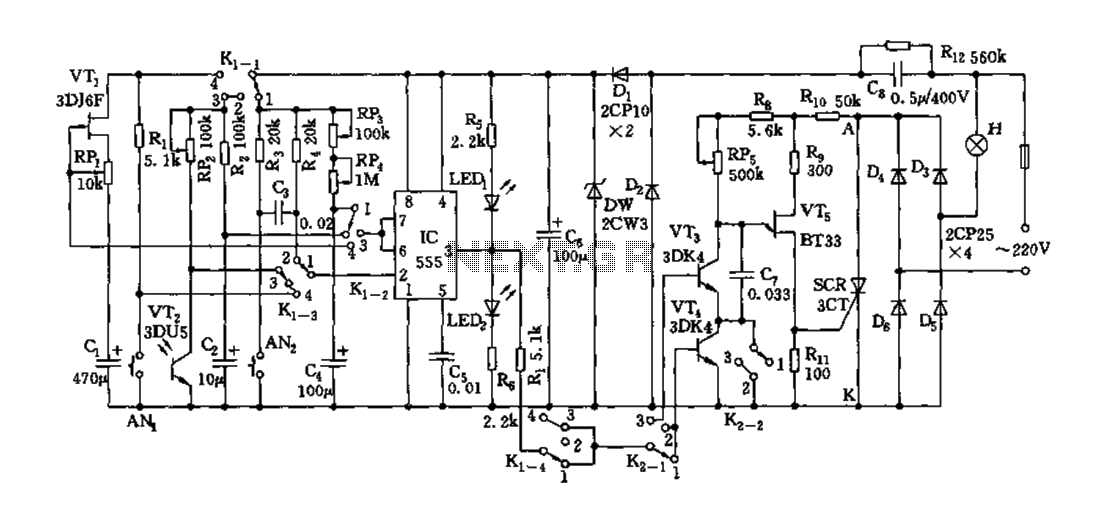
Depending on the external circuit connection, the 555 timer can be configured for various modes such as start delay, trigger delay, multi-harmonic oscillation, and other operational conditions. It functions as a versatile tester with the inclusion of some RC components, switches, and similar elements. By adjusting the K1 and K2 switches, the circuit can perform exposure timing, dimming, delay, and other functions. When K1 and K2 are both set to the first position, the circuit operates as a 0 to 100-second exposure timing device. In the second position, the circuit's dimming feature is engaged, and the output at pin 3 of the IC is disconnected, with K1-4 and VT4 shorting K2-2, resulting in an independent circuit state. In this state, adjusting the scale value on RP2 allows for the measurement of the exposure time required for film. When K1 is set to the third position and K2 to the first, the circuit functions as a light control switch, with RP2 and VT2 used to adjust the trigger point of the IC. When K1 is set to the fourth position, the delay function can be activated or deactivated based on the selected position of K2.
The 555 timer IC is a highly versatile component widely used in various electronic applications due to its ability to operate in different modes. The configuration of the circuit is dependent on the connections made to the external components, including resistors, capacitors, and switches. The K1 and K2 switches play a crucial role in determining the operational mode of the circuit.
In the first mode, when K1 and K2 are both set to position one, the circuit functions as a precise exposure timer. This mode allows for timing adjustments from 0 to 100 seconds, making it suitable for applications such as photography where specific exposure durations are required. The timing is controlled by the RC network formed by the resistors and capacitors connected to the timer.
In the second mode, with K1 and K2 in position two, the circuit's output at pin 3 is disconnected, which effectively isolates the dimming circuit. This allows for independent control of the light intensity by adjusting the variable resistor RP2. The configuration enables the user to determine the necessary exposure time for film by measuring the output voltage corresponding to the light intensity.
The third mode, activated by setting K1 to position three and K2 to position one, transforms the circuit into a light control switch. This configuration utilizes the variable resistor RP2 and transistor VT2 to adjust the trigger point of the timer IC, providing flexibility in light control applications.
Finally, in the fourth mode, the functionality of the delay can be toggled based on the position of switch K2. This allows for the implementation of a delayed activation feature, which can be useful in various timing applications where a specific delay is required before the circuit becomes active.
Overall, this circuit exemplifies the flexibility of the 555 timer IC, demonstrating its capability to function as a timer, dimmer, light control switch, and delay circuit through simple adjustments of external components and switches.Depending on the external circuit connection, 555 may be formed start delay, trigger delay, multi-harmonic oscillation mode and other working conditions, it is with some RC com ponents, switches and the like multi-purpose tester. By setting the control of the K1, K2 switch, the circuit can have exposure timing, dimming, delay and other functions. When the K1, K2 set to 1 position, it can be used as 0 to 100 second exposure timing circuit. When the K1, K2 are placed in the 2 position, IC 3 feet dimming circuit is broken K1-4, VT4 was K2-2 short front and rear circuit is independent state.
In this state, adjust the scale value on RP2, can be measured to know the exposure time required for the film. When K1 is set to 3 position, K2 is set to 1 for light control switch circuit, RP2 VT2 for adjusting the trigger end of the IC from the control point.
When K1 is set to 4, you need to select the location of the delay based on K2, the delay can be opened and closed function is activated.
The 555 timer IC is a highly versatile component widely used in various electronic applications due to its ability to operate in different modes. The configuration of the circuit is dependent on the connections made to the external components, including resistors, capacitors, and switches. The K1 and K2 switches play a crucial role in determining the operational mode of the circuit.
In the first mode, when K1 and K2 are both set to position one, the circuit functions as a precise exposure timer. This mode allows for timing adjustments from 0 to 100 seconds, making it suitable for applications such as photography where specific exposure durations are required. The timing is controlled by the RC network formed by the resistors and capacitors connected to the timer.
In the second mode, with K1 and K2 in position two, the circuit's output at pin 3 is disconnected, which effectively isolates the dimming circuit. This allows for independent control of the light intensity by adjusting the variable resistor RP2. The configuration enables the user to determine the necessary exposure time for film by measuring the output voltage corresponding to the light intensity.
The third mode, activated by setting K1 to position three and K2 to position one, transforms the circuit into a light control switch. This configuration utilizes the variable resistor RP2 and transistor VT2 to adjust the trigger point of the timer IC, providing flexibility in light control applications.
Finally, in the fourth mode, the functionality of the delay can be toggled based on the position of switch K2. This allows for the implementation of a delayed activation feature, which can be useful in various timing applications where a specific delay is required before the circuit becomes active.
Overall, this circuit exemplifies the flexibility of the 555 timer IC, demonstrating its capability to function as a timer, dimmer, light control switch, and delay circuit through simple adjustments of external components and switches.Depending on the external circuit connection, 555 may be formed start delay, trigger delay, multi-harmonic oscillation mode and other working conditions, it is with some RC com ponents, switches and the like multi-purpose tester. By setting the control of the K1, K2 switch, the circuit can have exposure timing, dimming, delay and other functions. When the K1, K2 set to 1 position, it can be used as 0 to 100 second exposure timing circuit. When the K1, K2 are placed in the 2 position, IC 3 feet dimming circuit is broken K1-4, VT4 was K2-2 short front and rear circuit is independent state.
In this state, adjust the scale value on RP2, can be measured to know the exposure time required for the film. When K1 is set to 3 position, K2 is set to 1 for light control switch circuit, RP2 VT2 for adjusting the trigger end of the IC from the control point.
When K1 is set to 4, you need to select the location of the delay based on K2, the delay can be opened and closed function is activated.