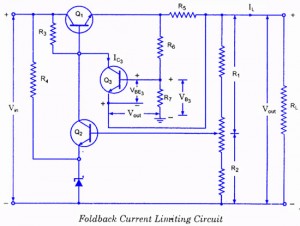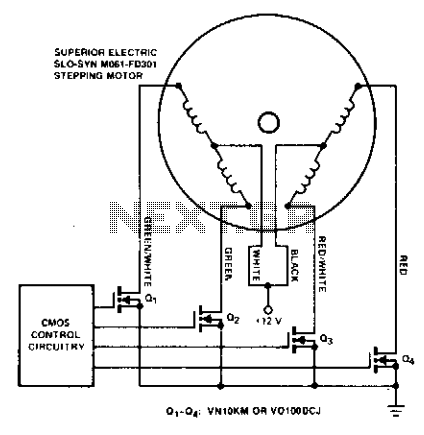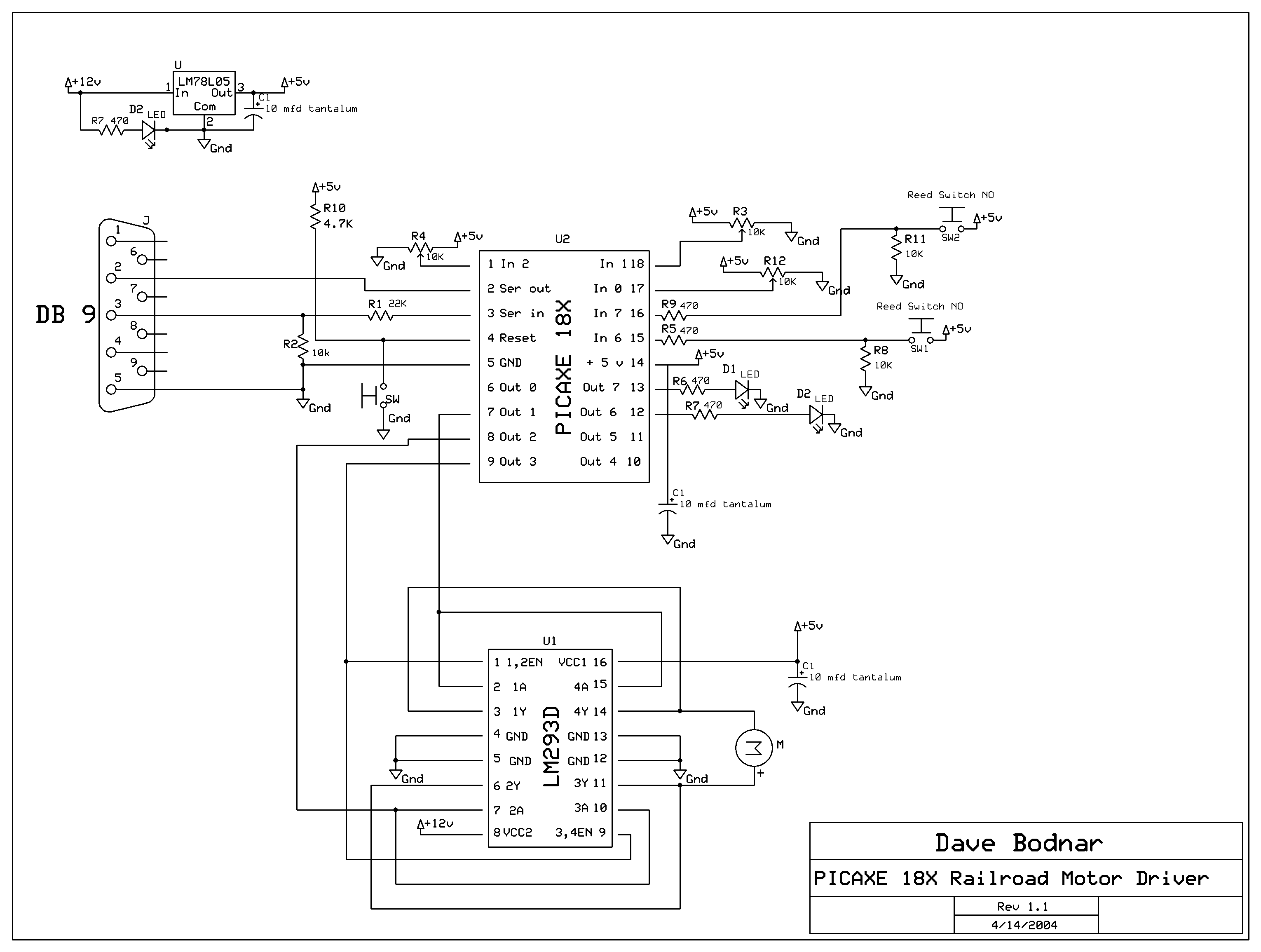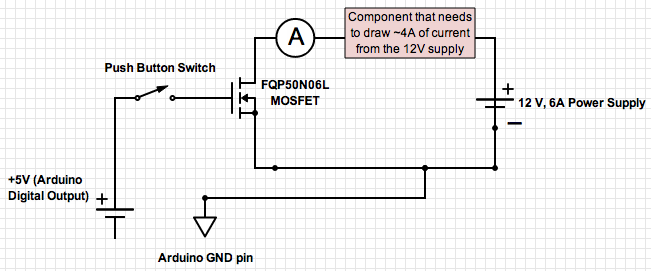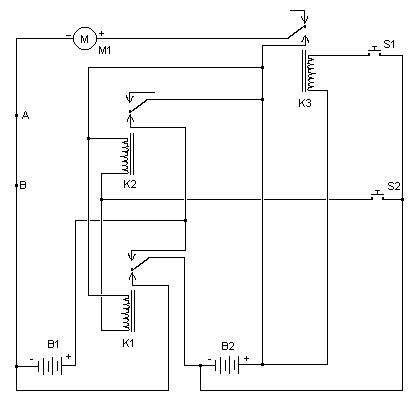netduino Motor not working via transistor
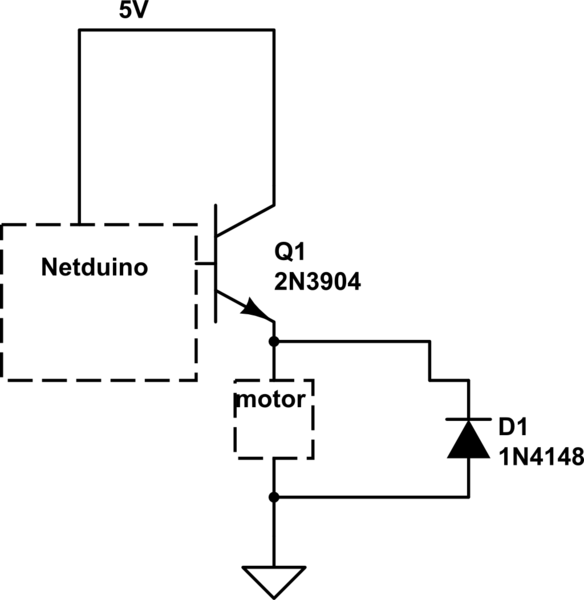
When the motor is connected in this manner, the Netduino activates the transistor, but nothing occurs. Swapping the motor with an LED results in the LED lighting up, indicating that the motor is not receiving sufficient power. Connecting the motor directly to power and ground allows it to spin, suggesting that the transistor may be drawing too much current, preventing the motor from functioning. The purpose of the 100-ohm resistor is unclear; it would be more effective if connected between the Netduino and the base of the transistor. The schematic was updated to remove unnecessary resistors, and a Darlington pair was tested, but this resulted in even less power, as evidenced by the LED showing reduced brightness compared to the motor. The Netduino's IO operates at 3.3V, which limits the emitter of the transistor to about 2.7V with any connected load. This is likely the core issue, as the motor only receives approximately half of the required 5V, causing it to stall. The LED operates because it requires only a couple of volts. The motor and diode should be connected from the collector to +5V, with the emitter grounded and the base input from the Netduino going through a 1k-ohm resistor. After swapping the motor and diode to the collector side of the transistor, the motor still does not move, raising the possibility that the output from the Netduino IO is insufficient. A quick test involves disconnecting the resistor from the IO pin and linking that point to +5V to see if the motor turns. If it does, the IO pin may not be programmed correctly. If it does not turn, connecting that point to +3.3V should still activate the motor; if not, lowering the 1k-ohm resistor to 220 ohms is recommended. An LED was added in series after the emitter to verify circuit operation, and when the base pin of the transistor was connected to +5V, the LED lit up brightly, but the motor did not turn. The motor functioned when connected directly to 5V and ground, indicating a potential issue with either the transistor or the Netduino IO. Removing the LED is advised, as it could reduce the voltage available to the motor by 2V or more.
The circuit described involves a Netduino microcontroller controlling a motor through a transistor. In this configuration, the Netduino's GPIO pin is connected to the base of the transistor through a resistor, which limits the base current to prevent damage to the microcontroller. The transistor acts as a switch, allowing higher current from the power supply to flow through the motor when the base is activated.
The setup requires careful consideration of the voltage levels involved. The Netduino operates at 3.3V, which may not fully saturate the transistor, especially if it is a standard bipolar junction transistor (BJT). This could lead to insufficient voltage across the motor, causing it to stall. A Darlington pair configuration was attempted, which provides higher current gain but may introduce additional voltage drop, exacerbating the issue.
The motor and a flyback diode should be connected from the collector of the transistor to the positive supply (5V). The emitter of the transistor should be grounded to complete the circuit. The resistor connected to the base is crucial; a value of 1k-ohm is common, but testing with lower values like 220 ohms can help determine if the base current is adequate.
In summary, the circuit's operation hinges on the proper selection of components and their connections. Ensuring that the transistor is correctly biased and that the motor receives sufficient voltage is essential for successful operation. If issues persist, verifying the programming of the Netduino and the integrity of the components is recommended.When the motor is connected in this fashion, the netduino activates the transistor, but nothing happens. If i swap the motor with an LED, the LED does light up, so that incidates that the motor isnt getting enough power.
So i connect the motor direct to power and gnd, and it spins. Does this mean that the transistor is drawing so much current that it is stopping the motor working Also, I don`t see why the 100ohm resistor is there - it would be better if it were connected between netduino and base of the transistor. pjc50 Apr 27 `13 at 17:29 Updated schematic. Removed unnessecary resistor, and even tried replacing the transistor with a darlinton pair, but in this case there was even less power, as a LED shows even less brightness in place of the motor.
Wayneio Apr 27 `13 at 17:48 I believe the netduino IO to be 3V3 and this means the emitter of the transistor can never be higher than about 2. 7V with any load connected. This is realistically the problem you have - the motor is only receiving about half of the 5V it needs and is therefore stalling.
The led works because it only needs a couple of volts (more than likely). You need to have the motor and diode (same way round as drawing shows) from the collector up to +5V. The emitter needs grounding and the input to the base (from the netduino) goes via a 1k resistor. Okay, that makes sense. I have swapped the motor and diode to the collector side of the transistor, but am still not seeing the motor move. Could it just be that the output from the netduino IO is not enough Wayneio Apr 27 `13 at 18:17 Have you used a 1kohm resistor in the base As a quick test if you disconnect the resistor from the IO pin and link that point up to +5V does the motor turn If yes, then maybe you haven`t programmed the IO pin correctly.
If no then try linking that point up to +3V3 - this should still turn the motor - if not then try lowering the 1kohm to 220 ohm - let me know Wayneio Andy aka Apr 27 `13 at 18:24 Yeah, 1k. I added an LED in series, after the emitter to ensure the circuit was working. The transistor`s base pin then was connected the the +5v, and the LED lit up(so bright nearly blew it) but the motor still did not turn.
I tried the motor again to just 5v and gnd and it worked, so there must be a problem with either the transistor or netduino IO Wayneio Apr 27 `13 at 18:35 You need to take out the LED because it will reduce the drive to the motor by 2V or maybe more. Try again without the LED Wayneio Andy aka Apr 27 `13 at 18:42 🔗 External reference
The circuit described involves a Netduino microcontroller controlling a motor through a transistor. In this configuration, the Netduino's GPIO pin is connected to the base of the transistor through a resistor, which limits the base current to prevent damage to the microcontroller. The transistor acts as a switch, allowing higher current from the power supply to flow through the motor when the base is activated.
The setup requires careful consideration of the voltage levels involved. The Netduino operates at 3.3V, which may not fully saturate the transistor, especially if it is a standard bipolar junction transistor (BJT). This could lead to insufficient voltage across the motor, causing it to stall. A Darlington pair configuration was attempted, which provides higher current gain but may introduce additional voltage drop, exacerbating the issue.
The motor and a flyback diode should be connected from the collector of the transistor to the positive supply (5V). The emitter of the transistor should be grounded to complete the circuit. The resistor connected to the base is crucial; a value of 1k-ohm is common, but testing with lower values like 220 ohms can help determine if the base current is adequate.
In summary, the circuit's operation hinges on the proper selection of components and their connections. Ensuring that the transistor is correctly biased and that the motor receives sufficient voltage is essential for successful operation. If issues persist, verifying the programming of the Netduino and the integrity of the components is recommended.When the motor is connected in this fashion, the netduino activates the transistor, but nothing happens. If i swap the motor with an LED, the LED does light up, so that incidates that the motor isnt getting enough power.
So i connect the motor direct to power and gnd, and it spins. Does this mean that the transistor is drawing so much current that it is stopping the motor working Also, I don`t see why the 100ohm resistor is there - it would be better if it were connected between netduino and base of the transistor. pjc50 Apr 27 `13 at 17:29 Updated schematic. Removed unnessecary resistor, and even tried replacing the transistor with a darlinton pair, but in this case there was even less power, as a LED shows even less brightness in place of the motor.
Wayneio Apr 27 `13 at 17:48 I believe the netduino IO to be 3V3 and this means the emitter of the transistor can never be higher than about 2. 7V with any load connected. This is realistically the problem you have - the motor is only receiving about half of the 5V it needs and is therefore stalling.
The led works because it only needs a couple of volts (more than likely). You need to have the motor and diode (same way round as drawing shows) from the collector up to +5V. The emitter needs grounding and the input to the base (from the netduino) goes via a 1k resistor. Okay, that makes sense. I have swapped the motor and diode to the collector side of the transistor, but am still not seeing the motor move. Could it just be that the output from the netduino IO is not enough Wayneio Apr 27 `13 at 18:17 Have you used a 1kohm resistor in the base As a quick test if you disconnect the resistor from the IO pin and link that point up to +5V does the motor turn If yes, then maybe you haven`t programmed the IO pin correctly.
If no then try linking that point up to +3V3 - this should still turn the motor - if not then try lowering the 1kohm to 220 ohm - let me know Wayneio Andy aka Apr 27 `13 at 18:24 Yeah, 1k. I added an LED in series, after the emitter to ensure the circuit was working. The transistor`s base pin then was connected the the +5v, and the LED lit up(so bright nearly blew it) but the motor still did not turn.
I tried the motor again to just 5v and gnd and it worked, so there must be a problem with either the transistor or netduino IO Wayneio Apr 27 `13 at 18:35 You need to take out the LED because it will reduce the drive to the motor by 2V or maybe more. Try again without the LED Wayneio Andy aka Apr 27 `13 at 18:42 🔗 External reference