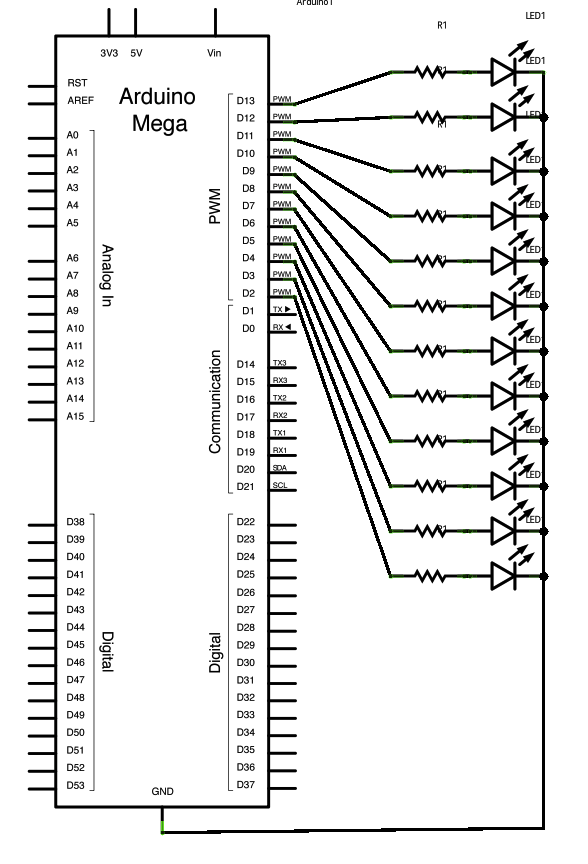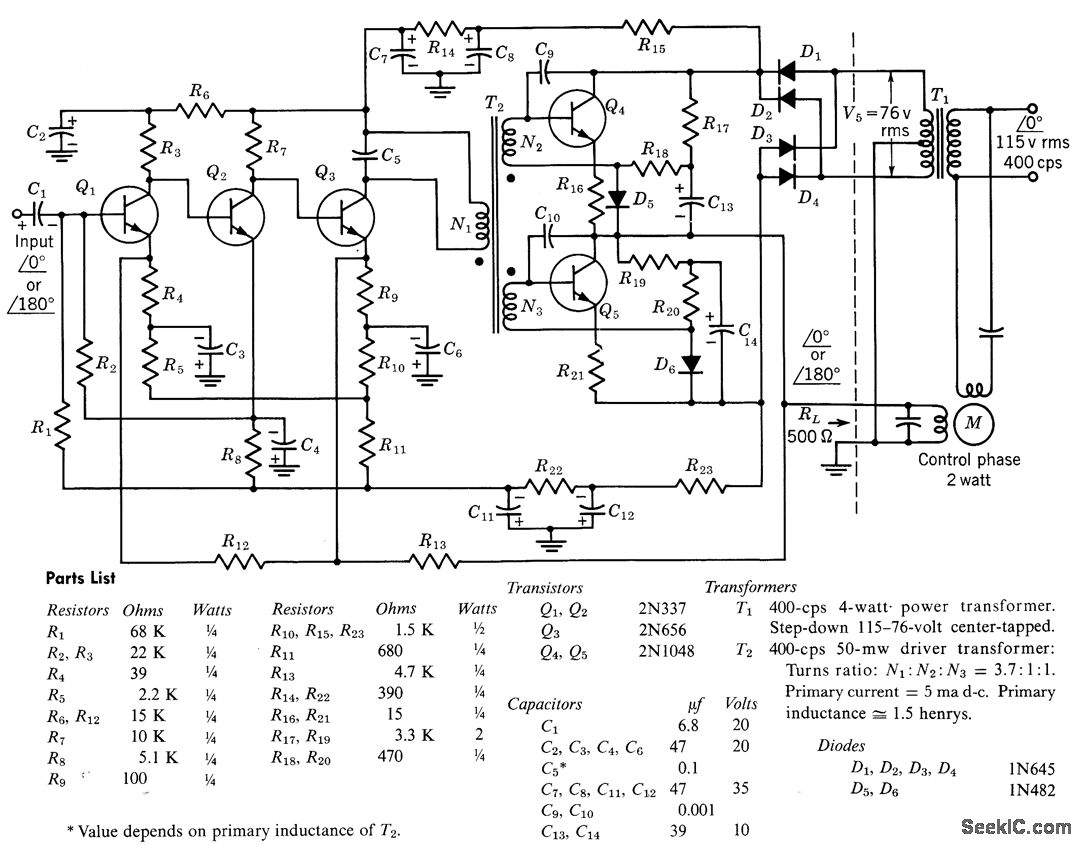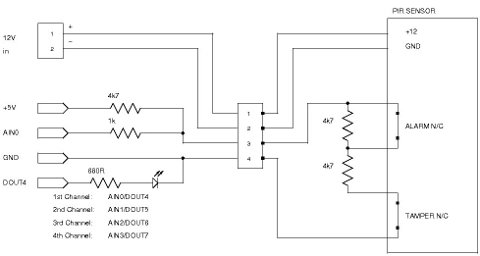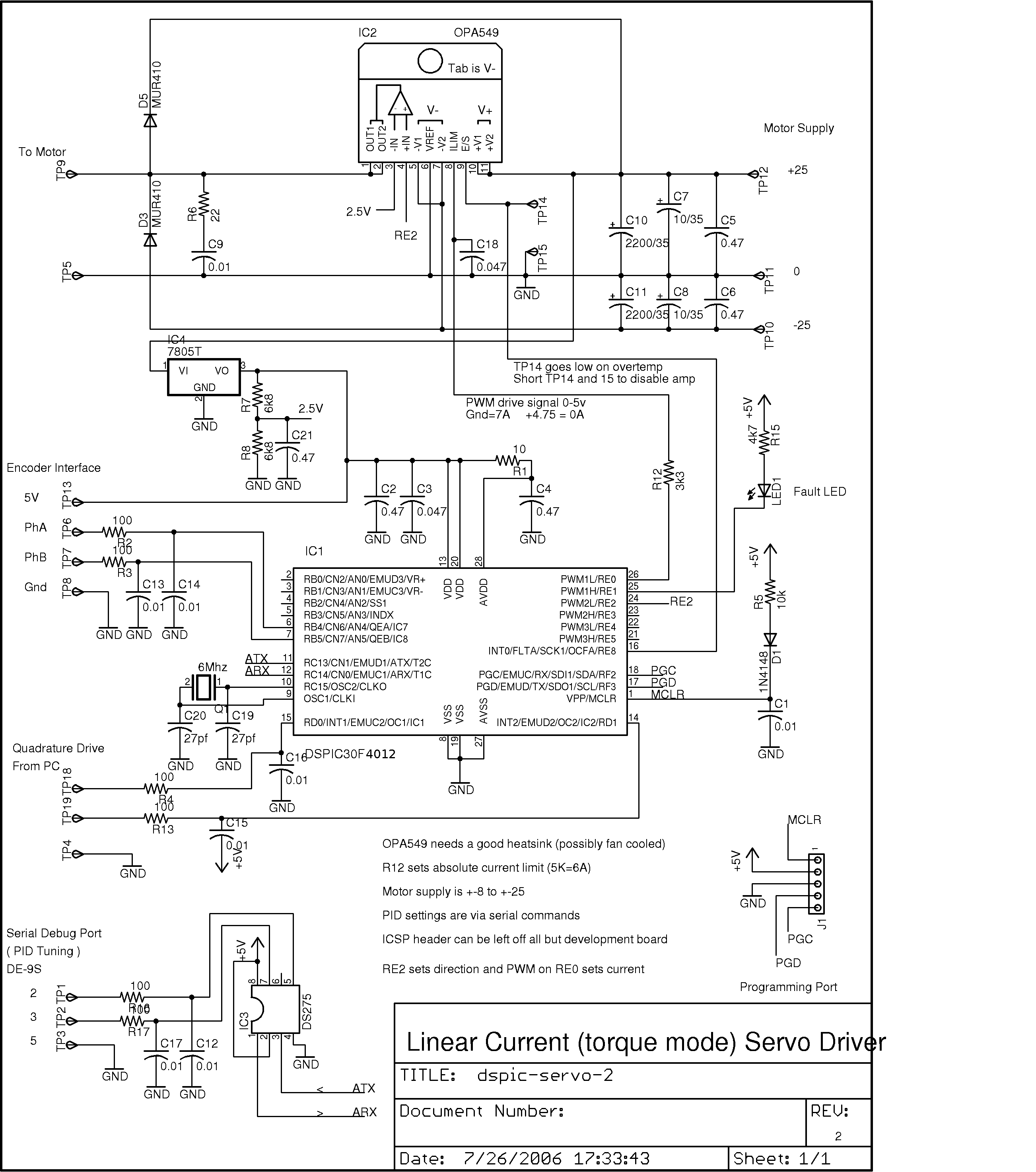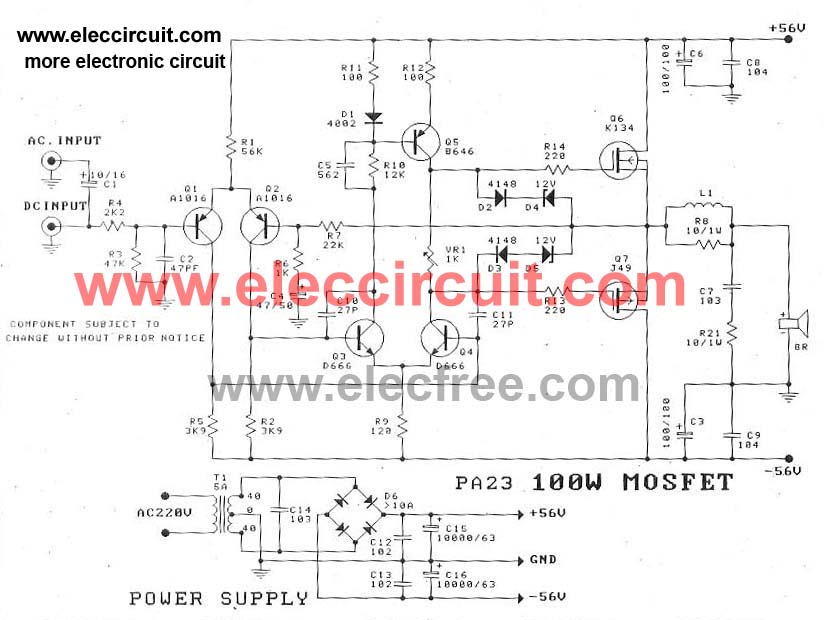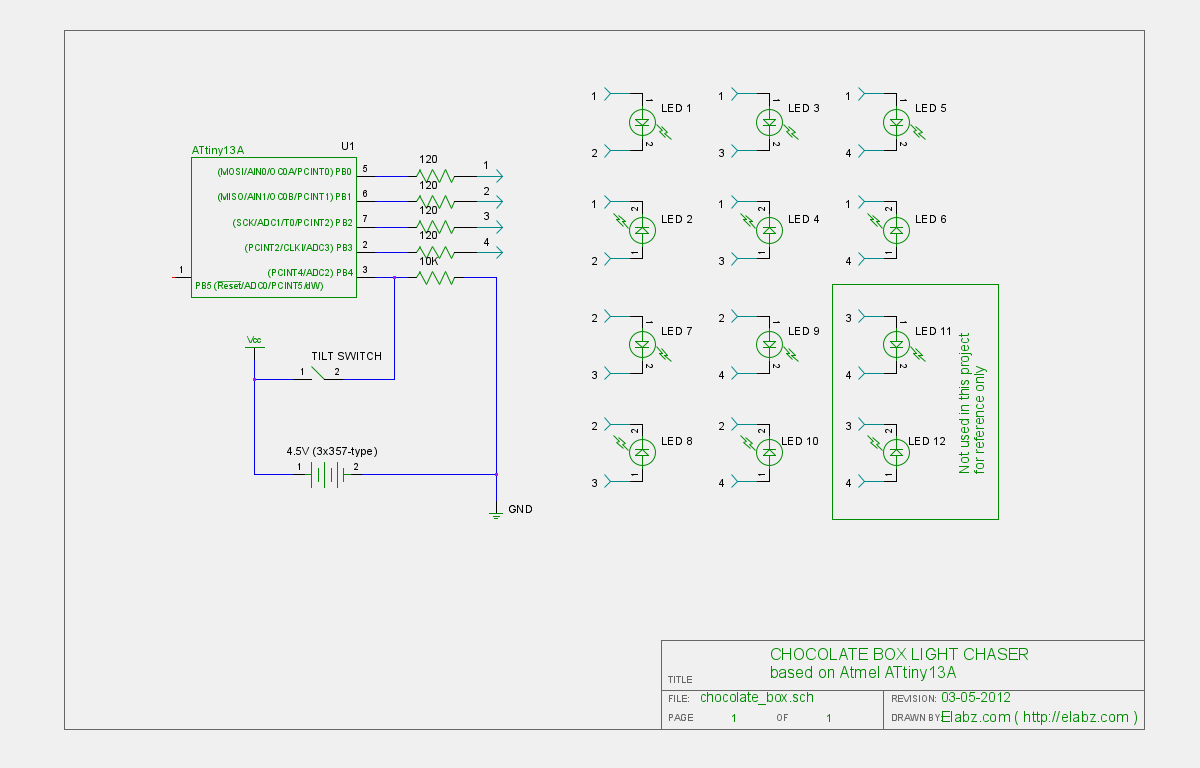photoresistors servo and arduino
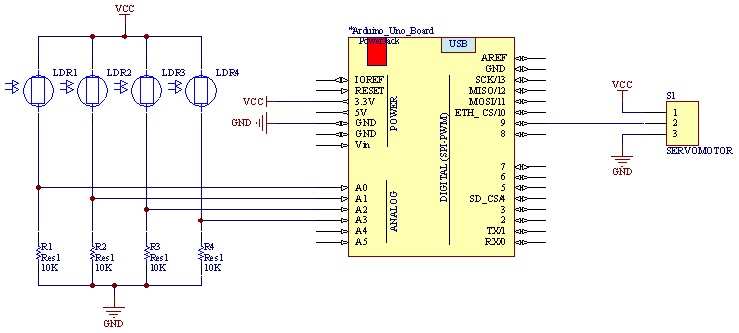
The movement of the servo is determined by the output values of the photoresistors. The impedance of these sensors changes with the amount of light incident upon them. The servo's position shifts towards the sensor that detects less light. There are four light sensors positioned: one at the top, one to the right, one at the bottom, and one to the left. The servo has a limited range of motion of 180 degrees, which has been divided into three distinct positions: Up, Right, and Down. The position at 0 degrees corresponds to Up, 90 degrees to the Right, and 180 degrees to Down. Consequently, the programmed code directs the servo to move Up if either the upper or left sensor registers less light than the others. It shifts to the Right if the Right sensor detects less light, and it moves to the Down position if the Down sensor has less light than the others. The accompanying images illustrate the arrangement of the light sensors around the box and the servo located centrally with its stick oriented downward. A USB cable extends from the bottom side of the box. Figures 1 and 2 depict the mounting of the servo within the box, the layout of the wiring, and the positioning of the photoresistors. The components are assembled on an Arduino, as shown in the schematic below. Observing the results in a video provides a clearer understanding of how the servo's stick responds when light is obstructed from a photoresistor. Consideration was given to using a larger servo controlled by a 12V relay to facilitate the movement of heavier objects, such as a solar panel that can adjust its angle towards the most intense light source.
The described circuit utilizes an Arduino microcontroller to manage the operation of a servo motor based on input from multiple photoresistor sensors. The photoresistors are arranged in a cross pattern around the servo, allowing for directional sensing of light intensity. Each photoresistor is connected to an analog input pin on the Arduino, enabling the microcontroller to read the varying voltage levels corresponding to the light intensity detected by each sensor.
The servo motor is controlled through a PWM signal generated by the Arduino. It is essential to calibrate the servo's position accurately, ensuring that the 0-degree position corresponds to the Up orientation, the 90-degree position to the Right, and the 180-degree position to the Down. The code implemented in the Arduino continuously monitors the values from the photoresistors in real-time, comparing the readings to determine which sensor is receiving the least amount of light.
When the code identifies that a specific sensor (top, right, left, or bottom) has the lowest light reading, it commands the servo to move to the corresponding position. For example, if the upper photoresistor detects less light than the others, the servo will rotate to the Up position. This functionality allows the system to respond dynamically to changes in light conditions, making it suitable for applications such as solar tracking systems.
In terms of hardware, the servo motor can be replaced with a more robust model if needed, especially in applications requiring the movement of heavier loads. The inclusion of a 12V relay in the circuit would facilitate the control of a larger servo motor, expanding the potential applications of this design. This setup could be particularly advantageous for solar panels, ensuring they are always oriented towards the sun for optimal energy capture.
The schematic diagram would typically illustrate the connections between the Arduino, photoresistors, servo motor, and relay, providing a clear visual representation of the circuit layout. Proper power management and component ratings should be considered to ensure the reliability and efficiency of the system.The movement of the servo depends on the output value of the photoresistors. The impedance of the sensors varies with the light that incident on them. The position of the servo always changes toward the sensor with less light. There are four light sensors. One Up, one right, one down and another on the left. The servo can only move 180 degrees. Ive divided this range in three part. The positions are Up, Right and Down. 0 degrees is the position Up, 90 degrees is the position on the right and finally, 180 degrees is the inferior position Down. Therefore, the code programmed here moves the servo Up if the upper sensor or the left sensor have less light than the others.
It goes to the right if the Right sensor has less light and it changes his position to the inferior position if the Down sensor has less light than the other. On the picture below you can appreciate the light sensors on the sides of the box and the servo in the center with his stick looking down.
The USB cable goes out from the inferior side of the box. In the Figure 1 and 2 you can see how I`ve held the servo on the box, how the wires have been placed and the position of the photoresistors. The components are assembled on Arduino as in the schematic below. The best way to see the results is to watch it in a video. In this video you are going to watch how the stick of the servo responds when I cover the light from a photoresistor.
I was thinking in using a big servo controlled by a 12V relay with the purpose of moving heavy stuff. For instance, a solar panel that always moves toward the greatest source of light. 🔗 External reference
The described circuit utilizes an Arduino microcontroller to manage the operation of a servo motor based on input from multiple photoresistor sensors. The photoresistors are arranged in a cross pattern around the servo, allowing for directional sensing of light intensity. Each photoresistor is connected to an analog input pin on the Arduino, enabling the microcontroller to read the varying voltage levels corresponding to the light intensity detected by each sensor.
The servo motor is controlled through a PWM signal generated by the Arduino. It is essential to calibrate the servo's position accurately, ensuring that the 0-degree position corresponds to the Up orientation, the 90-degree position to the Right, and the 180-degree position to the Down. The code implemented in the Arduino continuously monitors the values from the photoresistors in real-time, comparing the readings to determine which sensor is receiving the least amount of light.
When the code identifies that a specific sensor (top, right, left, or bottom) has the lowest light reading, it commands the servo to move to the corresponding position. For example, if the upper photoresistor detects less light than the others, the servo will rotate to the Up position. This functionality allows the system to respond dynamically to changes in light conditions, making it suitable for applications such as solar tracking systems.
In terms of hardware, the servo motor can be replaced with a more robust model if needed, especially in applications requiring the movement of heavier loads. The inclusion of a 12V relay in the circuit would facilitate the control of a larger servo motor, expanding the potential applications of this design. This setup could be particularly advantageous for solar panels, ensuring they are always oriented towards the sun for optimal energy capture.
The schematic diagram would typically illustrate the connections between the Arduino, photoresistors, servo motor, and relay, providing a clear visual representation of the circuit layout. Proper power management and component ratings should be considered to ensure the reliability and efficiency of the system.The movement of the servo depends on the output value of the photoresistors. The impedance of the sensors varies with the light that incident on them. The position of the servo always changes toward the sensor with less light. There are four light sensors. One Up, one right, one down and another on the left. The servo can only move 180 degrees. Ive divided this range in three part. The positions are Up, Right and Down. 0 degrees is the position Up, 90 degrees is the position on the right and finally, 180 degrees is the inferior position Down. Therefore, the code programmed here moves the servo Up if the upper sensor or the left sensor have less light than the others.
It goes to the right if the Right sensor has less light and it changes his position to the inferior position if the Down sensor has less light than the other. On the picture below you can appreciate the light sensors on the sides of the box and the servo in the center with his stick looking down.
The USB cable goes out from the inferior side of the box. In the Figure 1 and 2 you can see how I`ve held the servo on the box, how the wires have been placed and the position of the photoresistors. The components are assembled on Arduino as in the schematic below. The best way to see the results is to watch it in a video. In this video you are going to watch how the stick of the servo responds when I cover the light from a photoresistor.
I was thinking in using a big servo controlled by a 12V relay with the purpose of moving heavy stuff. For instance, a solar panel that always moves toward the greatest source of light. 🔗 External reference