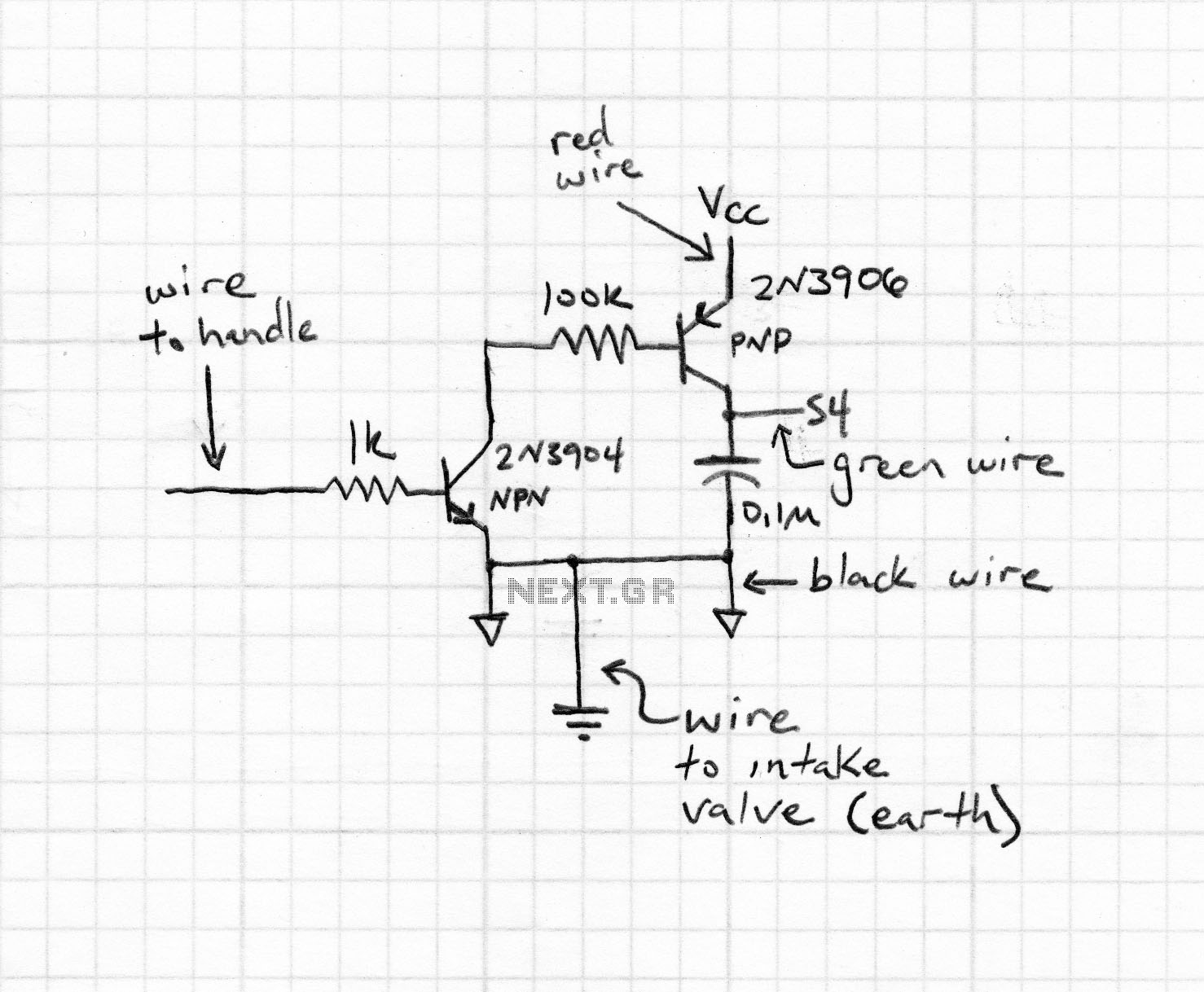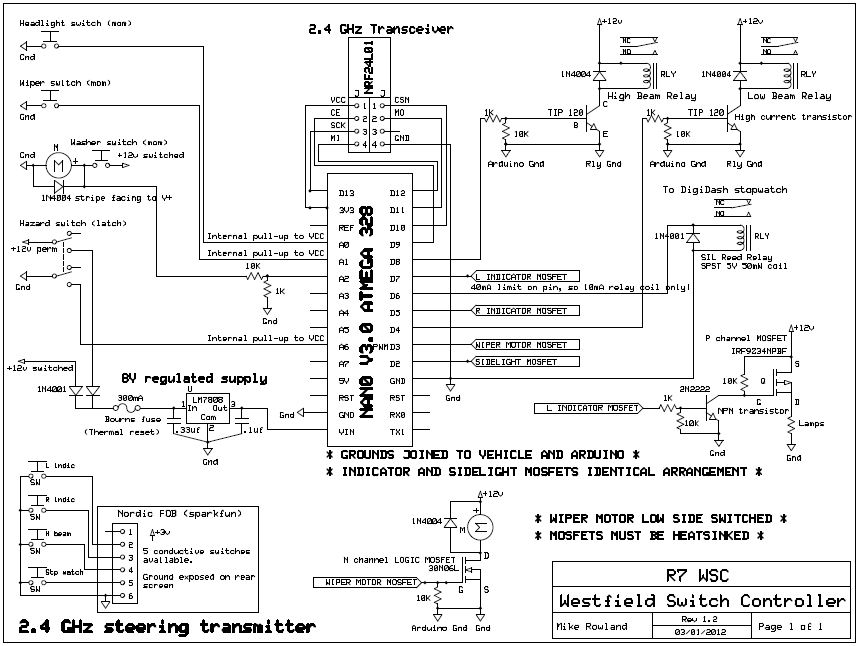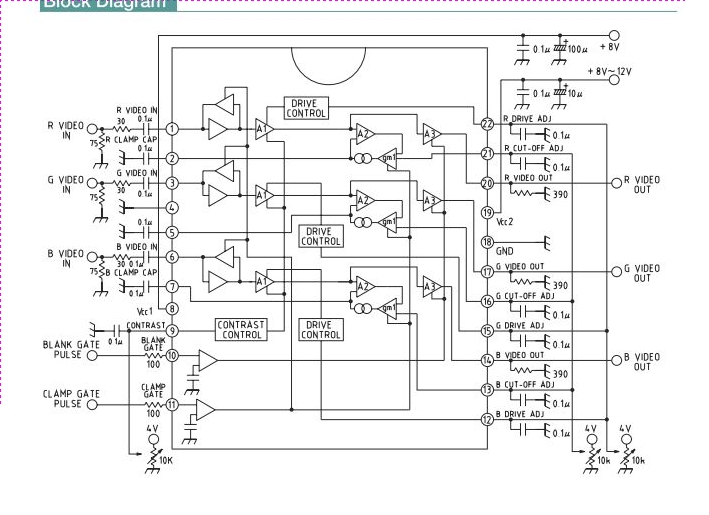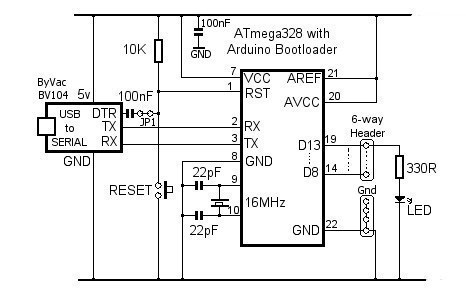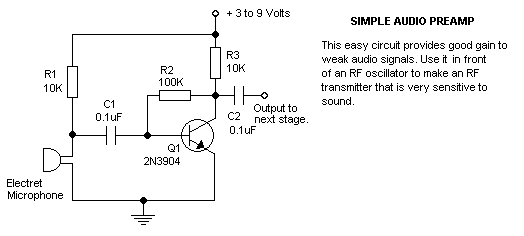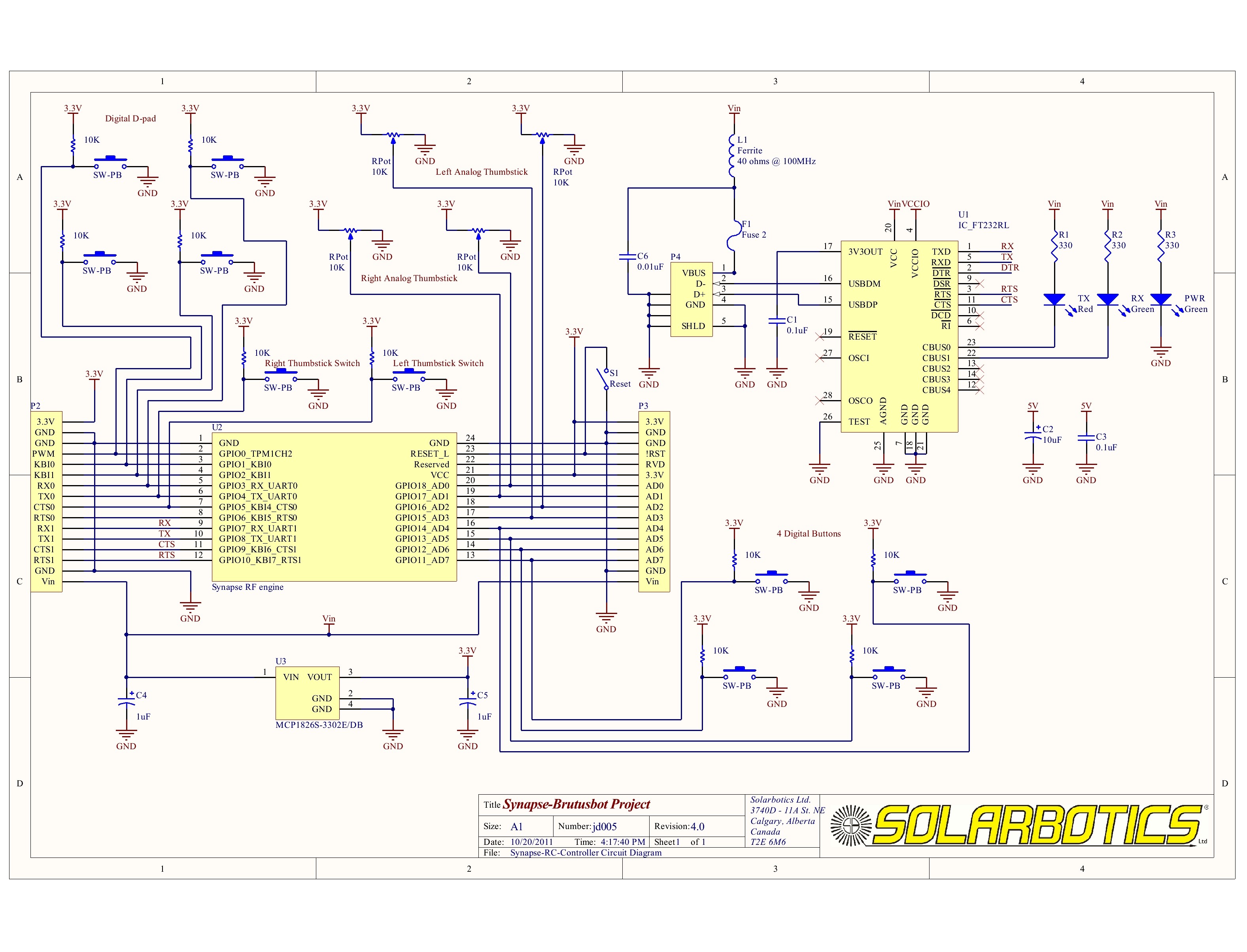Pimp Your Chocolates with Arduino IDE and ATTiny13
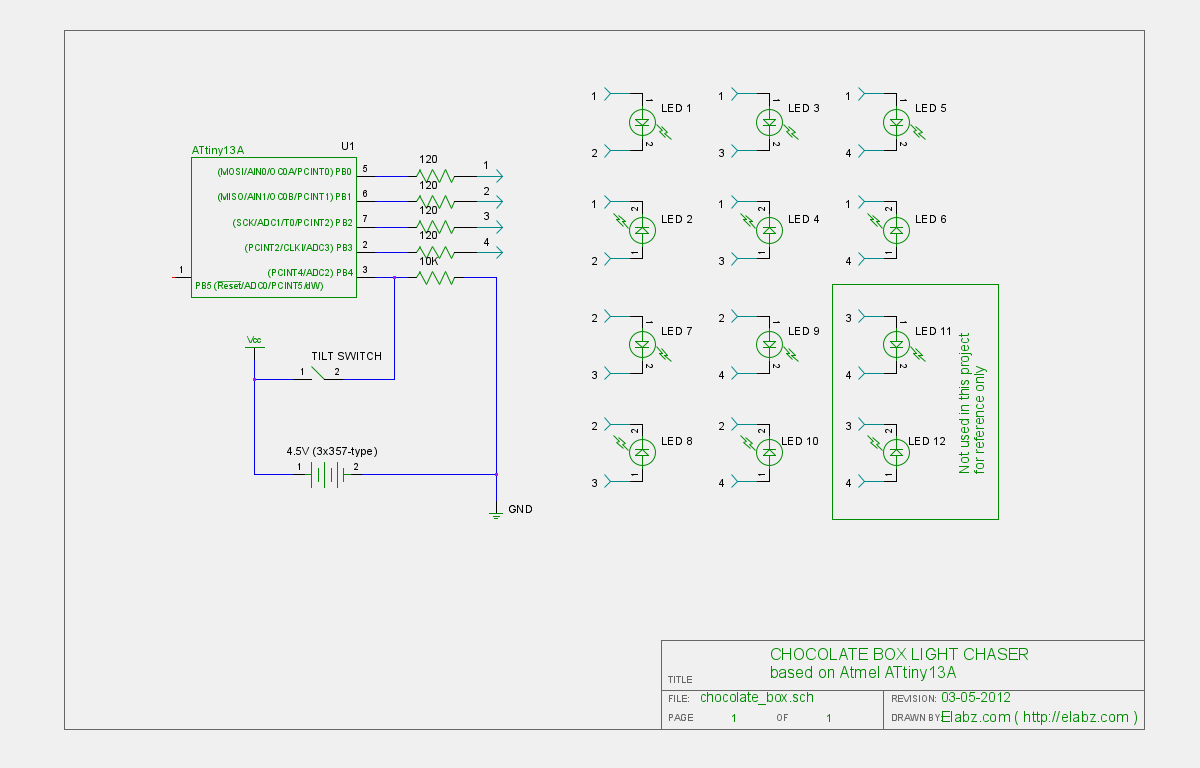
Transform a standard chocolate box into an impressive LED blinking display using an ATTiny13 AVR microcontroller, Arduino IDE, and several electronic components.
The project involves creating an eye-catching LED display housed within a chocolate box. The core of the circuit is the ATTiny13 AVR microcontroller, which is programmed using the Arduino IDE, allowing for easy development and implementation of the desired LED blinking effects.
To begin, the ATTiny13 is a compact and efficient microcontroller suitable for simple tasks such as controlling LED patterns. It features a limited number of I/O pins, which makes it ideal for small-scale projects. The microcontroller can be powered using a simple battery pack or a USB connection, depending on the desired portability of the design.
The circuit design will require several key components, including:
1. **LEDs**: Multiple LEDs of various colors can be used to create dynamic lighting effects. The choice of colors can enhance the visual appeal of the display.
2. **Resistors**: Current-limiting resistors are necessary to prevent excess current from damaging the LEDs. The resistor values can be calculated based on the forward voltage and current specifications of the chosen LEDs.
3. **Capacitors**: Capacitors may be included to stabilize the power supply to the microcontroller and ensure smooth operation.
4. **Push Button**: A push button switch can be integrated to allow the user to change LED patterns or turn the display on and off.
5. **Breadboard or PCB**: Depending on the complexity of the design, a breadboard can be used for prototyping, or a printed circuit board (PCB) can be designed for a more permanent solution.
The programming aspect involves writing a simple code using the Arduino IDE to define the LED blinking patterns. The code will utilize the built-in functions of the ATTiny13 to control the timing and sequence of the LED activation.
Overall, this project combines creativity with electronics, resulting in a visually stunning display that can be used for various decorative purposes. The use of the ATTiny13 microcontroller ensures that the design remains compact and efficient, while the Arduino IDE provides an accessible platform for programming and customization.Convert a nice but ordinary chocolate box into a raging LED Blinking Inferno with ATTiny13 AVR chip, Arduino IDE and a handful of electronic components 🔗 External reference
The project involves creating an eye-catching LED display housed within a chocolate box. The core of the circuit is the ATTiny13 AVR microcontroller, which is programmed using the Arduino IDE, allowing for easy development and implementation of the desired LED blinking effects.
To begin, the ATTiny13 is a compact and efficient microcontroller suitable for simple tasks such as controlling LED patterns. It features a limited number of I/O pins, which makes it ideal for small-scale projects. The microcontroller can be powered using a simple battery pack or a USB connection, depending on the desired portability of the design.
The circuit design will require several key components, including:
1. **LEDs**: Multiple LEDs of various colors can be used to create dynamic lighting effects. The choice of colors can enhance the visual appeal of the display.
2. **Resistors**: Current-limiting resistors are necessary to prevent excess current from damaging the LEDs. The resistor values can be calculated based on the forward voltage and current specifications of the chosen LEDs.
3. **Capacitors**: Capacitors may be included to stabilize the power supply to the microcontroller and ensure smooth operation.
4. **Push Button**: A push button switch can be integrated to allow the user to change LED patterns or turn the display on and off.
5. **Breadboard or PCB**: Depending on the complexity of the design, a breadboard can be used for prototyping, or a printed circuit board (PCB) can be designed for a more permanent solution.
The programming aspect involves writing a simple code using the Arduino IDE to define the LED blinking patterns. The code will utilize the built-in functions of the ATTiny13 to control the timing and sequence of the LED activation.
Overall, this project combines creativity with electronics, resulting in a visually stunning display that can be used for various decorative purposes. The use of the ATTiny13 microcontroller ensures that the design remains compact and efficient, while the Arduino IDE provides an accessible platform for programming and customization.Convert a nice but ordinary chocolate box into a raging LED Blinking Inferno with ATTiny13 AVR chip, Arduino IDE and a handful of electronic components 🔗 External reference