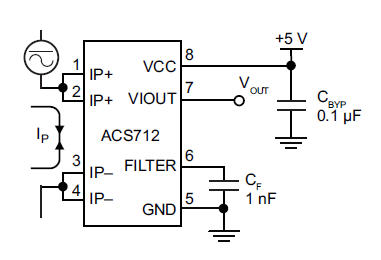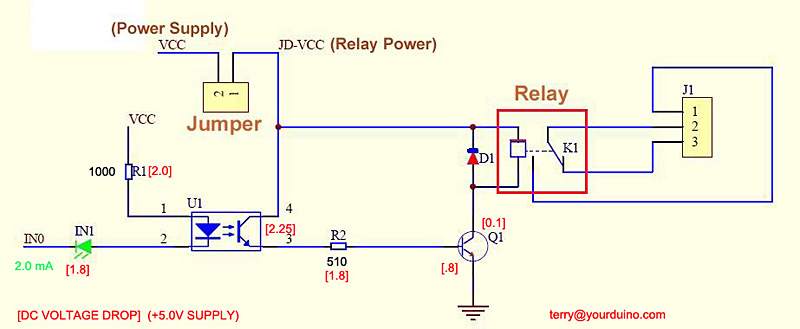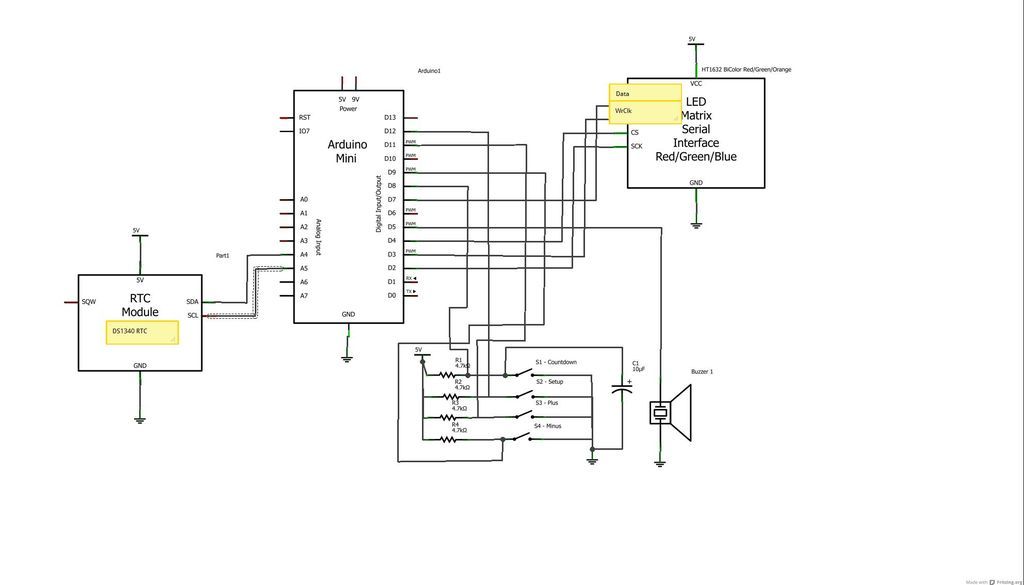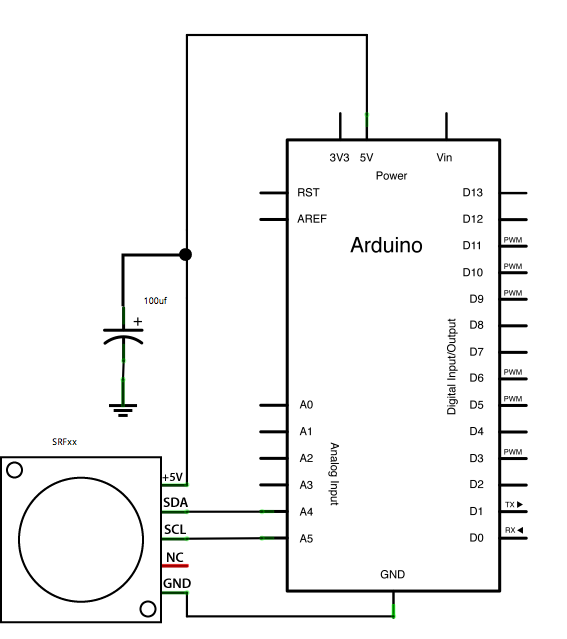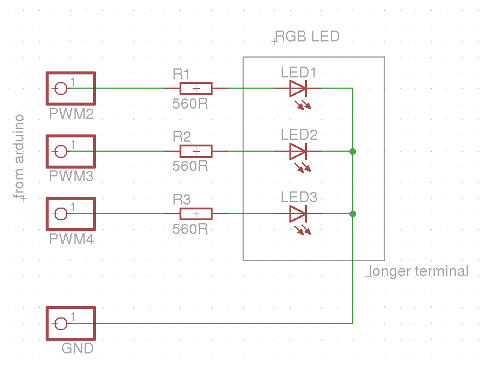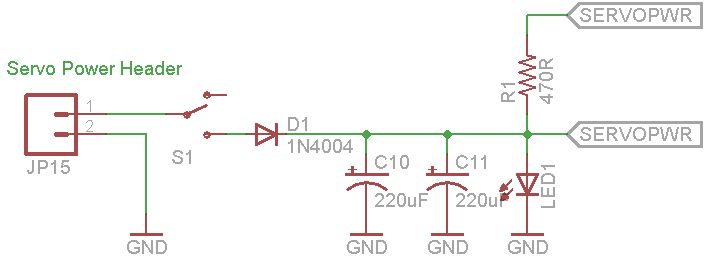Stand-alone Arduino
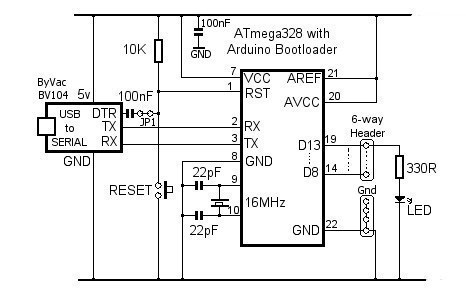
A video switcher can be controlled using the computer's parallel port. However, as fewer PCs are equipped with parallel ports, and laptops do not typically have them, the need to control the switcher through a USB port has become essential. The video switcher requires only three digital inputs, making the PICAXE range of microcontrollers a potentially more pin-efficient choice. However, the Arduino platform is easier to interface with a standard USB cable, making it a worthwhile project to create a simplified standalone Arduino. A standalone Arduino can be divided into two parts: the ATMega328 microcontroller with its supporting components and the USB-to-serial interface necessary for uploading sketches and facilitating serial communication to replace the parallel port. It was decided to use an ATmega328 with the Arduino bootloader pre-programmed to avoid complications associated with using a blank chip. The pre-programmed ATmega328 and other components were sourced from HobbyTronics, a local supplier in the UK. The ATmega328 features a convenient pinout label. The USB-to-serial converter provides 5 volts to the Arduino from the computer's USB socket. Various USB-to-serial converters serve similar functions. The Sparkfun Breakout Board for FT232RL was found to be somewhat cumbersome, necessitating the desoldering of the 3.3-volt solder bridge and bridging the 5-volt pads instead. This is indicated in the schematic but may be difficult to identify without prior knowledge. Additionally, it is necessary to solder two 9-way male header strips to the board. Instead, a BV104 breakout board made by ByVac was utilized, described as a "Silicon Labs Low Cost USB to Serial Bridge." This board comes with two 4-way male headers pre-attached and is approximately £2.50 cheaper than the Sparkfun option, as well as being about two-thirds the size, which is beneficial for space-constrained applications. A consideration with the BV104 is that, while it includes an internal 3.3-volt regulator for its own supply (available on a header pin with a maximum output of 100mA), the 5 volts supplied to the Arduino comes directly from the computer's USB socket, providing no additional protection. Two rows of female sockets were installed for access to standard serial signal lines, particularly the DTR connection, which allows for an optional "Auto Reset" feature for the ATMega328 when uploading sketches. This feature is represented by a green "fly lead" in the accompanying photos. These sockets are not necessary in the finalized PCB version of the DIY Arduino, as the auto-reset can cause issues by initiating a reset when connecting other USB devices to the same USB hub, hence the use of the fly lead. The completed standalone Arduino PCB will incorporate a header and jumper to disconnect the auto-reset once a sketch has been uploaded. On a Windows 7 (64-bit) system, both the Sparkfun and ByVac boards were automatically recognized by the operating system, with drivers installed seamlessly. The Sparkfun board's driver is identified as FTDI, while the ByVac board appears as "Silicon Labs CP210x USB to UART Bridge." Testing the finished project on a laptop running Windows XP resulted in typical driver-related issues; however, the system successfully located and installed the correct Silicon Labs driver via an internet search. After successful testing of the circuit on a breadboard, the next step involved designing the final printed circuit board.
The video switcher project aims to facilitate the selection and routing of video signals through a user-friendly interface. The design incorporates a USB-to-serial communication method, allowing for compatibility with modern computing devices. The ATmega328 microcontroller serves as the central processing unit, executing control commands based on the digital inputs received from the user interface.
The schematic for this project includes the ATmega328 connected to the USB-to-serial converter, which is responsible for translating USB signals into serial communication that the microcontroller can interpret. The microcontroller is powered via the 5-volt supply from the USB port, ensuring that it operates efficiently without the need for additional power sources.
In terms of layout, careful attention must be paid to the placement of the USB-to-serial converter, ensuring that signal integrity is maintained while minimizing noise. The use of decoupling capacitors near the power supply pins of the ATmega328 helps stabilize the voltage levels during operation. The DTR line from the USB-to-serial converter is crucial for the auto-reset feature, allowing for seamless uploading of new firmware without manual intervention.
The finalized PCB design will also consider the size constraints imposed by the chosen components, ensuring that the layout is compact yet functional. The inclusion of headers for programming and debugging purposes will facilitate future modifications and troubleshooting. Overall, this project exemplifies the integration of modern microcontroller technology with traditional video switching applications, providing a robust solution for video signal management in various environments.A Video Switcher which can be controlled using the computer`s parallel port. Unfortunately, fewer PCs are fitted with parallel pors these days and, for a laptop, it`s not really an option so the need to control the Switcher through a USB port became important. The Video Switcher only needs three digital inputs so, although the PICAXE range of Microcontrollers would probably
provide a chip with a more economical use of pins, the Arduino seems easier to interface with a standard USB cable and it`s a useful enough project to justify building a cut down stand-alone Arduino. A stand-alone Arduino can conveniently be divided into two parts: The ATMega328 with its associated support components and the USB-to-Serial interface needed to upload sketches and provide the serial communication that was to replace the parallel port.
I`d decided from the outset to use an ATmega328 with the Arduino bootloader already programmed in and not to complicate things by using a `blank` chip. I bought the pre-programmed ATmega328 and the other components from HobbyTronics as they`re based relatively locally to me (in the UK at least!).
The 328 has a convenient pinout label already attached! The USB to Serial converter supplies 5 volts to the Arduino from the computer`s USB socket. There are several different USB to Serial converters available, all of which do more or less the same job. I found the Sparkfun Breakout Board for FT232RL (shown to the right) a bit fiddly to handle and it was necessary to desolder the 3.
3 volt solder bridge and bridge the 5 volt pads instead. It`s shown on the schematic but is a bit hard to spot unless you`re aware of it. It`s also necessary to solder the two 9-way male header strips to the board. I used a BV104 breakout board made by ByVac (shown above) which is described as a "Silicon Labs Low Cost USB to serial bridge". It comes with the two 4-way male headers already attached and works out about 2. 50 UKP cheaper than Sparkfun`s. It`s also only about 2/3rds the size of the Sparkfun board which is useful if space is a problem. One slight consideration with the BV104 is that, although its chip has an internal 3. 3 volt regulator for its own supply (and is made available on a header pin - max 100mA), the 5 volts which will supply the Arduino comes straight from the computer`s USB socket and, therefore, the BV104 offers no additional protection.
I fitted the two rows of female sockets which you can see in the photo (above left) because, during development, I wanted access to the standard serial signal lines - especially the DTR connection to provide optional "Auto Reset" for the ATMega328 when uploading sketches (the green "fly lead" in the photos). It`s not necessary to fit these sockets in the finalized PCB version of the DIY Arduino. The auto-reset can cause some problems by initiating a reset when you connect other USB devices to the same USB Hub - hence the flying lead.
The finalized stand-alone Arduino PCB will use a header and jumper to disconnect the auto-reset once a sketch is uploaded. I`m running Windows 7 (64-bit) and was pleasantly surprized to discover that both the Sparkfun board and the ByVac board were recognised by the Operating System and drivers were installed automatically.
The Sparkfun board`s driver shows FTDI as the manufacturer and the ByVac board shows up as "Silicon Labs CP210x USB to UART Bridge". When I tried the finished project on my laptop, which runs XP, XP did what it does best and complained about the missing drivers.
Feeling a bit lazy (or lucky), I asked it to search on the internet for suitable drivers and, to my amazement, it successfully located and installed the correct Silicon Labs driver! Meanwhile, back at the breadboard stage, having tested the circuit successfully on the breadboard, it was time to get designing the final printed circuit board.
🔗 External reference
The video switcher project aims to facilitate the selection and routing of video signals through a user-friendly interface. The design incorporates a USB-to-serial communication method, allowing for compatibility with modern computing devices. The ATmega328 microcontroller serves as the central processing unit, executing control commands based on the digital inputs received from the user interface.
The schematic for this project includes the ATmega328 connected to the USB-to-serial converter, which is responsible for translating USB signals into serial communication that the microcontroller can interpret. The microcontroller is powered via the 5-volt supply from the USB port, ensuring that it operates efficiently without the need for additional power sources.
In terms of layout, careful attention must be paid to the placement of the USB-to-serial converter, ensuring that signal integrity is maintained while minimizing noise. The use of decoupling capacitors near the power supply pins of the ATmega328 helps stabilize the voltage levels during operation. The DTR line from the USB-to-serial converter is crucial for the auto-reset feature, allowing for seamless uploading of new firmware without manual intervention.
The finalized PCB design will also consider the size constraints imposed by the chosen components, ensuring that the layout is compact yet functional. The inclusion of headers for programming and debugging purposes will facilitate future modifications and troubleshooting. Overall, this project exemplifies the integration of modern microcontroller technology with traditional video switching applications, providing a robust solution for video signal management in various environments.A Video Switcher which can be controlled using the computer`s parallel port. Unfortunately, fewer PCs are fitted with parallel pors these days and, for a laptop, it`s not really an option so the need to control the Switcher through a USB port became important. The Video Switcher only needs three digital inputs so, although the PICAXE range of Microcontrollers would probably
provide a chip with a more economical use of pins, the Arduino seems easier to interface with a standard USB cable and it`s a useful enough project to justify building a cut down stand-alone Arduino. A stand-alone Arduino can conveniently be divided into two parts: The ATMega328 with its associated support components and the USB-to-Serial interface needed to upload sketches and provide the serial communication that was to replace the parallel port.
I`d decided from the outset to use an ATmega328 with the Arduino bootloader already programmed in and not to complicate things by using a `blank` chip. I bought the pre-programmed ATmega328 and the other components from HobbyTronics as they`re based relatively locally to me (in the UK at least!).
The 328 has a convenient pinout label already attached! The USB to Serial converter supplies 5 volts to the Arduino from the computer`s USB socket. There are several different USB to Serial converters available, all of which do more or less the same job. I found the Sparkfun Breakout Board for FT232RL (shown to the right) a bit fiddly to handle and it was necessary to desolder the 3.
3 volt solder bridge and bridge the 5 volt pads instead. It`s shown on the schematic but is a bit hard to spot unless you`re aware of it. It`s also necessary to solder the two 9-way male header strips to the board. I used a BV104 breakout board made by ByVac (shown above) which is described as a "Silicon Labs Low Cost USB to serial bridge". It comes with the two 4-way male headers already attached and works out about 2. 50 UKP cheaper than Sparkfun`s. It`s also only about 2/3rds the size of the Sparkfun board which is useful if space is a problem. One slight consideration with the BV104 is that, although its chip has an internal 3. 3 volt regulator for its own supply (and is made available on a header pin - max 100mA), the 5 volts which will supply the Arduino comes straight from the computer`s USB socket and, therefore, the BV104 offers no additional protection.
I fitted the two rows of female sockets which you can see in the photo (above left) because, during development, I wanted access to the standard serial signal lines - especially the DTR connection to provide optional "Auto Reset" for the ATMega328 when uploading sketches (the green "fly lead" in the photos). It`s not necessary to fit these sockets in the finalized PCB version of the DIY Arduino. The auto-reset can cause some problems by initiating a reset when you connect other USB devices to the same USB Hub - hence the flying lead.
The finalized stand-alone Arduino PCB will use a header and jumper to disconnect the auto-reset once a sketch is uploaded. I`m running Windows 7 (64-bit) and was pleasantly surprized to discover that both the Sparkfun board and the ByVac board were recognised by the Operating System and drivers were installed automatically.
The Sparkfun board`s driver shows FTDI as the manufacturer and the ByVac board shows up as "Silicon Labs CP210x USB to UART Bridge". When I tried the finished project on my laptop, which runs XP, XP did what it does best and complained about the missing drivers.
Feeling a bit lazy (or lucky), I asked it to search on the internet for suitable drivers and, to my amazement, it successfully located and installed the correct Silicon Labs driver! Meanwhile, back at the breadboard stage, having tested the circuit successfully on the breadboard, it was time to get designing the final printed circuit board.
🔗 External reference