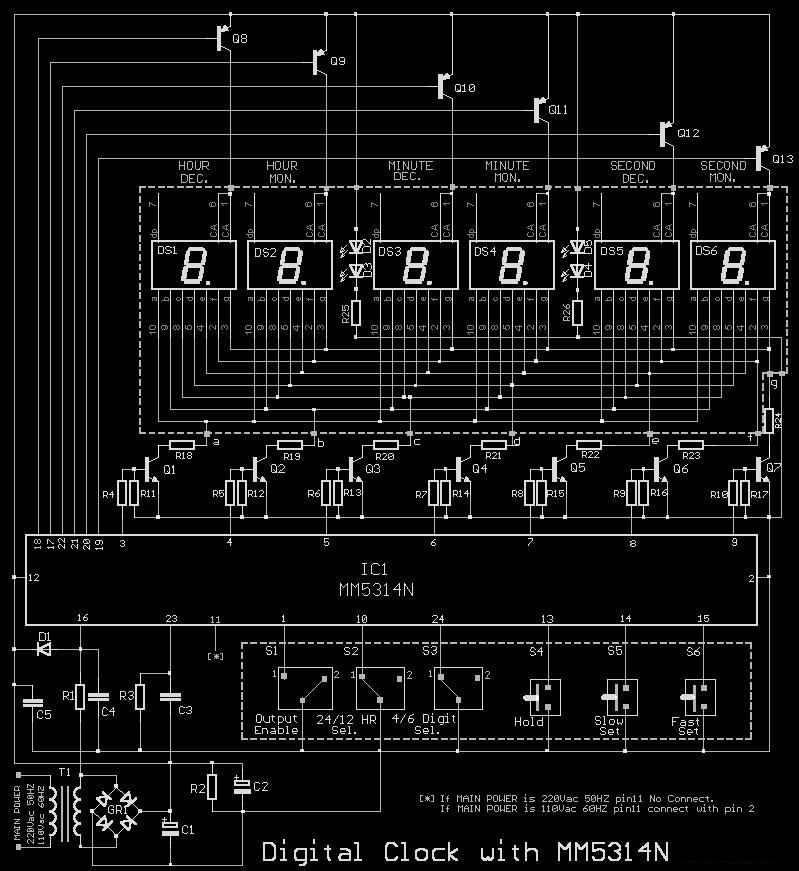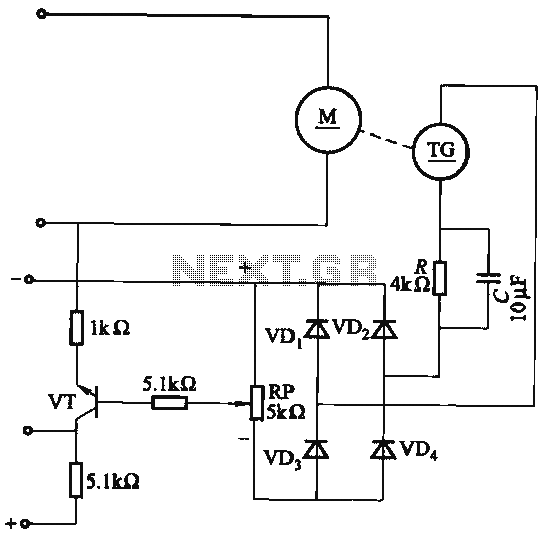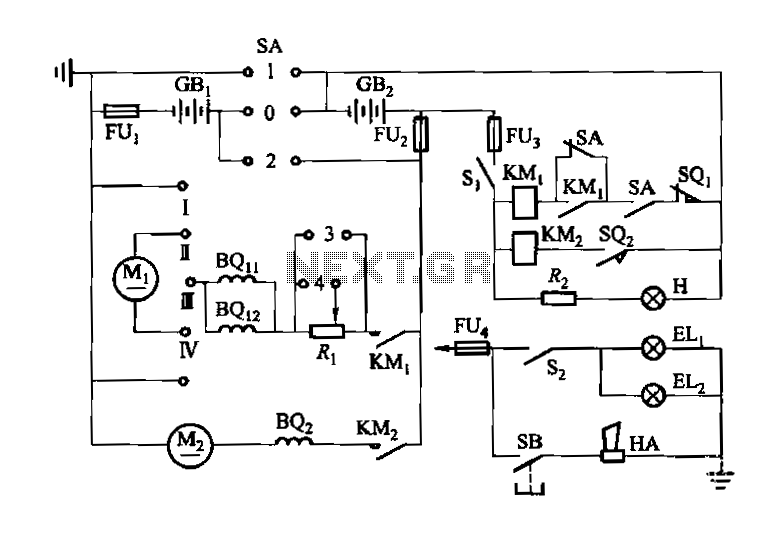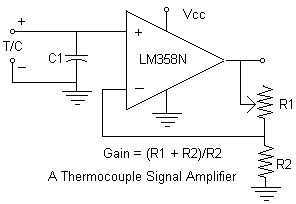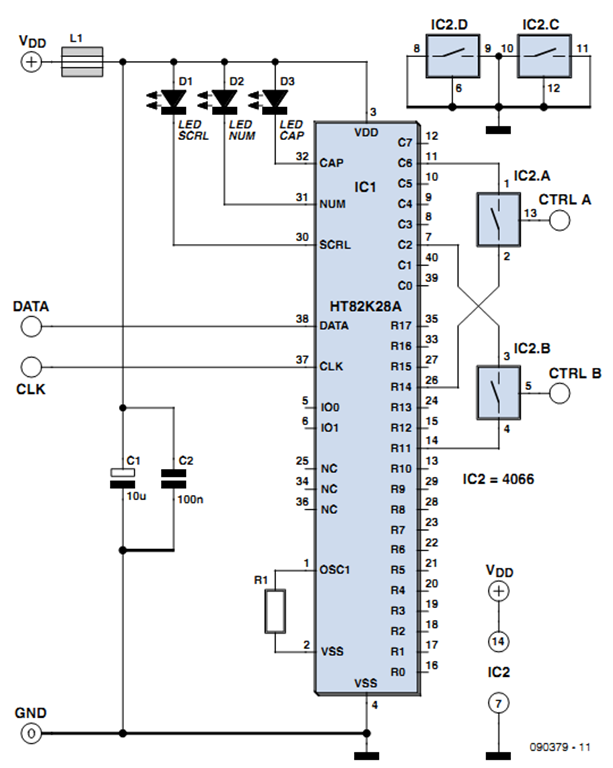PJRC MP3 Player Pushbutton Circuit Board
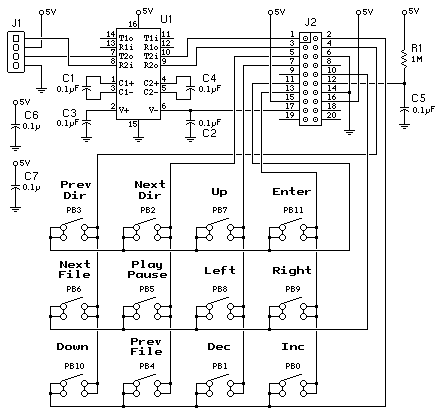
This process can be simplified by utilizing a display kit from PJRC, which includes the appropriate firmware installed on the display, a functioning pushbutton board, and the necessary cables. The PJRC display features a 4-pin connector compatible with the MP3 player but can also be easily connected to a PC. However, with a raw display, the pre-installed firmware chip is ineffective and must be replaced with one that contains the LCD.HEX firmware, which PJRC offers as a free download, including the source code, even if the LCD was purchased from another source. Programming a flash ROM or EPROM with the LCD.HEX firmware is required, necessitating the replacement of the socketed chip that came with the board. An EPROM programmer and the appropriate DIP-PLCC socket adapter are essential for this task (note that a common 32-to-28 pin adapter will not suffice; a 32-to-32 adapter is needed). The socket is designed for a 32-pin flash ROM pinout, incompatible with the 28-pin 27Cxxx EPROMs that leave 4 pins unconnected when purchased in a 32-pin PLCC configuration. The 39SF512 chip is commonly used in displays from PJRC. An update indicates that pre-programmed firmware chips are available for purchase, allowing for the use of the JW-002 LCD (acquired from a third party), although PJRC does not sell the pushbutton board and custom ribbon cable separately for use with LCDs obtained elsewhere. This step is crucial; lacking an EPROM programmer necessitates borrowing or purchasing one, or finding someone capable of programming the chips. The original chip with AT&T's outdated firmware will not function effectively. If a chip with LCD.HEX firmware cannot be obtained, the display may be rendered unusable. Once functional firmware is installed, power can be applied, and a chip like the MAX232 can be employed to convert RS-232 signals from a PC to the TTL levels required by the display. The MAX232 can also supply -Vee, allowing for a single +5 volt power supply. The pushbuttons are optional. A complete schematic and layout for the pushbutton board is available online. To display information from the PC, hyperterminal can be configured to 19200 baud, enabling typed input to appear on the display, assuming proper setup. Control commands, beginning with a backslash, allow for special functions such as cursor positioning and font changes. Familiarity with assembly language is not necessary, but it is imperative to replace the original firmware chip with one containing the LCD.HEX firmware (which is available pre-compiled, eliminating the need for assembly language knowledge). For those interested in learning assembly, it is possible to create a custom LCD.HEX code using the provided source code as a reference. The source includes instructions for modifying the board to run PAULMON2, facilitating the download of experimental code into half of the RAM on the board. This method was utilized for the development of LCD.HEX, with similar modifications employed for extensions in today's code. These modifications and code development practices are not recommended for beginners.
The described circuit primarily involves the integration of a PJRC display kit with a microcontroller or PC interface. The circuit's core components include the PJRC display, which requires a compatible firmware chip to operate effectively. The necessity for an EPROM programmer highlights the importance of proper firmware installation, ensuring that the display can interpret data correctly.
The MAX232 chip serves a dual purpose in this circuit: it converts RS-232 level signals from the PC to TTL levels suitable for the display while also providing negative voltage (-Vee) to maintain operational stability. The configuration of the power supply is simplified, requiring only a +5 volt source, which streamlines the setup process.
The pushbutton interface, although optional, enhances user interaction by allowing manual input commands to the display. The schematic for this interface is crucial for users who wish to implement additional control functionalities. The inclusion of hyperterminal at a baud rate of 19200 provides a straightforward method for sending data to the display, with the ability to execute control commands for advanced display management.
In conclusion, this circuit design emphasizes the importance of firmware compatibility, effective signal conversion, and user interface options, making it a robust solution for integrating a display with a microcontroller or PC system. Proper implementation of these components ensures reliable operation and expands the potential applications for the display system.This would be a lot easier with a display kit purchased from PJRC, which comes with the correct firmware installed on the display, a working pushbutton board, and the two cables needed. The PJRC display comes with a 4-pin plug that mates with the MP3 player, but it is easy to use with a PC instead of the MP3 player, as described above.
But with a raw display, the firmware chip that comes installed is useless and you must replace it with one that has the LCD. HEX firmware (that PJRC provides as a free download including source code, even though you purchased the LCD elsewhere!) You will need to program a flash rom or EPROM with LCD.
HEX and replace the socketed chip that came with the board. You will need an EPROM programmer, and the correct DIP-PLCC socket adaptor to hold the chip while it is in the programmer (beware, the common 32-to-28 pin adaptor will not work, you need 32-to-32). The socket is wired for a 32 pin flash rom pinout, not the 28-pin 27Cxxx eproms that have 4 unconnected pins when purchased in 32 pin PLCC.
I use the 39SF512 chip in the displays from PJRC. Update: now you can buy a pre-programmed firmware chip. PJRC provides these chips to allow you to make use of your JW-002 LCD (purchased from a third party), but PJRC does not provide the pushbutton board and custom ribbon cable separately for use with LCD purchased elsewhere. This step is absolutely required. If you don`t have an EPROM programmer, you must borrow or buy one, or find someone who has one to program the chips for you.
No matter how badly you want those displays to work, you`re not going to get far with the original chip that comes installed with AT&T`s old firmware. The display does not care if you have access to an EPROM programmer or not. If you can`t get a chip with LCD. HEX installed, you might as well just give up and throw the display in the trash. Once you`ve got workable firmware on the display, then all you really need to do is apply power and use a chip like the MAX232 to convert the RS-232 signals from your PC to the TTL levels needed on the display.
The MAX232 can also be used to provide -Vee, so you only need a single +5 volt power supply. The pushbuttons are optional. I put a complete schematic and layout for the pushbutton board on the web, so you can use it: To make something display from the PC, you could just run hyperterminal and set it to 19200 baud. Anything you type will (should, if you`ve done everything correctly) immediately appear on the display.
You can type the control command (they all begin with a backslash `` ) to do special things like position the cursor, change fonts, etc. You don`t need to learn any ASM. but you absolutely MUST replace the firmware chip that came with the display with one that has LCD. HEX (which is written in assembly source, but you can download a compiled LCD. HEX from Dave`s nightly build site and not worry about using the assembler at all). If you DO want to learn asm, you could write your own LCD. HEX, using my source code as a guide. There are instructions in the source for a set of mods to the board so it can run PAULMON2, which allows you to download your experimental code into half of the RAM on that board.
This is the approach I used to develop LCD. HEX, and Tom used a similarly mod`d board to develop his extensions (marquee horz scroll, double buffered write/update, etc) that are in today`s code. Those mods and this sort of code development are not for beginners! 🔗 External reference
The described circuit primarily involves the integration of a PJRC display kit with a microcontroller or PC interface. The circuit's core components include the PJRC display, which requires a compatible firmware chip to operate effectively. The necessity for an EPROM programmer highlights the importance of proper firmware installation, ensuring that the display can interpret data correctly.
The MAX232 chip serves a dual purpose in this circuit: it converts RS-232 level signals from the PC to TTL levels suitable for the display while also providing negative voltage (-Vee) to maintain operational stability. The configuration of the power supply is simplified, requiring only a +5 volt source, which streamlines the setup process.
The pushbutton interface, although optional, enhances user interaction by allowing manual input commands to the display. The schematic for this interface is crucial for users who wish to implement additional control functionalities. The inclusion of hyperterminal at a baud rate of 19200 provides a straightforward method for sending data to the display, with the ability to execute control commands for advanced display management.
In conclusion, this circuit design emphasizes the importance of firmware compatibility, effective signal conversion, and user interface options, making it a robust solution for integrating a display with a microcontroller or PC system. Proper implementation of these components ensures reliable operation and expands the potential applications for the display system.This would be a lot easier with a display kit purchased from PJRC, which comes with the correct firmware installed on the display, a working pushbutton board, and the two cables needed. The PJRC display comes with a 4-pin plug that mates with the MP3 player, but it is easy to use with a PC instead of the MP3 player, as described above.
But with a raw display, the firmware chip that comes installed is useless and you must replace it with one that has the LCD. HEX firmware (that PJRC provides as a free download including source code, even though you purchased the LCD elsewhere!) You will need to program a flash rom or EPROM with LCD.
HEX and replace the socketed chip that came with the board. You will need an EPROM programmer, and the correct DIP-PLCC socket adaptor to hold the chip while it is in the programmer (beware, the common 32-to-28 pin adaptor will not work, you need 32-to-32). The socket is wired for a 32 pin flash rom pinout, not the 28-pin 27Cxxx eproms that have 4 unconnected pins when purchased in 32 pin PLCC.
I use the 39SF512 chip in the displays from PJRC. Update: now you can buy a pre-programmed firmware chip. PJRC provides these chips to allow you to make use of your JW-002 LCD (purchased from a third party), but PJRC does not provide the pushbutton board and custom ribbon cable separately for use with LCD purchased elsewhere. This step is absolutely required. If you don`t have an EPROM programmer, you must borrow or buy one, or find someone who has one to program the chips for you.
No matter how badly you want those displays to work, you`re not going to get far with the original chip that comes installed with AT&T`s old firmware. The display does not care if you have access to an EPROM programmer or not. If you can`t get a chip with LCD. HEX installed, you might as well just give up and throw the display in the trash. Once you`ve got workable firmware on the display, then all you really need to do is apply power and use a chip like the MAX232 to convert the RS-232 signals from your PC to the TTL levels needed on the display.
The MAX232 can also be used to provide -Vee, so you only need a single +5 volt power supply. The pushbuttons are optional. I put a complete schematic and layout for the pushbutton board on the web, so you can use it: To make something display from the PC, you could just run hyperterminal and set it to 19200 baud. Anything you type will (should, if you`ve done everything correctly) immediately appear on the display.
You can type the control command (they all begin with a backslash `` ) to do special things like position the cursor, change fonts, etc. You don`t need to learn any ASM. but you absolutely MUST replace the firmware chip that came with the display with one that has LCD. HEX (which is written in assembly source, but you can download a compiled LCD. HEX from Dave`s nightly build site and not worry about using the assembler at all). If you DO want to learn asm, you could write your own LCD. HEX, using my source code as a guide. There are instructions in the source for a set of mods to the board so it can run PAULMON2, which allows you to download your experimental code into half of the RAM on that board.
This is the approach I used to develop LCD. HEX, and Tom used a similarly mod`d board to develop his extensions (marquee horz scroll, double buffered write/update, etc) that are in today`s code. Those mods and this sort of code development are not for beginners! 🔗 External reference
Warning: include(partials/cookie-banner.php): Failed to open stream: Permission denied in /var/www/html/nextgr/view-circuit.php on line 713
Warning: include(): Failed opening 'partials/cookie-banner.php' for inclusion (include_path='.:/usr/share/php') in /var/www/html/nextgr/view-circuit.php on line 713