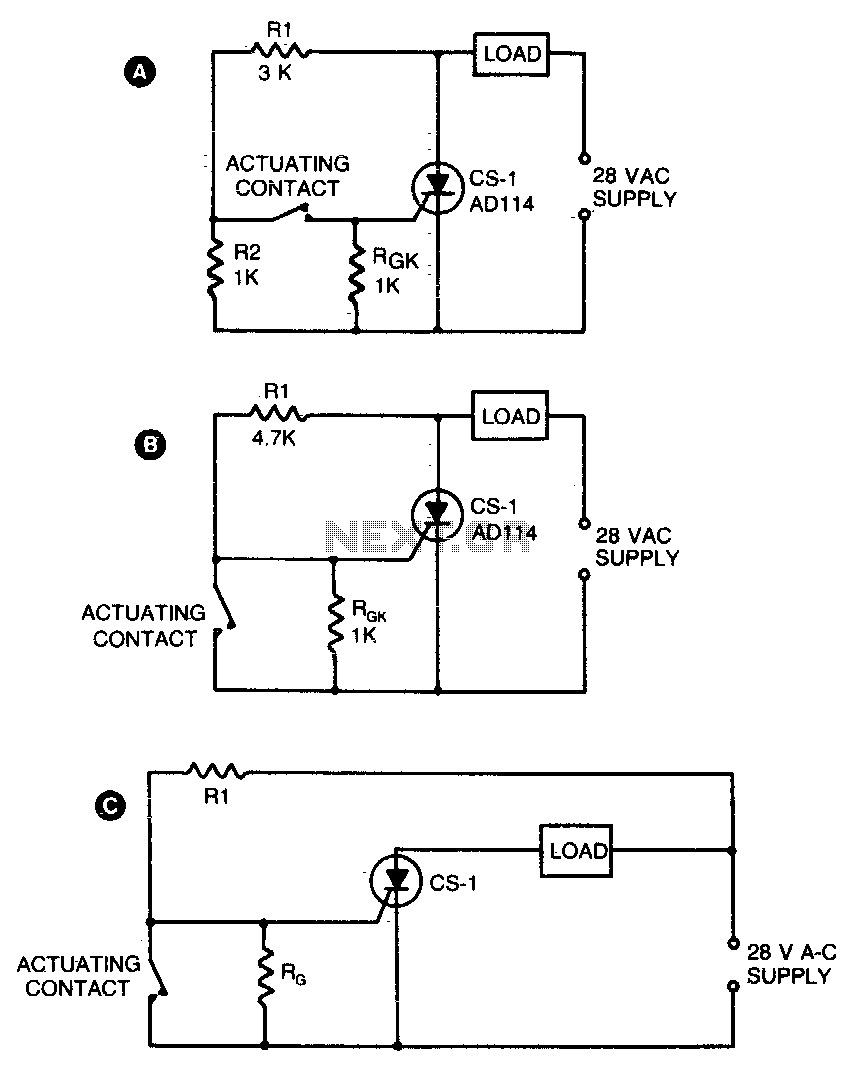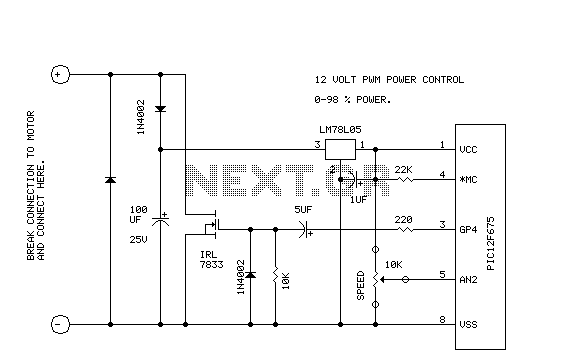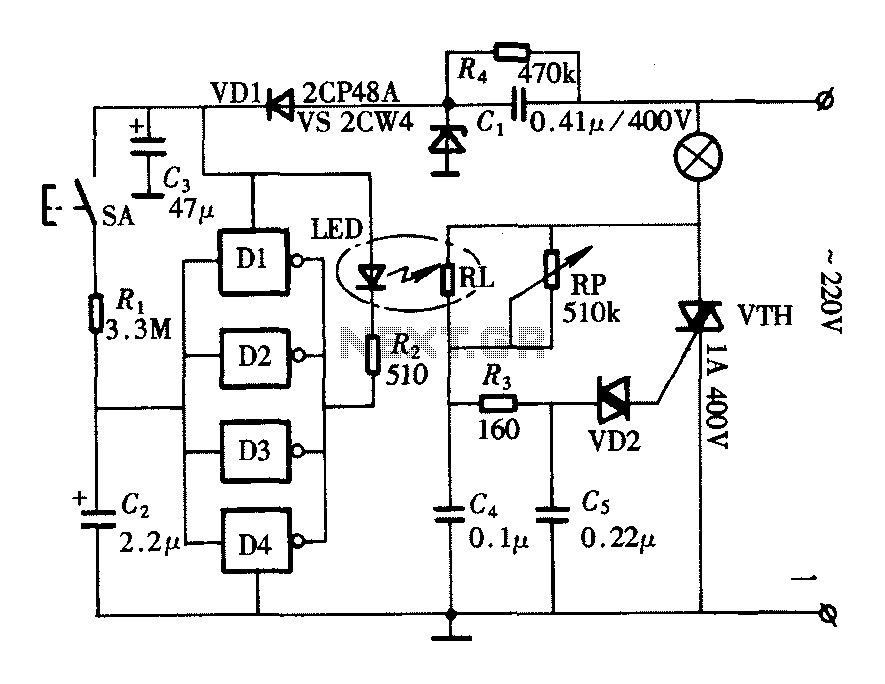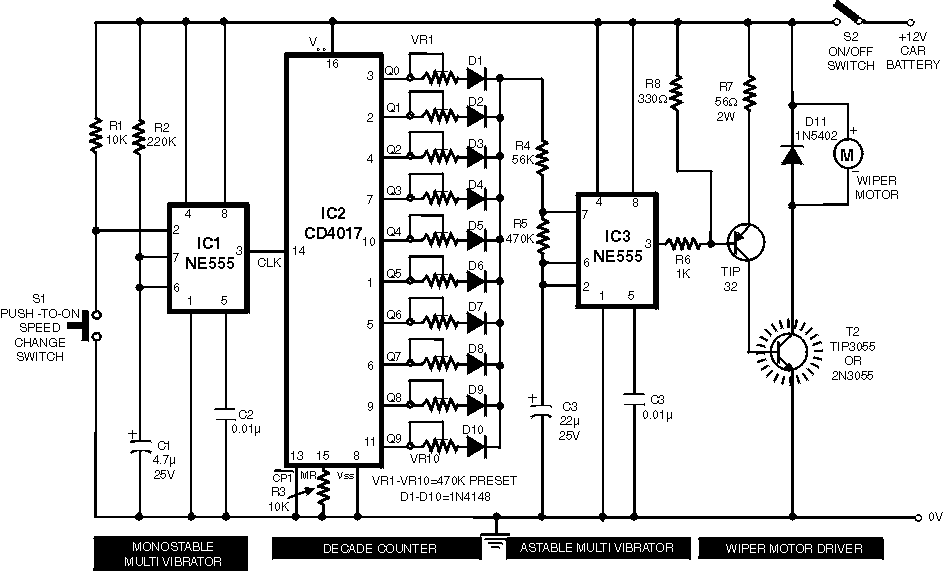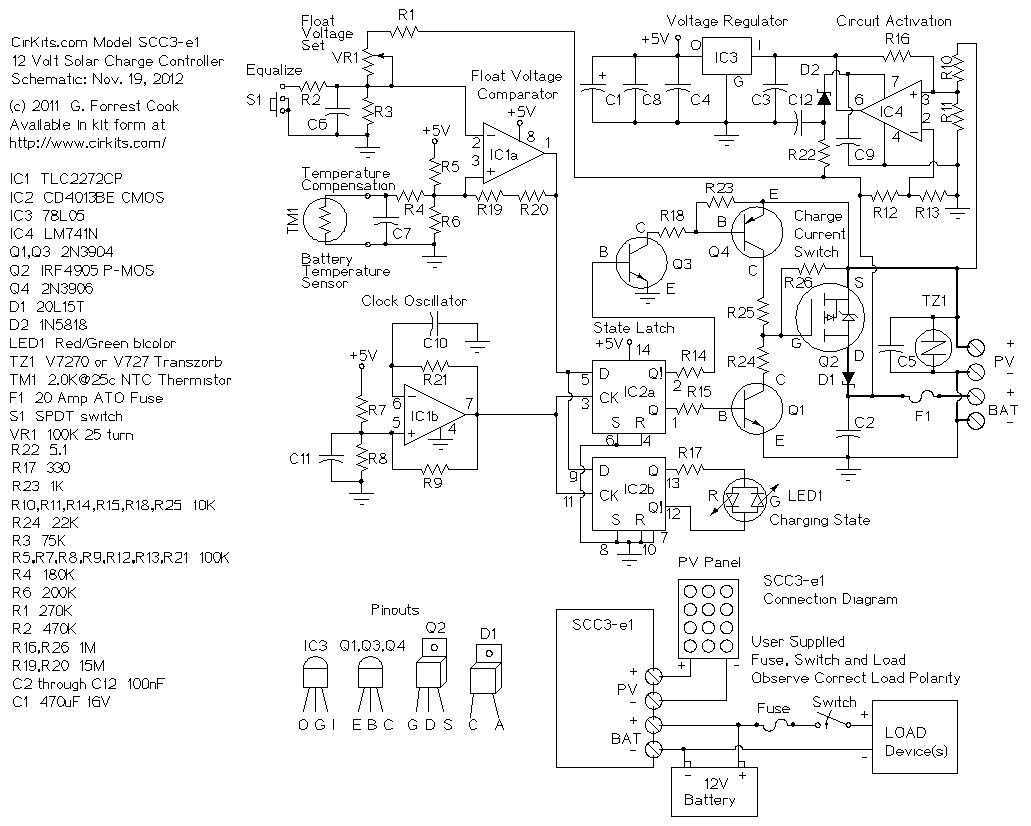Raspberry Pi ON/OFF Power Controller MOSFET Switch
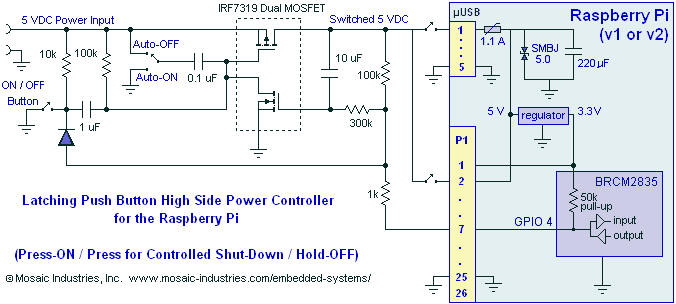
A momentary contact push button switch can be utilized to conveniently turn the Raspberry Pi (RPi) ON and OFF. Pressing the button will apply power to the micro USB header, maintaining power while the Raspberry Pi initializes and starts its application.
To implement this functionality in a circuit, a momentary contact push button switch can be connected in series with the power supply line leading to the micro USB header of the Raspberry Pi. The switch should be rated to handle the current requirements of the Raspberry Pi, typically around 2.5A for models like the Raspberry Pi 3 or 4.
When the button is pressed, it completes the circuit, allowing power to flow to the Raspberry Pi. The micro USB header will receive the voltage necessary for operation, typically 5V. It is essential to ensure that the button has a reliable mechanism to maintain the connection until the Raspberry Pi has fully booted up. This can be achieved by using a latching relay or a transistor that can be triggered by the momentary switch.
For added safety and functionality, a pull-down resistor can be included to prevent floating inputs when the button is not pressed. The resistor can be connected between the GPIO pin of the Raspberry Pi and ground. Additionally, incorporating a debounce circuit may enhance the reliability of the button press, eliminating false triggering caused by mechanical bounce.
Furthermore, a second momentary switch can be implemented to safely shut down the Raspberry Pi by sending a signal to a GPIO pin configured for shutdown purposes. This ensures that the system can be powered down gracefully, preventing any potential corruption of the operating system or data loss.
Properly labeling the circuit connections and ensuring robust soldering techniques will enhance the reliability of the overall design. A schematic diagram illustrating the connections will aid in the assembly and troubleshooting of the circuit.It would be convenient to use momentary contact push button switch to turn ON and turn OFF your Raspberry Pi (RPi). A press of button should apply power to micro USB header, and keep it ON while Raspberry Pi initializes and starts its application..
🔗 External reference
To implement this functionality in a circuit, a momentary contact push button switch can be connected in series with the power supply line leading to the micro USB header of the Raspberry Pi. The switch should be rated to handle the current requirements of the Raspberry Pi, typically around 2.5A for models like the Raspberry Pi 3 or 4.
When the button is pressed, it completes the circuit, allowing power to flow to the Raspberry Pi. The micro USB header will receive the voltage necessary for operation, typically 5V. It is essential to ensure that the button has a reliable mechanism to maintain the connection until the Raspberry Pi has fully booted up. This can be achieved by using a latching relay or a transistor that can be triggered by the momentary switch.
For added safety and functionality, a pull-down resistor can be included to prevent floating inputs when the button is not pressed. The resistor can be connected between the GPIO pin of the Raspberry Pi and ground. Additionally, incorporating a debounce circuit may enhance the reliability of the button press, eliminating false triggering caused by mechanical bounce.
Furthermore, a second momentary switch can be implemented to safely shut down the Raspberry Pi by sending a signal to a GPIO pin configured for shutdown purposes. This ensures that the system can be powered down gracefully, preventing any potential corruption of the operating system or data loss.
Properly labeling the circuit connections and ensuring robust soldering techniques will enhance the reliability of the overall design. A schematic diagram illustrating the connections will aid in the assembly and troubleshooting of the circuit.It would be convenient to use momentary contact push button switch to turn ON and turn OFF your Raspberry Pi (RPi). A press of button should apply power to micro USB header, and keep it ON while Raspberry Pi initializes and starts its application..
🔗 External reference