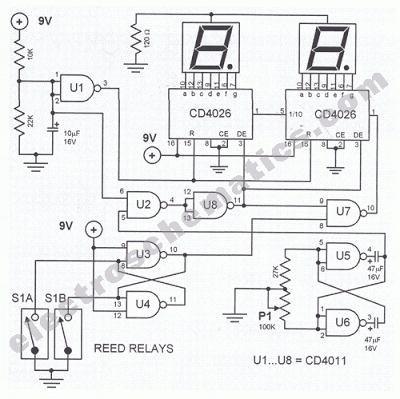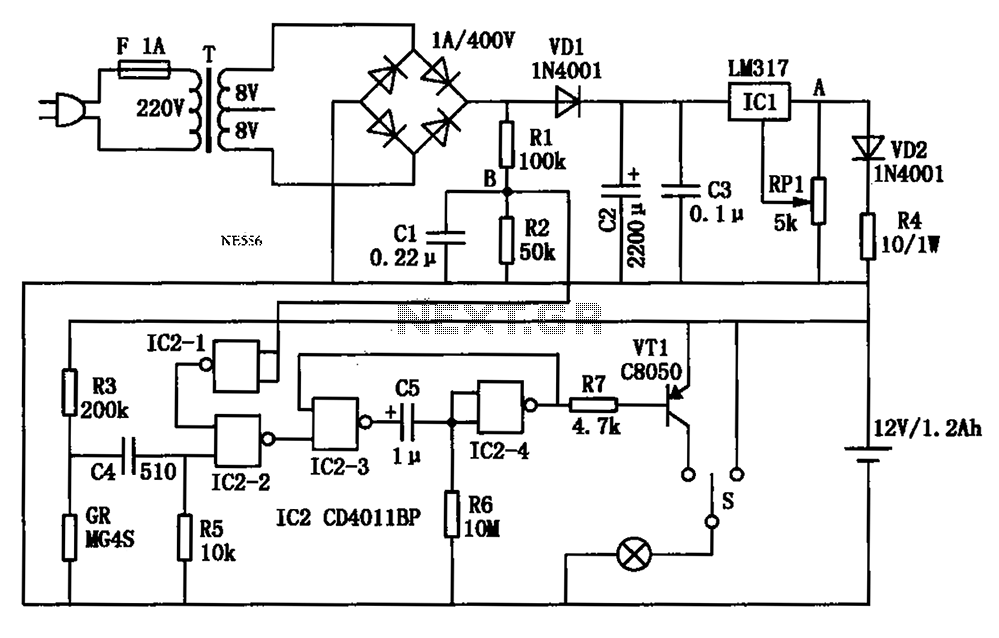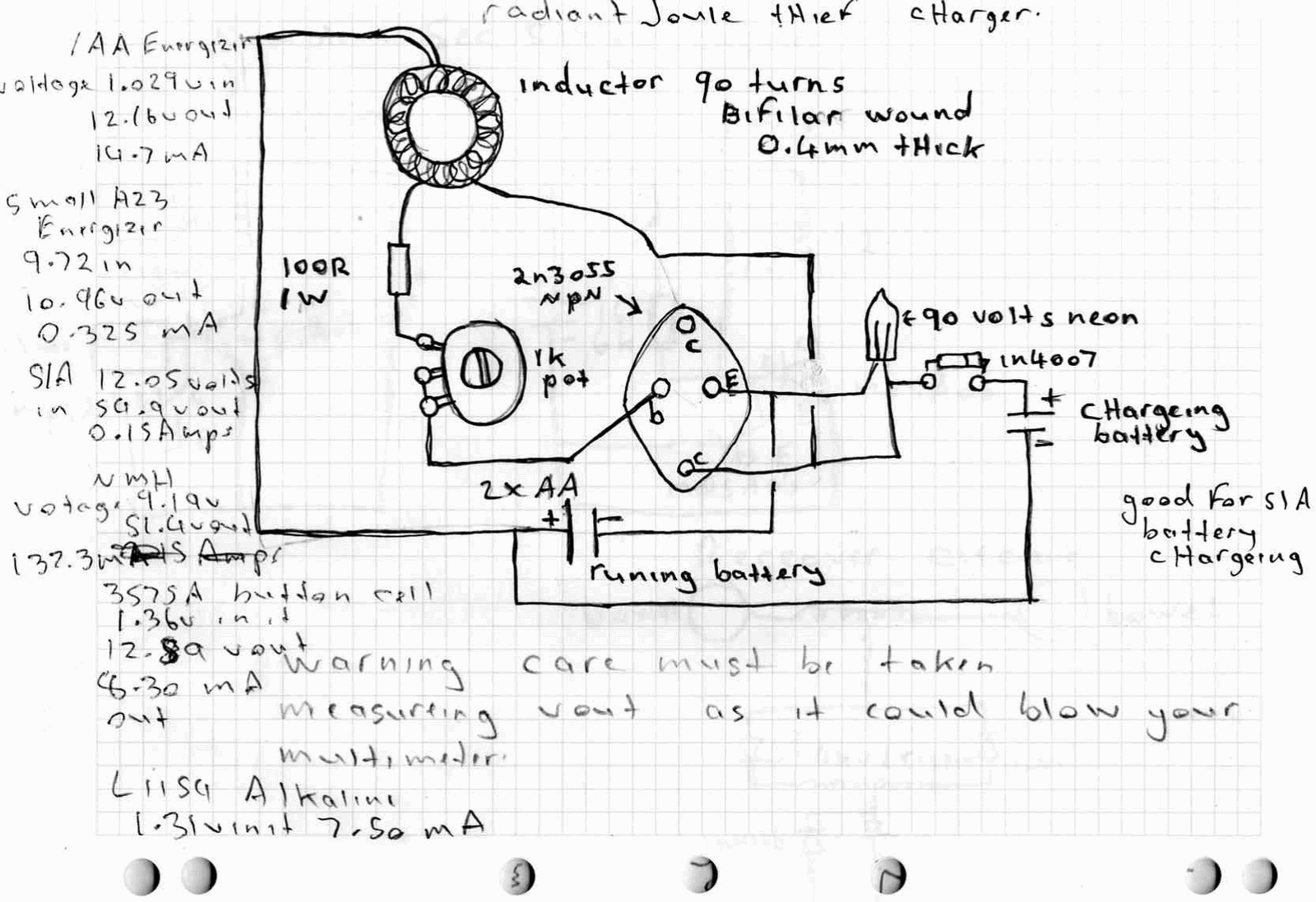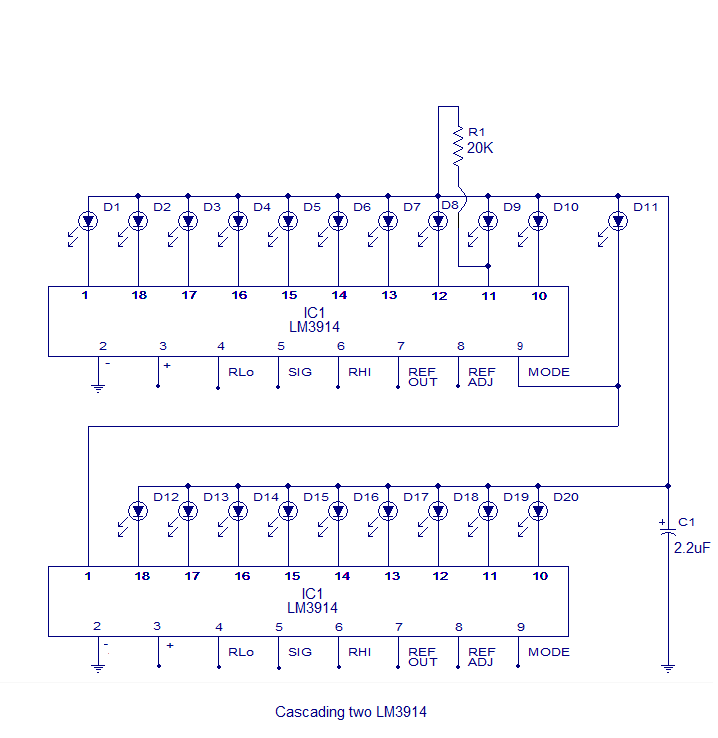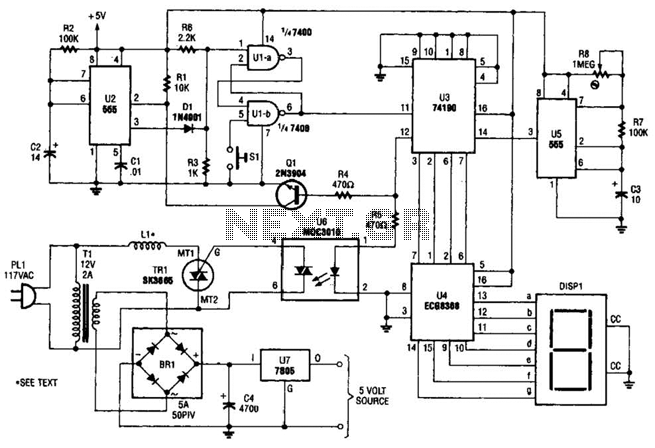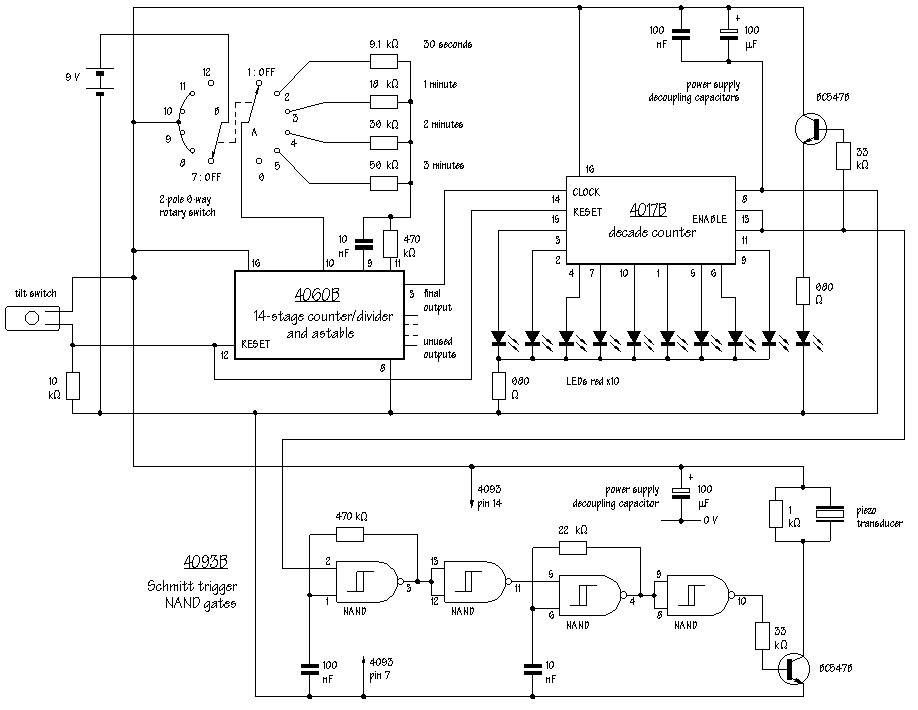relay circuit
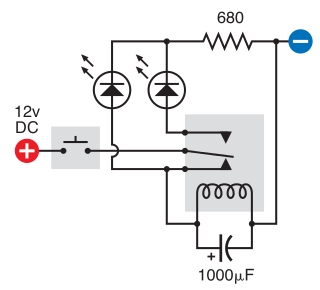
The intended result is for the relay to oscillate and the LEDs to flash when the button is pressed. However, when the button is pressed, the leftmost LED lights constantly, and nothing else happens. There is voltage across the left LED, the resistor, and the capacitor, but no voltage across the second LED, and there is no sound from the relay. The stripboard drawing is somewhat helpful but does not serve as a schematic, as it fails to show the polarities of the LEDs or the capacitor. It is suggested to post a link to the site where the stripboard drawing was obtained. Since there is voltage across the capacitor, which is parallel with the coil, it raises the question of whether there is an issue with the relay and if a new one should be acquired. The relay should operate each time power is applied directly and release when power is removed. If this is the case, the relay coil is functioning as intended. The next step is to ensure the relay operates with each button press and releases upon button release. Power should be routed through the normally closed (NC) relay contacts, and with the capacitor added, the relay should oscillate while the button is held down and stop when released. Afterward, the LEDs can be added to achieve the flashing effect. Initially, activating the relay with the switch did not work, but after switching the wires from the 12V DC supply, it began functioning. It is recommended to dismantle the breadboard and start over, as there are few potential issues, mostly human error. Verifying the correct polarity of the LEDs and ensuring two functional LEDs are used is crucial. It is also important to use the correct pins on the relay; consulting the datasheet multiple times to confirm pin assignments is advised. Additionally, it should be ensured that the relay is a double throw model and not a single throw by comparing the model number with the datasheet breakdown. Some relays may appear identical yet have different functionalities based on the model number.
The circuit design involves a relay, a pair of LEDs, a resistor, a capacitor, and a push button switch. The relay serves as an electromechanical switch that controls the flow of current to the LEDs based on the button's state. When the button is pressed, it should close the circuit, allowing current to flow through the relay and energizing the coil, thereby activating the relay. The capacitor is placed in parallel with the relay coil to create a timing effect, allowing the relay to oscillate. The normally closed (NC) contacts of the relay are used to route the power to the LEDs.
The LEDs should be connected in such a way that they flash in response to the relay's oscillation. The correct orientation of the LEDs is essential for proper operation; the anode must be connected to the positive voltage, while the cathode should be connected to the ground or the negative side of the circuit. The resistor limits the current flowing through the LEDs to prevent damage, and its value should be calculated based on the supply voltage and the forward voltage of the LEDs.
To troubleshoot the circuit, it is essential to verify that the relay is functioning correctly by applying power directly to the coil. If the relay operates as expected, the issue may lie in the button press mechanism or the connections to the LEDs. Ensuring that the breadboard connections are secure and that the correct components are being used is vital. Additionally, confirming that the relay is indeed a double throw model is necessary, as using a single throw relay would not allow the intended oscillation effect.
In summary, the circuit requires careful attention to component orientation, correct pin usage, and verification of component functionality to achieve the desired oscillation of the relay and flashing of the LEDs.The intended result is that the relay oscillates and the LEDs flash when the button is pressed, however when I press the button the leftmost LED lights constantly and nothing else happens. I get voltage across the left LED, the resistor and the capacitor, but no voltage across the second LED and I can`t hear my relay oscillating.
There`s no sound from it. The stripboard drawing is some help, but is still not a schematic. For example, the stripboard drawing doesn`t show the polarities of the LEDs or the cap. Post a link to the site where you got the stripboard drawing. The stripboard drawing is some help, but is still not a schematic. For example, the stripboard drawing doesn`t show the polarities of the LEDs or the cap. Post a link to the site where you got the stripboard drawing. Since I`m getting voltage across my capacitor which is in parallel with the coil, does this mean there`s probably an issue with my relay and I should just get a new one Since I`m getting voltage across my capacitor which is in parallel with the coil, does this mean there`s probably an issue with my relay and I should just get a new one The relay should operate every time you apply power directly and release every time you remove power. If it does, then the coil of the relay is doing what it is supposed to. The next issue is to get the relay operating every time you press the button and releasing every time you release the button.
Run the power through the NC relay contacts, add the cap and the relay should oscillate when you hold down the button and stop when you release the button. Then, you can add the LEDs and get them to flash. The relay should operate every time you apply power directly and release every time you remove power.
If it does, then the coil of the relay is doing what it is supposed to. The next issue is to get the relay operating every time you press the button and releasing every time you release the button. Run the power through the NC relay contacts, add the cap and the relay should oscillate when you hold down the button and stop when you release the button.
Then, you can add the LEDs and get them to flash. I did the first thing you said about activating the relay with the switch and it wasn`t working, so I switched the wires from my 12vDC and it started working. I did the first thing you said about activating the relay with the switch and it wasn`t working, so I switched the wires from my 12vDC and it started working.
take your breadboard apart and start over. There aren`t a whole lot of things that could be wrong, mostly human error. make sure your LED polarity is correct and make sure you are working with 2 good leds. make sure you are using the correct pins on the relay. when I say "make sure, " I mean look at the datasheet and back at the component a few times and verify you have a correct understanding which pins are which. Also make sure that your relay is in fact a double throw model and not a single throw. You do this by comparing the model number to the model number breakdown in the datasheet. Sometimes they will make several models of relay all in the same package (look exactly the same), with the same pins, and some of the pins may not be functional.
take your breadboard apart and start over. There aren`t a whole lot of things that could be wrong, mostly human error. make sure your LED polarity is correct and make sure you are working with 2 good leds. make sure you are using the correct pins on the relay. when I say "make sure, " I mean look at the datasheet and back at the component a few times and verify you have a correct understanding which pins are which. Also make sure that your relay is in fact a double throw model and not a single throw. You do this by comparing the model number to the model number breakdown in the datasheet. Sometimes they will make several models of relay all in the same package (look exactly the same), with the same pins, and
🔗 External reference
The circuit design involves a relay, a pair of LEDs, a resistor, a capacitor, and a push button switch. The relay serves as an electromechanical switch that controls the flow of current to the LEDs based on the button's state. When the button is pressed, it should close the circuit, allowing current to flow through the relay and energizing the coil, thereby activating the relay. The capacitor is placed in parallel with the relay coil to create a timing effect, allowing the relay to oscillate. The normally closed (NC) contacts of the relay are used to route the power to the LEDs.
The LEDs should be connected in such a way that they flash in response to the relay's oscillation. The correct orientation of the LEDs is essential for proper operation; the anode must be connected to the positive voltage, while the cathode should be connected to the ground or the negative side of the circuit. The resistor limits the current flowing through the LEDs to prevent damage, and its value should be calculated based on the supply voltage and the forward voltage of the LEDs.
To troubleshoot the circuit, it is essential to verify that the relay is functioning correctly by applying power directly to the coil. If the relay operates as expected, the issue may lie in the button press mechanism or the connections to the LEDs. Ensuring that the breadboard connections are secure and that the correct components are being used is vital. Additionally, confirming that the relay is indeed a double throw model is necessary, as using a single throw relay would not allow the intended oscillation effect.
In summary, the circuit requires careful attention to component orientation, correct pin usage, and verification of component functionality to achieve the desired oscillation of the relay and flashing of the LEDs.The intended result is that the relay oscillates and the LEDs flash when the button is pressed, however when I press the button the leftmost LED lights constantly and nothing else happens. I get voltage across the left LED, the resistor and the capacitor, but no voltage across the second LED and I can`t hear my relay oscillating.
There`s no sound from it. The stripboard drawing is some help, but is still not a schematic. For example, the stripboard drawing doesn`t show the polarities of the LEDs or the cap. Post a link to the site where you got the stripboard drawing. The stripboard drawing is some help, but is still not a schematic. For example, the stripboard drawing doesn`t show the polarities of the LEDs or the cap. Post a link to the site where you got the stripboard drawing. Since I`m getting voltage across my capacitor which is in parallel with the coil, does this mean there`s probably an issue with my relay and I should just get a new one Since I`m getting voltage across my capacitor which is in parallel with the coil, does this mean there`s probably an issue with my relay and I should just get a new one The relay should operate every time you apply power directly and release every time you remove power. If it does, then the coil of the relay is doing what it is supposed to. The next issue is to get the relay operating every time you press the button and releasing every time you release the button.
Run the power through the NC relay contacts, add the cap and the relay should oscillate when you hold down the button and stop when you release the button. Then, you can add the LEDs and get them to flash. The relay should operate every time you apply power directly and release every time you remove power.
If it does, then the coil of the relay is doing what it is supposed to. The next issue is to get the relay operating every time you press the button and releasing every time you release the button. Run the power through the NC relay contacts, add the cap and the relay should oscillate when you hold down the button and stop when you release the button.
Then, you can add the LEDs and get them to flash. I did the first thing you said about activating the relay with the switch and it wasn`t working, so I switched the wires from my 12vDC and it started working. I did the first thing you said about activating the relay with the switch and it wasn`t working, so I switched the wires from my 12vDC and it started working.
take your breadboard apart and start over. There aren`t a whole lot of things that could be wrong, mostly human error. make sure your LED polarity is correct and make sure you are working with 2 good leds. make sure you are using the correct pins on the relay. when I say "make sure, " I mean look at the datasheet and back at the component a few times and verify you have a correct understanding which pins are which. Also make sure that your relay is in fact a double throw model and not a single throw. You do this by comparing the model number to the model number breakdown in the datasheet. Sometimes they will make several models of relay all in the same package (look exactly the same), with the same pins, and some of the pins may not be functional.
take your breadboard apart and start over. There aren`t a whole lot of things that could be wrong, mostly human error. make sure your LED polarity is correct and make sure you are working with 2 good leds. make sure you are using the correct pins on the relay. when I say "make sure, " I mean look at the datasheet and back at the component a few times and verify you have a correct understanding which pins are which. Also make sure that your relay is in fact a double throw model and not a single throw. You do this by comparing the model number to the model number breakdown in the datasheet. Sometimes they will make several models of relay all in the same package (look exactly the same), with the same pins, and
🔗 External reference
Warning: include(partials/cookie-banner.php): Failed to open stream: Permission denied in /var/www/html/nextgr/view-circuit.php on line 713
Warning: include(): Failed opening 'partials/cookie-banner.php' for inclusion (include_path='.:/usr/share/php') in /var/www/html/nextgr/view-circuit.php on line 713