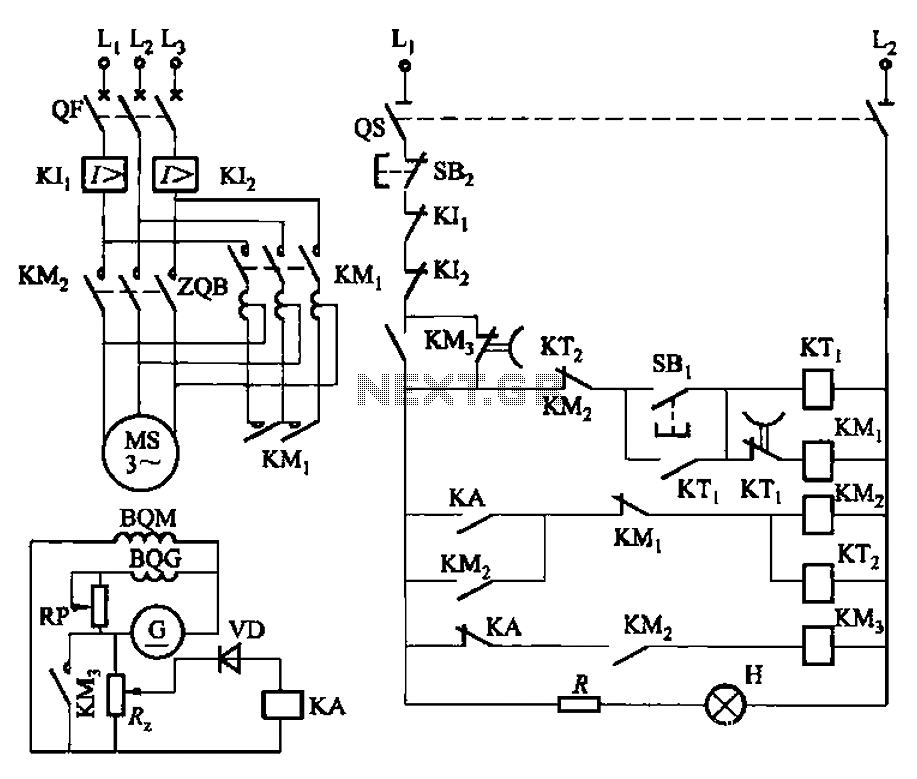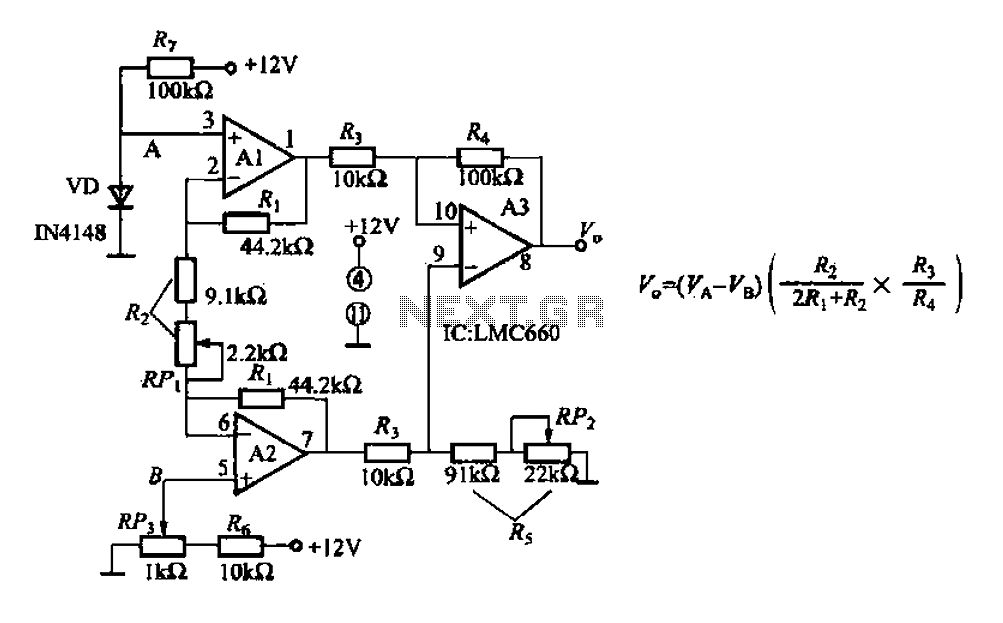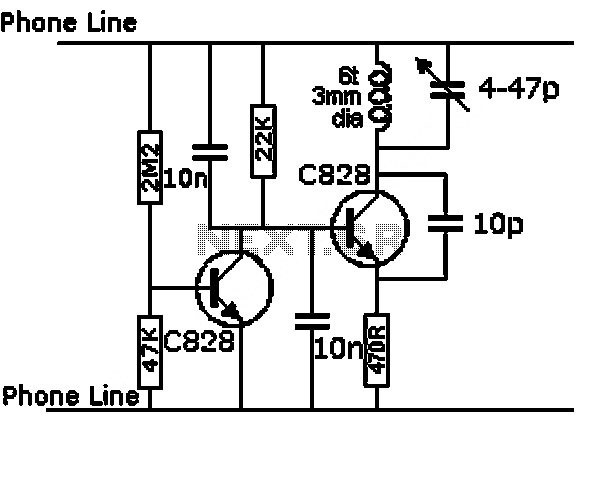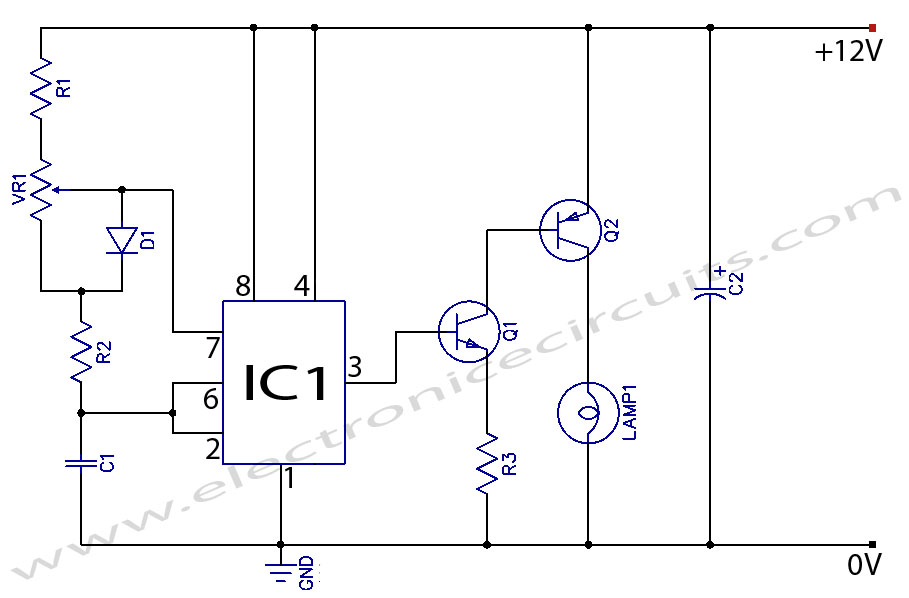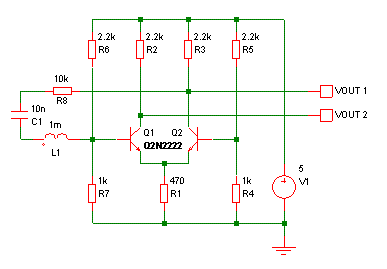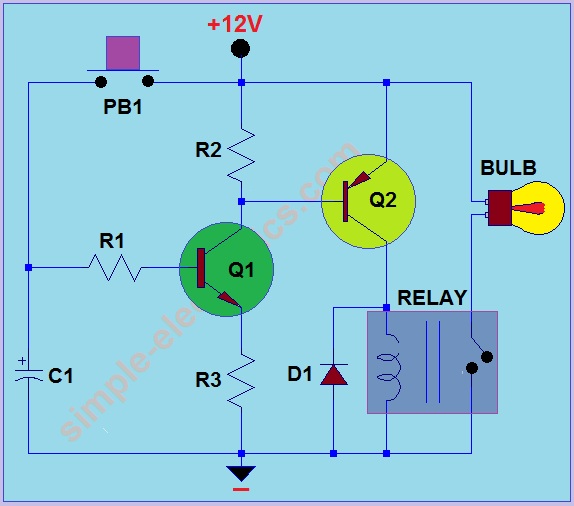Soft ON/OFF switch circuit
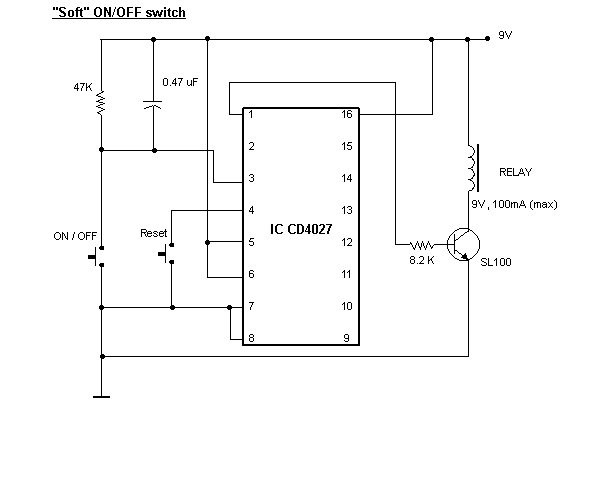
When the ON/OFF button is pressed once, the equipment goes on and stays on. It goes off when the button is pressed again. The circuit is straightforward. It uses a JK CMOS Flip-Flop with its JK terminals tied high to achieve the toggling action. The clock is provided by the push button used for on/off action. The resistor and the capacitor near the on/off switch debounce the contacts. Note that when the circuit is switched on, the relay may land in an on or off state. It can be brought to the off state by pressing the RESET button. More: Modern electronic equipment incorporates push-to-on-push-to-off switches that do not make the clicking noise as with old equipment. An example of this is the power button on an ATX computer cabinet. Here is a circuit that does the same.
The described circuit utilizes a JK flip-flop configured as a toggle flip-flop, which is integral for the ON/OFF functionality of the equipment. The JK flip-flop is a bistable multivibrator capable of holding two stable states, which correspond to the ON and OFF states of the device. In this configuration, both the J and K inputs are connected to a high logic level (logic '1'), allowing the flip-flop to toggle its output state with each clock pulse.
The clock signal is generated by the push button switch that serves as the ON/OFF control. When the button is pressed, it momentarily connects the clock input of the flip-flop to a high state, causing the flip-flop to change its output state. This toggling mechanism allows the equipment to remain in its last state until the button is pressed again, creating a user-friendly interface.
To ensure reliable operation, the circuit includes a resistor-capacitor (RC) debounce network connected to the push button switch. This configuration prevents false triggering of the flip-flop due to mechanical bouncing of the switch contacts when pressed. The capacitor charges and discharges through the resistor, smoothing out the transitions and providing a clean clock signal to the flip-flop.
Additionally, the circuit incorporates a RESET button, which allows the user to force the flip-flop into a known state (OFF) regardless of its previous state. This feature is particularly useful for initializing the device or for troubleshooting purposes.
The output of the JK flip-flop can be connected to a relay, which controls the power to the equipment. The relay's state will correspond to the flip-flop's output, thus enabling or disabling the power supply to the device. The design ensures that the relay can be in either state (ON or OFF) when the circuit is powered on, providing flexibility in operation.
This circuit design exemplifies modern electronic control systems that utilize silent push-to-on-push-to-off switches, enhancing user experience while maintaining functionality similar to traditional mechanical switches.When the "ON/OFF" button is pressed once, the equipment goes on and stays on. It goes off when the button is pressed again. The circuit is straight forward. It uses a JK CMOS FlipFlop to with its JK terminals tied high to achieve the toggling action. The clock is provided by the push button used for on/off action. The resistor and the capacitor near the on/off switch debounces the contacts. Note that when the circuit is switched on, the relay may land in a on or off state. It can be brought to the off state by pressing the RESET button. Modern electronic equipment incorporate "push-to-on-push-to-off" switches that do not make the clicking noise as with old equipment. An example of this is the power button on a ATX computer cabinet. Here is a circuit that does the same. It can b 🔗 External reference
The described circuit utilizes a JK flip-flop configured as a toggle flip-flop, which is integral for the ON/OFF functionality of the equipment. The JK flip-flop is a bistable multivibrator capable of holding two stable states, which correspond to the ON and OFF states of the device. In this configuration, both the J and K inputs are connected to a high logic level (logic '1'), allowing the flip-flop to toggle its output state with each clock pulse.
The clock signal is generated by the push button switch that serves as the ON/OFF control. When the button is pressed, it momentarily connects the clock input of the flip-flop to a high state, causing the flip-flop to change its output state. This toggling mechanism allows the equipment to remain in its last state until the button is pressed again, creating a user-friendly interface.
To ensure reliable operation, the circuit includes a resistor-capacitor (RC) debounce network connected to the push button switch. This configuration prevents false triggering of the flip-flop due to mechanical bouncing of the switch contacts when pressed. The capacitor charges and discharges through the resistor, smoothing out the transitions and providing a clean clock signal to the flip-flop.
Additionally, the circuit incorporates a RESET button, which allows the user to force the flip-flop into a known state (OFF) regardless of its previous state. This feature is particularly useful for initializing the device or for troubleshooting purposes.
The output of the JK flip-flop can be connected to a relay, which controls the power to the equipment. The relay's state will correspond to the flip-flop's output, thus enabling or disabling the power supply to the device. The design ensures that the relay can be in either state (ON or OFF) when the circuit is powered on, providing flexibility in operation.
This circuit design exemplifies modern electronic control systems that utilize silent push-to-on-push-to-off switches, enhancing user experience while maintaining functionality similar to traditional mechanical switches.When the "ON/OFF" button is pressed once, the equipment goes on and stays on. It goes off when the button is pressed again. The circuit is straight forward. It uses a JK CMOS FlipFlop to with its JK terminals tied high to achieve the toggling action. The clock is provided by the push button used for on/off action. The resistor and the capacitor near the on/off switch debounces the contacts. Note that when the circuit is switched on, the relay may land in a on or off state. It can be brought to the off state by pressing the RESET button. Modern electronic equipment incorporate "push-to-on-push-to-off" switches that do not make the clicking noise as with old equipment. An example of this is the power button on a ATX computer cabinet. Here is a circuit that does the same. It can b 🔗 External reference
Warning: include(partials/cookie-banner.php): Failed to open stream: Permission denied in /var/www/html/nextgr/view-circuit.php on line 713
Warning: include(): Failed opening 'partials/cookie-banner.php' for inclusion (include_path='.:/usr/share/php') in /var/www/html/nextgr/view-circuit.php on line 713