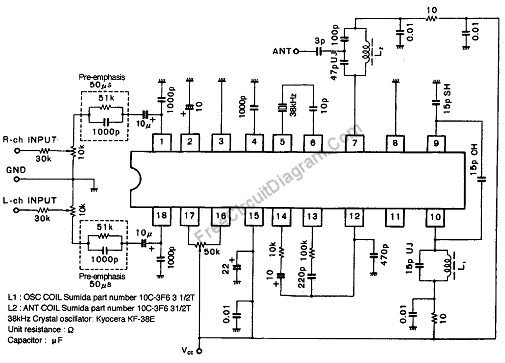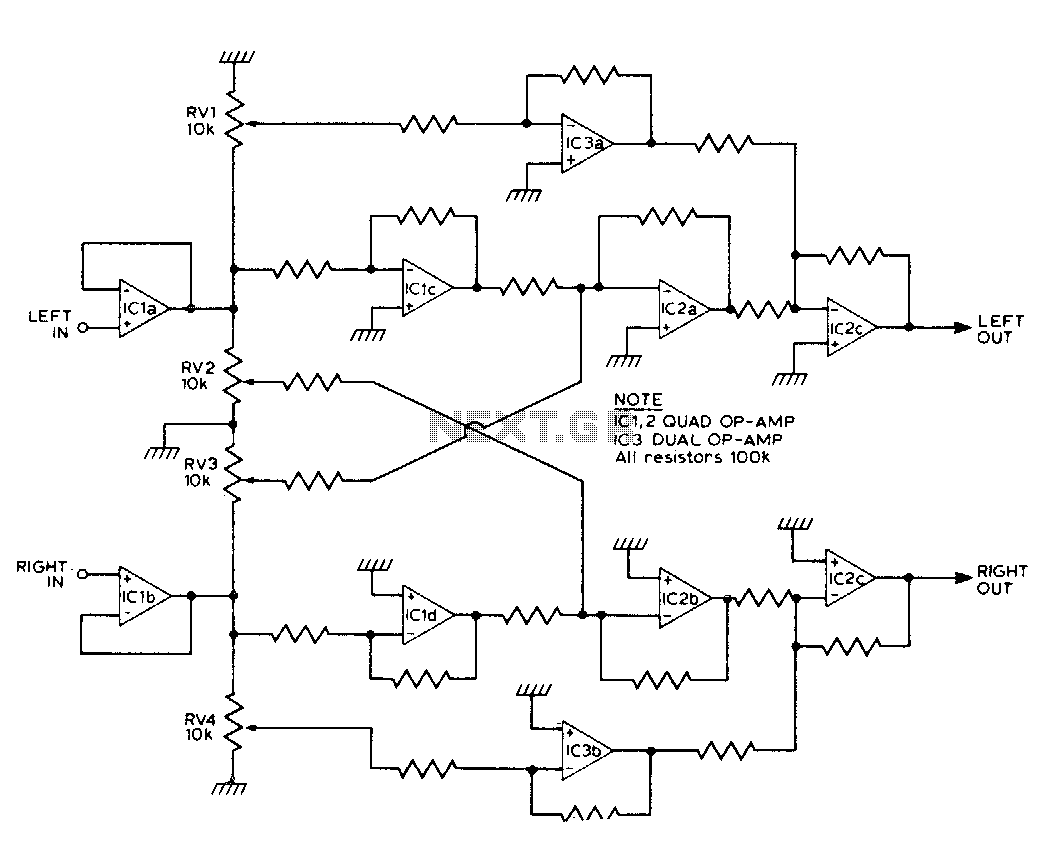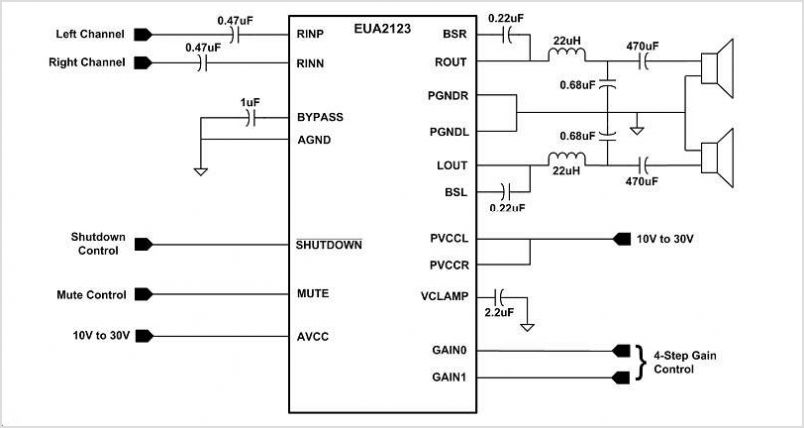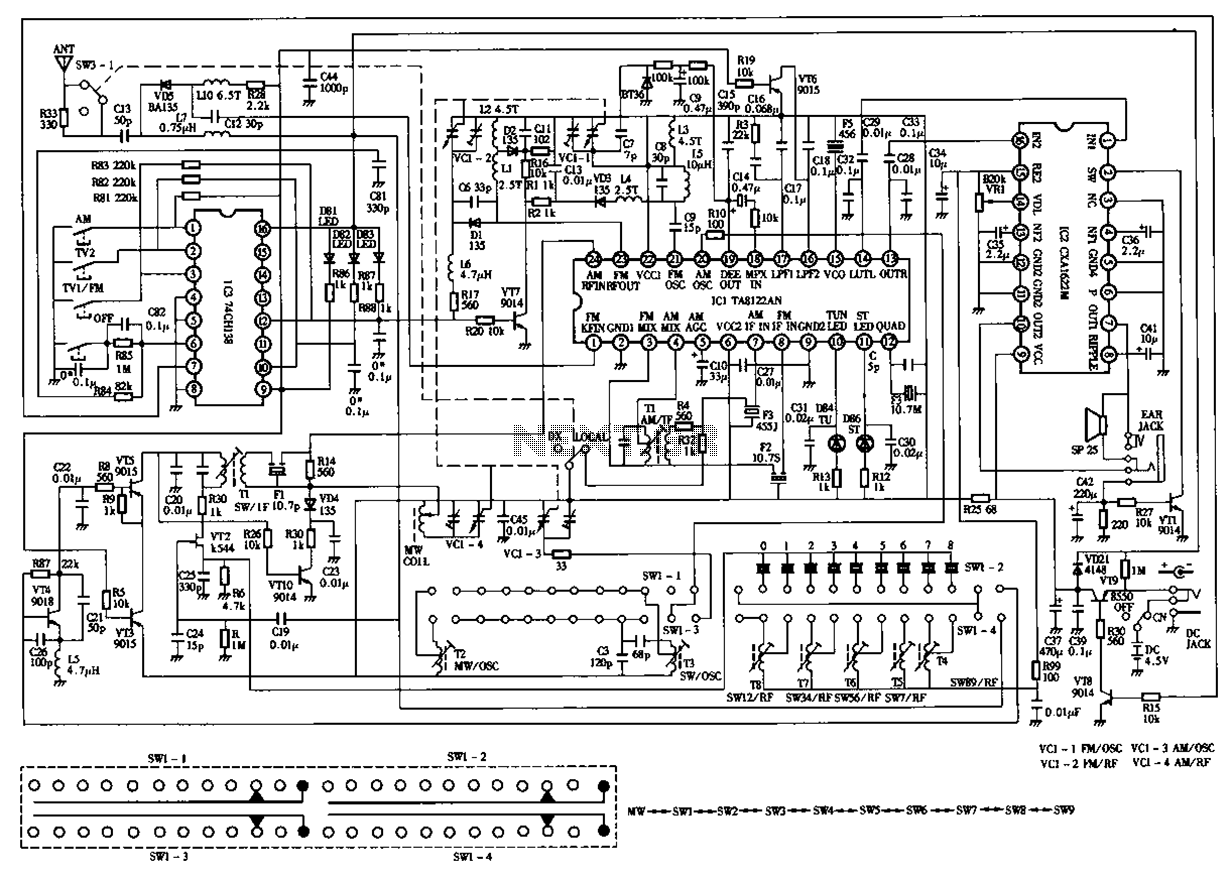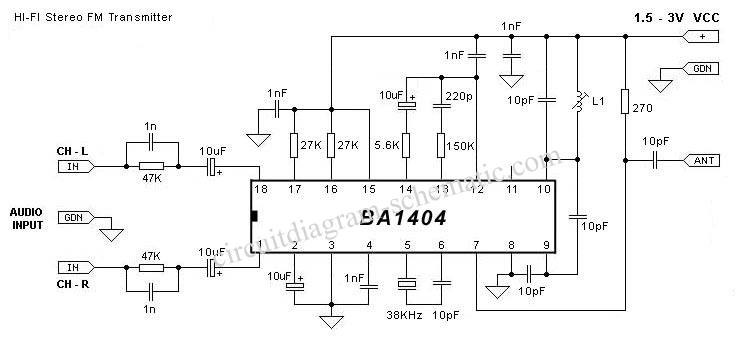Stereo Synthesizer
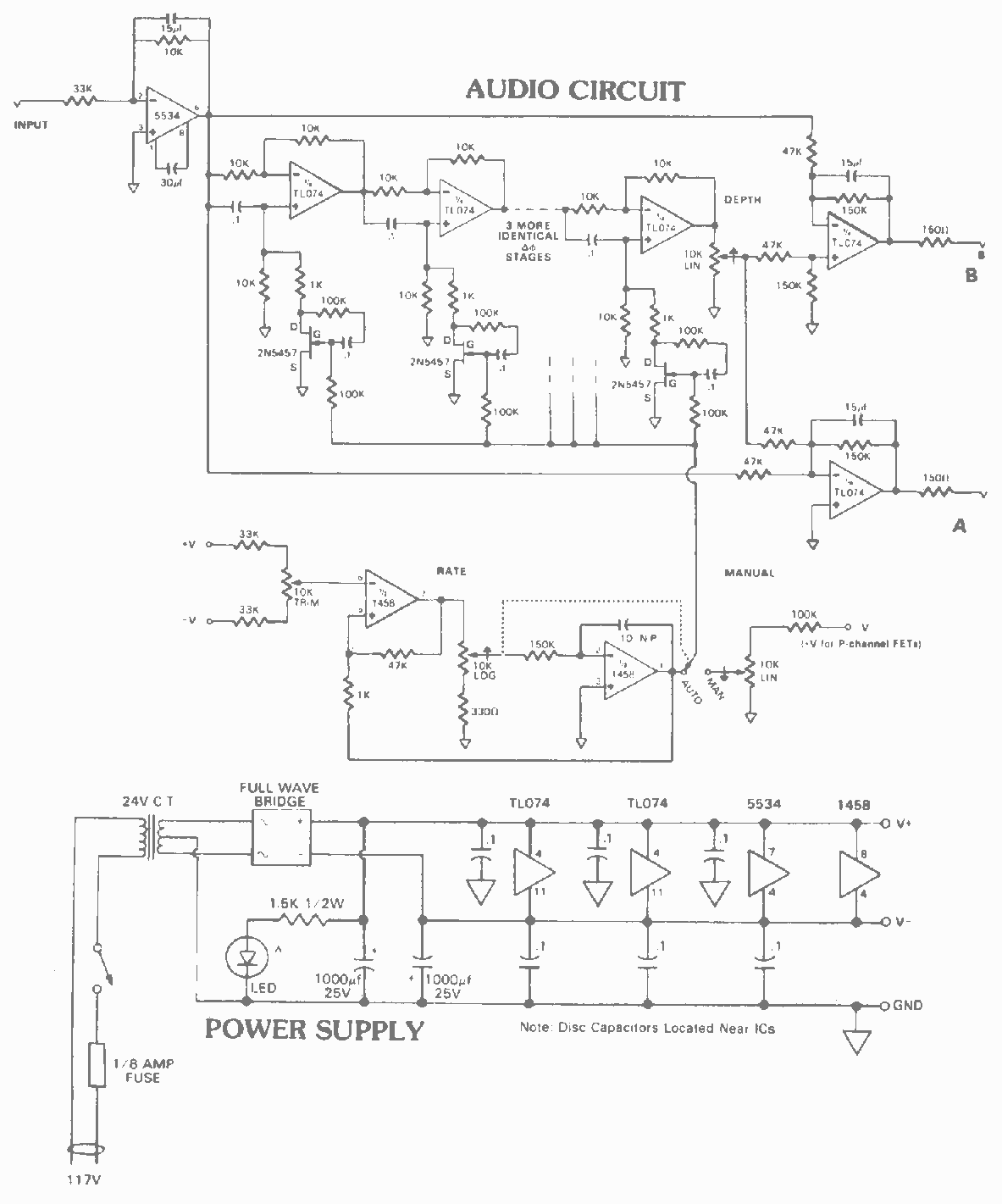
There are many ways to create a stereo effect. If you were miking a piano, a string section, or some other large sound source, you would probably stick up a pair of directional mikes and assign them left and right. But what if you want to "enlarge" a lead vocalist? Or, how about other inherently mono instruments like an electric guitar or a synthesizer? Well, you could delay one side or use a Harmonizer or some other related gadgetry, but generally with this method the stronger the effect you create, the more you will jeopardize mono compatibility. As mentioned earlier, different frequency ranges appear at the two outputs, depending on the setting of the controls. To be a little more specific, the actual crossover points are as follows (it helps to look at the graph): Frequencies below 200 Hz are a
The creation of a stereo effect in audio engineering can be achieved through various methods, especially when dealing with mono sources such as lead vocals, electric guitars, or synthesizers. The use of two directional microphones positioned strategically can capture spatial information effectively when recording larger sound sources like pianos or string sections. For enhancing the stereo image of mono instruments, techniques such as delaying one channel or utilizing pitch-shifting devices like Harmonizers can be employed.
However, it is crucial to consider the implications of these methods on mono compatibility. When an audio signal is processed to create a stereo effect, the phase relationship between the left and right channels can be altered. This can lead to issues when the audio is played back on mono systems, where elements of the mix may cancel each other out, resulting in a loss of clarity or presence.
In terms of frequency management, the design of the stereo processing system can be optimized by employing crossover filters. These filters can separate the audio signal into different frequency bands, allowing for targeted processing of each band. For instance, frequencies below 200 Hz can be assigned to one channel, while higher frequencies can be directed to the other. This technique not only enhances the stereo effect but also maintains the integrity of the audio signal across various playback systems.
The implementation of such a system requires careful consideration of the crossover points and the corresponding adjustments of the controls to achieve the desired stereo image without compromising the overall mix. Visual aids, such as graphs depicting the frequency response, can assist in understanding how different settings affect the stereo output, ensuring that the audio engineer can make informed decisions during the mixing process.There are many ways to create a stereo effect. If you were miking a piano, a string section, or some other large sound source, you`d probably stick up a pair of directional mikes and assign them left and right. But what if you want to "enlarge" a lead vocalist? Or, how about other inherently mono instruments like an electric guitar or a synthesizer? Well, you could delay one side or use a Harmonizer or some other related gadgetry, but generally with this method the stronger the effect you create, the more you`ll jeopardize mono compatibility.
As mentioned earlier, different frequency ranges appear at the two outputs, depending on the setting of the controls. To be a little more specific, the actual crossover points are as follows (it helps to look at the graph): Frequencies below 200 Hz.
are a 🔗 External reference
The creation of a stereo effect in audio engineering can be achieved through various methods, especially when dealing with mono sources such as lead vocals, electric guitars, or synthesizers. The use of two directional microphones positioned strategically can capture spatial information effectively when recording larger sound sources like pianos or string sections. For enhancing the stereo image of mono instruments, techniques such as delaying one channel or utilizing pitch-shifting devices like Harmonizers can be employed.
However, it is crucial to consider the implications of these methods on mono compatibility. When an audio signal is processed to create a stereo effect, the phase relationship between the left and right channels can be altered. This can lead to issues when the audio is played back on mono systems, where elements of the mix may cancel each other out, resulting in a loss of clarity or presence.
In terms of frequency management, the design of the stereo processing system can be optimized by employing crossover filters. These filters can separate the audio signal into different frequency bands, allowing for targeted processing of each band. For instance, frequencies below 200 Hz can be assigned to one channel, while higher frequencies can be directed to the other. This technique not only enhances the stereo effect but also maintains the integrity of the audio signal across various playback systems.
The implementation of such a system requires careful consideration of the crossover points and the corresponding adjustments of the controls to achieve the desired stereo image without compromising the overall mix. Visual aids, such as graphs depicting the frequency response, can assist in understanding how different settings affect the stereo output, ensuring that the audio engineer can make informed decisions during the mixing process.There are many ways to create a stereo effect. If you were miking a piano, a string section, or some other large sound source, you`d probably stick up a pair of directional mikes and assign them left and right. But what if you want to "enlarge" a lead vocalist? Or, how about other inherently mono instruments like an electric guitar or a synthesizer? Well, you could delay one side or use a Harmonizer or some other related gadgetry, but generally with this method the stronger the effect you create, the more you`ll jeopardize mono compatibility.
As mentioned earlier, different frequency ranges appear at the two outputs, depending on the setting of the controls. To be a little more specific, the actual crossover points are as follows (it helps to look at the graph): Frequencies below 200 Hz.
are a 🔗 External reference
Warning: include(partials/cookie-banner.php): Failed to open stream: Permission denied in /var/www/html/nextgr/view-circuit.php on line 713
Warning: include(): Failed opening 'partials/cookie-banner.php' for inclusion (include_path='.:/usr/share/php') in /var/www/html/nextgr/view-circuit.php on line 713