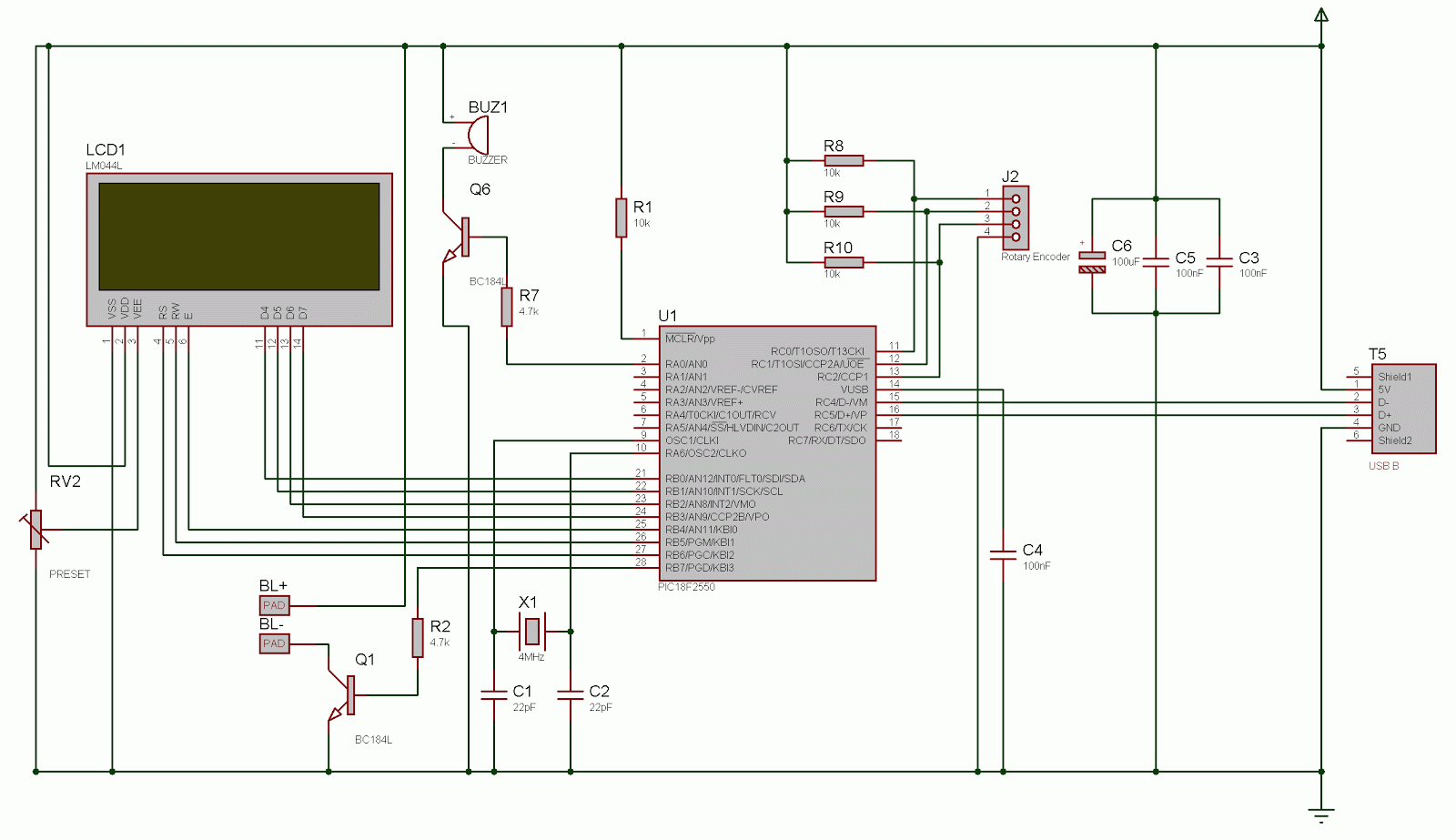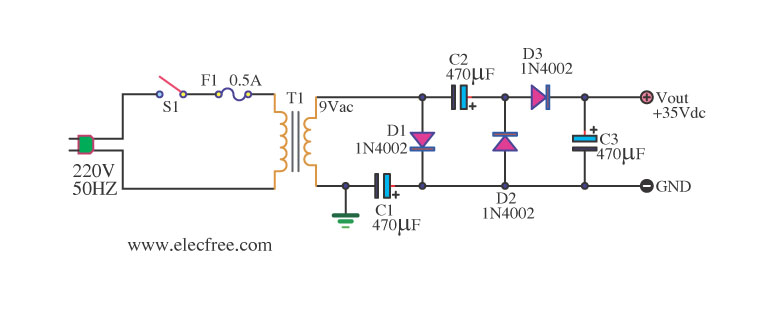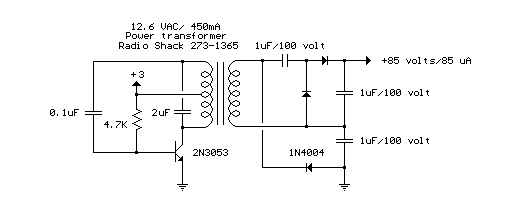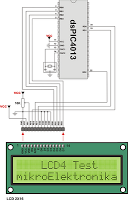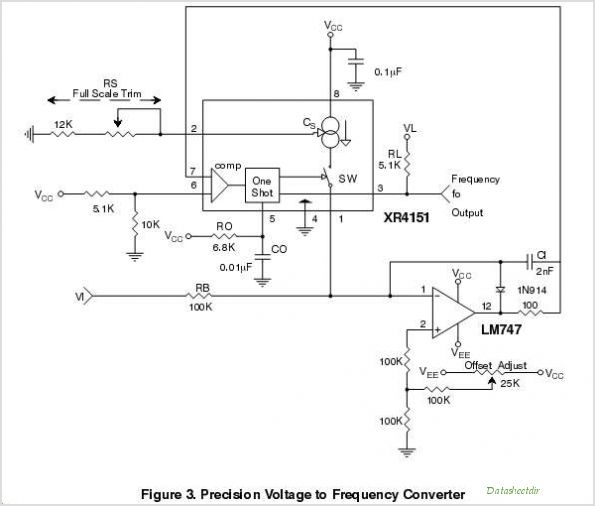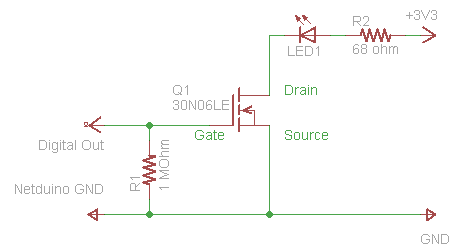Two-channel Analog-to-Digital converter board with USB interface
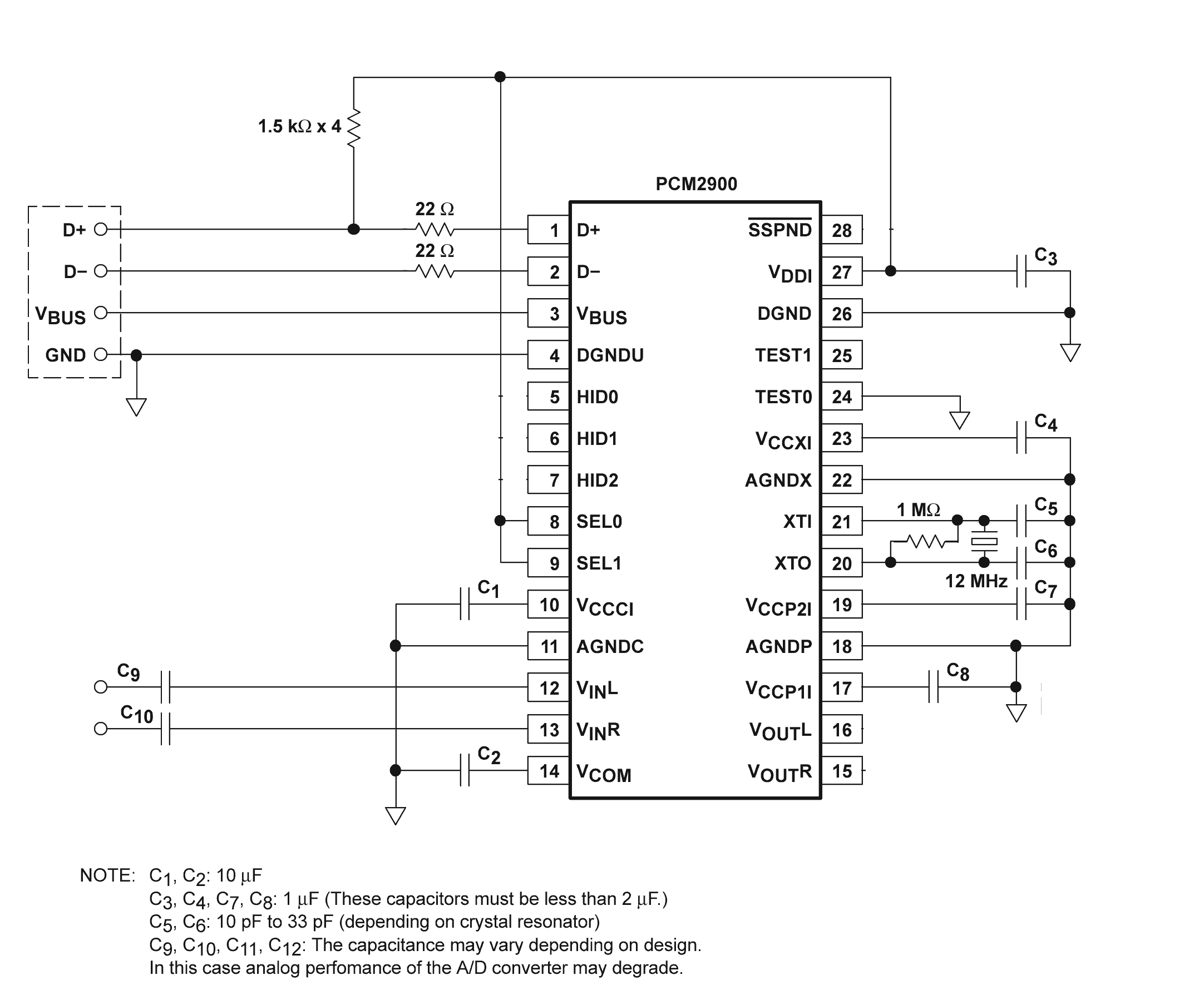
Build an interface board to connect scientific equipment, specifically a pair of photovoltaic tubes, to a personal computer for acquiring measurement results. The signal properties include two channels with a common ground, a one-second acquisition time, and a maximum signal level of 10V. The desired digitizing properties are approximately 1000 samples per acquisition with a 10-bit depth. The most cost-effective solution is to utilize a PC sound card as an ADC converter. However, most laptop computers are equipped with only a mono low-level microphone input. After thorough research, the Texas Instruments PCM2900 chip was selected as the appropriate converter. It features stereo input/output (only the input is used for this project), a USB interface, and Microsoft Windows drivers included with the operating system. A reference board design from Texas Instruments was utilized, with output circuits removed and suitable capacitors chosen. Capacitors C9 and C10 were omitted since the input signal has zero frequency (DC). Instead, two potentiometers (5K and 10K) were installed for fine-tuning the board. Upon completion of the assembly, the board was connected to a PC running Windows XP, where "USB HID," "USB Audio device," and "USB Composite device" were checked, and a new source for sound recording was specified.
The interface board designed to connect photovoltaic tubes to a personal computer serves as a crucial component for data acquisition in scientific applications. The board leverages the Texas Instruments PCM2900 chip, which is well-suited for this purpose due to its ability to handle stereo input and its compatibility with USB interfaces. This chip facilitates the conversion of analog signals from the photovoltaic tubes into digital data that can be processed by the computer.
The design of the interface board focuses on specific signal properties, ensuring that the system can handle the required voltage levels and sampling rates. With a maximum signal level of 10V and a sampling rate of 1000 samples per second at a 10-bit depth, the board is capable of accurately capturing the nuances of the output from the photovoltaic tubes.
The decision to omit capacitors C9 and C10 was made to accommodate the direct current (DC) nature of the input signal, which simplifies the circuit design. The incorporation of potentiometers allows for fine adjustments to the signal, enabling optimal performance and calibration of the system. This flexibility is essential for achieving accurate measurements and ensuring that the data collected reflects the true output of the photovoltaic tubes.
Once the assembly is complete, the board's integration with a Windows XP PC is straightforward. The recognition of the board by the operating system as a "USB HID," "USB Audio device," and "USB Composite device" indicates successful communication between the hardware and software. Specifying a new source for sound recording is the final step in configuring the system for data acquisition, allowing the user to begin collecting and analyzing measurements from the photovoltaic tubes effectively.
Overall, this interface board represents a practical and efficient solution for connecting scientific measurement devices to personal computers, facilitating research and data collection in various applications.build an interface board to connect some scientific equipment (for me, a pair of photovoltaic tubes) to a personal computer to acquire measurements results. Signal properties were following: two channels with a common ground, 1 second of acquisition time, max 10V signal level.
Desired digitizing properties were about 1000 samples per acquisition, 10 bit depth. The most attractive and cheap solution is to use a PC sound card as an ADC converter. However, most of laptop computers have only mono low-level microphone input onboard. After a careful research, a Texas Instruments PCM2900 chip [1] was chosen as a proper converter (fig. 1). It has a stereo I/O (only input is used in this project), USB interface and MS Windows drivers already shipped with an OS.
A reference board design from TI was used (fig. 2). One can easily found it in the data sheet [2]. Output circuits were removed, and proper capacitors selected. C9 and C10 capacitors were removed as input signal have zero frequency (DC). Instead, a couple of potentiometers (5K and 10K) were placed to do fine board tuning. After an assembly has been finished, the board was plugged onto my PC (Windows XP): Check the "USB HID", "USB Audio device" and "USB Composite device". Also I had to specify a new source for sound recording. 🔗 External reference
The interface board designed to connect photovoltaic tubes to a personal computer serves as a crucial component for data acquisition in scientific applications. The board leverages the Texas Instruments PCM2900 chip, which is well-suited for this purpose due to its ability to handle stereo input and its compatibility with USB interfaces. This chip facilitates the conversion of analog signals from the photovoltaic tubes into digital data that can be processed by the computer.
The design of the interface board focuses on specific signal properties, ensuring that the system can handle the required voltage levels and sampling rates. With a maximum signal level of 10V and a sampling rate of 1000 samples per second at a 10-bit depth, the board is capable of accurately capturing the nuances of the output from the photovoltaic tubes.
The decision to omit capacitors C9 and C10 was made to accommodate the direct current (DC) nature of the input signal, which simplifies the circuit design. The incorporation of potentiometers allows for fine adjustments to the signal, enabling optimal performance and calibration of the system. This flexibility is essential for achieving accurate measurements and ensuring that the data collected reflects the true output of the photovoltaic tubes.
Once the assembly is complete, the board's integration with a Windows XP PC is straightforward. The recognition of the board by the operating system as a "USB HID," "USB Audio device," and "USB Composite device" indicates successful communication between the hardware and software. Specifying a new source for sound recording is the final step in configuring the system for data acquisition, allowing the user to begin collecting and analyzing measurements from the photovoltaic tubes effectively.
Overall, this interface board represents a practical and efficient solution for connecting scientific measurement devices to personal computers, facilitating research and data collection in various applications.build an interface board to connect some scientific equipment (for me, a pair of photovoltaic tubes) to a personal computer to acquire measurements results. Signal properties were following: two channels with a common ground, 1 second of acquisition time, max 10V signal level.
Desired digitizing properties were about 1000 samples per acquisition, 10 bit depth. The most attractive and cheap solution is to use a PC sound card as an ADC converter. However, most of laptop computers have only mono low-level microphone input onboard. After a careful research, a Texas Instruments PCM2900 chip [1] was chosen as a proper converter (fig. 1). It has a stereo I/O (only input is used in this project), USB interface and MS Windows drivers already shipped with an OS.
A reference board design from TI was used (fig. 2). One can easily found it in the data sheet [2]. Output circuits were removed, and proper capacitors selected. C9 and C10 capacitors were removed as input signal have zero frequency (DC). Instead, a couple of potentiometers (5K and 10K) were placed to do fine board tuning. After an assembly has been finished, the board was plugged onto my PC (Windows XP): Check the "USB HID", "USB Audio device" and "USB Composite device". Also I had to specify a new source for sound recording. 🔗 External reference