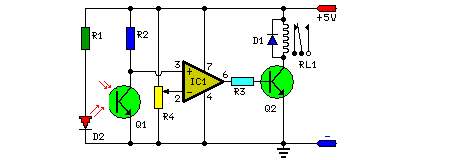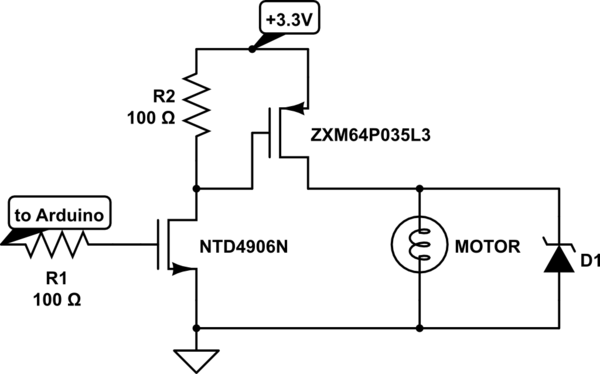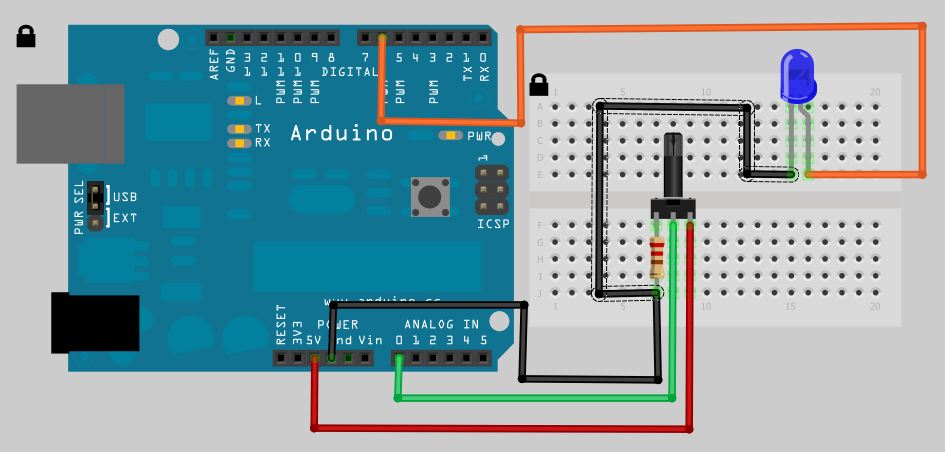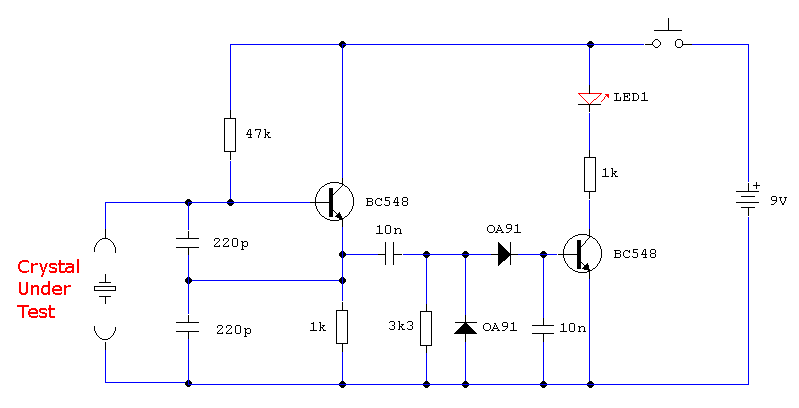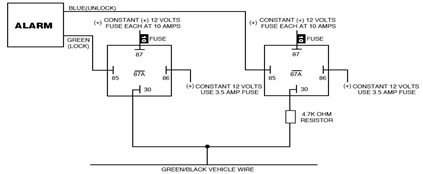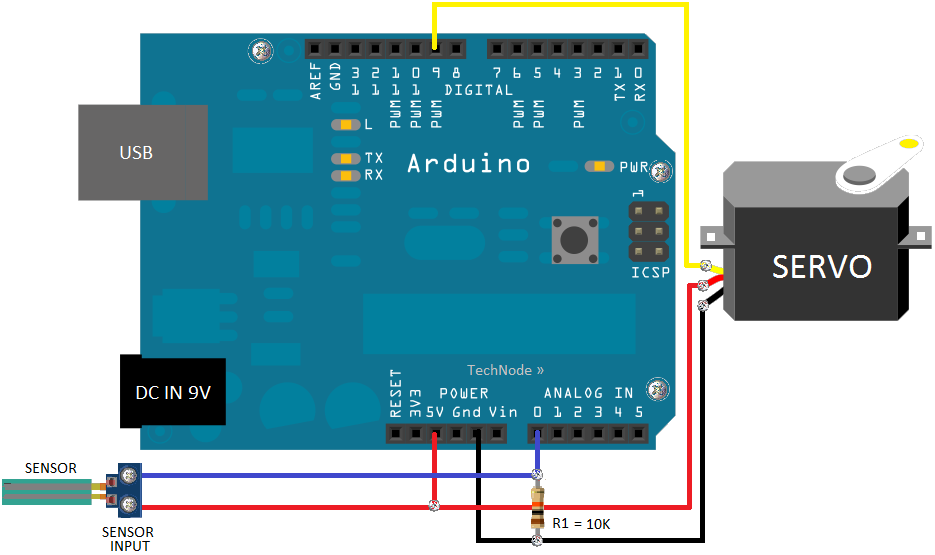two wire arduino knight rider
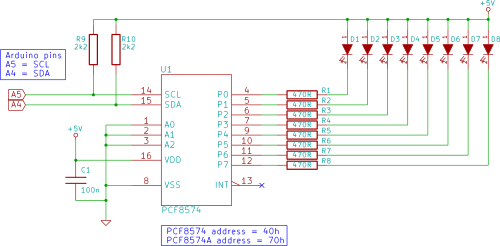
Connect eight LEDs to an Arduino and create a Knight Rider display using only two Arduino pins in this tutorial. This is achieved by utilizing a PCF8574 I/O expander IC.
To implement the Knight Rider display using an Arduino and a PCF8574 I/O expander, the circuit design involves connecting the LEDs to the I/O expander, which allows control of multiple outputs while minimizing the number of pins required from the Arduino. The PCF8574 is an 8-bit I/O port expander that communicates with the Arduino via the I2C protocol, utilizing only two pins: SDA (data line) and SCL (clock line).
The schematic includes eight LEDs connected to the output pins of the PCF8574. Each LED should be connected in series with a current-limiting resistor to prevent excessive current flow that could damage the LEDs. The Arduino will send commands to the PCF8574 to turn on and off the LEDs in a sequential pattern, creating the characteristic sweeping effect of the Knight Rider display.
The power supply for the circuit can be derived from the Arduino itself, ensuring that the voltage levels are compatible with the PCF8574 and the LEDs, typically 5V. The I2C bus should also include pull-up resistors on the SDA and SCL lines to ensure proper communication between the Arduino and the PCF8574.
Programming the Arduino involves initializing the I2C communication and defining the output pins for the LEDs. A loop can be created to turn on each LED in sequence, followed by turning them off in reverse order, creating a back-and-forth motion. The timing of the LED transitions can be adjusted to achieve the desired speed of the sweeping effect.
This setup not only demonstrates effective use of the PCF8574 for expanding I/O capabilities but also provides a visually engaging project that illustrates the principles of LED control and I2C communication in microcontroller applications.Connect eight LEDs to an Arduino and make a Knight Rider display using only two Arduino pins in this tutorial. This is made possible by using a PCF8574 I/O expander IC.. 🔗 External reference
To implement the Knight Rider display using an Arduino and a PCF8574 I/O expander, the circuit design involves connecting the LEDs to the I/O expander, which allows control of multiple outputs while minimizing the number of pins required from the Arduino. The PCF8574 is an 8-bit I/O port expander that communicates with the Arduino via the I2C protocol, utilizing only two pins: SDA (data line) and SCL (clock line).
The schematic includes eight LEDs connected to the output pins of the PCF8574. Each LED should be connected in series with a current-limiting resistor to prevent excessive current flow that could damage the LEDs. The Arduino will send commands to the PCF8574 to turn on and off the LEDs in a sequential pattern, creating the characteristic sweeping effect of the Knight Rider display.
The power supply for the circuit can be derived from the Arduino itself, ensuring that the voltage levels are compatible with the PCF8574 and the LEDs, typically 5V. The I2C bus should also include pull-up resistors on the SDA and SCL lines to ensure proper communication between the Arduino and the PCF8574.
Programming the Arduino involves initializing the I2C communication and defining the output pins for the LEDs. A loop can be created to turn on each LED in sequence, followed by turning them off in reverse order, creating a back-and-forth motion. The timing of the LED transitions can be adjusted to achieve the desired speed of the sweeping effect.
This setup not only demonstrates effective use of the PCF8574 for expanding I/O capabilities but also provides a visually engaging project that illustrates the principles of LED control and I2C communication in microcontroller applications.Connect eight LEDs to an Arduino and make a Knight Rider display using only two Arduino pins in this tutorial. This is made possible by using a PCF8574 I/O expander IC.. 🔗 External reference