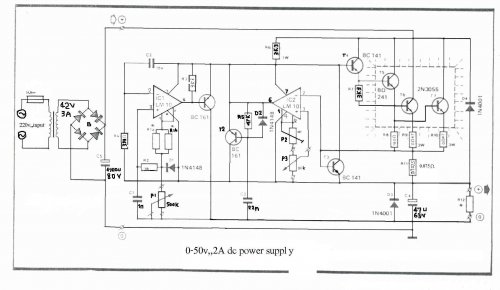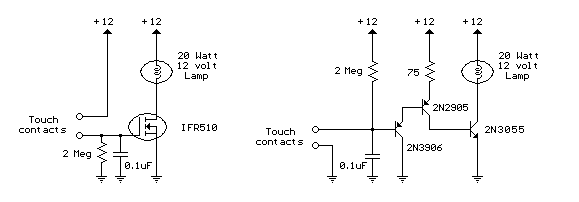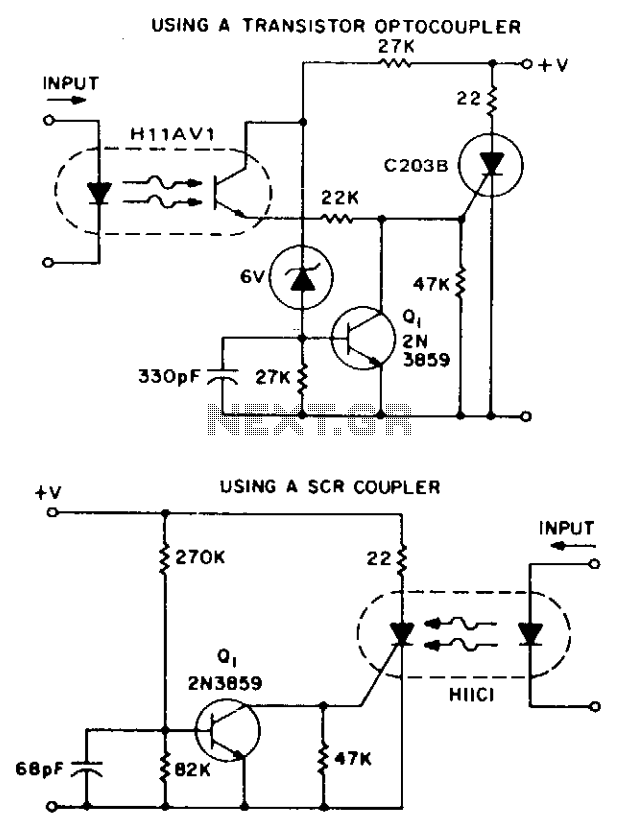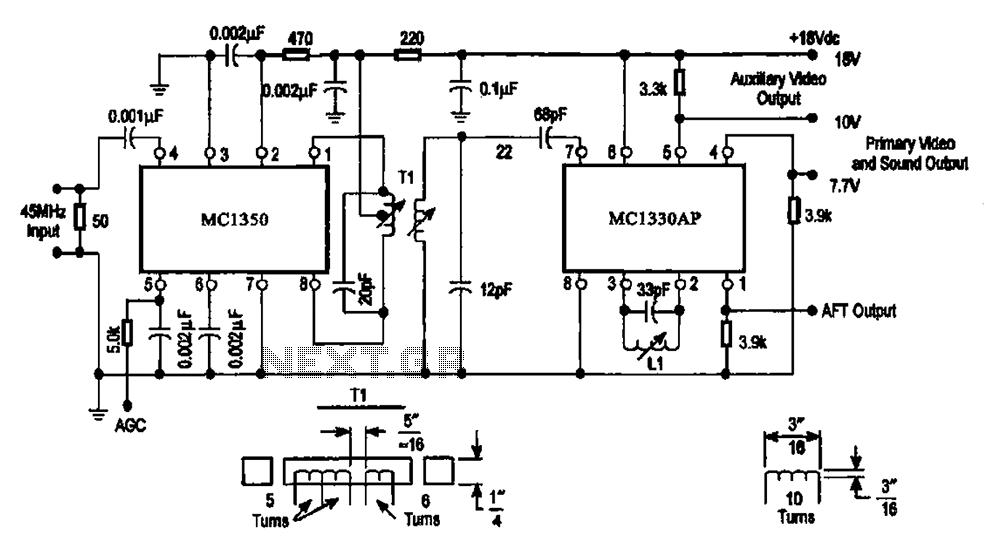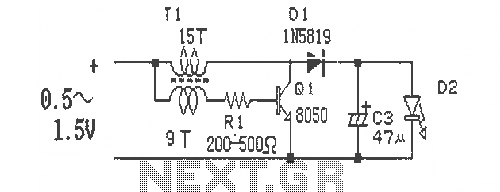USB Printer Share Switch Circuit
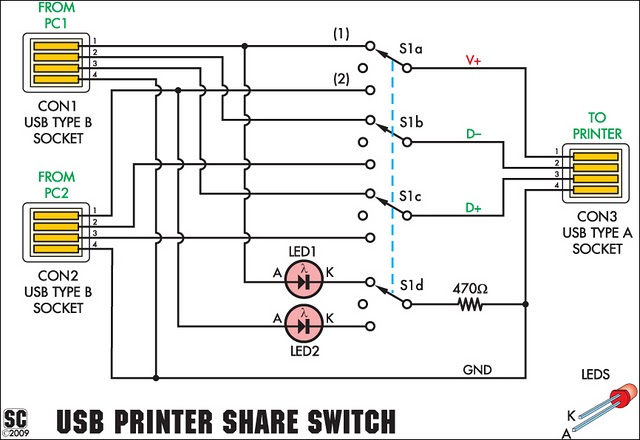
This simple device enables two computers to share a single USB printer or other USB devices, such as an external flash drive, memory card reader, or scanner. A rotary switch is used to select the PC that will be connected to the USB device, while two LEDs indicate which PC is currently selected.
The circuit design for this USB sharing device incorporates several key components to facilitate seamless operation. The core of the design includes a USB hub controller, which manages the data flow between the USB devices and the selected computer. The hub controller is connected to a pair of USB ports for the two computers and a single USB port for the shared device.
A rotary switch with multiple positions is integrated into the circuit to allow the user to select which computer will gain access to the USB device. Each position of the switch is connected to a different line leading to the hub controller, enabling it to route the USB signals appropriately based on the selected position.
Two light-emitting diodes (LEDs) are included in the design to provide visual feedback regarding the active connection. Each LED is connected to a specific line from the rotary switch, illuminating the corresponding LED when that computer is selected. This feature enhances user experience by clearly indicating which PC is currently using the USB device.
Power management is also a crucial aspect of this circuit. The design incorporates a power supply circuit to ensure that both computers can provide sufficient power to the USB device without exceeding the power limits of the USB specification. This prevents potential damage to the devices and ensures reliable operation.
Overall, the schematic for this USB sharing device is designed for simplicity and efficiency, allowing for easy integration into various environments where multiple computers may need access to shared USB peripherals.This simple device allows two computers to share a single USB printer or some other USB device, such as an external flash drive, memory card reader or scanner. A rotary switch selects the PC that you wish to use with the USB device, while two LEDs indicate the selected PC..
🔗 External reference
The circuit design for this USB sharing device incorporates several key components to facilitate seamless operation. The core of the design includes a USB hub controller, which manages the data flow between the USB devices and the selected computer. The hub controller is connected to a pair of USB ports for the two computers and a single USB port for the shared device.
A rotary switch with multiple positions is integrated into the circuit to allow the user to select which computer will gain access to the USB device. Each position of the switch is connected to a different line leading to the hub controller, enabling it to route the USB signals appropriately based on the selected position.
Two light-emitting diodes (LEDs) are included in the design to provide visual feedback regarding the active connection. Each LED is connected to a specific line from the rotary switch, illuminating the corresponding LED when that computer is selected. This feature enhances user experience by clearly indicating which PC is currently using the USB device.
Power management is also a crucial aspect of this circuit. The design incorporates a power supply circuit to ensure that both computers can provide sufficient power to the USB device without exceeding the power limits of the USB specification. This prevents potential damage to the devices and ensures reliable operation.
Overall, the schematic for this USB sharing device is designed for simplicity and efficiency, allowing for easy integration into various environments where multiple computers may need access to shared USB peripherals.This simple device allows two computers to share a single USB printer or some other USB device, such as an external flash drive, memory card reader or scanner. A rotary switch selects the PC that you wish to use with the USB device, while two LEDs indicate the selected PC..
🔗 External reference