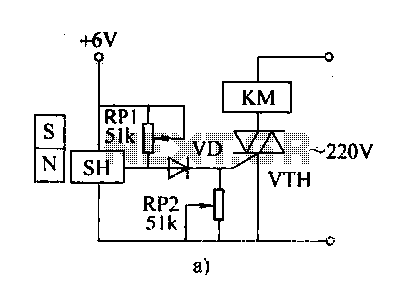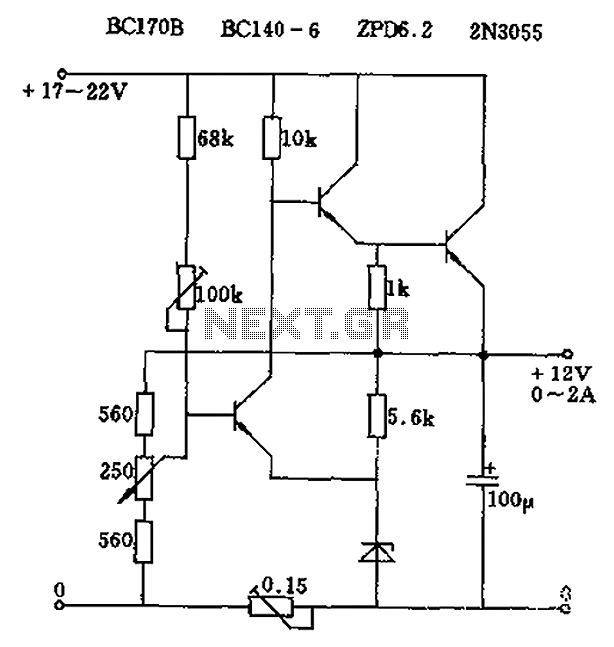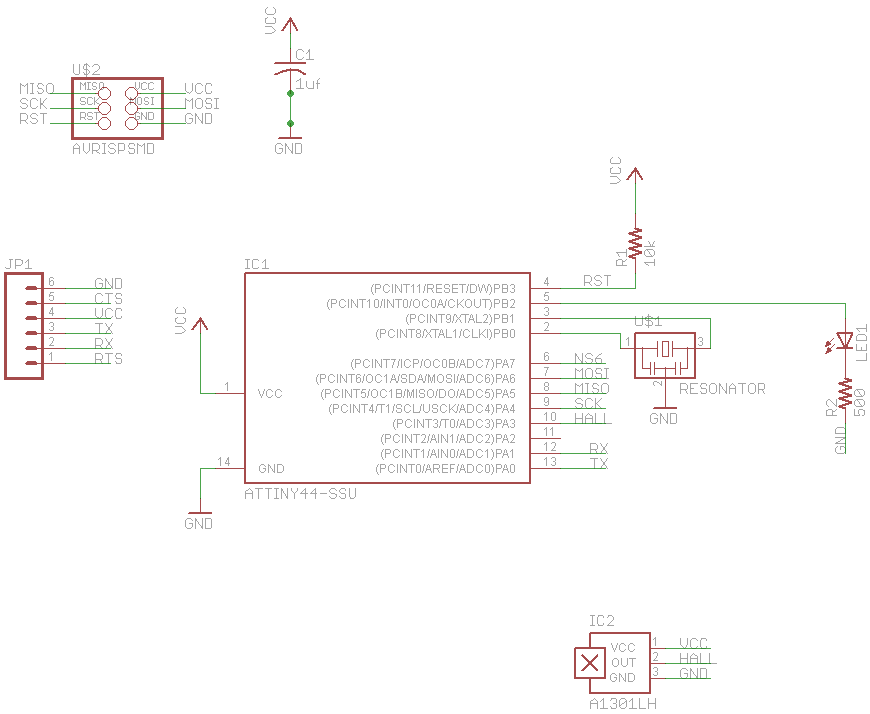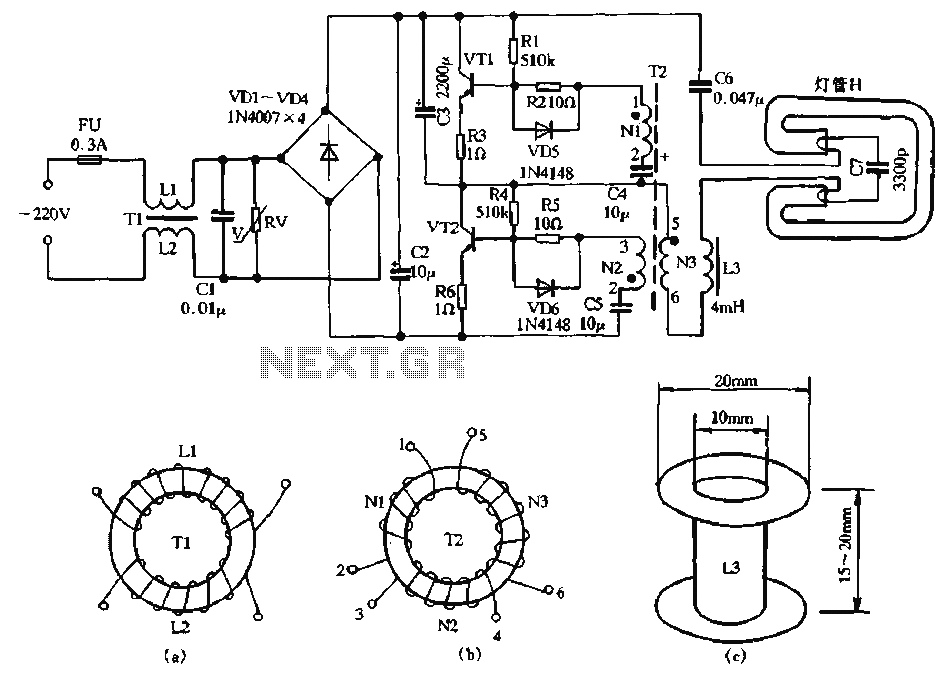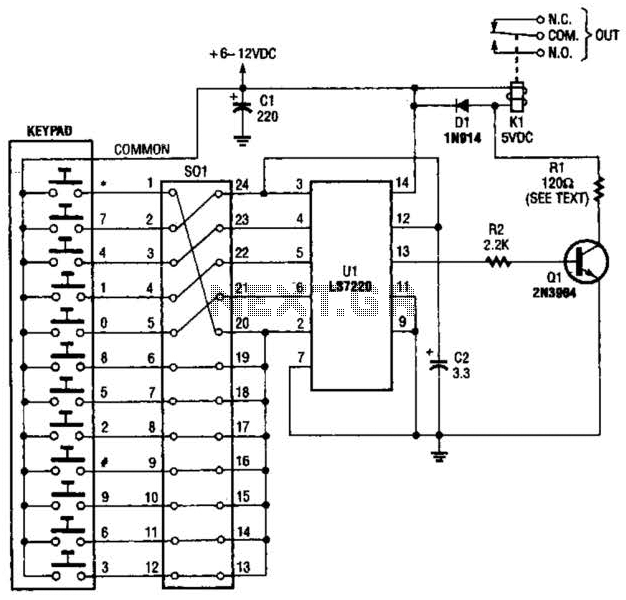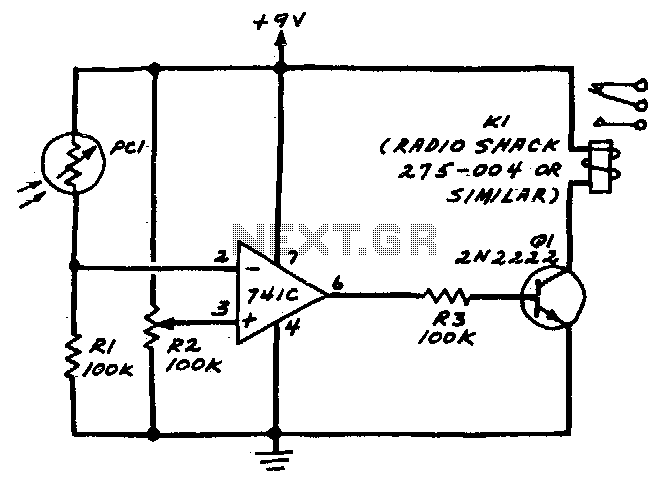USB Switch For Printers circuit

This circuit switches a printer's USB connection from a PC to a laptop. The objective was to create a solution that enables a laptop to use the printer intermittently while maintaining the printer's primary connection to the PC. Instead of manually unplugging the printer from the PC and connecting it to the laptop, the circuit automatically switches the USB connection. K1 and K2 are standard type-B USB sockets, while K3 is a USB type-A socket.
The circuit utilizes a USB switch mechanism to facilitate seamless connectivity between a printer and two host devices, namely a PC and a laptop. The design incorporates two USB type-B sockets (K1 and K2) that serve as the input ports for the printer connection, allowing for the selection of either the PC or the laptop as the active host. The USB type-A socket (K3) connects to the printer, providing the necessary interface for communication.
The operation of the circuit is governed by a control logic that determines which USB socket is active based on user input or predefined conditions. This can be achieved using a simple toggle switch, push button, or automated control via a microcontroller, depending on the desired functionality. When the user wishes to switch from one device to another, the control logic activates the appropriate relay or electronic switch to redirect the USB data lines and power lines accordingly.
In terms of electrical characteristics, the circuit must ensure that it adheres to USB specifications to maintain data integrity and power delivery. This includes managing the 5V power supply to the printer and ensuring that the data lines (D+ and D-) are correctly routed without introducing interference or signal degradation.
Overall, this USB switching circuit provides an efficient solution for managing printer connectivity between multiple devices, enhancing user convenience and reducing wear on physical connections. The design can be further optimized by incorporating features such as LED indicators to show which device is currently connected, and additional protection circuitry to prevent potential damage from incorrect connections.This circuit switches a printer s USB connection from a PC to a laptop. What was needed was a method of allowing a laptop to use the printer occasionally while at all other times the printer would be connected to the PC. Instead of unplugging the printer from the PC and then into the laptop, the circuit switches the USB connection automatically.
K1 and K2 are standard type-B USB sockets, while K3 is a USB type-A socket.. 🔗 External reference
The circuit utilizes a USB switch mechanism to facilitate seamless connectivity between a printer and two host devices, namely a PC and a laptop. The design incorporates two USB type-B sockets (K1 and K2) that serve as the input ports for the printer connection, allowing for the selection of either the PC or the laptop as the active host. The USB type-A socket (K3) connects to the printer, providing the necessary interface for communication.
The operation of the circuit is governed by a control logic that determines which USB socket is active based on user input or predefined conditions. This can be achieved using a simple toggle switch, push button, or automated control via a microcontroller, depending on the desired functionality. When the user wishes to switch from one device to another, the control logic activates the appropriate relay or electronic switch to redirect the USB data lines and power lines accordingly.
In terms of electrical characteristics, the circuit must ensure that it adheres to USB specifications to maintain data integrity and power delivery. This includes managing the 5V power supply to the printer and ensuring that the data lines (D+ and D-) are correctly routed without introducing interference or signal degradation.
Overall, this USB switching circuit provides an efficient solution for managing printer connectivity between multiple devices, enhancing user convenience and reducing wear on physical connections. The design can be further optimized by incorporating features such as LED indicators to show which device is currently connected, and additional protection circuitry to prevent potential damage from incorrect connections.This circuit switches a printer s USB connection from a PC to a laptop. What was needed was a method of allowing a laptop to use the printer occasionally while at all other times the printer would be connected to the PC. Instead of unplugging the printer from the PC and then into the laptop, the circuit switches the USB connection automatically.
K1 and K2 are standard type-B USB sockets, while K3 is a USB type-A socket.. 🔗 External reference