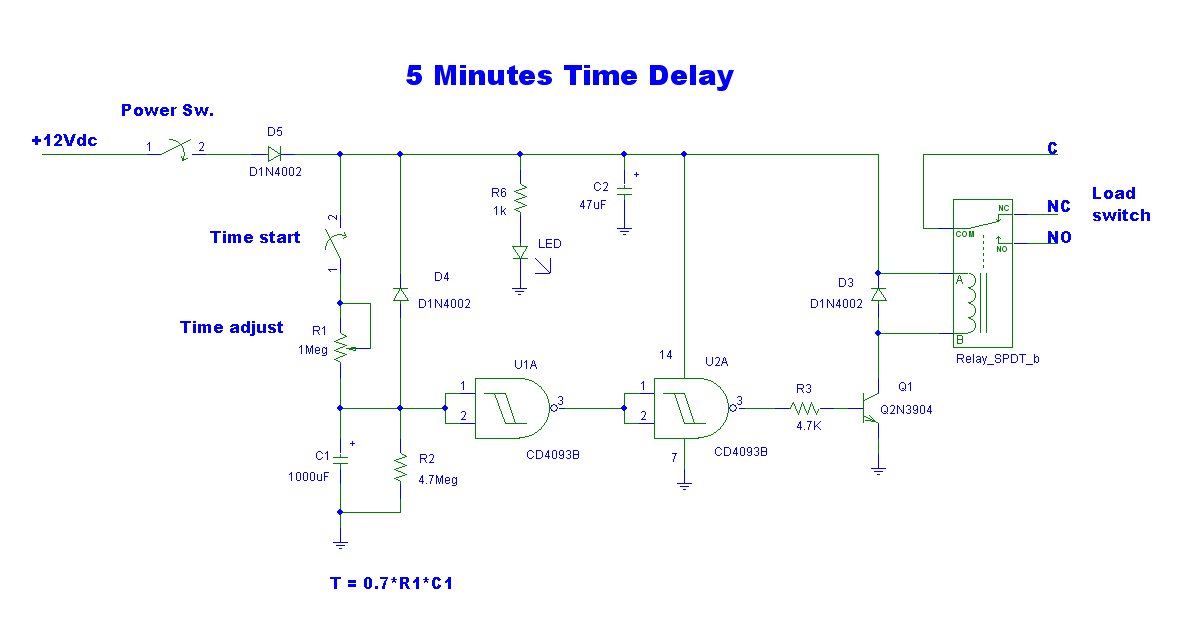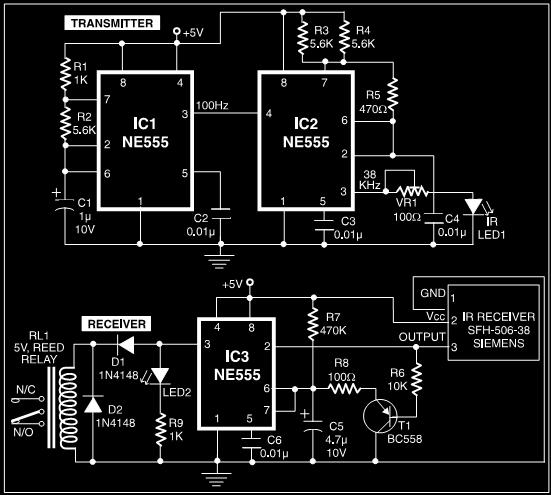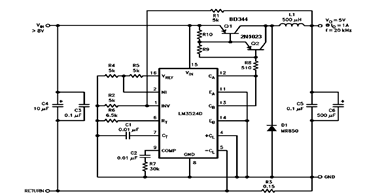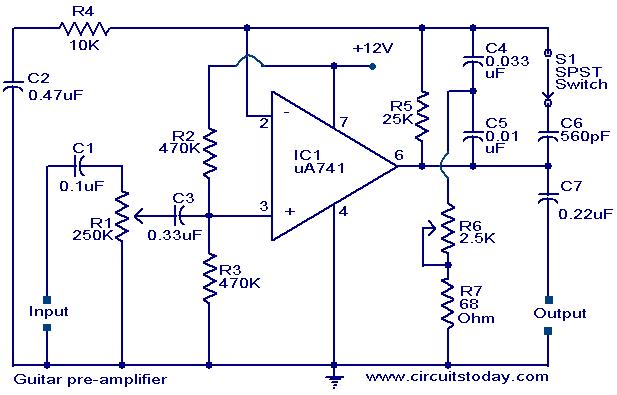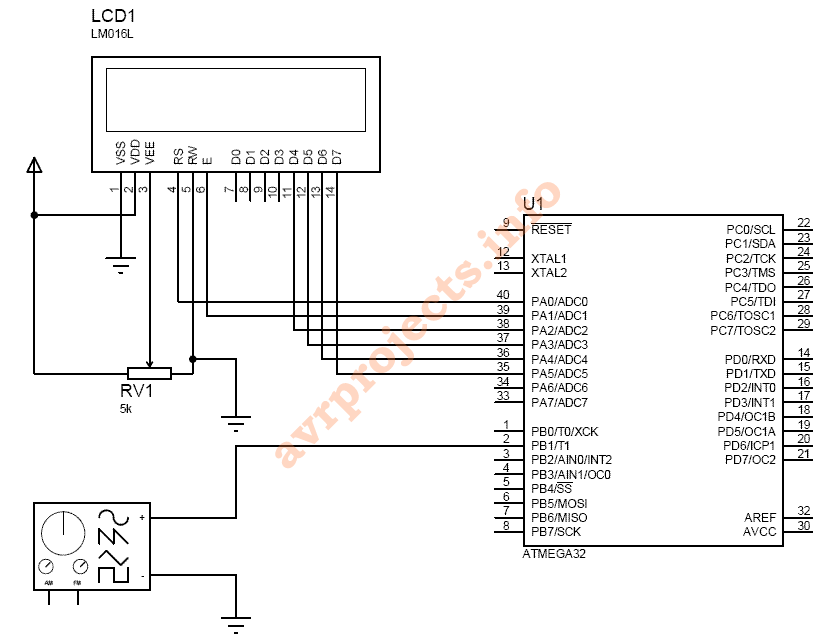Using Inputs

A control program typically requires more than simply turning outputs on and off; these actions are triggered by events. Such events are connected to the input of a microcontroller, which determines the subsequent actions. Inputs can originate from various sources, such as switches or sensors that measure temperature, light levels, soil moisture, air quality, fluid pressure, engine speed, and more. This discussion will focus on digital on/off inputs. For illustration, a circuit will be designed where switch SW1 controls the on/off state of an LED. The circuit diagram is presented in Figure 11.1. It employs the 16F84 microcontroller with a 32-kHz crystal, although any previously discussed microcontroller, including the 16F818 with its internal oscillator, can be used, eliminating the need for the crystal and two 68pF capacitors. In the circuit diagram, SW1 is connected to pin A0, and LED1 is connected to pin B0. When SW1 is closed, pin A0 goes low (or clear), prompting the system to wait until A0 is clear. The corresponding code for this functionality is provided below.
The described circuit leverages the capabilities of a microcontroller to create a simple yet effective digital input-output interaction. The 16F84 microcontroller is a popular choice for such applications due to its versatility and ease of use. The connection of switch SW1 to pin A0 allows for a straightforward method of detecting user input. When the switch is activated, it creates a low signal on pin A0, which the microcontroller reads as an event. This low signal serves as a trigger for the microcontroller to execute a predetermined response, in this case, turning on or off LED1 connected to pin B0.
In practical terms, the circuit can be implemented on a breadboard or a printed circuit board (PCB), ensuring that connections are secure and reliable. The use of a 32-kHz crystal oscillator provides a stable clock signal for the microcontroller, facilitating accurate timing and processing. If a microcontroller with an internal oscillator, such as the 16F818, is utilized, the design can be simplified by omitting the external crystal and capacitors.
The accompanying code, which is not fully included here, would typically involve initializing pin A0 as an input and pin B0 as an output. The main loop of the program would continuously check the state of pin A0. When a low signal is detected, the program would execute a command to toggle the state of LED1, providing visual feedback to the user. This basic control scheme can be expanded upon with additional logic, such as debouncing the switch input to prevent false triggering due to mechanical bounce.
Overall, this circuit serves as a foundational example of how microcontrollers can be used to create responsive electronic systems, integrating user input with output devices in a seamless manner.A control program usually requires more than turning outputs on and off. They switch on and off because an event has happened. This event is then connected to the input of the microcontroller to "tell" it what to do next. The input could be derived from a switch or it could come from a sensor measuring temperature, light levels, soil moisture, air quality, fluid pressure, engine speed, etc. In this chapter we will concern ourselves with digital on/off inputs. As an example let us design a circuit so that switch SW 1 will turn an LED on and off. The circuit diagram is shown in Fig. 11. 1. This circuit uses the 16F84 microcontroller with a 32-kHz crystal. It can of course also be performed with any of the microcontrollers discussed previously, including the 16F818 using its internal oscillator, in which case the crystal and 2 68pF capacitors are not required. In the circuit diagram SW1 is connected to A0 and LED1 to B0. When the switch is closed A0 goes low or clear, so we wait until A0 is clear. The code for this is: 🔗 External reference
The described circuit leverages the capabilities of a microcontroller to create a simple yet effective digital input-output interaction. The 16F84 microcontroller is a popular choice for such applications due to its versatility and ease of use. The connection of switch SW1 to pin A0 allows for a straightforward method of detecting user input. When the switch is activated, it creates a low signal on pin A0, which the microcontroller reads as an event. This low signal serves as a trigger for the microcontroller to execute a predetermined response, in this case, turning on or off LED1 connected to pin B0.
In practical terms, the circuit can be implemented on a breadboard or a printed circuit board (PCB), ensuring that connections are secure and reliable. The use of a 32-kHz crystal oscillator provides a stable clock signal for the microcontroller, facilitating accurate timing and processing. If a microcontroller with an internal oscillator, such as the 16F818, is utilized, the design can be simplified by omitting the external crystal and capacitors.
The accompanying code, which is not fully included here, would typically involve initializing pin A0 as an input and pin B0 as an output. The main loop of the program would continuously check the state of pin A0. When a low signal is detected, the program would execute a command to toggle the state of LED1, providing visual feedback to the user. This basic control scheme can be expanded upon with additional logic, such as debouncing the switch input to prevent false triggering due to mechanical bounce.
Overall, this circuit serves as a foundational example of how microcontrollers can be used to create responsive electronic systems, integrating user input with output devices in a seamless manner.A control program usually requires more than turning outputs on and off. They switch on and off because an event has happened. This event is then connected to the input of the microcontroller to "tell" it what to do next. The input could be derived from a switch or it could come from a sensor measuring temperature, light levels, soil moisture, air quality, fluid pressure, engine speed, etc. In this chapter we will concern ourselves with digital on/off inputs. As an example let us design a circuit so that switch SW 1 will turn an LED on and off. The circuit diagram is shown in Fig. 11. 1. This circuit uses the 16F84 microcontroller with a 32-kHz crystal. It can of course also be performed with any of the microcontrollers discussed previously, including the 16F818 using its internal oscillator, in which case the crystal and 2 68pF capacitors are not required. In the circuit diagram SW1 is connected to A0 and LED1 to B0. When the switch is closed A0 goes low or clear, so we wait until A0 is clear. The code for this is: 🔗 External reference