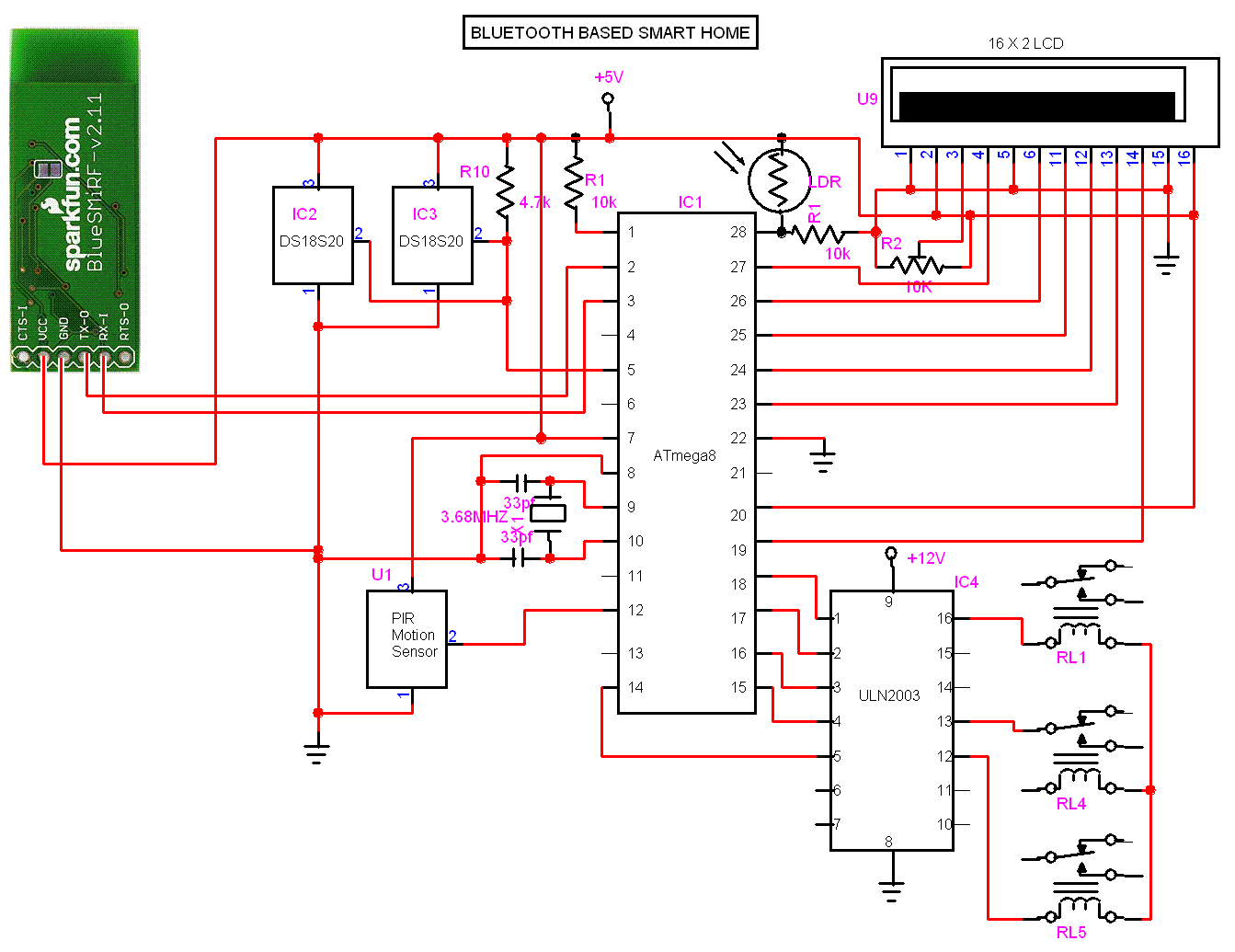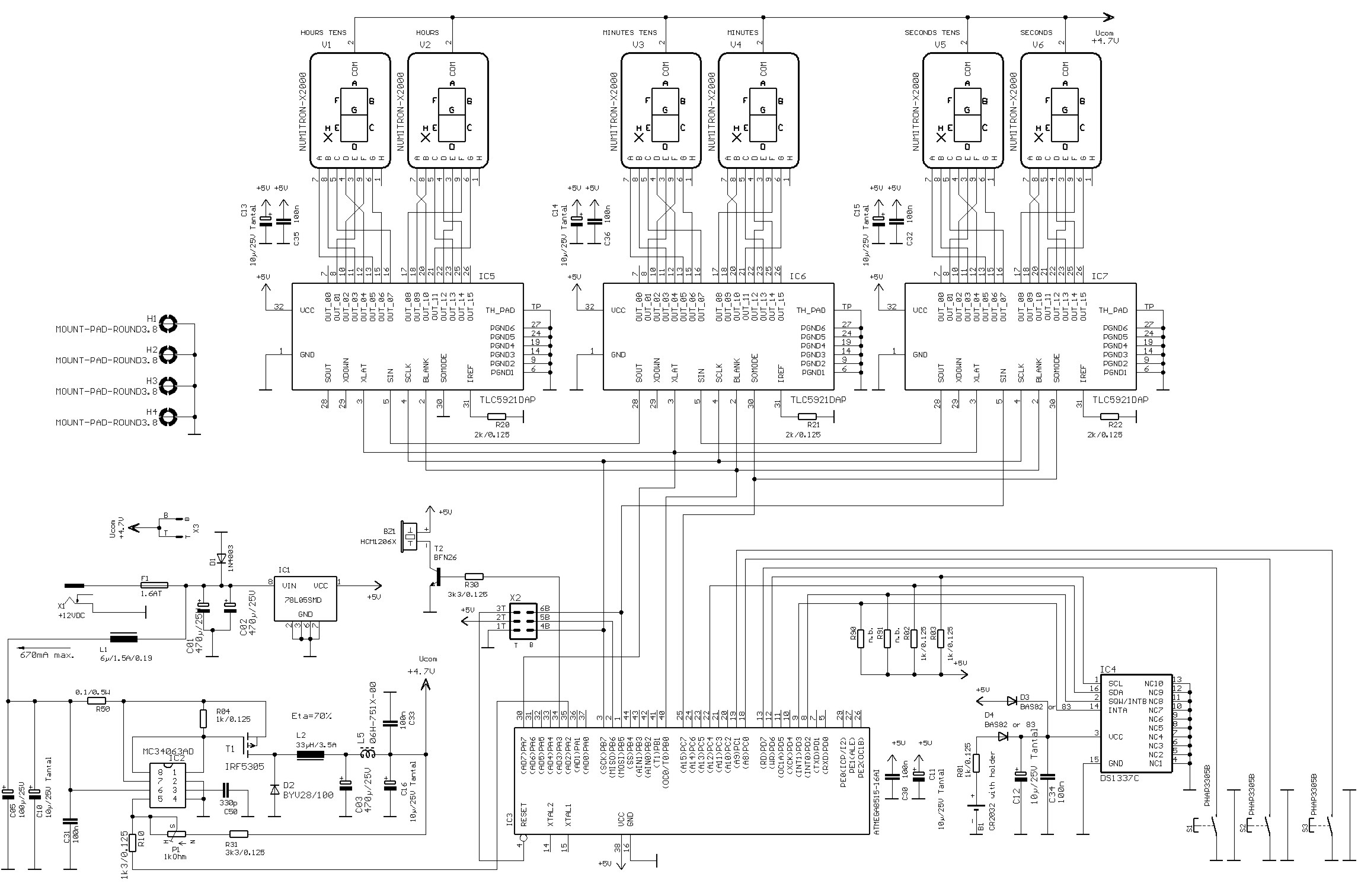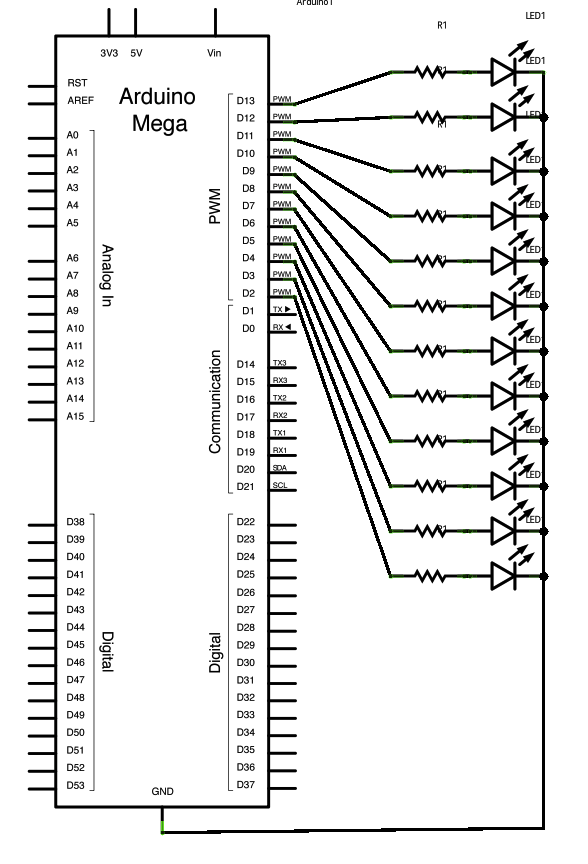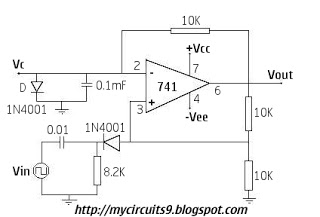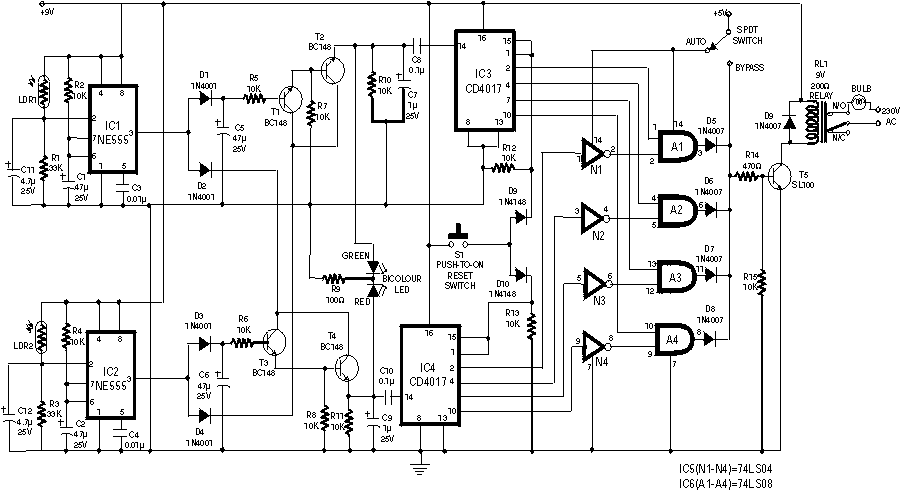Arduino Clock Based on PCF8563
.jpg)
This tutorial demonstrates how to utilize an Arduino to display the current time and date on an optional LCD screen and in the Arduino IDE serial monitor. A PCF8563 real-time clock (RTC) integrated circuit (IC) is employed to provide accurate timekeeping. Users can set the time and date through the Arduino serial monitor. Additionally, an optional battery can be connected to maintain the time and date settings in the RTC, ensuring that this information is preserved even when the Arduino is powered off.
The circuit involves several key components: an Arduino board, a PCF8563 RTC IC, an optional LCD display, and a power source. The PCF8563 communicates with the Arduino via I2C protocol, utilizing the SDA (data line) and SCL (clock line) pins for communication. The Arduino is programmed to read the time and date from the RTC and display it accordingly.
To set up the circuit, connect the PCF8563 to the Arduino as follows: connect the VCC pin of the RTC to the 5V pin on the Arduino, the GND pin to the ground, the SDA pin to the Arduino's A4 pin, and the SCL pin to the A5 pin. If an LCD is used, it can be connected using the appropriate pins, typically through a separate library that manages the display.
In the code, the Arduino initializes the RTC and sets the time and date if required. The user can input the desired values through the serial monitor. The program continuously reads the current time and date from the RTC and updates the LCD display and the serial monitor accordingly.
In addition to the basic functionality, the optional battery ensures that the RTC retains the time and date settings even when power is disconnected. This feature is critical for applications requiring accurate timekeeping over extended periods without power. When implementing this circuit, it is essential to ensure all connections are secure and that the RTC is properly configured in the code to function correctly.In this tutorial, the Arduino displays the time and date on a LCD (optional) and in the Arduino IDE serial monitor window. A PCF8563 real time clock (RTC) IC is used to generate the time and date. The time and date can be set using the Arduino serial monitor window. An optional battery can be used to back up the time and date settings in the real time clock chip so that the time and date are not lost if the Arduino power is unplugged.
Prerequisites Preferably you should follow all the be. 🔗 External reference
The circuit involves several key components: an Arduino board, a PCF8563 RTC IC, an optional LCD display, and a power source. The PCF8563 communicates with the Arduino via I2C protocol, utilizing the SDA (data line) and SCL (clock line) pins for communication. The Arduino is programmed to read the time and date from the RTC and display it accordingly.
To set up the circuit, connect the PCF8563 to the Arduino as follows: connect the VCC pin of the RTC to the 5V pin on the Arduino, the GND pin to the ground, the SDA pin to the Arduino's A4 pin, and the SCL pin to the A5 pin. If an LCD is used, it can be connected using the appropriate pins, typically through a separate library that manages the display.
In the code, the Arduino initializes the RTC and sets the time and date if required. The user can input the desired values through the serial monitor. The program continuously reads the current time and date from the RTC and updates the LCD display and the serial monitor accordingly.
In addition to the basic functionality, the optional battery ensures that the RTC retains the time and date settings even when power is disconnected. This feature is critical for applications requiring accurate timekeeping over extended periods without power. When implementing this circuit, it is essential to ensure all connections are secure and that the RTC is properly configured in the code to function correctly.In this tutorial, the Arduino displays the time and date on a LCD (optional) and in the Arduino IDE serial monitor window. A PCF8563 real time clock (RTC) IC is used to generate the time and date. The time and date can be set using the Arduino serial monitor window. An optional battery can be used to back up the time and date settings in the real time clock chip so that the time and date are not lost if the Arduino power is unplugged.
Prerequisites Preferably you should follow all the be. 🔗 External reference