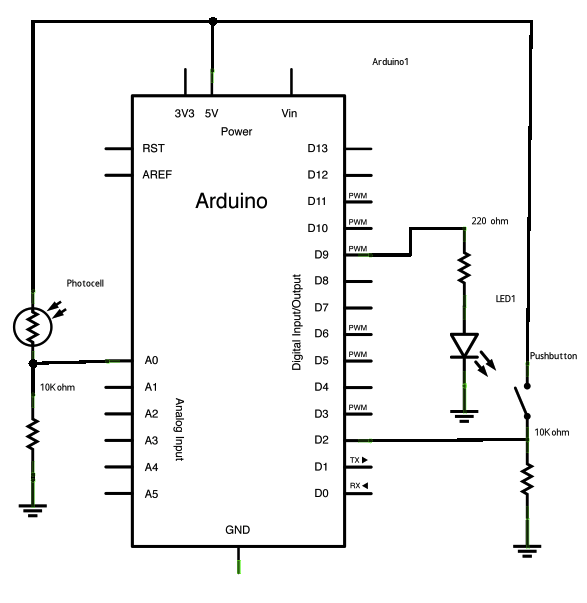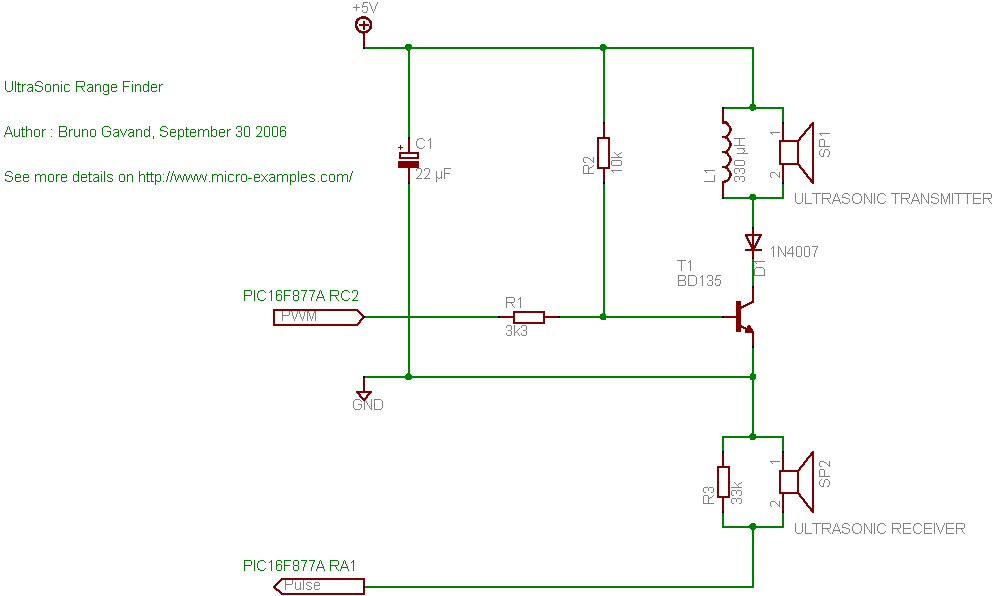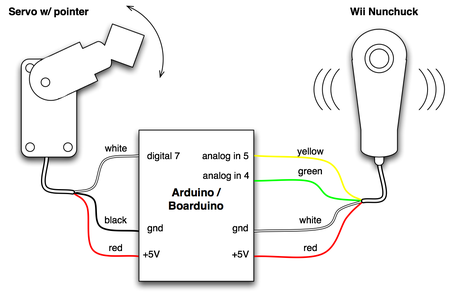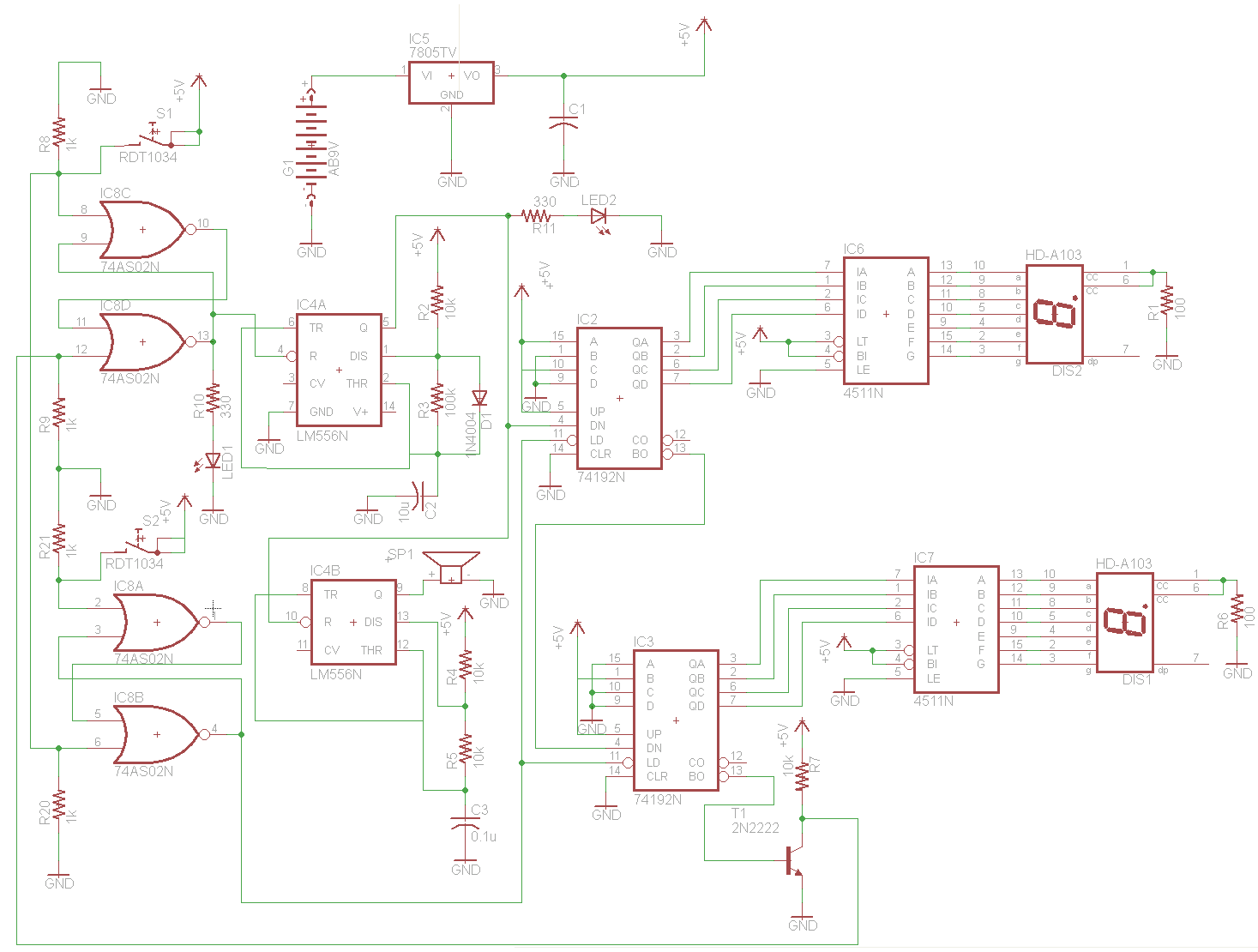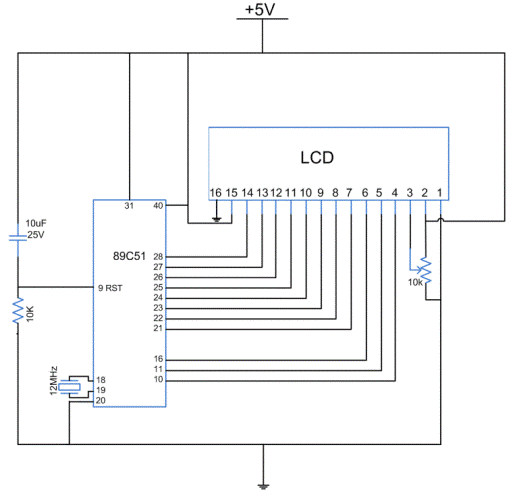arduino LCD thermometer
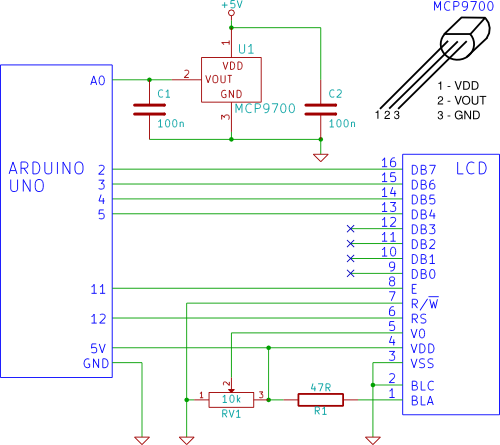
A temperature sensor (MCP9700 linear active thermistor IC) and LCD are connected to the Arduino in this tutorial. The Arduino reads the temperature from the MCP9700 on analog pin A0 and displays the temperature on the LCD.
The circuit involves an MCP9700 temperature sensor, which is a linear active thermistor IC capable of providing a voltage output that corresponds to the temperature. The output voltage from the MCP9700 is proportional to the temperature, typically with a scale factor of 20 mV/°C. This output is connected to the analog input pin A0 of the Arduino, which is responsible for reading the sensor's voltage.
The Arduino processes the analog voltage signal received from the MCP9700. Using the analog-to-digital converter (ADC) built into the microcontroller, the Arduino converts the analog voltage into a digital value that represents the temperature. The formula to convert the ADC value back to temperature in Celsius is:
\[ \text{Temperature (°C)} = \left( \frac{\text{ADC Value} \times \text{V}_{\text{ref}}}{1023} - 0.5 \right) \times 100 \]
where \( \text{V}_{\text{ref}} \) is the reference voltage of the Arduino, typically 5V.
The LCD is interfaced with the Arduino to display the temperature readings. A common choice for this application is a 16x2 character LCD, which requires a few additional components, such as a potentiometer for contrast adjustment and appropriate connections to the Arduino. The LCD operates using a specific library that simplifies communication with the Arduino, allowing for easy display of the temperature readings.
The connections between the MCP9700, Arduino, and LCD must be correctly established for the circuit to function properly. The MCP9700's VCC pin is connected to the Arduino's 5V output, the GND pin to the Arduino's ground, and the output pin to analog pin A0. The LCD is connected according to its specifications, typically using digital pins for data and control signals.
This setup demonstrates a basic yet effective way to monitor and display temperature using an Arduino platform, combining the simplicity of the MCP9700 sensor and the versatility of an LCD for visual output.A temperature sensor (MCP9700 linear active thermistor IC) and LCD are connected to the Arduino in this tutorial. The Arduino reads the temperature from the MCP9700 on analog pin A0 and displays the temperature on the LCD..
🔗 External reference
The circuit involves an MCP9700 temperature sensor, which is a linear active thermistor IC capable of providing a voltage output that corresponds to the temperature. The output voltage from the MCP9700 is proportional to the temperature, typically with a scale factor of 20 mV/°C. This output is connected to the analog input pin A0 of the Arduino, which is responsible for reading the sensor's voltage.
The Arduino processes the analog voltage signal received from the MCP9700. Using the analog-to-digital converter (ADC) built into the microcontroller, the Arduino converts the analog voltage into a digital value that represents the temperature. The formula to convert the ADC value back to temperature in Celsius is:
\[ \text{Temperature (°C)} = \left( \frac{\text{ADC Value} \times \text{V}_{\text{ref}}}{1023} - 0.5 \right) \times 100 \]
where \( \text{V}_{\text{ref}} \) is the reference voltage of the Arduino, typically 5V.
The LCD is interfaced with the Arduino to display the temperature readings. A common choice for this application is a 16x2 character LCD, which requires a few additional components, such as a potentiometer for contrast adjustment and appropriate connections to the Arduino. The LCD operates using a specific library that simplifies communication with the Arduino, allowing for easy display of the temperature readings.
The connections between the MCP9700, Arduino, and LCD must be correctly established for the circuit to function properly. The MCP9700's VCC pin is connected to the Arduino's 5V output, the GND pin to the Arduino's ground, and the output pin to analog pin A0. The LCD is connected according to its specifications, typically using digital pins for data and control signals.
This setup demonstrates a basic yet effective way to monitor and display temperature using an Arduino platform, combining the simplicity of the MCP9700 sensor and the versatility of an LCD for visual output.A temperature sensor (MCP9700 linear active thermistor IC) and LCD are connected to the Arduino in this tutorial. The Arduino reads the temperature from the MCP9700 on analog pin A0 and displays the temperature on the LCD..
🔗 External reference